Harness - Filter - Antenna - LH (Remove and Replace)
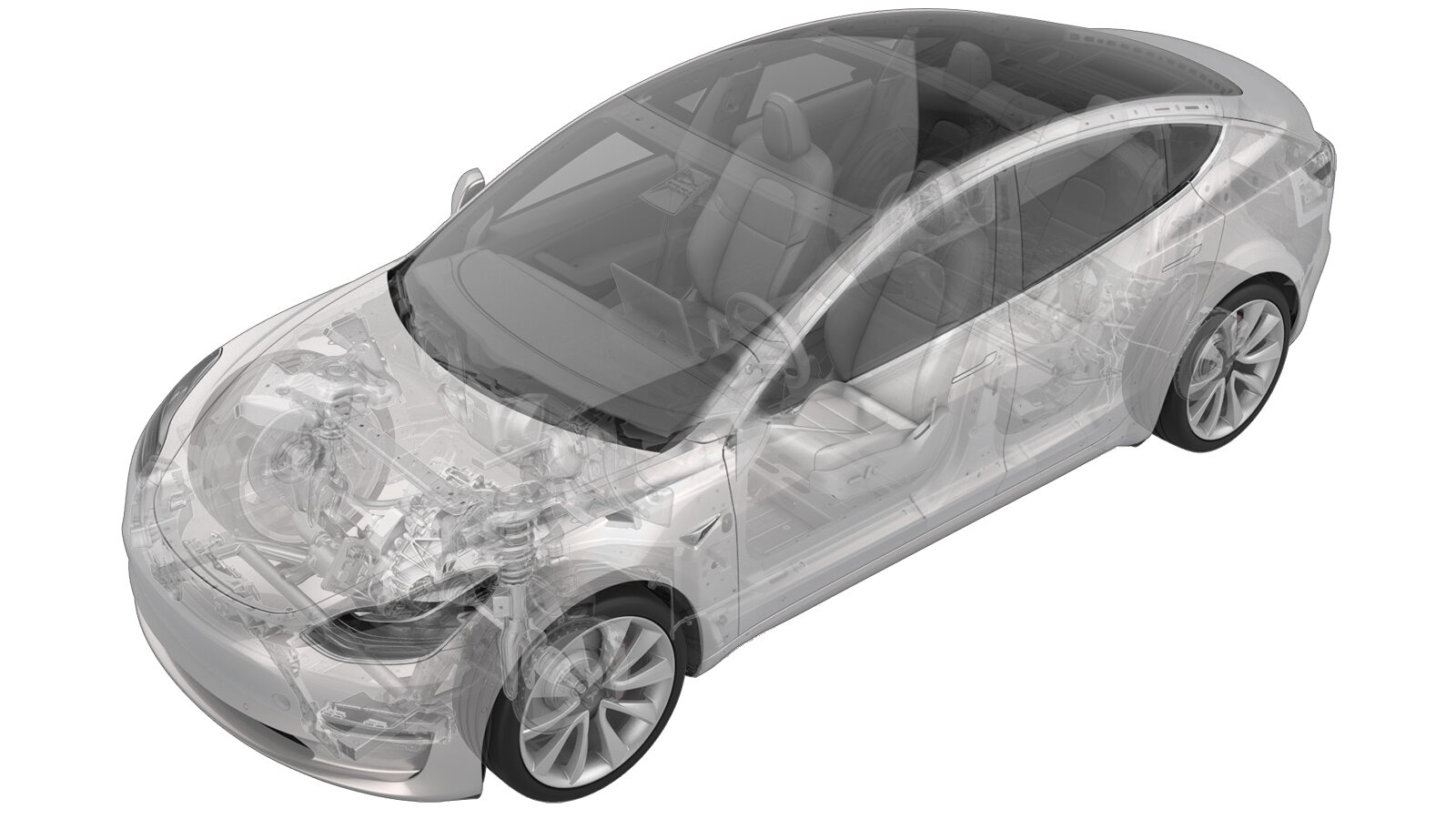 Correction code
17108302
0.36
NOTE: Unless otherwise explicitly
stated in the procedure, the above correction code and FRT reflect all of the work
required to perform this procedure, including the linked procedures. Do not stack correction codes unless
explicitly told to do so.
NOTE: See Flat Rate
Times to learn more about FRTs and how they are created. To provide feedback on
FRT values, email ServiceManualFeedback@tesla.com.
NOTE: See Personal Protection to make sure wearing proper PPE when
performing the below procedure. See Ergonomic Precautions for safe and healthy working practices.
Correction code
17108302
0.36
NOTE: Unless otherwise explicitly
stated in the procedure, the above correction code and FRT reflect all of the work
required to perform this procedure, including the linked procedures. Do not stack correction codes unless
explicitly told to do so.
NOTE: See Flat Rate
Times to learn more about FRTs and how they are created. To provide feedback on
FRT values, email ServiceManualFeedback@tesla.com.
NOTE: See Personal Protection to make sure wearing proper PPE when
performing the below procedure. See Ergonomic Precautions for safe and healthy working practices.
Remove
-
Open all the doors and fully lower all the windows.
NoteIf the vehicle is being powered down, latch the rear doors to prevent accidental closure.
- Move the LH and RH front seats fully forward.
- Remove the LH 2nd row seat side bolster. See Bolster - Side - Seat - 2nd Row - LH (Remove and Replace).
- Remove the LH side rail trim. See Trim - Side Rail - LH (Remove and Replace).
- Remove the LH upper C-pillar trim. See Trim - C-Pillar - Upper - LH (Remove and Replace).
-
Release the clip and tabs (x4) that attach the LH rear C-pillar trim to the body, and then set the trim aside.
NotePull the rear of the trim forward, and then upward to remove it.TIpUse of the following tool(s) is recommended:
- Plastic trim tool
- Remove the RH 2nd row seat side bolster. See Bolster - Side - Seat - 2nd Row - LH (Remove and Replace).
- Remove the RH side rail trim. See Trim - Side Rail - LH (Remove and Replace).
- Remove the RH upper C-pillar trim. See Trim - C-Pillar - Upper - LH (Remove and Replace).
-
Release the clip and tabs (x4) that attach the RH rear C-pillar trim to the body, and then set the trim aside.
NotePull the rear of the trim forward, and then upward to remove it.TIpUse of the following tool(s) is recommended:
- Plastic trim tool
- Remove the package tray trim. See Trim - Package Tray (Remove and Replace).
-
Disconnect the LH antenna filter harness connector from the LH C-pillar ground.
TIpUse of the following tool(s) is recommended:
- Pick Miniature Soft Grip, 90 degree tip, 6 in
-
Remove the LH antenna filter harness from the backlight glass.
NotePeel the tape back found at each end of harness housing seal.TIpUse of the following tool(s) is recommended:
- Plastic trim tool
-
Disconnect the LH antenna filter harness connector from the heater grid, and then remove the harness from the vehicle.
CAUTIONGently disconnect the harness. Do not damage the heater grid.TIpUse of the following tool(s) is recommended:
- Pick Miniature Soft Grip, 90 degree tip, 6 in
Install
-
Position the LH antenna filter harness on the vehicle, and then connect the harness connector to the heater grid.
-
Connect the LH antenna filter harness connector to the LH C-pillar ground.
-
Install the LH antenna filter harness on the backlight glass.
NoteApply a small piece of tape at each end of the seal clip.TIpUse of the following tool(s) is recommended:
- Felt tape
- Scissors
- Install the package tray trim. See Trim - Package Tray (Remove and Replace).
-
Install the clip and tabs (x4) that attach the LH rear C-pillar trim to the body.
NoteSlide the back tabs into package tray, and then push the front tabs toward the rear.
- Install the LH upper C-pillar trim. See Trim - C-Pillar - Upper - LH (Remove and Replace).
- Install the LH side rail trim. See Trim - Side Rail - LH (Remove and Replace).
- Install the LH 2nd row seat side bolster. See Bolster - Side - Seat - 2nd Row - LH (Remove and Replace).
- Raise the LH 2nd row seat.
- Repeat step 5 through step 9 for the RH side of the vehicle.
- Move the LH and RH front seats to the original positions.
- Raise all the windows and close all the doors.