Car Computer (Info-Ryzen) (Remove and Install)
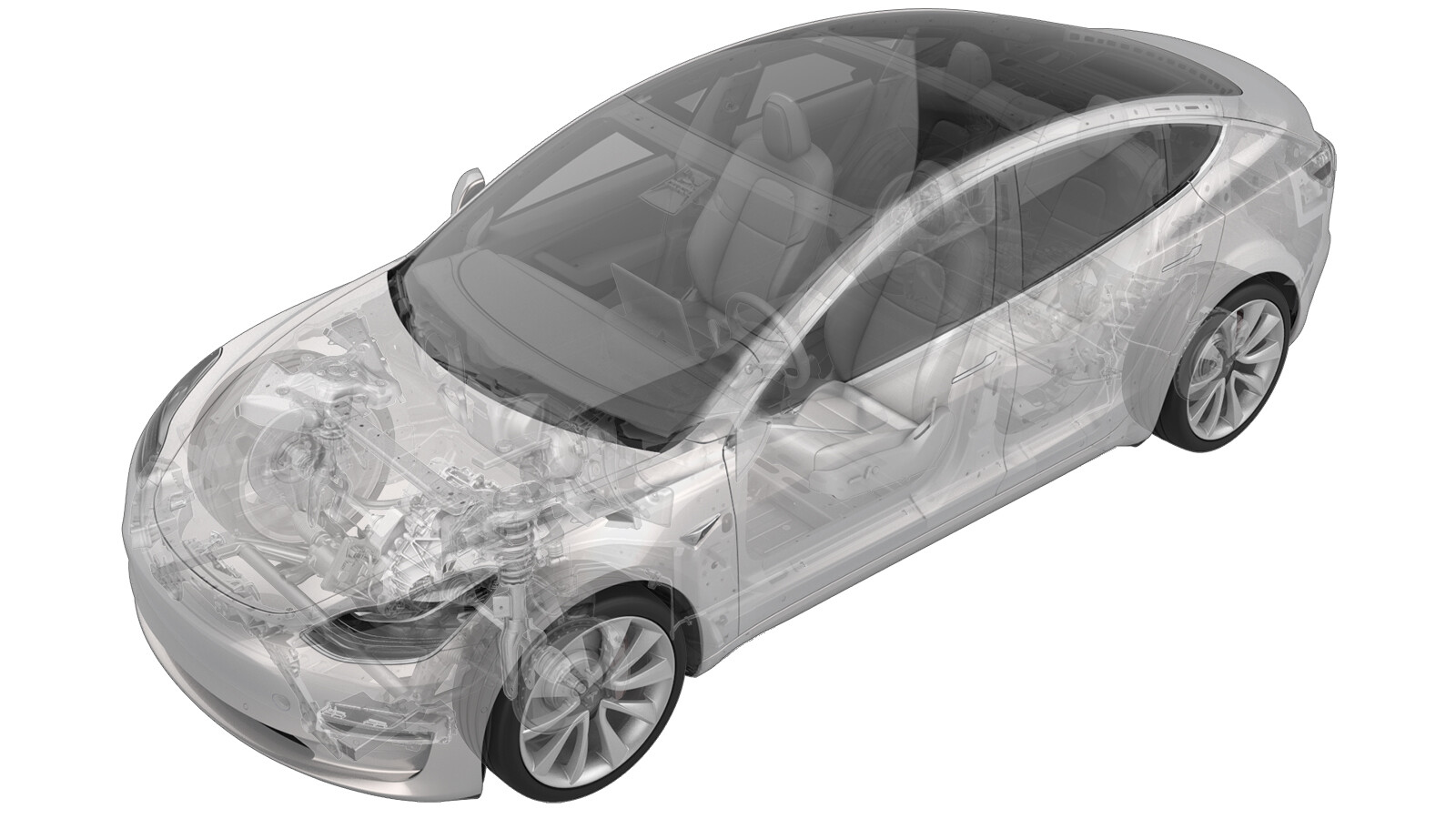 Correction code
21151011
1.50
NOTE: Unless otherwise explicitly
stated in the procedure, the above correction code and FRT reflect all of the work
required to perform this procedure, including the linked procedures. Do not stack correction codes unless
explicitly told to do so.
NOTE: See Flat Rate
Times to learn more about FRTs and how they are created. To provide feedback on
FRT values, email ServiceManualFeedback@tesla.com.
NOTE: See Personal Protection to make sure wearing proper PPE when
performing the below procedure. See Ergonomic Precautions for safe and healthy working practices.
Correction code
21151011
1.50
NOTE: Unless otherwise explicitly
stated in the procedure, the above correction code and FRT reflect all of the work
required to perform this procedure, including the linked procedures. Do not stack correction codes unless
explicitly told to do so.
NOTE: See Flat Rate
Times to learn more about FRTs and how they are created. To provide feedback on
FRT values, email ServiceManualFeedback@tesla.com.
NOTE: See Personal Protection to make sure wearing proper PPE when
performing the below procedure. See Ergonomic Precautions for safe and healthy working practices.
- 2026-02-02: Added video and images to show computer removal technique. Reordered steps for easier removal.
- 2023-08-08: Updated procedure per latest time study.
- 2023-10-05: Fixed error in note.
Remove
- Open the LH front door.
- Lower all four windows.
- Enable Service Mode. See Service Mode.
- Remove the cabin intake upper duct assembly. See Duct - Upper - Cabin Intake (Remove and Replace).
- Remove the fresh air intake assembly. See Duct - Fresh Intake (Remove and Replace)
- Open RH front door
- Move RH front seat backward
- Disconnect LV power. See 12V/LV Power (Disconnect and Connect).
- Remove the glovebox, front passenger knee airbag, front passenger footwell air duct, and front passenger IP air wave duct. See Duct - Air Wave - RH (LHD) (Remove and Replace).
-
Release the clips (x3) that attach the
RH front main carpet to the footwell.
-
Release the electrical harness from
the 2x clips on the RH front main carpet, and then fold the carpet back.
-
Remove the nuts (x2) that attach the
RH carpet locator bracket to the footwell, and then remove the bracket from the
vehicle.
 2.5 Nm (1.8 lbs-ft)NoteNewer vehicles might use clips instead of nuts.
2.5 Nm (1.8 lbs-ft)NoteNewer vehicles might use clips instead of nuts. -
Place absorbent material beneath car
computer to catch any spilled coolant.
-
Place absorbent material below car
computer coolant hose connection points to collect any spilled coolant.
-
Disconnect inner coolant hose to car
computer mount
Note1x spring clip, Plug hose
-
Disconnect outer coolant hose to car
computer mount and remove coolant from car computer
Note1x spring clip, Plug hose
-
Install the car computer coolant
plug.
Note1x coolant plug
-
Remove the nuts that secure the car
computer to the bulkhead.
Note4x nyloc nuts (newer vehicles have 6x nyloc nuts), 13mm, 7.1 Nm. If necessary, keep two nuts threaded to hold car computer in place. Discard nuts after removal
Figure 1. Older car computer mounting style with 4 studs Figure 2. Newer car computer mounting style with 6 studs -
Perform the following steps for
vehicles with a larger car computer visor:
NoteThe larger visor interferes with the front passenger airbag.
- Disconnect the electrical connectors (x3 for North America, x2 for other regions) for the front passenger airbag (Figure A).
- Remove and discard the patch bolts
(x4) that attach the front passenger airbag to the cross car beam (Figure B).
 8 Nm (5.9 lbs-ft)TIpUse of the following tool(s) is recommended:
8 Nm (5.9 lbs-ft)TIpUse of the following tool(s) is recommended:- Torx T30 socket or External Torx E10
Figure 3. Figure A Figure 4. Figure B - Wear an ESD wrist strap and connect the strap to vehicle ground.
-
Release the ground strap from the car
computer
Note1x bolt, T25, 1x nut, 8mm, 3.5 Nm, Nut located on backside, Discard nut after removal
-
Disconnect the connectors on the front
side of the car computer.
Note3x connectors, If equipped, release locking tab, then remove connector bodyNoteConnector location might be different depending on car computer version
-
Release the harness guide clip.
Note1x clip, Pinch release tabs with needle nose pliers.
-
Release the harness clips from the top
of the car computer.
Note2x clips
-
Remove the car computer from the bulkhead.
TIpx6 studs. With one hand placed inboard of the car computer and the other hand under the computer, release the inboard studs from the bulkhead, then lift the bottom of the car computer upwards to release the remaining studs around the coolant inlets.CAUTIONDo not damage the air bag connections or wiring harnesses.
-
Remove car computer visor
Note4x clips
-
Release the harness connectors (x10)
on the LH side of the car computer.
NoteIf equipped, release locking tab, then remove the connector body. Connector count might vary depending on car computer version
-
Release the harness clips (x2) from the computer.
-
Release the connectors (x7) from the
RH side of the car computer.
NoteConnector count might vary depending on the car computer version.
Install
-
Install the connectors (x7) into the RH side of car computer.
NoteConnector count might vary depending on car computer version.
-
Install the harness connectors (x10) into the LH side of car computer.
NoteIf equipped, secure the red locking tab. Connector count might vary depending on car computer version
-
Secure harness to car computer
Note2x clips
-
Install the car computer visor onto
car computer
Note4x clips, Make sure all clips are fully seated and visor is properly aligned
-
Slide the car computer into position
on the bulkhead.
TIpPush the passenger air bag up and towards the rear of the vehicle to provide clearance for the visor. Position the outboard studs near the coolant ports into place. Reach around the inboard side of the car computer to align the remaining studs on the bracket into the bulkhead.
-
Connect the glove box USB cable to the
car computer.
Note1x connector
-
Install new nyloc nuts that attach the
car computer to the bulkhead.
Note4x nyloc nuts (newer vehicles have 6x nyloc nuts), 13mm, 7.1 Nm
Figure 5. Older car computer mounting style with 4 studs Figure 6. Newer car computer mounting style with 6 studs -
Remove the coolant plug from the car
computer.
-
Connect the outer coolant hose to the
car computer mount.
Note1x spring clip, Perform push, pull and push to ensure the hose is fully seated
-
Connect the inner coolant hose to the
car computer mount.
Note1x spring clip, Perform push, pull and push to ensure the hose is fully seated
-
Remove the coolant bottle cap
-
Fill coolant bottle to base of the
neck as indicated.
-
Remove the absorbent material from
below the car computer coolant hose connection points.
-
Remove the absorbent material from
beneath the car computer.
-
Perform the following steps if the
front passenger airbag was released earlier.
- Install new patch bolts (x4) that
attach the front passenger airbag to the cross car beam (Figure C).
 8 Nm (5.9 lbs-ft)TIpUse of the following tool(s) is recommended:
8 Nm (5.9 lbs-ft)TIpUse of the following tool(s) is recommended:- Torx T30 socket or External Torx E10
- Connect the electrical connectors (x3 for North America, x2 for other regions) for the front passenger airbag (Figure D).
Figure 7. Figure C Figure 8. Figure D - Install new patch bolts (x4) that
attach the front passenger airbag to the cross car beam (Figure C).
-
Position the RH carpet locator bracket
on the footwell, and then install the nuts (x2) that attach the bracket to the
footwell.
 2.5 Nm (1.8 lbs-ft)NoteNewer vehicles might use clips instead of nuts.
2.5 Nm (1.8 lbs-ft)NoteNewer vehicles might use clips instead of nuts. -
Install the electrical harness to the
clips (x2) on the RH front main carpet, and then unfold the carpet back into
position.
-
Install the clips (x3) that attach the
RH front main carpet to the footwell.
- Install the front passenger IP air wave duct, front passenger footwell air duct, glovebox, front passenger knee airbag, and all interior trim panels. See Duct - Air Wave - RH (LHD) (Remove and Replace).
- Connect LV power. See 12V/LV Power (Disconnect and Connect).
-
Run TEST_VCFRONT_X_THERMAL-COOLANT-AIR-PURGEvia Toolbox: (link)via Service Mode:
- Thermal ➜ Actions ➜ Coolant Purge Stop or Coolant Purge Start
- Thermal ➜ Coolant System ➜ Coolant Purge Start
- Drive Inverter ➜ Front Drive Inverter Replacement ➜ Coolant Air Purge
- Drive Inverter ➜ Rear Drive Inverter Replacement ➜ Coolant Air Purge
- Drive Inverter ➜ Rear Left Drive Inverter Replacement ➜ Coolant Air Purge
- Drive Inverter ➜ Rear Right Drive Inverter Replacement ➜ Coolant Air Purge
- Drive Unit ➜ Front Drive Unit Replacement ➜ Coolant Air Purge
- Drive Unit ➜ Rear Drive Unit Replacement ➜ Coolant Air Purge
- Disable Service Mode via the touchscreen.
- Move RH front seat to original position
-
Inspect coolant level and top off as
necessary.
NoteEnsure that fluid level is at Max line
-
Install the coolant bottle cap
- Install the underhood storage unit and all other underhood ducting and panels. See Underhood Storage Unit (Remove and Replace).