Parking Brake - Caliper - Rear - LH (Release)
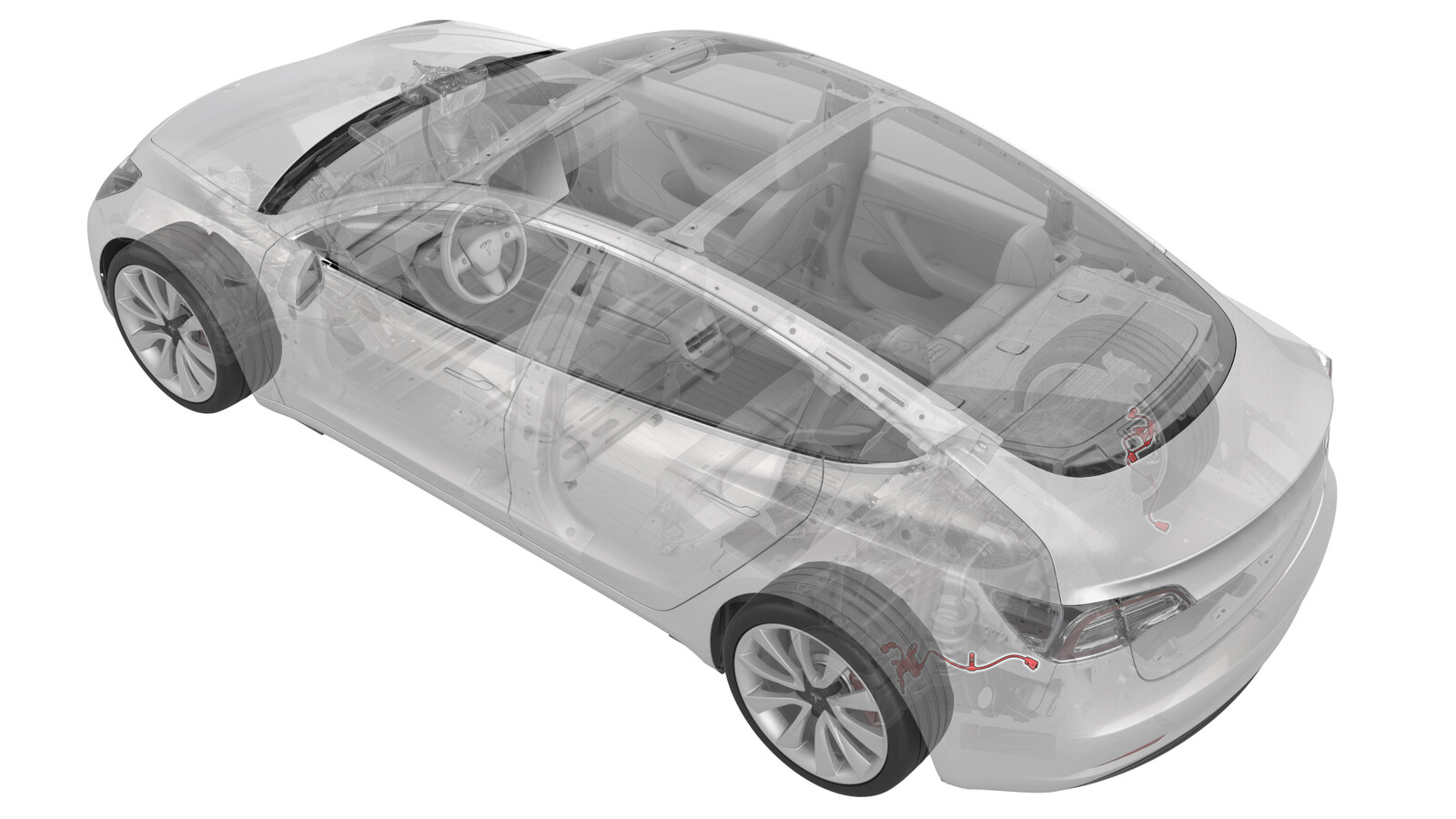 Correction code
33051005
0.18
NOTE: Unless otherwise explicitly
stated in the procedure, the above correction code and FRT reflect all of the work
required to perform this procedure, including the linked procedures. Do not stack correction codes unless
explicitly told to do so.
NOTE: See Flat Rate
Times to learn more about FRTs and how they are created. To provide feedback on
FRT values, email ServiceManualFeedback@tesla.com.
NOTE: See Personal Protection to make sure wearing proper PPE when
performing the below procedure. See Ergonomic Precautions for safe and healthy working practices.
Correction code
33051005
0.18
NOTE: Unless otherwise explicitly
stated in the procedure, the above correction code and FRT reflect all of the work
required to perform this procedure, including the linked procedures. Do not stack correction codes unless
explicitly told to do so.
NOTE: See Flat Rate
Times to learn more about FRTs and how they are created. To provide feedback on
FRT values, email ServiceManualFeedback@tesla.com.
NOTE: See Personal Protection to make sure wearing proper PPE when
performing the below procedure. See Ergonomic Precautions for safe and healthy working practices.
- 2024-05-27: Added method using Service Mode.
- 2023-08-24: Updated EPB Service Mode routine.
Equipment:
- 1134520-00-A Kit, EPB Release, Handheld (Manual release)
- 1129348-00-A XP-10 Power Supply, XP-10 (Manual release)
Release Parking Brake Using Service Mode
- If needed, chock the wheels.
- Enable Service Mode from the touchscreen. See Service Mode.
- Unlock the Gateway. See Gateway (Unlock).
-
On the touchscreen, under Vehicle
Info, touch Chassis, under Chassis, touch Brakes, and then in the
diagram, touch EPB Service
Mode.
-
Read the text displayed, and under
Parameters, from the Action target drop-down menu, select BOTH, from the Action type
drop-down menu, select START, and touch Run.
NoteTo release the parking brake on one side of the vehicle, select LEFT or RIGHT.CAUTIONThe vehicle may roll freely.
- The vehicle is now in EPB Service Mode.
- To disable EPB Service Mode, shift the vehicle into Park.
Release Parking Brake Using Toolbox
- If needed, chock the wheels.
- Connect a laptop with Toolbox 3 to the vehicle. See Toolbox (Connect and Disconnect).
-
Using Toolbox 3:
- The vehicle is now in EPB Service Mode.
- To disable EPB Service Mode, shift the vehicle into Park.
Release Parking Brake Using Special Tool
- Raise and support the vehicle. See Raise Vehicle - 2 Post Lift.
- Remove the LH rear wheel. See Wheel Assembly (Remove and Install).
-
Disconnect the electrical harness from
the LH rear brake caliper connector.
-
Remove the bolt that attach the
electrical harness bracket to the LH rear brake caliper.
- Connect the EPB release tool to the LH rear brake caliper connector.
- Use the EPB release tool to fully release the parking brake.
- If the parking brake:
- Position an oil drain underneath the LH rear brake caliper.
- Remove the bolts that attach the parking brake motor to the LH rear brake caliper, and remove the motor from the caliper.
- Manually rotate the shaft in the caliper to fully release the parking brake.
- Replace the LH rear brake caliper. See Brake Caliper - Rear - LH (Remove and Replace).
- Disconnect the EPB release tool from the LH rear brake caliper connector.
- Repeat step 2 through step 12 for the RH rear brake caliper if necessary.
Install
-
Install the bolt that attaches the
electrical harness bracket to the LH rear brake caliper.
 5 Nm (3.7 lbs-ft)
5 Nm (3.7 lbs-ft) -
Connect the electrical harness to the
LH rear brake caliper connector.
- Install the LH rear wheel. See Wheel Assembly (Remove and Install).
- Repeat step 1 and step 3 for the RH rear brake caliper if necessary.
- Lower the vehicle. See Raise Vehicle - 2 Post Lift.
- Verify the operation of the parking brake.