Sensor - Pressure and Temperature (PT) - Low Pressure (Non-Heat Pump) (Remove and Replace)
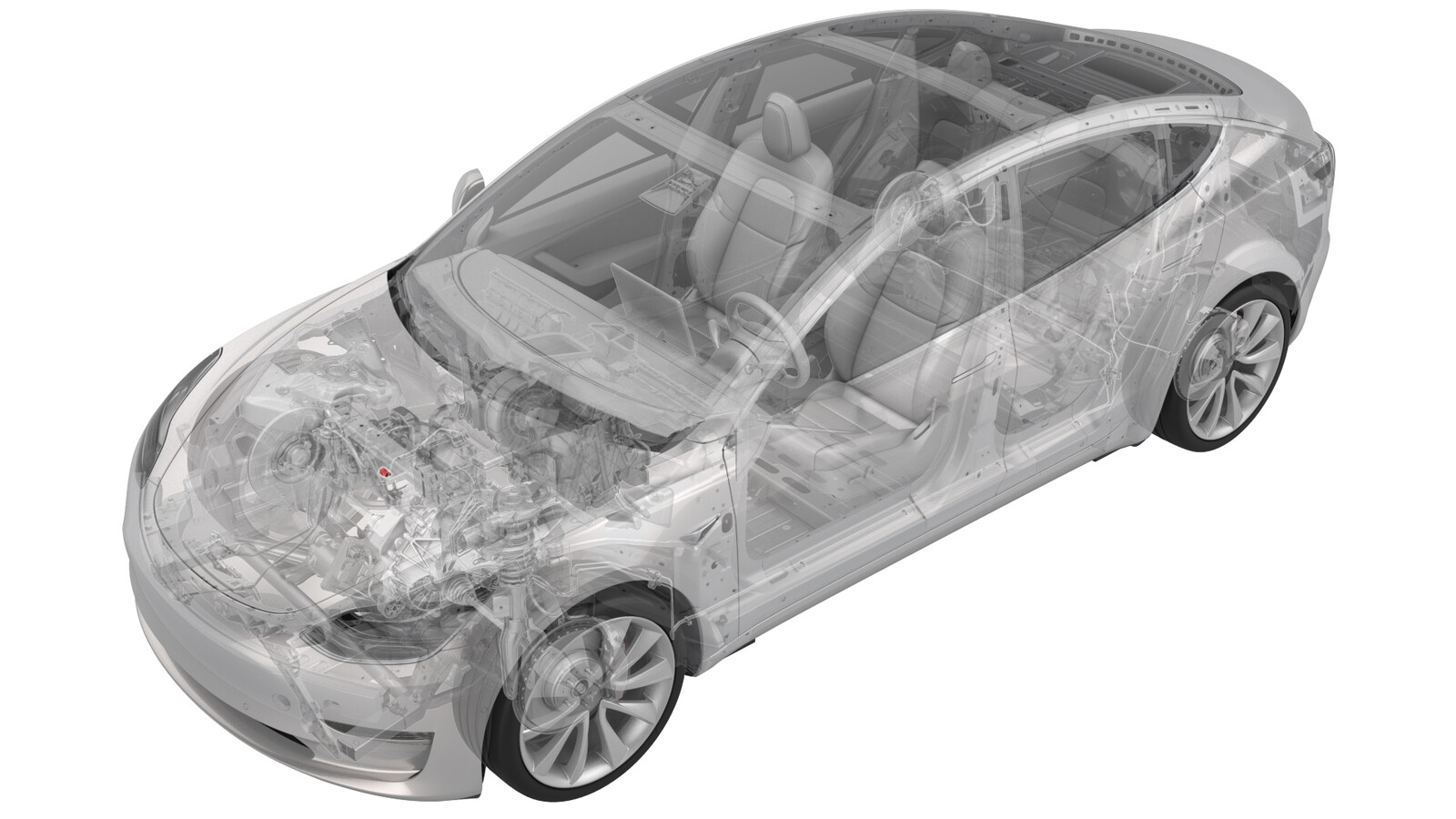 Correction code
18205602
1.08
NOTE: Unless otherwise explicitly
stated in the procedure, the above correction code and FRT reflect all of the work
required to perform this procedure, including the linked procedures. Do not stack correction codes unless
explicitly told to do so.
NOTE: See Flat Rate
Times to learn more about FRTs and how they are created. To provide feedback on
FRT values, email ServiceManualFeedback@tesla.com.
NOTE: See Personal Protection to make sure wearing proper PPE when
performing the below procedure. See Ergonomic Precautions for safe and healthy working practices.
Correction code
18205602
1.08
NOTE: Unless otherwise explicitly
stated in the procedure, the above correction code and FRT reflect all of the work
required to perform this procedure, including the linked procedures. Do not stack correction codes unless
explicitly told to do so.
NOTE: See Flat Rate
Times to learn more about FRTs and how they are created. To provide feedback on
FRT values, email ServiceManualFeedback@tesla.com.
NOTE: See Personal Protection to make sure wearing proper PPE when
performing the below procedure. See Ergonomic Precautions for safe and healthy working practices.
Remove
-
Recover the A/C refrigerant. See A/C Refrigerant (Recovery and Recharge).
NoteCompletely recover the refrigerant before continuing this procedure.
- Disconnect 12V power. See 12V/LV Power (Disconnect and Connect).
-
Disconnect the electrical connector to the low pressure pressure and temperature sensor.
-
Remove the low pressure pressure and temperature sensor from the pipe.
 7 Nm (5.2 lbs-ft)
7 Nm (5.2 lbs-ft)
Install
Installation procedure is the reverse of removal, except for the following:
- Perform an A/C refrigerant recharge. See A/C Refrigerant (Recovery and Recharge).
-
Connect a laptop with Toolbox 3 to the vehicle, and then:
-
Search for "reset vcfront" in the Actions/Autodiag tab,
select TEST-RESET_VCFRONTvia Toolbox: (link)via Service Mode Plus:
- Low Voltage ➜ Power Distribution ➜ Reset VCFRONT
- Mid Voltage ➜ Power Distribution ➜ Reset VCFRONT
-
Search for "thermal" in the Actions/Autodiag tab, select
TEST-SELF_VCFRONT_X_THERMAL-PERFORMANCEvia Toolbox: (link)via Service Mode: Thermal ➜ Actions ➜ Test Thermal Performancevia Service Mode Plus:
- Drive Inverter ➜ Front Drive Inverter Replacement ➜ Thermal System Test
- Drive Inverter ➜ Rear Drive Inverter Replacement ➜ Thermal System Test
- Drive Inverter ➜ Rear Left Drive Inverter Replacement ➜ Thermal System Test
- Drive Inverter ➜ Rear Right Drive Inverter Replacement ➜ Thermal System Test
- Drive Unit ➜ Front Drive Unit Replacement ➜ Thermal System Test
- Drive Unit ➜ Rear Drive Unit Replacement ➜ Thermal System Test
-
Search for "reset vcfront" in the Actions/Autodiag tab,
select TEST-RESET_VCFRONTvia Toolbox: (link)via Service Mode Plus: