Glove Box - With Knee Airbags (Heat Pump) (Remove and Replace)
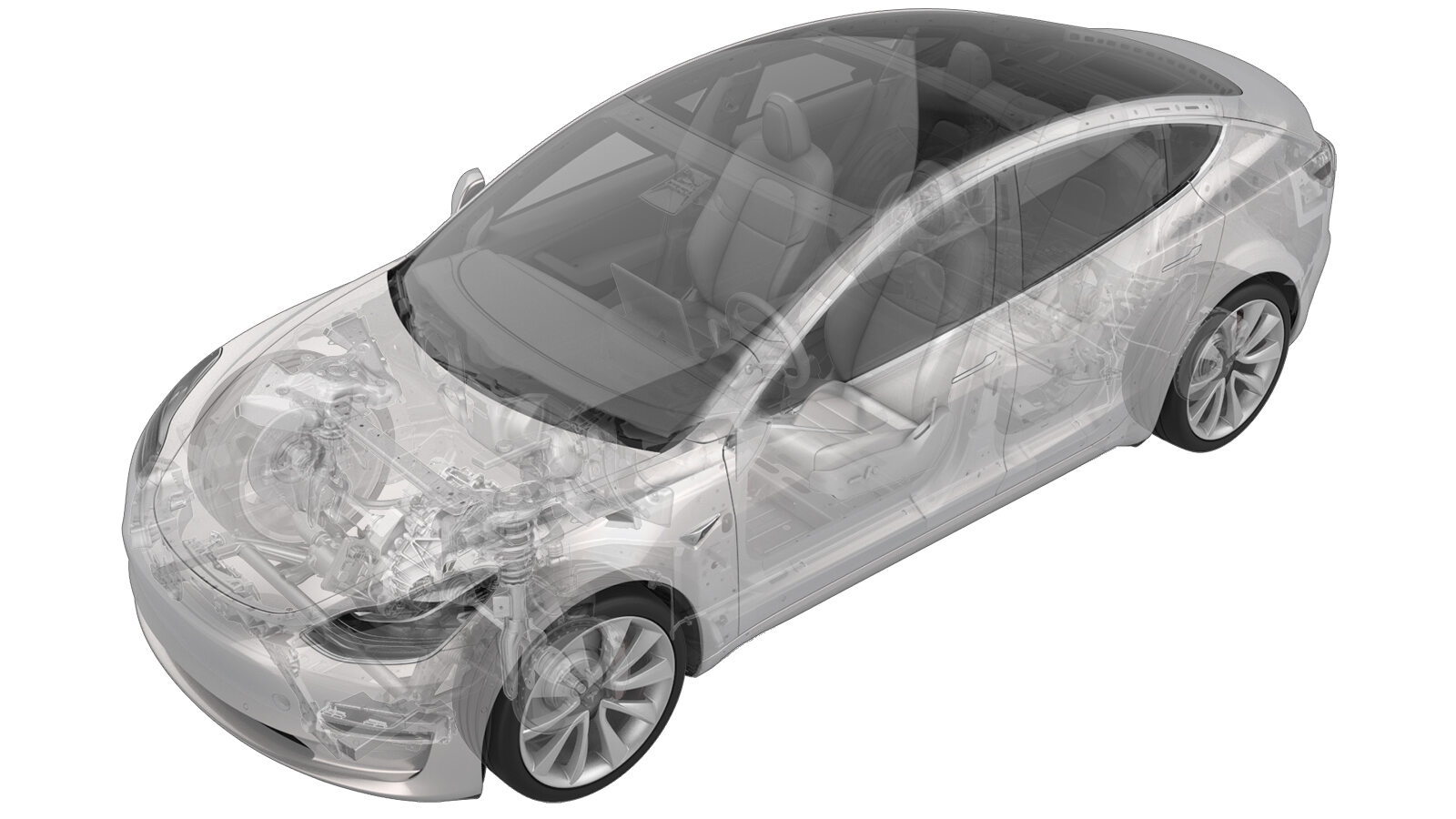 Correction code
14051022
0.42
NOTE: Unless
otherwise explicitly stated in the procedure, the above correction code and
FRT reflect all of the work required to perform this procedure, including
the linked procedures. Do
not stack correction codes unless explicitly told to do so.
NOTE: See Flat Rate
Times to learn more about FRTs and how
they are created. To provide feedback on FRT values, email ServiceManualFeedback@tesla.com.
NOTE: See Personal Protection
to make sure wearing proper PPE when performing the below procedure.
NOTE: See Ergonomic Precautions for safe and
healthy working practices.
Correction code
14051022
0.42
NOTE: Unless
otherwise explicitly stated in the procedure, the above correction code and
FRT reflect all of the work required to perform this procedure, including
the linked procedures. Do
not stack correction codes unless explicitly told to do so.
NOTE: See Flat Rate
Times to learn more about FRTs and how
they are created. To provide feedback on FRT values, email ServiceManualFeedback@tesla.com.
NOTE: See Personal Protection
to make sure wearing proper PPE when performing the below procedure.
NOTE: See Ergonomic Precautions for safe and
healthy working practices.
Remove
-
Open both front doors
-
Lower both front windows
-
Move RH front seat backward
-
Open hood
NotePress "Open" button on touchscreen to release latch, Lift lid manually
-
Remove rear apron
Note12x clips, Only store rear apron visible face upwards
-
Power off vehicle from center
display
NoteVia Controls > Safety > Power Off, Select Power Off button at warning dialogue box
-
Disconnect 12V negative terminal
Note1x nut, 10mm, 6 Nm, Ensure vehicle is in park, climate control system is off, and vehicle is not charging before disconnecting 12V
-
Disconnect first responder loop
Note1x connector, Release locking tab
-
Remove LH IP end cap
Note3x clips
-
Remove LH air wave bezel cap from main
decor assembly
Note2x clips, Newer vehicles are equipped with solid bezel.
-
Remove RH IP end cap
Note3x clips
-
Remove RH air wave bezel cap from main
decor assembly
Note2x clips, Newer vehicles are equipped with solid bezel.
-
Remove main decor assembly
Note15x clips, Entire decor does not need to come off for glove box removal, If you lift RH side of decor then you will have access to 3x torx screws securing top of glove box, Replace securing clips as needed
-
Release RH footwell assembly from
IP
Note4x push clips
-
Remove RH footwell assembly
Note2x connectors
-
Remove bolts securing passenger knee
air bag onto vehicle
Note4x patch bolts, T30, 8 Nm, Discard after removal, 2x screws, T20, 2 Nm, 1x push clip, Newer vehicles have 4x E10 patch bolts
-
Remove passenger knee air bag from
vehicle
Note1x connector, Release locking tab, Connector release may vary
-
Disconnect glove box USB cable from
car computer
Note1x connector, Depress latch on top of USB cable to release internal latches, then release from car computer
-
Remove screws securing glove box
assembly to IP carrier
Note6x screws, T20, 2.3 Nm
-
Remove glove box from IP carrier
Note3x clips
-
Disconnect glove box assembly
connectors
Note3x electrical connectors
Install
-
Connect glove box assembly
connectors
Note3x connectors, New puddle lamp harness routing prevent blocking movement of pawls, Make sure harness is routed properly above passenger footwell air duct before connecting
-
Install glove box into IP
carrier
Note3x clips
-
Install screws securing glove box
assembly to IP carrier
Note6x screws, T20, 2.3 Nm
-
Connect glove box USB cable to car
computer
Note1x connector
-
Install passenger knee air bag onto
vehicle
Note1x connector, Use caution not to damage connector and harness, Support knee air bag while connecting connector
-
Install bolts securing passenger knee
air bag to vehicle
Note4x patch bolts, E10, 8 Nm, Install new patch bolts, 2x screws, T20, 2 Nm, 1x push clip, If vehicle equipped with T30 bolts update to E10
-
Position RH footwell assembly
Note2x connectors
-
Install RH footwell assembly onto
IP
Note4x push clips
-
Install main decor assembly
Note15x clips, 1x center clip
-
Install RH air wave bezel cap to main
decor assembly
Note2x clips, Newer vehicles are equipped with solid bezel.
-
Install RH IP end cap
Note3x clips
-
Install LH air wave bezel cap to main
decor assembly
Note2x clips, Newer vehicles are equipped with solid bezel.
-
Install LH IP end cap
Note3x clips
-
Connect first responder loop
Note1x connector, Engage locking tab, Connect FRL before connecting 12V to avoid damage to car computer
-
Connect 12V negative terminal
Note1x nut, 10mm, 6 Nm
-
Install rear apron
Note12x clips
-
Close hood
-
Move RH front seat to original
position
-
Raise LF and RF windows
-
Close both front doors