Foam - Cushion - Front Passenger Seat (Remove and Replace)
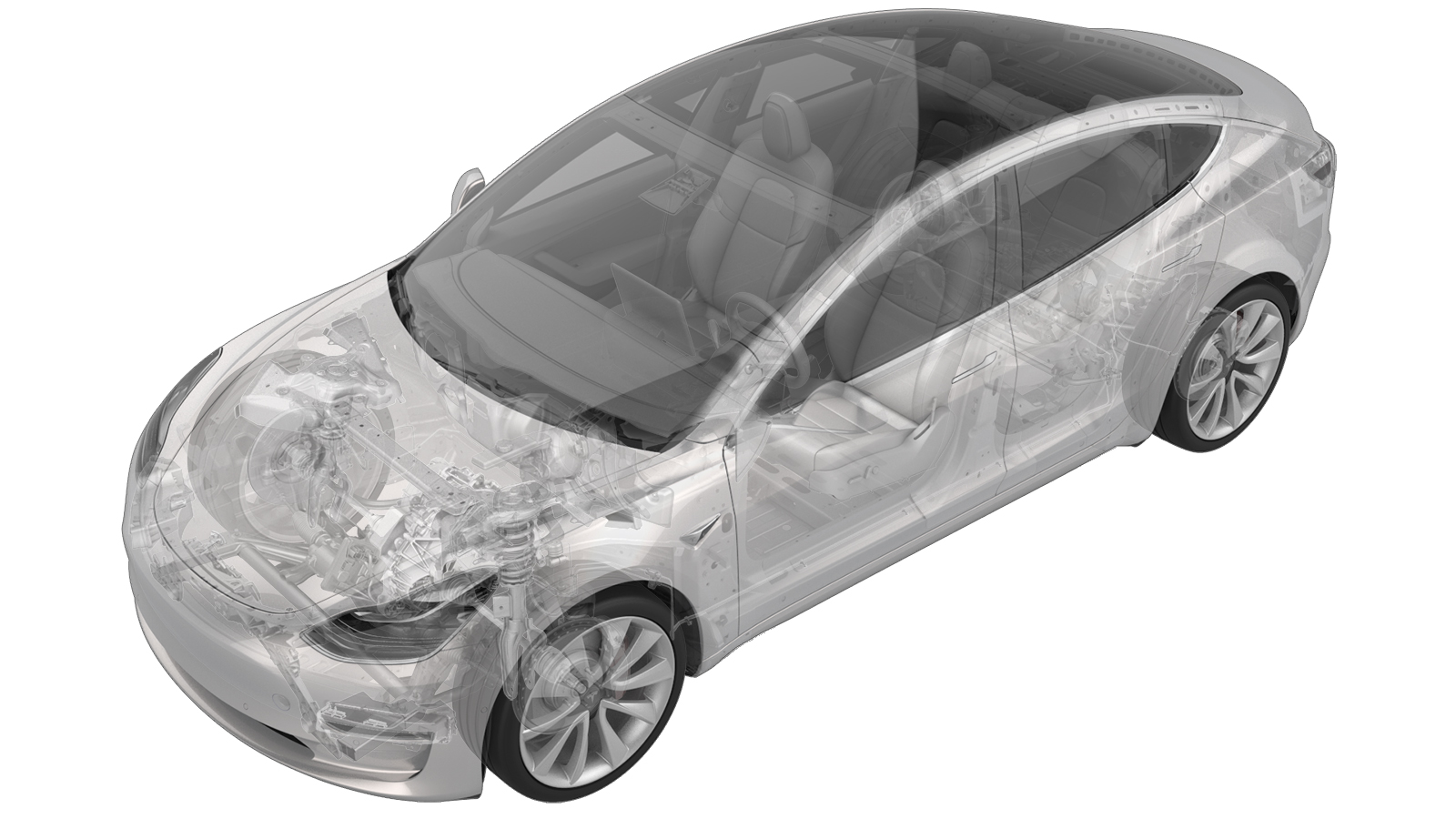 Correction code
0.78
NOTE: Unless
otherwise explicitly stated in the procedure, the above correction code and
FRT reflect all of the work required to perform this procedure, including
the linked procedures. Do
not stack correction codes unless explicitly told to do so.
NOTE: See Flat Rate
Times to learn more about FRTs and how
they are created. To provide feedback on FRT values, email ServiceManualFeedback@tesla.com.
NOTE: See Personal Protection
to make sure wearing proper PPE when performing the below procedure.
NOTE: See Ergonomic Precautions for safe and
healthy working practices.
Correction code
0.78
NOTE: Unless
otherwise explicitly stated in the procedure, the above correction code and
FRT reflect all of the work required to perform this procedure, including
the linked procedures. Do
not stack correction codes unless explicitly told to do so.
NOTE: See Flat Rate
Times to learn more about FRTs and how
they are created. To provide feedback on FRT values, email ServiceManualFeedback@tesla.com.
NOTE: See Personal Protection
to make sure wearing proper PPE when performing the below procedure.
NOTE: See Ergonomic Precautions for safe and
healthy working practices.
-
Check Firmware version
NoteFirmware package installed must be 2023.2.11 or above for configuration routine to populate, If below target package, OTA will need to be performed
- Link to procedure: 5a7e3ef5842a125a1a7f45f8
-
Open all four doors
NoteIf vehicle is being powered down, Latch rear doors to prevent accidental closure
-
Lower all four windows
-
Move LH front seat forward
-
Move RH front seat forward
-
Remove 2nd row seat cushion
Note2x tabs, 2x connectors, Slide locking tabs to left of vehicle while lifting up seat benchNewer models have connectors on both sides of bench, Older models have 2x connectors on one side of bench
-
Open hood
NotePress "Open" button on touchscreen to release latch, Lift lid manually
-
Remove rear apron
Note12x clips, Only store rear apron visible face upwards
-
Remove RH IP end cap
Note3x clips
-
Remove RH mid A-pillar assembly
Note1x clip, 1x tab, Release upper clip then pull mid A-pillar upward to remove from vehicle
-
Remove clip from RH lower A-pillar trim
Note1x push clip
-
Remove RH lower A-pillar trim
Note1x clip, 2 guide tabs, Pull rear of lower A-pillar upward to release clip then pull backward to release front tabs from carpet
-
Release seat belt retractor from RH front seat
NoteAdjust seat as needed, Insert special removal tool into the bottom of the retractor to release
-
Remove RH front seat rear fasteners
Note2x patch bolts, T45P, 33.5 Nm, Discard after removal
-
Move RH front seat backward
-
Remove RH front seat front fasteners
Note2x patch bolts, T45P, 33.5 Nm, Discard after removal
-
Adjust position of RH front seat for easy removal
NoteMove seat to middle of track at most upright position with seat fully up off floor, Verify you have access to outer side cover bolt
-
Power off vehicle from center display
NoteVia Controls > Safety > Power Off, Select Power Off button at warning dialogue box
-
Disconnect 12V negative terminal
Note1x nut, 10mm, 6 Nm, Ensure vehicle is in park, climate control system is off, and vehicle is not charging before disconnecting 12V
-
Remove 12V cap from ancillary
Note1x cap
-
Disconnect HVC logic connector and install logic cap
Note1x connector, 1x cap, Release locking tab then push the handle downward to release connector
-
Disconnect RH front seat harness from VCRIGHT
Note1x connector, Release white lock, Slide lock upward
-
Release RH front seat harness from sill trim clips
Note5x clips
-
Remove RH front seat from vehicle
NoteRecommend assistance, With assistant supporting seat back from 2nd row seat, Remove seat from front RH door opening, Caution not to damage any trim
-
Remove screw securing outer side cover to seat
Note1x screw, T20, 4 Nm, Ensure the front of the seat is high enough to access the T20 screw
-
Release outer side cover clip from seat, but do not remove
Note1x clip, Do not fully remove, possible damage to the trim/switch pack/harness
-
Disconnect seat switch connector
Note1x connector
-
Slide outer cover backward to release clip from frame and lift up over pretensioner to remove
Note1x clip
-
Remove inner side shield from seat
Note3x clips, Release side clip from seat bottom frame, then pull up on rear of trim to remove
-
Rotate seat to gain access to underside of seat
NoteProtect seat cushion from damage
-
Unhook straps for lower section of seat back and move seat back flap away from underside of seat
Note2x clips, need assistance
-
Disconnect seat cushion heat pad
Note1x connector
-
Remove seat cushion heat pad harness connector from seat cushion suspension
Note1x connector, 1x clip, Slide connector forward to release from seat bottom
-
Disconnect self capacitance trace wire from OCS control module
Note1x connector
-
Disconnect seat back heat pad
Note1x connector
-
Remove seat back heat pad connector from seat cushion suspension
NoteSlide upward to release from trim
-
Disconnect seat occupancy sensor
Note1x connector
-
Remove seat occupied sensor from seat bottom
Note1x clip, Release the sensor from the seat frame by depressing the retaining clip and pulling the sensor away
-
Remove seat cushion retaining clips from seat suspension
Note2x clips,need assistance
-
Remove front retaining clip from seat cushion frame securing front seat trim to frame
Note1x clip strip, May need to start with a hook tool, Pull the clip away from the frame to release
-
Remove inboard retaining clip from seat cushion frame securing side seat trim to frame
Note1x clip strip, May need to start with a hook tool, Pull the clip away from the frame to release
-
Remove outboard retaining clip from seat cushion frame securing side seat trim to frame
Note1x clip strip, May need to start with a hook tool, Pull the clip away from the frame to release
-
Remove cushion pad assembly from seat frame assembly
NoteLift the cushion straight off, Ensure the heating pad and seat occupied sensor harnesses are clear of the seat frame
-
Release strap securing trim to foam
Note1x clip
-
Remove cushion trim from foam
Note18x clips, Apply pressure to clip while releasing foam to avoid damage
-
Install occupancy sensor
NoteRemove adhesion protector, Place sensor between indication marks on foam pad
-
Route connector through foam pad
-
Install casing on connector harness
-
Secure cushion trim to foam pad
Note18x clips
-
Strap seat cushion trim to foam pad
Note1x clip
-
Place cushion pad assembly onto seat cushion frame for installation
NoteInsert the rear of the seat cushion to seat bottom frame, ensure rear portion of foam is seated over rear seat cushion rail, Ensure wiring harness are routed through the back of seat frame
-
Install outboard seat trim retaining clip onto seat frame
Note1x clip strip, Fold the clip over towards the frame, The open end should engage the seat frame, if not the trim will need to be pulled until the correct amount of tension is achieved, Line up one end of the clip strip opening with the seat frame and press down until the clip is fully seated onto the frame
-
Install inboard seat trim retaining clip onto seat frame
Note1x clip strip, Fold the clip over towards the frame, The open end should engage the seat frame, if not the trim will need to be pulled until the correct amount of tension is achieved, Line up one end of the clip strip opening with the seat frame and press down until the clip is fully seated onto the frame
-
Install front seat trim retaining clip onto seat frame
Note1x clip strip, Fold the clip over towards the frame, The open end should engage the seat frame, if not the trim will need to be pulled until the correct amount of tension is achieved, Line up one end of the clip strip opening with the seat frame and press down until the clip is fully seated onto the frame
-
Install seat cushion retaining clips onto seat suspension
Note2x clips, The seat cushion and trim may need to be pulled tight for the hooks to achieve correct placement on the seat suspension,need assistance
-
Connect self capacitance trace wire to OCS control module
Note1x connector
-
Install seat cushion heating pad connector onto cushion suspension
Note1x connector
-
Connect seat cushion heating pad to seat back heating pad
Note1x connector, Connector color may vary
-
Install the heat pad connector to the seat frame
Note1x connector
-
Connect heat pad connector
Note1x connector
-
Install seat occupied sensor onto seat frame
Note1x clip
-
Connect the seat occupied sensor and install the clip onto the seat bottom
Note1x connector, 1x retaining clip, Ensure harness is not routed between cushion and frame to avoid friction
-
Hook strap clips for seat back shell onto seat suspension
Note2x clips, Ensure the straps are tight for proper fit and installation,need assistance
-
Rotate the seat to normal upright position
-
Install inner side shield onto seat
Note3x clips, Engage the clips at the rear of the trim by sliding the side shield forward into position and installing the forward retaining clip
-
Slide outer cover forward to engage clip into the frame and lift up over pretensioner to install
Note1x clip
-
Connect seat switch connector
Note1x connector
-
Install outer side cover clip to seat frame
Note1x clip
-
Install screw securing outer side cover to seat
Note1x screw, T20, 4 Nm
-
Install RH front seat into vehicle
NoteRecommend assistance, Install seat from front RH door opening, Assistant should be ready to support seat back once it is in the vehicle, Caution not to damage any trim
-
Install RH seat harness to sill trim clips
Note5x clips, Tuck excess harness between 12v harness bracket and body
-
Connect RH front seat harness to VCRIGHT
Note1x connector, Engage locking tab
-
Remove logic cap and connect HVC logic connector
Note1x connector, 1x cap, Align connector then pull the handle to locking position get connector fully seated
-
Install 12V cap to ancillary
Note1x cap
-
Connect 12V negative terminal
Note1x nut, 10mm, 6 Nm
-
Install RH front seat front fasteners
Note2x patch bolts, T45P, 33.5 Nm, Install new patch bolts
-
Move RH front seat forward
-
Install RH front seat rear fasteners
Note2x patch bolts, T45P, 33.5 Nm, Install new patch bolts
-
Install RH front seat retractor to seat
NoteInsert retractor into seat pre tensioner, Make sure it locks into position with push-pull-push testVisually inspect that seatbelt is not twisted
-
Install RH lower A-pillar trim
Note1x clip, 2 guide tabs, Align 2 front tabs then align slot with harness bracket and then push rear clip to secure to lower B-pillar
-
Install clip for RH lower A-pillar trim
Note1x clip
-
Install RH mid A-pillar assembly
Note1x clip, 1x tab, Align bottom tab then push on top clip to fully seat mid A-pillar, Make sure seal seat on top of trim
-
Install RH IP end cap
Note3x clips
-
Install rear apron
Note12x clips
-
Close hood
-
Connect 2nd row seat cushion harness and install 2nd row seat cushion
Note2x connectors, 2x clips, Insert the seat belt buckles through the holes, Slide rear cushion inward then align front guide tabs to locking tabs, Make sure cushion is fully seated with push & pull test near clips
-
Move LH front seat to original position
-
Move RH front seat to original position
-
Connect to vehicle using Toolbox 3
NoteVehicle connection is integrated into drivers footwell cover, Navigate to https://toolbox.teslamotors.com and establish connection to vehicle, Select connection status icon at top right corner then select connect locally, Icon will turn green when connected, Successful connection will automatically unlock vehicle gateway and place UI in Service Mode Plus, If RJ45 ethernet diagnostic connector present connect directly from laptop using an RJ45 Ethernet cable, For local connection issues with Toolbox 3 refer to https://toolbox.teslamotors.com/articles/43695
- Run ODIN routine
-
Select ‘Actions’ and search for ‘OCS’
-
Select ‘PROC_OCS1P_SELF-CALIBRATION’, click ‘Run’, and allow routine to complete
NoteVerify seat is clear from any tooling or objects prior to calibrationSelect ‘X’ at top right of window to close once complete, Routine is specific to NA region vehicles
-
Select ‘Actions’ and search for ‘Seat calibration’
-
Select ‘PROC_VCRIGHT_X_SEAT-TEST-CALIBRATE’, click ‘Run’, and allow routine to complete
NoteSelect ‘X’ at top right of window to close once complete
-
Disconnect Toolbox 3 from vehicle and remove laptop and Diagnostics Adapter Ethernet Harness
NoteIf RJ45 ethernet diagnostic connector present media converter box not required disconnect directly from laptop using an RJ45 Ethernet cable or from OBDII connection
- Run ODIN routine PROC_ICE_X_EXIT-SERVICE-MODEvia Toolbox: (link)
-
Raise all windows
-
Close all four doors
NoteUnlatch rear doors before closing