Hose - Return - HV Battery - Front (Heat Pump) (Remove and Replace)
Correction code 18302422 1.62 NOTE: Unless otherwise explicitly stated in the procedure, the above correction code and FRT reflect all of the work required to perform this procedure, including the linked procedures. Do not stack correction codes unless explicitly told to do so. NOTE: See Flat Rate Times to learn more about FRTs and how they are created. To provide feedback on FRT values, email ServiceManualFeedback@tesla.com. NOTE: See Personal Protection to make sure wearing proper PPE when performing the below procedure. See Ergonomic Precautions for safe and healthy working practices.
Remove
- Perform Vehicle HV Disablement Procedure. See Vehicle HV Disablement Procedure.
- Remove the underhood storage unit. See Underhood Storage Unit (Remove and Replace).
-
Remove the bolt that
attaches the intermediate shaft to the steering rack assembly, and then
slide the electric steering column upwards to remove it from the steering
gear assembly.
- Remove the 12V battery from the vehicle. See 12V/LV Battery (Remove and Replace).
- Remove the bolt (torque 5 Nm) that secures the rear battery tie down strap, and then remove the tie down strap.
-
Release the 12V battery vent tube from the battery bracket.
- Place the fluid extractor in front of vehicle, remove the coolant reservoir cap and evacuate as much coolant from the reservoir as possible.
-
Remove the LH and RH bolts
that attach the shock tower brace to the body.
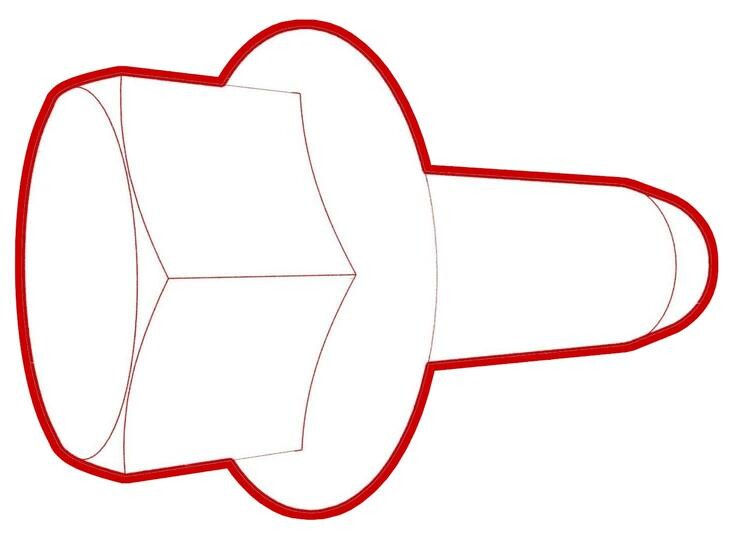 67 Nm (49.4 lbs-ft)
67 Nm (49.4 lbs-ft)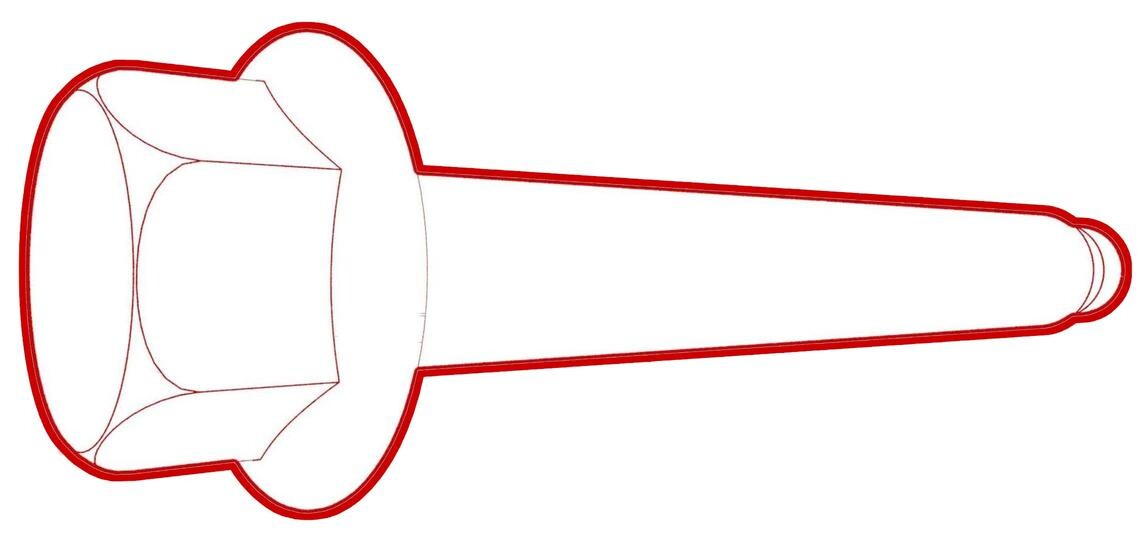 67 Nm (49.4 lbs-ft)
67 Nm (49.4 lbs-ft) -
Remove the LH and RH outer
bolts that attach the shock tower brace to the body.
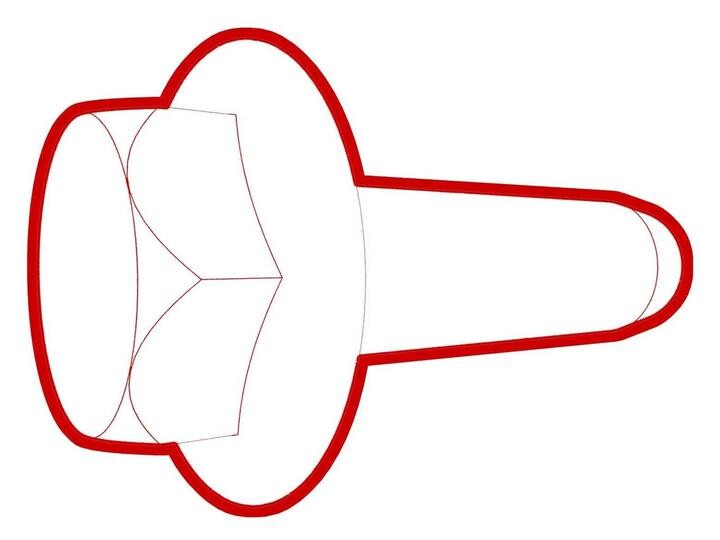 62 Nm (45.7 lbs-ft)
62 Nm (45.7 lbs-ft) - Shift the shock tower brace forward to gain clearance.
-
Remove the bolts (x2)
(torque 9Nm) that attach the 12V battery bracket beam to the body.
- Remove the front aero shield panel from the vehicle. See Panel - Aero Shield - Front (Remove and Replace)
-
Remove push clips (x5) that secure the lower rear edge of the LH front
wheel liner to gain access to HV battery hose clips.
NoteUse a bungee strap to pull back the LH front wheel liner and secure it to the subframe.
- Position a coolant drain container underneath the LH front side of the HV battery.
-
Disconnect the HV battery
return tube from the HV battery hose: release clips (2x) and remove plugs
(x2).
- Release the clips (x2) that attach the battery return hose to the body.
-
Remove the bolt (10 Nm) that
secures the front drive unit HV harness to the front drive unit.
- Disconnect the front drive unit harness connector.
-
Slide the intermediate shaft towards the rear of the vehicle.
- Fully lower the vehicle. See Raise Vehicle - 2 Post Lift.
- Position a fluid catcher underneath the front of the vehicle.
-
Disconnect the coolant
reservoir level sensor connector, and then remove the clip that secures the
harness on top of the coolant reservoir.
-
Disconnect the sensor for the chiller to battery hose and the sensor for
the PT supply hose.
-
Disconnect the chiller to battery hose and the powertrain supply hose from
the supermanifold.
-
Remove the thermal sub
assembly harness clips on the RH side and bottom left of the coolant
reservoir.
-
Remove the screws at the
rear and front of the coolant reservoir that secure the coolant reservoir to
the supermanifold.
-
Remove the coolant reservoir
from the supermanifold.
-
Disconnect the HV battery
return hose from the supermanifold.
-
Remove the clips (x2) that
secure the coolant hose to the A/C compressor bracket.
-
Remove the HV battery return hose from the vehicle.
Install
-
Install the new HV battery
return hose in position for installation.
NoteInstall the HV battery return hose from the RH side of vehicle and feed it towards LH side of vehicle and down into wheel liner area.CAUTIONDo not bend or force the hose during installation. Slowly rotate the hose as required.
-
Install the clips that
secure the coolant hose to the A/C compressor bracket.
-
Install the battery vent
tube to the battery bracket.
- Install the rear battery tie down strap.
-
Connect the HV battery return hose to the supermanifold.
-
Install the bolts (x2) (torque 9Nm) that attach the 12V battery bracket
beam to the body.
-
Install coolant reservoir to
supermanifold.
NoteLubricate coolant reservoir O-ring with silionce lubricant and verify that the O-ring is properly seated on the collant reservoir outlet pipe.
-
Install the screws (torque 5
Nm) at the rear and front of the coolant reservoir that secure the coolant
reservoir to the supermanifold.
-
Install the thermal sub
assembly harness clips on the RH side and bottom left side of the coolant
reservoir.
-
Connect the chiller to battery hose and the powertrain supply hose to the
supermanifold.
-
Connect the sensor for the chiller to battery hose and the sensor for the
PT supply hose.
-
Connect the coolant
reservoir level sensor connector, and install the clip that secures the
harness on top of the coolant reservoir.
- Position the shock tower brace assembly for installation.
-
Install the LH and RH bolts that attach the shock tower brace to the
body.
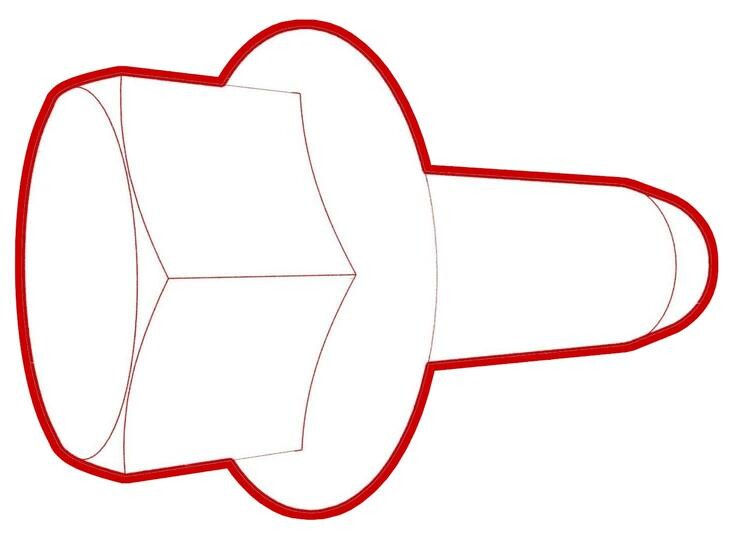 67 Nm (49.4 lbs-ft)
67 Nm (49.4 lbs-ft)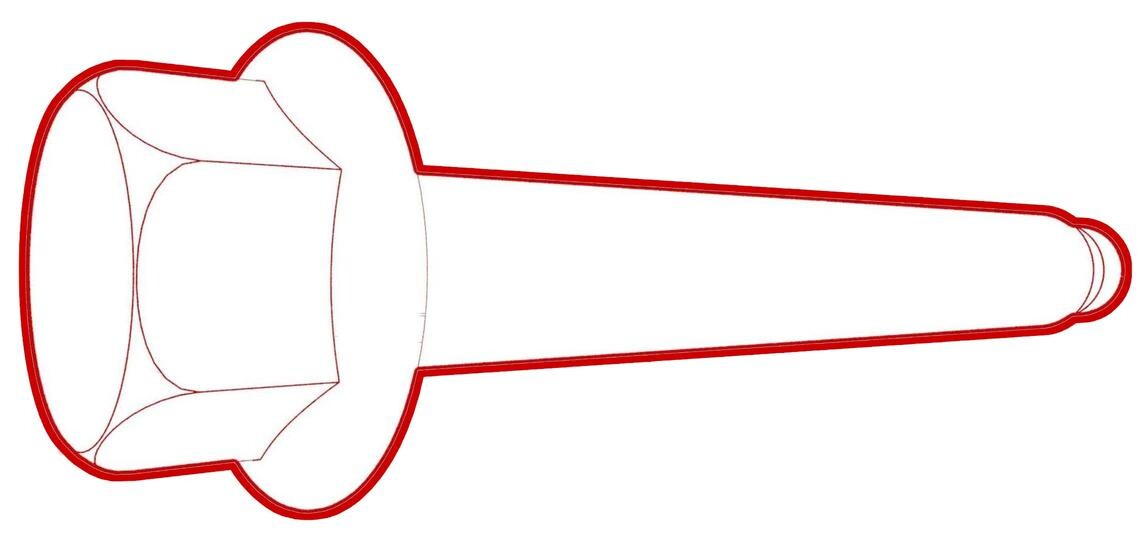 67 Nm (49.4 lbs-ft)
67 Nm (49.4 lbs-ft) -
Install the LH and RH outer bolts that attach the shock tower brace to the
body.
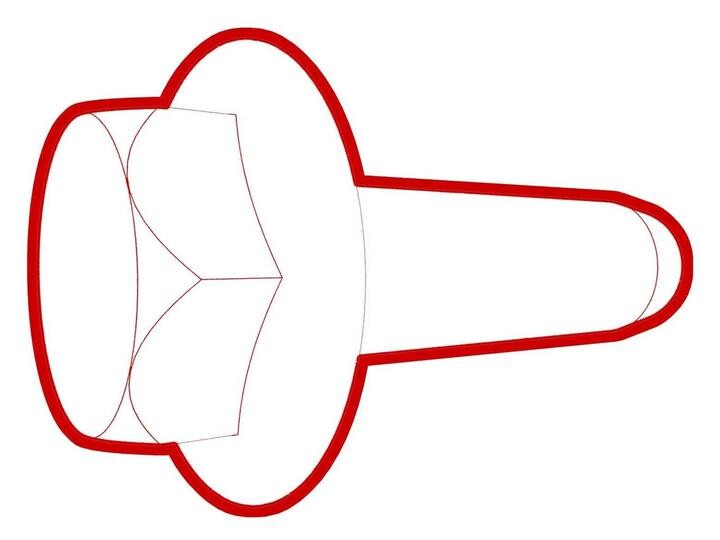 62 Nm (45.7 lbs-ft)
62 Nm (45.7 lbs-ft) - Install the 12V battery into the vehicle. See 12V/LV Battery (Remove and Replace).
- Position the battery tie down strip onto the battery and install the bolt (torque 5 Nm) that secures the upper tie down strap to the A/C compressor bracket.
- Remove fluid catcher from underneath the vehicle.
- Fully raise the vehicle. See Raise Vehicle - 2 Post Lift.
- Install the clips (x2) that secure te HV battery return hose to the body.
- Position a coolant drain container underneath the LH front side of the HV battery.
-
Remove the plug, and then connect the HV battery return hose.
NotePerform push-pull-push test to make sure that the hose is fully engaged.
- Remove the coolant drain container from underneath the vehicle.
- Connect the front drive unit HV harness connector and lock the release tab.
-
Install the bolt (torque 10 Nm) that secures the front drive unit HV
harness to the front drive unit.
-
Slide the intermediate shaft
towards the front of the vehicle.
- Release the LH front wheel liner from the bungee strap.
- Install the push clips that secure the LH front wheel arch liner to the body.
-
Install the front aero
shield. See Panel - Aero Shield - Front (Remove and Replace).
NoteApply Loctite 222 onto the front aero shield bolts (x9), and then install the bolts (torque 5 Nm).
- Lower the vehicle until the tires are toouching the ground. See Raise Vehicle - 2 Post Lift.
-
Slide the intermediate shaft
assembly downwards to install it to the steering gear assembly, and then
install the bolt (torque 18 Nm) that secures the intermediate shaft to the
steering rack assembly.
- Fill up the coolant reservoir upto the Max level.
- Connect 12V power, see 12V/LV Power (Disconnect and Connect).
-
Purge air from the coolant system:
- Inspect coolant level, top up to the MAX line on the reservoir as required, and then install the coolant reservoir cap.
- Instal the underhood storage unit. See Underhood Storage Unit (Remove and Replace).