Car Computer (Remove and Install)
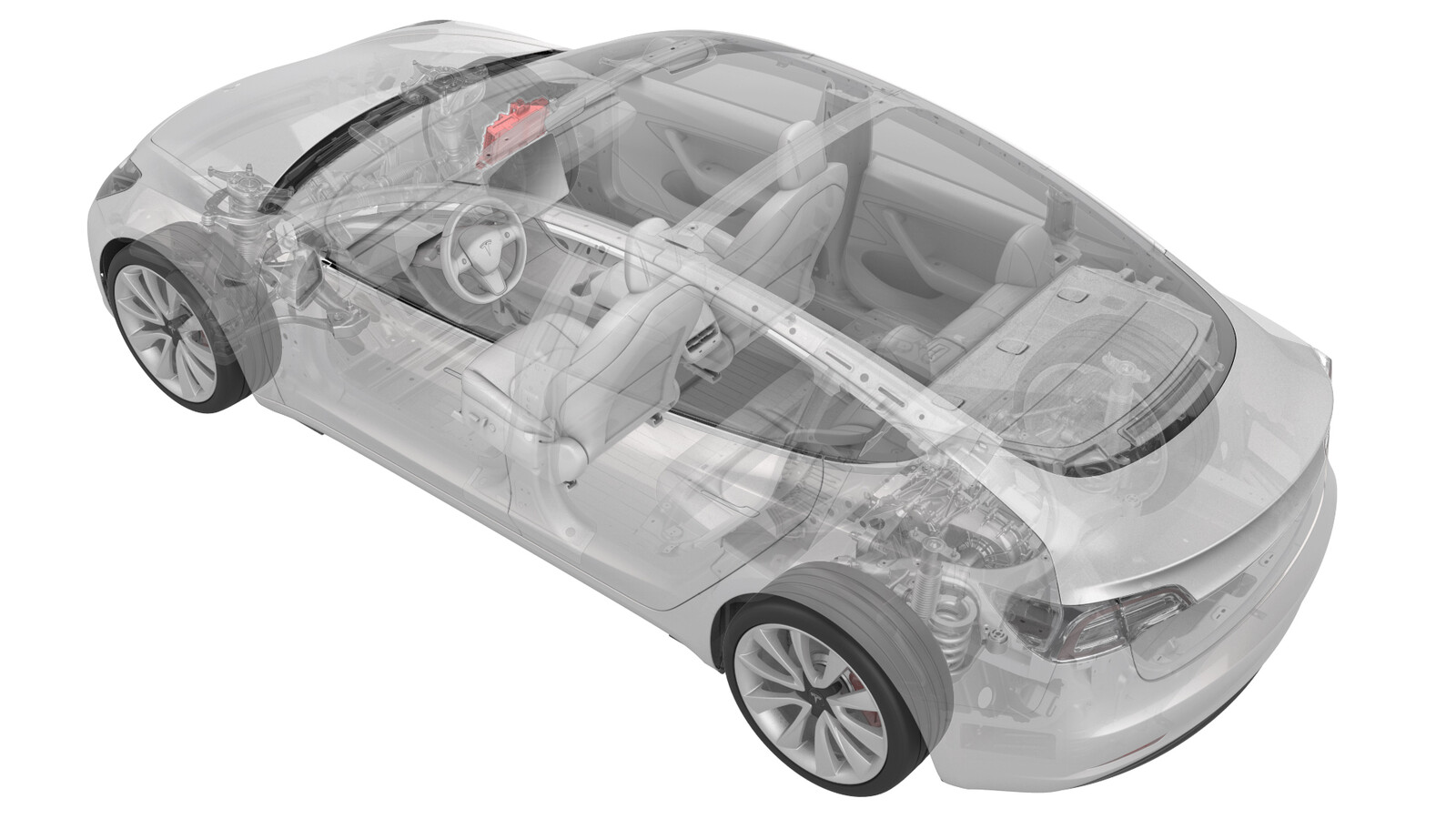 Correction code
21151001
1.08
NOTE: Unless otherwise explicitly
stated in the procedure, the above correction code and FRT reflect all of the work
required to perform this procedure, including the linked procedures. Do not stack correction codes unless
explicitly told to do so.
NOTE: See Flat Rate
Times to learn more about FRTs and how they are created. To provide feedback on
FRT values, email ServiceManualFeedback@tesla.com.
NOTE: See Personal Protection to make sure wearing proper PPE when
performing the below procedure. See Ergonomic Precautions for safe and healthy working practices.
Correction code
21151001
1.08
NOTE: Unless otherwise explicitly
stated in the procedure, the above correction code and FRT reflect all of the work
required to perform this procedure, including the linked procedures. Do not stack correction codes unless
explicitly told to do so.
NOTE: See Flat Rate
Times to learn more about FRTs and how they are created. To provide feedback on
FRT values, email ServiceManualFeedback@tesla.com.
NOTE: See Personal Protection to make sure wearing proper PPE when
performing the below procedure. See Ergonomic Precautions for safe and healthy working practices.
- 2023-07-14: Updated to the latest validation.
Equipment:
- 1119171-00-A Plug,Car Computer Fluid Port
- 1135762-00-A Kit, Svc Plug, Cooling Hose, Model 3
Remove
- Open the front doors and lower all the windows.
- Move the front passenger seat rearward.
- Remove the rear underhood apron. See Underhood Apron - Rear (Remove and Replace)
- Remove the fresh intake duct. See Duct - Fresh Intake (Remove and Replace).
- Disconnect 12V power. See 12V/LV Power (Disconnect and Connect).
- Place absorbent material below the car computer coolant hose connections to collect any spilled coolant.
-
Release the clips on the
coolant hoses connected to the car computer, and then disconnect the coolant
hoses from the car computer.
-
Install the car computer
fluid port plug over the car computer coolant fittings.
-
Plug the female fittings of
the coolant hoses.
-
Remove and discard the nuts
that attach the car computer to the body.
TIpUse of the following tool(s) is recommended:
- 13 mm socket
- Remove the passenger footwell cover. See Cover - Footwell - Passenger (LHD) (Remove and Replace).
-
If equipped, remove the knee
airbag assembly from the instrument panel. See Airbag - Knee - Front Passenger (Remove and Replace).
NoteIt is not necessary to remove the airbag from the closeout trim panel after the assembly has been removed from the instrument panel.
-
Disconnect the glove box USB
cable from the car computer.
-
Remove the clip that attaches the
passenger footwell air duct, and then rotate the duct down and away from the IP for
access.
-
Remove the bolt and nut that
attach the ground strap to the car computer, and then release the strap from
the car computer.
 3.5 Nm (2.6 lbs-ft)NoteDiscard the nut after removal.TIpUse of the following tool(s) is recommended:
3.5 Nm (2.6 lbs-ft)NoteDiscard the nut after removal.TIpUse of the following tool(s) is recommended:- 8 mm socket
- Torx T25 socket
-
Disconnect the connectors
(x3) on the front side of the car computer.
NoteIf equipped, release the connector lock the connectors before disconnecting.
-
Disconnect the connectors
(x10) on the LH side of the car computer.
NoteIf equipped, release the connector lock the connectors before disconnecting.
-
Use needle nose pliers to
pinch the release tabs on the harness guide clip, and then release the
clip.
- Place absorbent material underneath the car computer.
-
Slide the car computer
inward to allow access to the connectors and harness clips.
TIpWith the right hand on top of the car computer and left hand under the car computer, use the right hand to help push the airbag up and towards the rear of the vehicle to provide clearance for the visor.
-
Remove the car computer
shroud.
NoteThe car computer does not need to be fully removed for access. Removal of the mounting nuts allows sufficient movement.
-
Release the clips (x2) from
the top of the car computer.
-
Release the connectors (x7)
from the RH side of the car computer, and then remove the car computer from
the vehicle.
Install
-
Bring the car computer to where it
installs into the vehicle, and then connect the electrical harness connectors (x21) to
the car computer.
CAUTIONAvoid spilling coolant on the electrical connectors.CAUTIONTake care not to damage the passenger airbag harness and connectors during installation.
-
Fasten the clips that attach the
electrical harness to the car computer.
-
Install the car computer shroud onto
the car computer.
-
Slide the car computer into position
on the bulkhead.
CAUTIONUse caution during the installation due to minimal clearance between the shroud and passenger airbag connectors and harness.
-
Connect the glove box USB cable to the
car computer.
-
Install new nuts (x4) to attach the
car computer to the body.
 7.1 Nm (5.2 lbs-ft)TIpUse of the following tool(s) is recommended:
7.1 Nm (5.2 lbs-ft)TIpUse of the following tool(s) is recommended:- 13 mm socket
-
Remove the plugs from the car computer
and coolant hoses, and then secure the hose to the car computer.
-
Remove the coolant bottle cap, and
then fill the coolant bottle to the base of the neck as indicated.
- Remove the absorbent material from below the car computer coolant hose connection points and car computer.
- If equipped, install the knee airbag assembly. See Airbag - Knee - Front Passenger (Remove and Replace).
- Connect 12V power. See 12V/LV Power (Disconnect and Connect).
-
Perform the following
routine using Service Mode or Toolbox (see 0005 - Service Modes):
TEST_VCFRONT_X_THERMAL-COOLANT-AIR-PURGEvia Toolbox: (link)via Service Mode:
- Thermal ➜ Actions ➜ Coolant Purge Stop or Coolant Purge Start
- Thermal ➜ Coolant System ➜ Coolant Purge Start
- Drive Inverter ➜ Front Drive Inverter Replacement ➜ Coolant Air Purge
- Drive Inverter ➜ Rear Drive Inverter Replacement ➜ Coolant Air Purge
- Drive Inverter ➜ Rear Left Drive Inverter Replacement ➜ Coolant Air Purge
- Drive Inverter ➜ Rear Right Drive Inverter Replacement ➜ Coolant Air Purge
- Drive Unit ➜ Front Drive Unit Replacement ➜ Coolant Air Purge
- Drive Unit ➜ Rear Drive Unit Replacement ➜ Coolant Air Purge
- Install the passenger footwell cover. See Cover - Footwell - Passenger (LHD) (Remove and Replace).
- Inspect the coolant level and top off as necessary, and then install the coolant bottle cap.
- Install the fresh intake duct. See Duct - Fresh Intake (Remove and Replace).
- Install rear underhood apron. See Underhood Apron - Rear (Remove and Replace).
- Move the front passenger seat to the original position.
- Raise all the windows and close all the doors.