Brake Pad Kit - Rear (Base Brakes) (Remove and Replace)
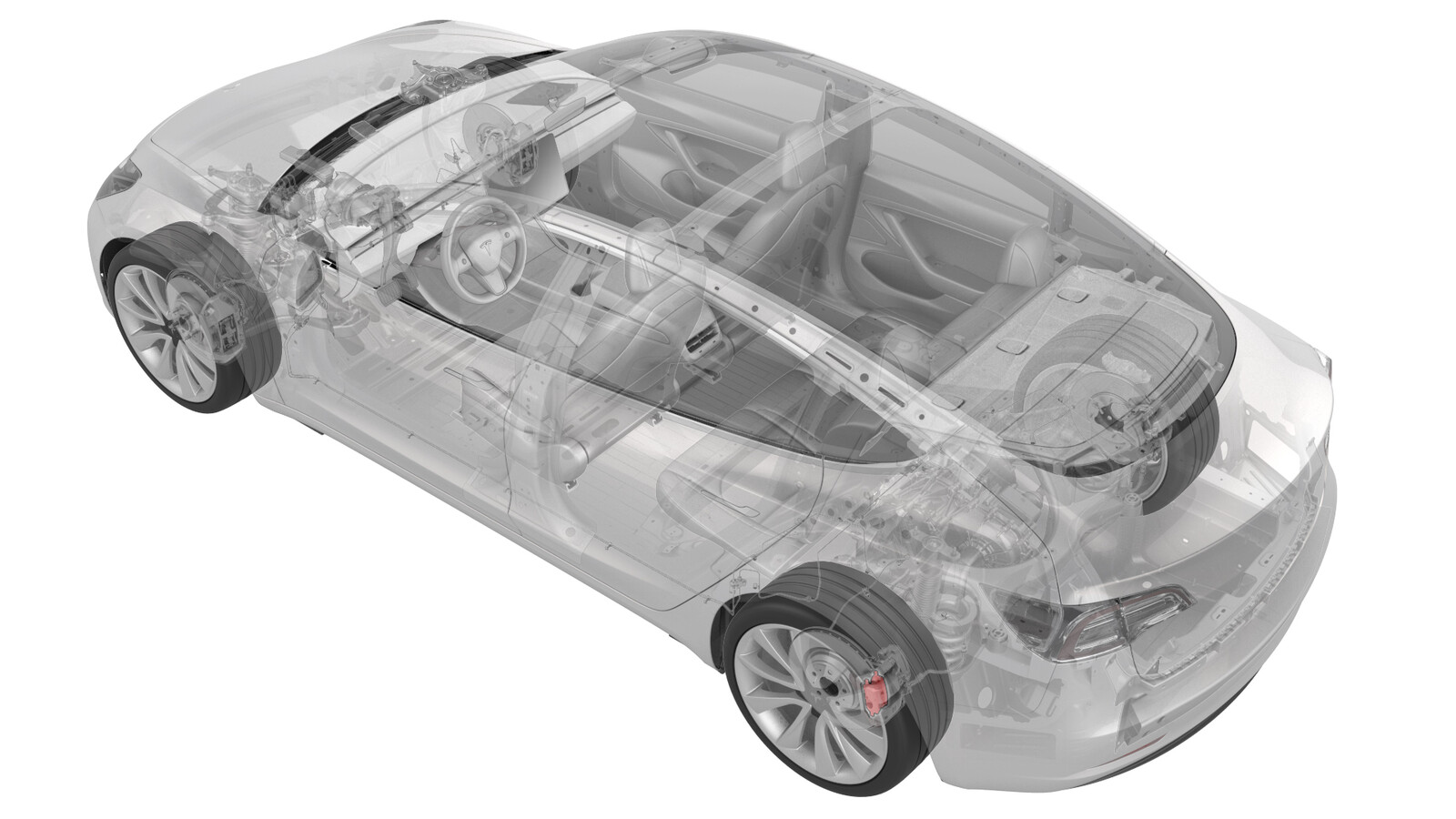 Correction code
33010802
0.54
NOTE: Unless otherwise explicitly
stated in the procedure, the above correction code and FRT reflect all of the work
required to perform this procedure, including the linked procedures. Do not stack correction codes unless
explicitly told to do so.
NOTE: See Flat Rate
Times to learn more about FRTs and how they are created. To provide feedback on
FRT values, email ServiceManualFeedback@tesla.com.
NOTE: See Personal Protection to make sure wearing proper PPE when
performing the below procedure. See Ergonomic Precautions for safe and healthy working practices.
Correction code
33010802
0.54
NOTE: Unless otherwise explicitly
stated in the procedure, the above correction code and FRT reflect all of the work
required to perform this procedure, including the linked procedures. Do not stack correction codes unless
explicitly told to do so.
NOTE: See Flat Rate
Times to learn more about FRTs and how they are created. To provide feedback on
FRT values, email ServiceManualFeedback@tesla.com.
NOTE: See Personal Protection to make sure wearing proper PPE when
performing the below procedure. See Ergonomic Precautions for safe and healthy working practices.
Equipment:
- 1134520-00-A Kit, EPB Release, Handheld
- 1129348-00-A XP-10 Power Supply, XP-10
- 2025-11-17: Added step to use brake caliper spreader to manually push back the piston into the brake caliper.
- 2024-05-28: Updated references and cautions.
Torque Specifications
| Description | Torque Value | Reuse/Replace | Notes | |
|---|---|---|---|---|
| LH rear brake caliper to the LH rear brake caliper bracket |
 26.5 Nm (19.5 lbs-ft) |
|
Reuse |
Remove
- Remove the LH rear wheel. See Wheel Assembly (Remove and Install).
- Place the vehicle into EPB Service Mode. See Parking Brake - Caliper - Rear - LH (Release).
-
Remove the bolts that attach
the LH rear brake caliper to the LH rear brake caliper bracket.
TIpUse of the following tool(s) is recommended:
- 14 mm socket
- Use a caliper spreader to manually push the piston back into the caliper.
- Use a brake caliper S-hook to hang the LH rear brake caliper on the body.
-
Remove the brake pads from the LH rear brake caliper bracket.
-
Remove the caliper abutment clips from the LH rear brake caliper bracket.
-
Repeat step 1 through step 10 for the RH rear brake pad removal.
Install
-
Use needle-nose pliers to ensure that the slots in the rear brake caliper
piston face are at the 12 o'clock and 6 o'clock positions.
- Install the caliper abutment clips.
-
Apply an even layer of Silaramic lubricant to the abutment clips.
-
Install the brake pads on the LH rear brake caliper bracket.
TIpDuring installation, press the brake pads toward the brake rotor.NoteUse the caliper spreader tool to push the caliper piston back into the caliper, if more room is needed.
-
Install the bolts that
attach the LH rear brake caliper to the LH rear brake caliper bracket.
 26.5 Nm (19.5 lbs-ft)CAUTIONTo prevent damage to the flexible brake hose, make sure that the brake hose is not twisted and can bend forward and does not make contact with the wheel arch liner when the vehicle is lowered.TIpUse of the following tool(s) is recommended:
26.5 Nm (19.5 lbs-ft)CAUTIONTo prevent damage to the flexible brake hose, make sure that the brake hose is not twisted and can bend forward and does not make contact with the wheel arch liner when the vehicle is lowered.TIpUse of the following tool(s) is recommended:- 14 mm socket
- Install the LH rear wheel. See Wheel Assembly (Remove and Install).
- Repeat all previous install steps for the RH rear brake pad installation.
- Apply the parking brake by touching the Park button on the touchscreen.
-
On the touchscreen, tap the
Service Mode "wrench" (at the bottom of the touchscreen UI), and then tap
, select Both in the
EPB Selection
dropping list, and select Stop in theAction Selection
dropping list. Click Run, and allow the routine to complete. - Exit Service mode. See Service Mode.
- Pump the brake pedal to seat the pads against the brake rotor until the brake pedal feels firm.
- Check the brake fluid level and top off the brake fluid reservoir, if necessary.
-
Perform a road test and burnish the
brake pads. See Brake Pads - Burnishing.
NoteEnsure proper brake pedal feel and brake performance.NoteAdd correction code 33013000 as a separate activity to the SV.