Panel - Door Trim - Rear - LH (Remove and Replace)
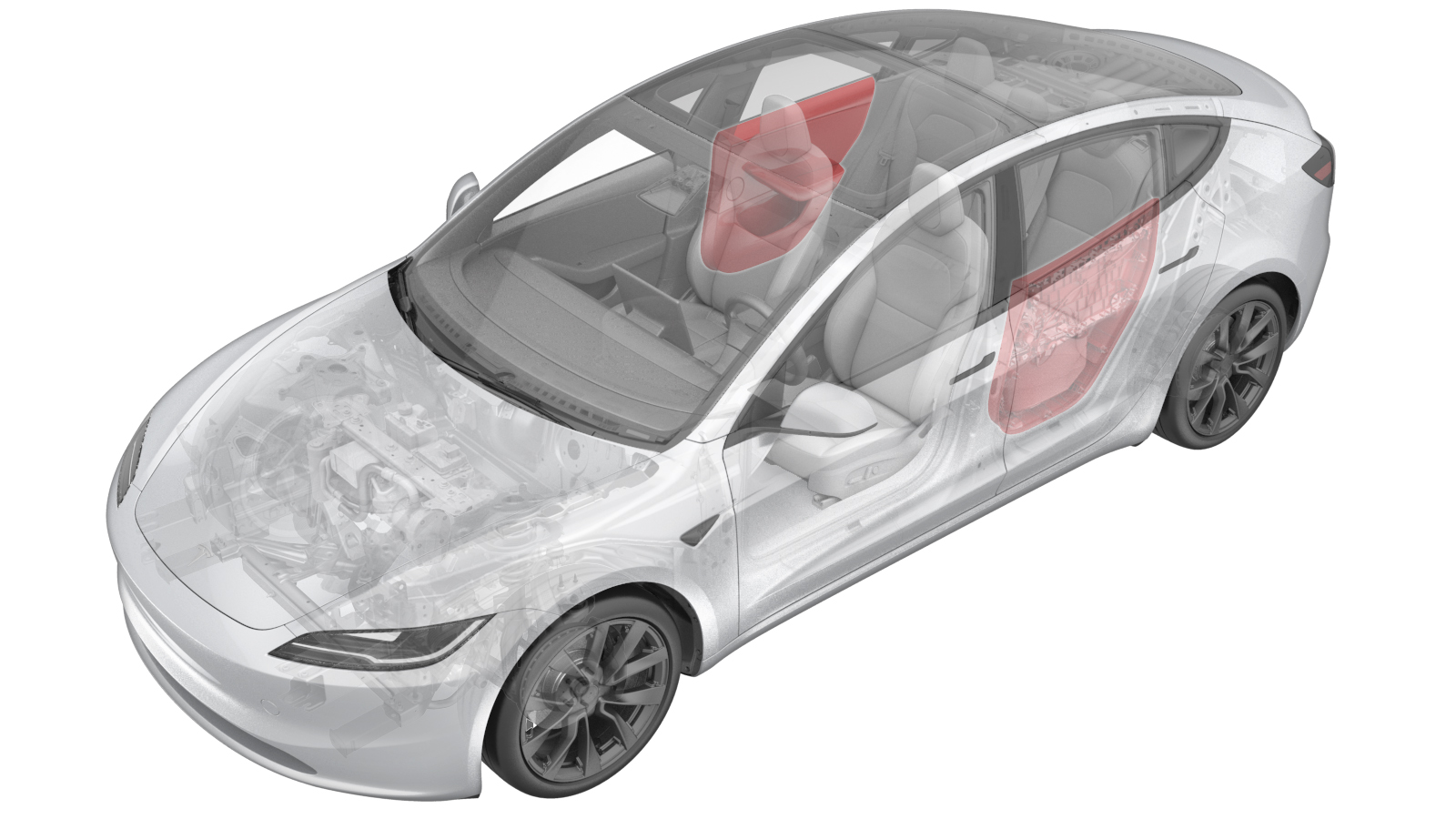 Correction code
1513020012
FRT
0.18
NOTE: Unless
otherwise explicitly stated in the procedure, the above correction code and
FRT reflect all of the work required to perform this procedure, including
the linked procedures. Do
not stack correction codes unless explicitly told to do so.
NOTE: See Flat Rate
Times to learn more about FRTs and how
they are created. To provide feedback on FRT values, email ServiceManualFeedback@tesla.com.
NOTE: See Personal Protection
to make sure wearing proper PPE when performing the below procedure.
NOTE: See Ergonomic Precautions for safe and
healthy working practices.
Correction code
1513020012
FRT
0.18
NOTE: Unless
otherwise explicitly stated in the procedure, the above correction code and
FRT reflect all of the work required to perform this procedure, including
the linked procedures. Do
not stack correction codes unless explicitly told to do so.
NOTE: See Flat Rate
Times to learn more about FRTs and how
they are created. To provide feedback on FRT values, email ServiceManualFeedback@tesla.com.
NOTE: See Personal Protection
to make sure wearing proper PPE when performing the below procedure.
NOTE: See Ergonomic Precautions for safe and
healthy working practices.
- 2024-01-09: Added the ambient light-related routine.
Torque Specifications
| Description | Torque Value | Recommended Tools | Reuse/Replace | Notes |
|---|---|---|---|---|
| Screws (x2) that attach the LH rear door panel to the LH rear door |
 6 Nm (4.4 lbs-ft) |
|
Reuse |
Remove
- Open the LH rear door, and fully lower the window.
-
Remove the screws (x2) that
attach the LH rear door trim panel to the door.
TIpUse of the following tool(s) is recommended:
- Torx T30 socket
- Remove the LH rear door puddle light. See Puddle Lamp - Rear Door (Remove and Replace).
-
Pull out on the trim panel
from the puddle light opening to release the clips that attach the trim
panel to the door.
CAUTIONDo not remove the trim panel from the door at this time.WarningThe video(s) included in this procedure are meant as an overview for supplemental purposes only. Follow all of the steps listed in the procedure to avoid damage to components and/or personal injury.
-
Continue to pull and release
all of the clips around the edge of the trim panel, working from the bottom
up.
CAUTIONDo not remove the trim panel from the door at this time.
-
Disconnect the electrical
wiring harness from the door connector.
CAUTIONDo not remove the trim panel from the door at this time.
- Raise the trim panel up to unhook it from the door, and then remove the panel from the door.
-
Check the LH rear door for
any remaining push clip retainers, and if present, remove them from the
door.
Install
- Install the LH rear door puddle light to the door trim panel. See Puddle Lamp - Rear Door (Remove and Replace).
- Bring the trim panel to the door, and rest it on the door edge.
-
Connect the electrical
harness to the LH rear door connector.
- Lift the trim panel, compress the LH rear door inner belt seal slightly, and hook the three trim panel tabs into the top edge of the door.
- Fasten the clips that attach the trim panel to the door.
- Make sure that the trim panel fits tightly, and that there are no gaps from misaligned or bent clips.
-
Install the screws (x2) that
attach the LH rear door trim panel to the LH rear door.
 6 Nm (4.4 lbs-ft)CAUTIONMake sure that all fasteners are properly torqued and not cross-threaded.TIpUse of the following tool(s) is recommended:
6 Nm (4.4 lbs-ft)CAUTIONMake sure that all fasteners are properly torqued and not cross-threaded.TIpUse of the following tool(s) is recommended:- Torx T30 socket
- Raise the LH rear window and close the door.
- Open the LH front door.
- Locally connect a laptop with Toolbox 3 to the vehicle. See Toolbox (Connect and Disconnect).
-
On the laptop, click the Actions tab and search for "RGB".
Select via Toolbox: (link),
click Run, and allow the routine to complete.
NoteFor the RH rear door trim, run the via Toolbox: (link) routine.
- Disconnect the laptop.
- Close the LH front door.