Pack Contactor - High Voltage - Positive (Remove and Install)
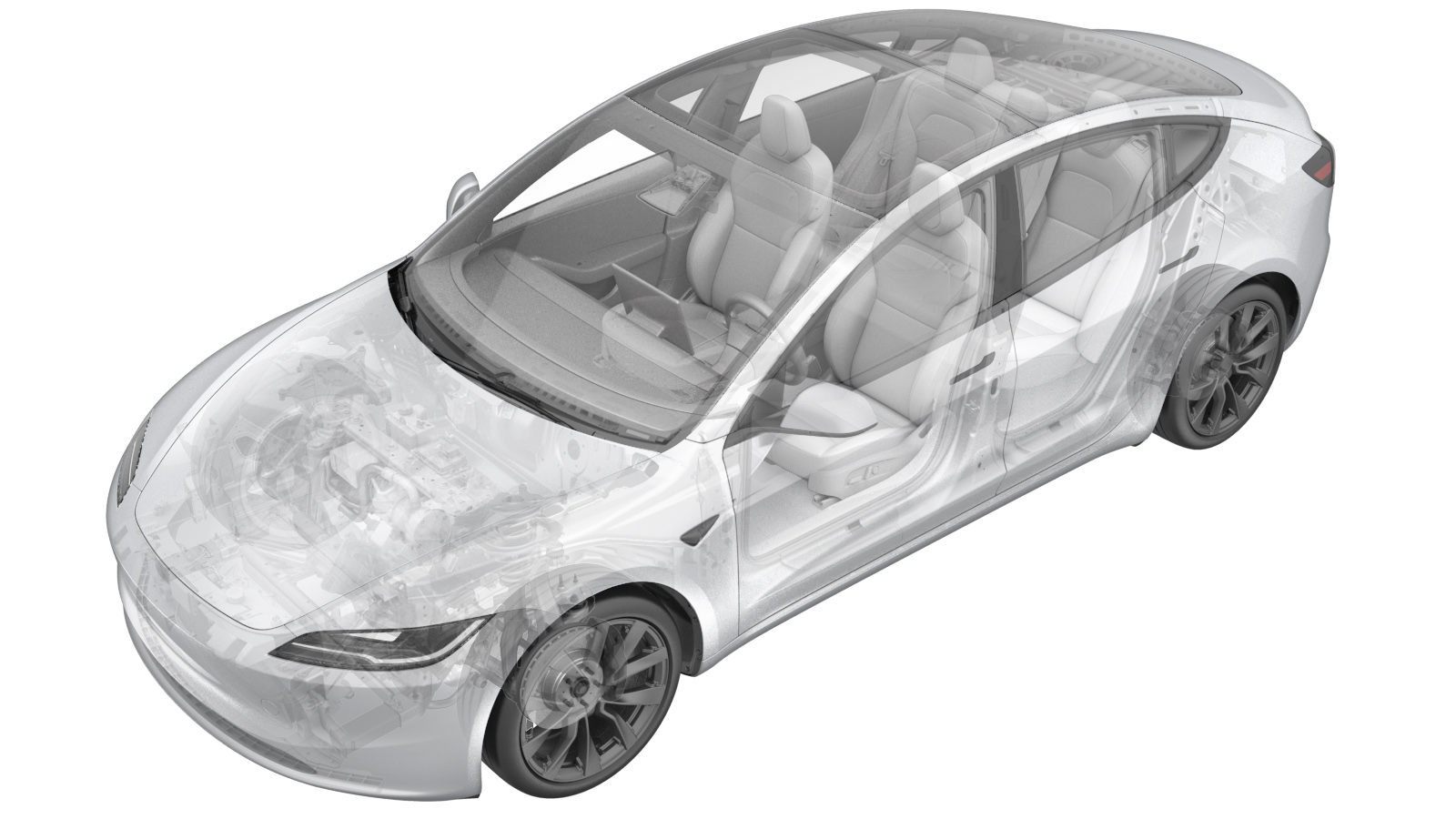 Correction code
1630012111
1630012112
1.14
NOTE: Unless
otherwise explicitly stated in the procedure, the above correction code and
FRT reflect all of the work required to perform this procedure, including
the linked procedures. Do
not stack correction codes unless explicitly told to do so.
NOTE: See Flat Rate
Times to learn more about FRTs and how
they are created. To provide feedback on FRT values, email ServiceManualFeedback@tesla.com.
NOTE: See Personal Protection
to make sure wearing proper PPE when performing the below procedure.
NOTE: See Ergonomic Precautions for safe and
healthy working practices.
Correction code
1630012111
1630012112
1.14
NOTE: Unless
otherwise explicitly stated in the procedure, the above correction code and
FRT reflect all of the work required to perform this procedure, including
the linked procedures. Do
not stack correction codes unless explicitly told to do so.
NOTE: See Flat Rate
Times to learn more about FRTs and how
they are created. To provide feedback on FRT values, email ServiceManualFeedback@tesla.com.
NOTE: See Personal Protection
to make sure wearing proper PPE when performing the below procedure.
NOTE: See Ergonomic Precautions for safe and
healthy working practices.
- 2025-11-11: Released new procedure.
Remove
- Remove the pyro disconnect. See Pyro Disconnect - HV Battery (Remove and Replace).
-
Lift the HV Controller up to gain
access to the fuse insulator.
DANGERDo not remove HV gloves for the remainder of the procedure.TIpSet up the seatbelt to hold the HV controller assembly and tray in an upward position.
-
Disconnect the PCS to DC bus HV
connector.
NoteRelease the locking tab, then disconnect.
-
Disconnect the PCS logic connector
from the PCS.
-
Disconnect the PCS LV connector from
the PCS.
TIpRelease the locking tab by pulling upward. A plastic trim tool may be used to help lift the connector upward.
-
Disconnect the ancillary bay harness
connectors (x2) from the positive pack contactor.
-
Remove the HV PCS to DC bus harness
clip from the positive pack contactor.
-
Remove the HV joint insulators (x2)
from the positive HV switch.
-
Remove and discard the bolt that
secures the positive pack contactor to the positive busbar.
TIpUse of the following tool(s) is recommended:
- 13 mm socket
-
Remove and discard the nut that
secures the positive pack contactor to the rear terminal of module 4.
TIpUse of the following tool(s) is recommended:
- 13 mm socket
-
Remove the nuts (x3) that secure the
positive pack contactor to the ancillary bay.
TIpUse of the following tool(s) is recommended:
- 10 mm socket
NoteThe number of nuts on newer vehicles may vary.TIpUse an insulated magnet to retrieve the nuts after removal. -
Remove the positive pack contactor
from the ancillary bay.
Install
-
Position the positive pack contactor
to the ancillary bay for installation.
-
Install the nuts (x3) that secure the
positive pack contactor to the ancillary bay.
TIpUse of the following tool(s) is recommended:
- 10 mm socket
NoteThe number of nuts on newer vehicles may vary.TIpUse an insulated magnet to position the nuts onto the studs. -
Install a new patch bolt to secure the
positive pack contactor to the positive busbar. Mark after torquing.
TIpUse of the following tool(s) is recommended:
- 13 mm socket
 9 Nm (6.6 lbs-ft)
9 Nm (6.6 lbs-ft) -
Install a new patch nut to secure the
positive pack contactor to the rear terminal of module 4. Mark after torque.
TIpUse of the following tool(s) is recommended:
- 13 mm socket
 9 Nm (6.6 lbs-ft)
9 Nm (6.6 lbs-ft) -
Measure the resistance from the HV
joint between the HV battery positive contactor and the center of the HV battery
positive terminal. The resistance must be 110μΩ or less.
-
Measure the resistance at the HV joint
of the positive pack contactor to the DC link busbar. The acceptable resistance is
between 0.020 mΩ (20 μΩ) and 0.060 mΩ (60 μΩ).
- If the resistance is less than 0.020 mΩ (20 μΩ), reposition the probes and measure again.
- If the resistance is greater than 0.060 mΩ (20 μΩ), stop work and escalate a Toolbox session.
-
Install the ancillary bay harness clip
to the positive pack contactor.
-
Connect the ancillary bay harness
connectors (x2) to the positive pack contactor.
-
Connect the PCS LV connector to the
PCS.
NotePush the connector downward, then push the locking tab downward to install the connector. Make sure the connector is fully seated.
-
Connect the PCS logic connector to the
PCS.
-
Connect the DC bus HV connector to the
PCS, then secure the locking tab.
-
Lower the HV Controller back into
place.
- Install the pyro disconnect. See Pyro Disconnect - HV Battery (Remove and Replace).