Bracket - License Plate - Rear (EMEA) (Remove and Replace)
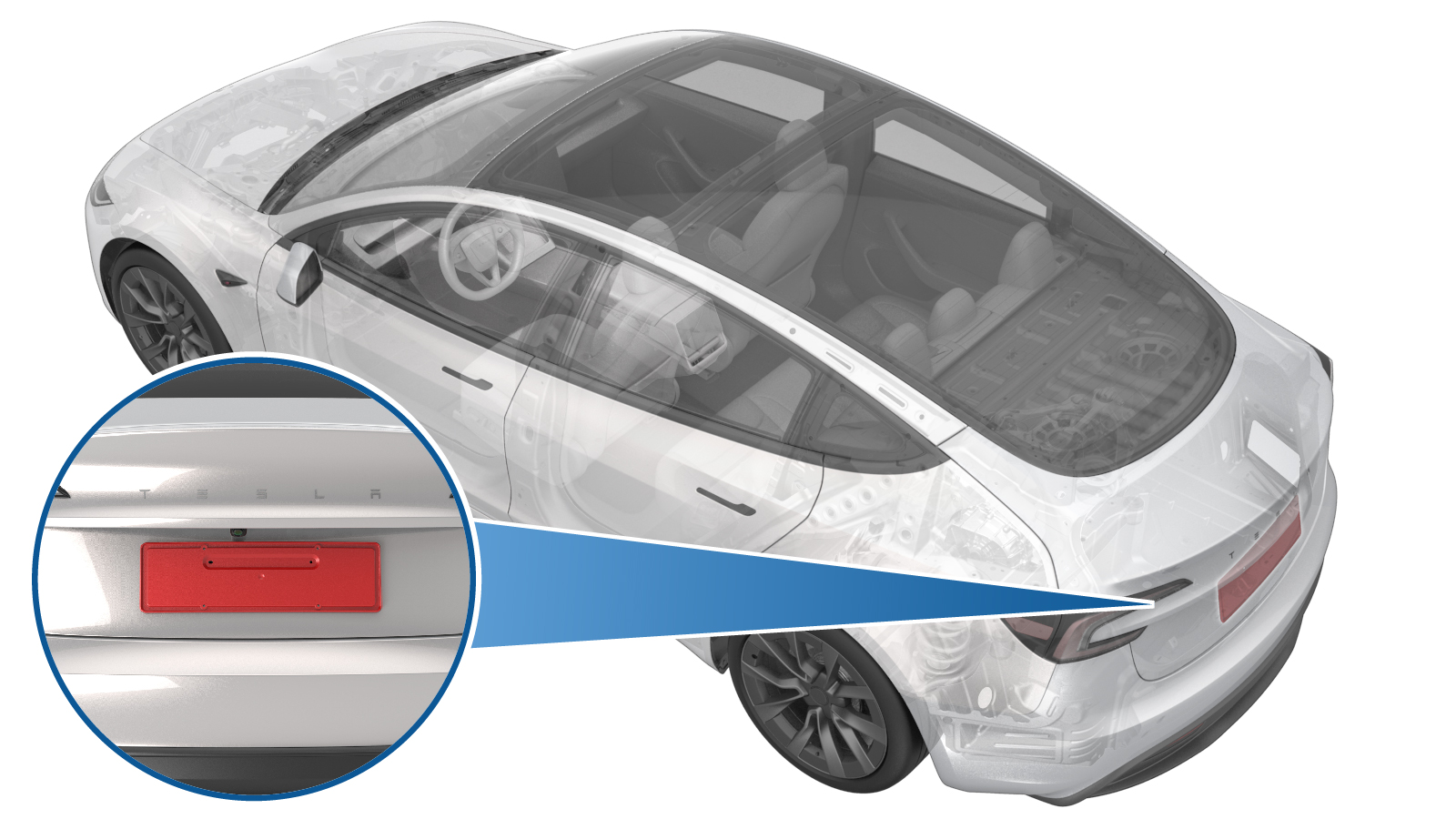 Correction code
1207010212
FRT
0.18
NOTE: Unless
otherwise explicitly stated in the procedure, the above correction code and
FRT reflect all of the work required to perform this procedure, including
the linked procedures. Do
not stack correction codes unless explicitly told to do so.
NOTE: See Flat Rate
Times to learn more about FRTs and how
they are created. To provide feedback on FRT values, email ServiceManualFeedback@tesla.com.
NOTE: See Personal Protection
to make sure wearing proper PPE when performing the below procedure.
NOTE: See Ergonomic Precautions for safe and
healthy working practices.
Correction code
1207010212
FRT
0.18
NOTE: Unless
otherwise explicitly stated in the procedure, the above correction code and
FRT reflect all of the work required to perform this procedure, including
the linked procedures. Do
not stack correction codes unless explicitly told to do so.
NOTE: See Flat Rate
Times to learn more about FRTs and how
they are created. To provide feedback on FRT values, email ServiceManualFeedback@tesla.com.
NOTE: See Personal Protection
to make sure wearing proper PPE when performing the below procedure.
NOTE: See Ergonomic Precautions for safe and
healthy working practices.
- 1453028-00-A KIT, BADGE REMOVAL
- 1049517-00-A Seam Roller, Silicone, 5"
Remove
- Prepare the badge removal tool with approximately 60 centimeters of monofilament line.
-
Tie slip knots at both ends
of the monofilament line and attach them each to the center groove of a
handle.
-
Remove the screws that
attach the rear license plate bracket to the vehicle.
TIpUse of the following tool(s) is recommended:
- Torx T20 socket
- 2 in extension
- Cordless Ratchet/Impact Driver
-
Position the wire of the
badge removal tool behind the license plate bracket, and then move the tool
in a sawing motion to separate the bracket from the vehicle.
-
Clean all adhesive residue from the vehicle, using an eraser wheel and IPA
wipes.
NoteAllow 1 minute to dry.
Install
- Verify the thread inserts were not damaged during removal, and clean the surface area with IPA wipes.
-
Position the rear license
plate bracket onto the vehicle, and then install the screws that attach the
bracket to the vehicle.
 1.2 Nm (.9 lbs-ft)TIpUse of the following tool(s) is recommended:
1.2 Nm (.9 lbs-ft)TIpUse of the following tool(s) is recommended:- Torx T20 socket
- Wiha TorqueVario-S 0.8 Nm - 2.0 Nm screwdriver (installation only)
- Wiha torque setter
-
Remove the backing from the double-sided tape of the rear of the license
plate bracket.
-
Apply pressure on the licence plate where the double-sided tape is
installed.