2024-12-10
Frame - Seat Cushion - Front Seat (Remove and Replace)
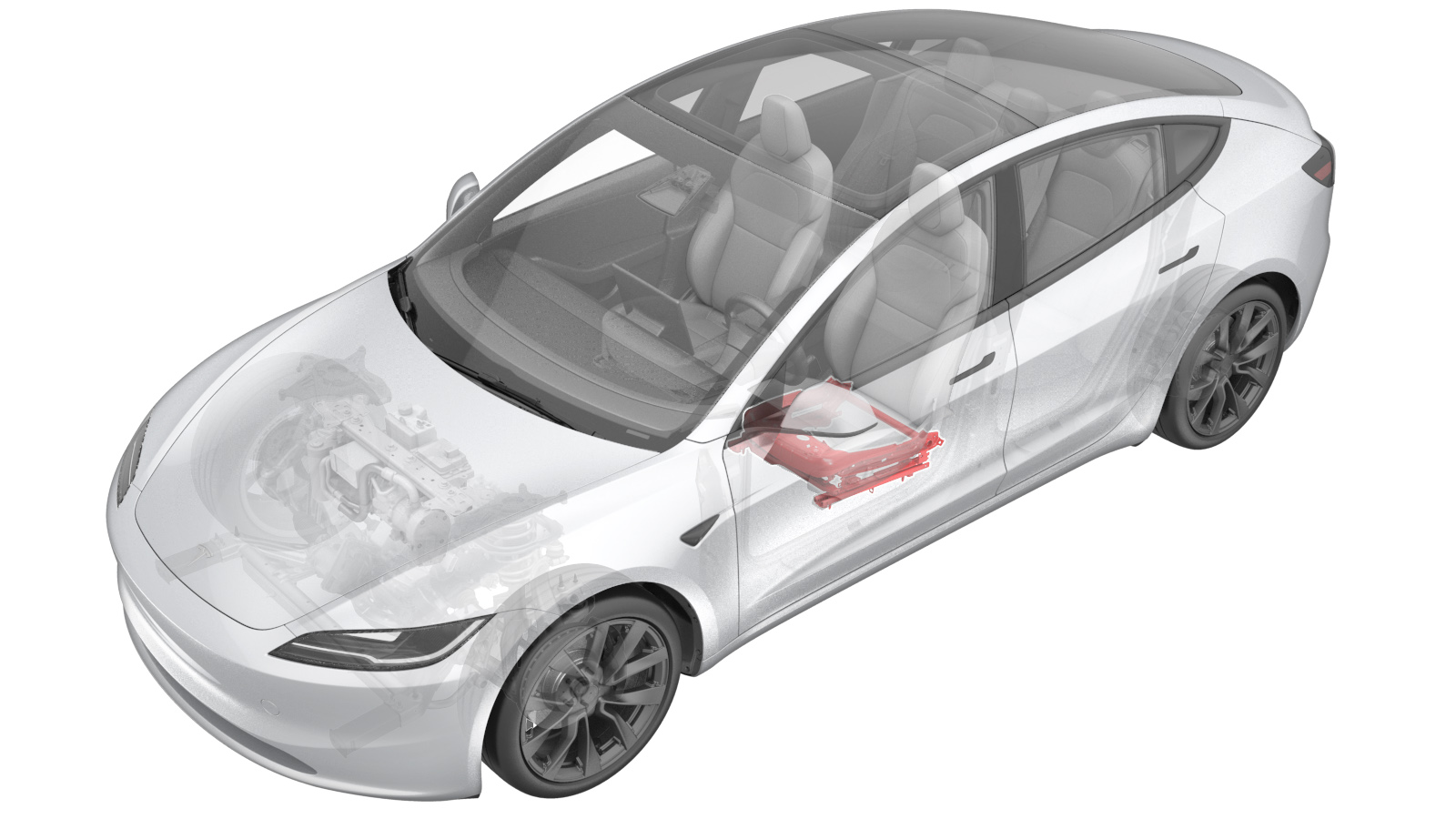 Correction code
1301020062
FRT
0.90
NOTE: Unless otherwise explicitly stated in the procedure, the above correction code and FRT reflect all of the work required to perform this procedure, including the linked procedures. Do not stack correction codes unless explicitly told to do so.
NOTE: See Flat Rate Times to learn more about FRTs and how they are created. To provide feedback on FRT values, email ServiceManualFeedback@tesla.com.
NOTE: See Personal Protection to make sure wearing proper PPE when performing the below procedure.
NOTE: See Ergonomic Precautions for safe and healthy working practices.
Correction code
1301020062
FRT
0.90
NOTE: Unless otherwise explicitly stated in the procedure, the above correction code and FRT reflect all of the work required to perform this procedure, including the linked procedures. Do not stack correction codes unless explicitly told to do so.
NOTE: See Flat Rate Times to learn more about FRTs and how they are created. To provide feedback on FRT values, email ServiceManualFeedback@tesla.com.
NOTE: See Personal Protection to make sure wearing proper PPE when performing the below procedure.
NOTE: See Ergonomic Precautions for safe and healthy working practices.
- 2024-12-10: Added mini-tilt motor configuration information.
Torque Specifications
| Description | Torque Value | Recommended Tools | Reuse/Replace | Notes |
|---|---|---|---|---|
| The outboard patch bolts (x2) that attach the driver seat back frame to the driver seat cushion frame |
 43 Nm (31.7 lbs-ft) |
|
Replace | |
| The inboard patch bolts (x2) that attach the driver seat back frame to the driver seat cushion frame |
 43 Nm (31.7 lbs-ft) |
|
Replace | |
| The patch bolt and the felt that attach the driver seat belt buckle to the driver seat cushion frame |
 40 Nm (29.5 lbs-ft) |
|
Replace | |
| The patch bolt and the felt that attach the driver pretensioner to the driver seat cushion frame |
 40 Nm (29.5 lbs-ft) |
|
Replace |
Remove
- Remove the rear underhood apron. See Underhood Apron - Rear (Remove and Replace).
- Remove the LH instrument panel end cap. See End Cap - Instrument Panel - LH (Remove and Replace).
- Remove the LH lower A-pillar trim. See Trim - A-Pillar - Lower - LH (Remove and Replace).
- Remove the driver seat assembly. See Seat Assembly - 1st Row - LH (Remove and Replace).
-
Remove the driver seat
outboard side shield. See Side Shield - Outboard - LH (Remove and Replace).
NoteIt is not necessary to remove the seat cushion button switch, the recliner button switch and the 8 way switch.
- Remove the driver seat outboard side shield carrier. See Carrier - Side Shield - Outboard - 1st Row (Remove and Replace).
- Remove the driver seat inboard side shield. See Side Shield - Inboard - LH (Remove and Replace).
- Remove the driver seat inboard side shield carrier. See Carrier - Side Shield - Outboard - 1st Row (Remove and Replace).
-
Remove the driver seat
cushion harness. See Harness - 1st Row Seat - LH (Remove and Replace).
NoteOnly need to remove the cushion harness; no need to remove lumbar support and lumbar pump connectors.
-
Release the clip strips (x3)
that attach the seat cushion cover to the seat cushion frame at the front,
inboard, and outboard sides.
CAUTIONMake sure that the seat cushion heater pad connector and the seat occupied sensor assembly do not catch on the seat suspension or frame.
- Position the driver seat assembly in the upright position.
-
Remove the driver seat
cushion foam pad assembly from the seat frame assembly.
-
Remove and discard the
outboard patch bolts (x2) that attach the driver seat back frame to the
driver seat cushion frame.
TIpUse of the following tool(s) is recommended:
- Cordless Ratchet/Impact Driver
- Torx T50 socket
- Ratchet/torque wrench
-
Remove and discard the
inboard patch bolts (x2) that attach the driver seat back frame to the
driver seat cushion frame.
TIpUse of the following tool(s) is recommended:
- Cordless Ratchet/Impact Driver
- Torx T50 socket
- Ratchet/torque wrench
-
Tilt the driver seat back
frame away from the driver cushion frame and lift the driver seat back frame
up to remove it.
NoteTake care not to damage the harness.
-
Remove the patch bolt and
the felt that attach the driver seat belt buckle to the driver seat cushion
frame, and discard the patch bolt.
TIpUse of the following tool(s) is recommended:
- Cordless Ratchet/Impact Driver
- Torx T50 socket
- Ratchet/torque wrench
-
Remove the patch bolt and
the felt that attach the driver pretensioner to the driver seat cushion
frame, and discard the patch bolt.
TIpUse of the following tool(s) is recommended:
- Cordless Ratchet/Impact Driver
- Torx T50 socket
- Ratchet/torque wrench
-
Release the driver seat
cushion suspension from the driver seat cushion frame.
-
Release the tabs that attach
the driver seat cushion ventilation fan to the frame.
-
Remove the track covers (x4)
from the driver seat cushion frame.
Install
-
Install the track covers
(x4) to the driver seat cushion frame.
- Fasten the tabs that attach the driver seat cushion ventilation fan to the frame.
-
Install the driver seat
cushion suspension to the driver seat cushion frame.
NoteMake sure the fixing slots (x4) are properly attached to the frame.
-
Install a new patch bolt and
the felt that attach the driver pretensioner to the driver seat cushion
frame.
 40 Nm (29.5 lbs-ft)TIpUse of the following tool(s) is recommended:
40 Nm (29.5 lbs-ft)TIpUse of the following tool(s) is recommended:- Cordless Ratchet/Impact Driver
- Torx T50 socket
- Ratchet/torque wrench
-
Install a new patch bolt and
the felt that attach the driver seat belt buckle to the driver seat cushion
frame.
 40 Nm (29.5 lbs-ft)TIpUse of the following tool(s) is recommended:
40 Nm (29.5 lbs-ft)TIpUse of the following tool(s) is recommended:- Cordless Ratchet/Impact Driver
- Torx T50 socket
- Ratchet/torque wrench
-
Install the driver seat back frame to the driver seat cushion frame.
NoteTake care not to damage the harness.
-
Install new outboard patch
bolts (x2) that attach the driver seat back frame to the driver seat cushion
frame.
 43 Nm (31.7 lbs-ft)TIpUse of the following tool(s) is recommended:
43 Nm (31.7 lbs-ft)TIpUse of the following tool(s) is recommended:- Cordless Ratchet/Impact Driver
- Torx T50 socket
- Ratchet/torque wrench
-
Install new inboard patch
bolts (x2) that attach the driver seat back frame to the driver seat cushion
frame.
 43 Nm (31.7 lbs-ft)TIpUse of the following tool(s) is recommended:
43 Nm (31.7 lbs-ft)TIpUse of the following tool(s) is recommended:- Cordless Ratchet/Impact Driver
- Torx T50 socket
- Ratchet/torque wrench
- Install the seat cushion foam pad assembly onto the seat frame assembly.
- Manuever the seat to gain access to the underside.
-
Install the seat cushion
cover to the seat cushion frame, and then fasten the clip strips (x3) that
attach the seat cushion to the frame at the outboard and inboard sides, and
at the front.
NoteMake sure that the seat heater connector and seat occupied sensor assembly pass through the seat suspension or frame.
-
Install the driver seat cushion harness. See Harness - 1st Row Seat - LH (Remove and Replace).
NoteNo need to remove driver seat cover and operate on lumbar support and lumbar pump connectors.
- Install the driver seat outboard side shield carrier. See Carrier - Side Shield - Outboard - 1st Row (Remove and Replace).
-
Install the driver seat
outboard side shield. See Side Shield - Outboard - LH (Remove and Replace).
NoteIt is not necessary to install the the seat cushion button switch, the recliner button switch and the 8 way switch.
- Install the driver seat inboard side shield carrier. See Carrier - Side Shield - Outboard - 1st Row (Remove and Replace).
- Install the driver seat inboard side shield. See Side Shield - Inboard - LH (Remove and Replace).
- Install the driver seat assembly. See Seat Assembly - 1st Row - LH (Remove and Replace).
- Install the LH lower A-pillar trim. See Trim - A-Pillar - Lower - LH (Remove and Replace).
- Install the LH instrument panel end cap. See End Cap - Instrument Panel - LH (Remove and Replace).
- Install the rear underhood apron. See Underhood Apron - Rear (Remove and Replace).
-
Replacement front seat assemblies and seat cushion frame assemblies procured after June 2024 are equipped with a newly-designed Tesla "mini-tilt" motor, and replacing these parts (or the tilt motor itself) might require a configuration change. Review the configuration information in the table and perform the following substeps if a configuration update is needed.
Note
Figure 1. Old Tilt Motor Figure 2. New Mini Tilt Motor (P/N: 1868276-00-B or newer) - Access the Vehicle Configuration section of the Infotainment Dashboard. See Gateway Configuration (Display and Change).
- Update cfg_frontSeattype according to the combination of tilt motors described in the table.