Seat Assembly - 1st Row - LH (Remove and Replace)
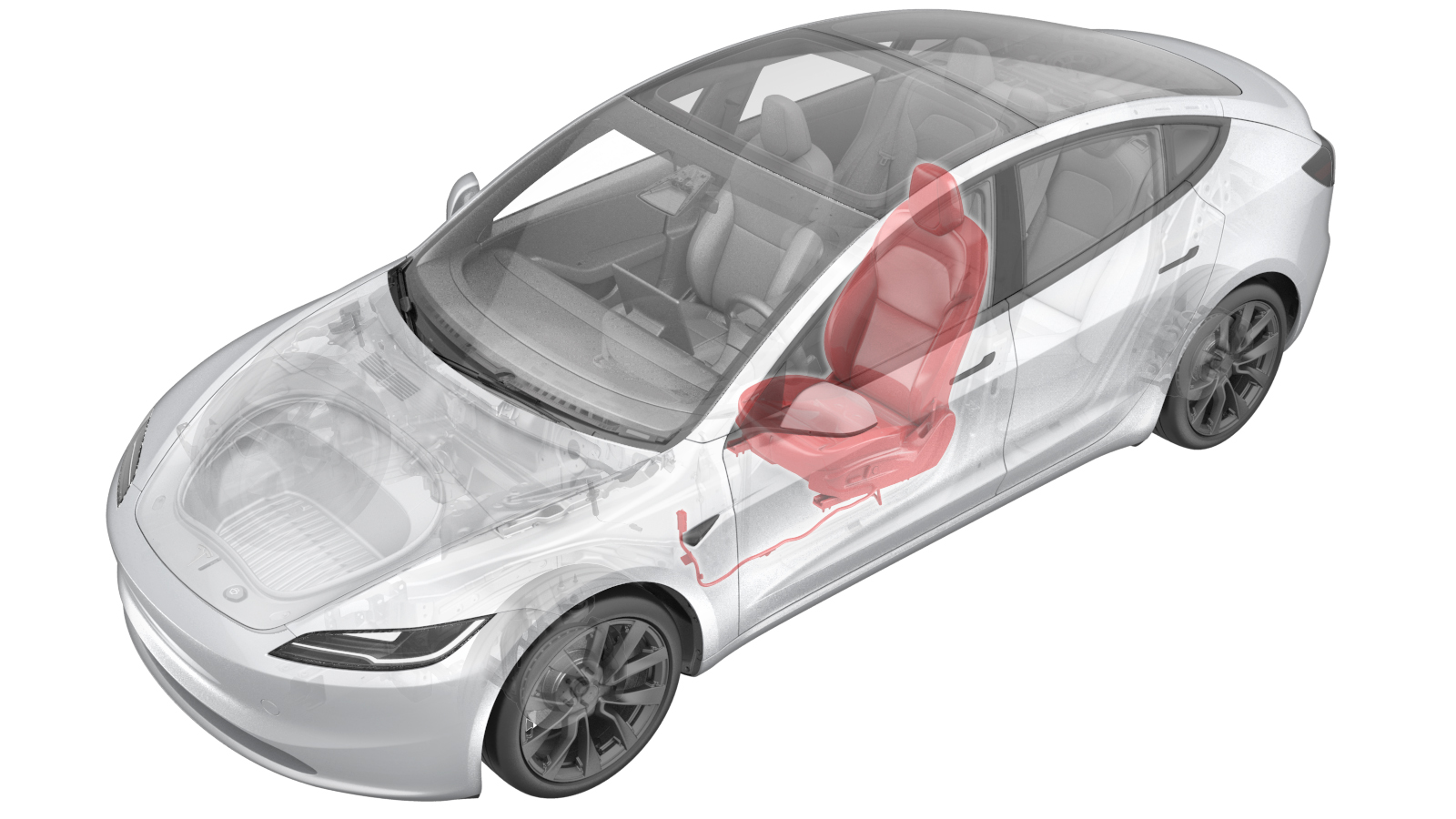 Correction code
1304010022
FRT
0.36
NOTE: Unless
otherwise explicitly stated in the procedure, the above correction code and
FRT reflect all of the work required to perform this procedure, including
the linked procedures. Do
not stack correction codes unless explicitly told to do so.
NOTE: See Flat Rate
Times to learn more about FRTs and how
they are created. To provide feedback on FRT values, email ServiceManualFeedback@tesla.com.
NOTE: See Personal Protection
to make sure wearing proper PPE when performing the below procedure.
NOTE: See Ergonomic Precautions for safe and
healthy working practices.
Correction code
1304010022
FRT
0.36
NOTE: Unless
otherwise explicitly stated in the procedure, the above correction code and
FRT reflect all of the work required to perform this procedure, including
the linked procedures. Do
not stack correction codes unless explicitly told to do so.
NOTE: See Flat Rate
Times to learn more about FRTs and how
they are created. To provide feedback on FRT values, email ServiceManualFeedback@tesla.com.
NOTE: See Personal Protection
to make sure wearing proper PPE when performing the below procedure.
NOTE: See Ergonomic Precautions for safe and
healthy working practices.
- 2024-12-10: Added mini-tilt motor configuration information.
Torque Specifications
| Description | Torque Value | Recommended Tools | Reuse/Replace | Notes |
|---|---|---|---|---|
| Front seat to body bolts (X4) |
 33.5 Nm (24.7 lbs-ft) |
|
Replace | 1458818-00-B |
Remove
- Remove rear underhood apron. See Underhood Apron - Rear (Remove and Replace).
- Remove the LH IP end cap. See End Cap - Instrument Panel - LH (Remove and Replace).
- Remove the LH lower A-pillar assembly. See Trim - A-Pillar - Lower - LH (Remove and Replace).
- Insert the seat belt release key (1133787-00-A) into the bottom of the seatbelt pretensioner coupling to release the seatbelt from the pretensioner.
- Move the seat fully forward.
-
Remove and discard the bolts
(x2) that attach the rear of the 1st row LH seat to the body.
CAUTIONUse only the Torx Plus T45 bit to remove the seat bolts.TIpUse of the following tool(s) is recommended:
- Torx Plus T45 socket
- Flex head ratchet/flex head torque wrench
NoteUse the torchless heat induction tool to ease the removal of patch bolts, if necessary. - Move the seat fully rearward.
-
Remove and discard the bolts
(x2) that attach the front of the 1st row LH seat to the body.
CAUTIONUse only the Torx Plus T45 bit to remove the seat bolts.TIpUse of the following tool(s) is recommended:
- Torx Plus T45 socket
- Flex head ratchet/flex head torque wrench
NoteUse the torchless heat induction tool to ease the removal of patch bolts, if necessary. - Adjust the LH front seat to the middle of the seat tracks, and then raise the seat fully.
- Disconnect the LV battery power. See LV Power (Disconnect and Connect).
-
Locate the LH front seat
electrical connector on the LH body controller module.
-
Release the LH front seat
connector lock, and then remove the connector from the LH body
controller.
NoteSqueeze the release tab on the LH front seat connector lock, and then swing the lock away from the connector to release the lock.CAUTIONDo not pull on the connector too hard. If the connector does not easily disconnect from the LH body controller, the lock is still engaged.
-
Release the clips (x2) that
attach the LH front seat harness to the LH footwell support bracket near the
LH side of the LH footwell.
-
Release the clips that
attach the LH front seat harness to the LH front seat harness guide.
- Pull the LH front seat harness out from under the LH front carpet.
-
With assistance, remove the
seat from the vehicle.
NoteLift the seat, tilt the seat back, rotate the cushion toward the front door, and remove the seat from the vehicle, cushion first.CAUTIONTake care not to damage the upholstery or trim while removing the seat.CAUTIONIf reinstalling the seat, place the seat in an area where it is not likely to be tipped over or otherwise damaged.WarningThe video(s) included in this procedure are meant as an overview for supplemental purposes only. Follow all of the steps listed in the procedure to avoid damage to components and/or personal injury.
Install
-
Align the posts of the headrest with the holes in the driver seatback.
NoteThe detents in the headrest posts are to the LH side.
- Press the headrest in firmly so that it is fully seated with a click.
- Pull up on the headrest to confirm that it is secure in the driver seatback.
- Return the driver seatback to its original position.
-
With assistance, position
the 1st row LH seat in the vehicle.
CAUTIONTake care not to damage the upholstery or trim while positioning the seat.WarningThe video(s) included in this procedure are meant as an overview for supplemental purposes only. Follow all of the steps listed in the procedure to avoid damage to components and/or personal injury.
-
Route the 1st row LH seat
harness under the LH front carpet, position the harness in the harness
guide, and then install the clips that attach the harness to the harness
guide.
-
Install the clips (x2) that
attach the LH front seat harness to the LH footwell support bracket near the
LH side of the LH footwell.
-
Install the LH front seat
harness connector on the LH body controller, and then engage the connector
lock.
NotePerform a push-pull test to ensure that the connector is fully seated and locked.
- Connect 12V power. See .
- Move the LH front seat fully rearward.
-
Install the new bolts (x2)
that attach the front of the 1st row LH seat to the body.
 33.5 Nm (24.7 lbs-ft)CAUTIONUse only the Torx Plus T45 bit to install the seat bolts.TIpUse of the following tool(s) is recommended:
33.5 Nm (24.7 lbs-ft)CAUTIONUse only the Torx Plus T45 bit to install the seat bolts.TIpUse of the following tool(s) is recommended:- Torx Plus T45 socket
- Flex head ratchet/flex head torque wrench
- Move the LH front seat fully forward.
-
Install the new bolts (x2)
that attach the rear of the 1st row LH seat to the body.
 33.5 Nm (24.7 lbs-ft)CAUTIONUse only the Torx Plus T45 bit to install the seat bolts.TIpUse of the following tool(s) is recommended:
33.5 Nm (24.7 lbs-ft)CAUTIONUse only the Torx Plus T45 bit to install the seat bolts.TIpUse of the following tool(s) is recommended:- Torx Plus T45 socket
- Flex head ratchet/flex head torque wrench
-
Install the LH 1st row
seatbelt retractor onto the pretensioner.
NoteAfter reinstalling the seatbelt pretensioner into the seatbelt pretensioner coupling, perform a pull test to make sure that the seatbelt and pretensioner are securely engaged.
- Reinstall the vehicle firmware. See Software Reinstall - Touchscreen.
- Install the LH lower A-Pillar trim. See Trim - A-Pillar - Lower - LH (Remove and Replace).
- Install the LH IP end cap. See End Cap - Instrument Panel - LH (Remove and Replace).
-
Replacement front seat assemblies and seat cushion frame assemblies procured after June 2024 are equipped with a newly-designed Tesla "mini-tilt" motor, and replacing these parts (or the tilt motor itself) might require a configuration change. Review the configuration information in the table and perform the following substeps if a configuration update is needed.
Note
Figure 1. Old Tilt Motor Figure 2. New Mini Tilt Motor (P/N: 1868276-00-B or newer) - Access the Vehicle Configuration section of the Infotainment Dashboard. See Gateway Configuration (Display and Change).
- Update cfg_frontSeattype according to the combination of tilt motors described in the table.
-
Use the vehicle touchscreen
to perform seat calibration.
NoteControls > Service > Seat Calibration > Start
- Install the rear underhood apron. See Underhood Apron - Rear (Remove and Replace).
- Move the LH front seat to its original position.