Ambient Light - Front Door (Remove and Replace)
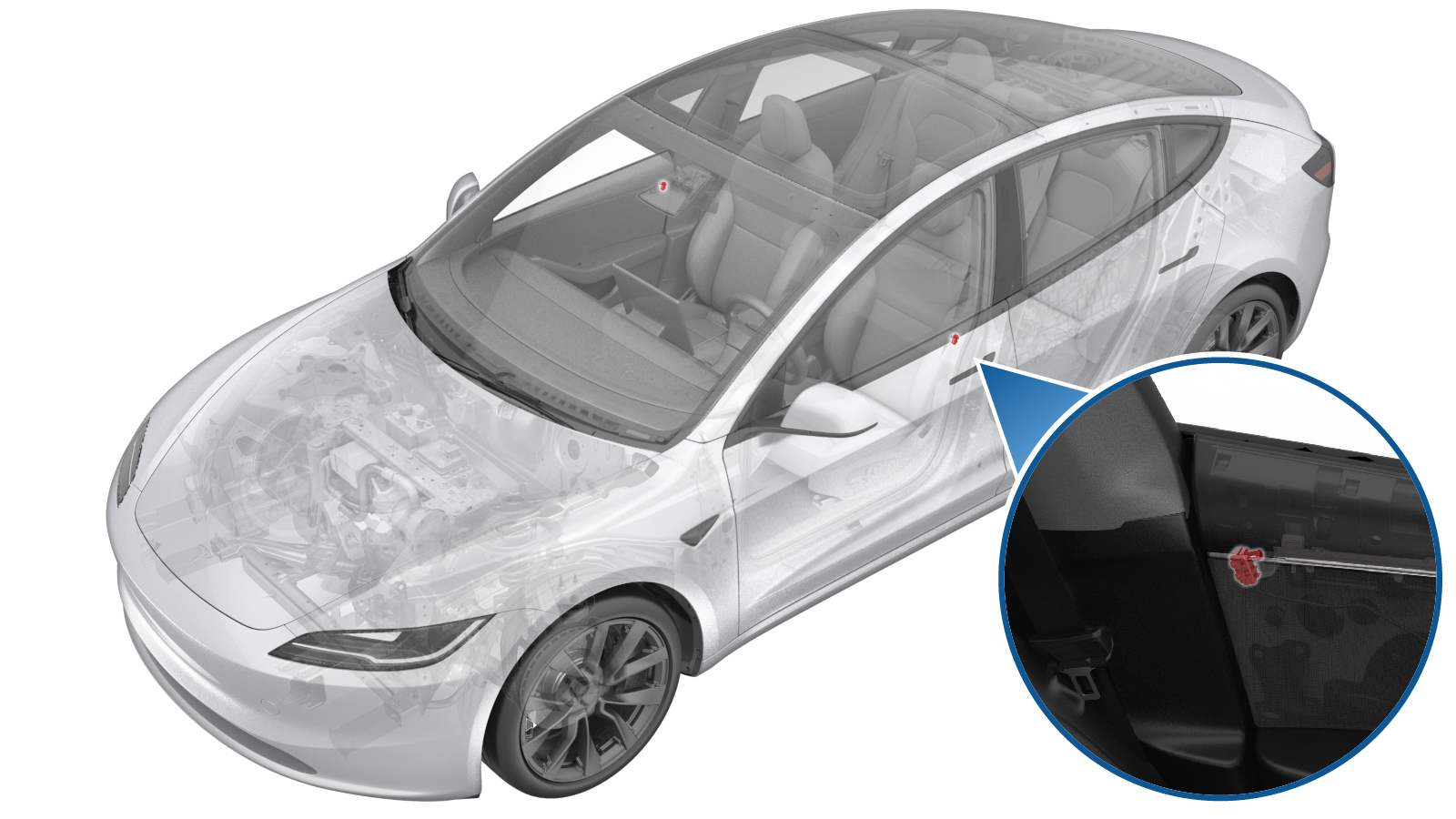 Correction code
1513021612
FRT
0.24
NOTE: Unless
otherwise explicitly stated in the procedure, the above correction code and
FRT reflect all of the work required to perform this procedure, including
the linked procedures. Do
not stack correction codes unless explicitly told to do so.
NOTE: See Flat Rate
Times to learn more about FRTs and how
they are created. To provide feedback on FRT values, email ServiceManualFeedback@tesla.com.
NOTE: See Personal Protection
to make sure wearing proper PPE when performing the below procedure.
NOTE: See Ergonomic Precautions for safe and
healthy working practices.
Correction code
1513021612
FRT
0.24
NOTE: Unless
otherwise explicitly stated in the procedure, the above correction code and
FRT reflect all of the work required to perform this procedure, including
the linked procedures. Do
not stack correction codes unless explicitly told to do so.
NOTE: See Flat Rate
Times to learn more about FRTs and how
they are created. To provide feedback on FRT values, email ServiceManualFeedback@tesla.com.
NOTE: See Personal Protection
to make sure wearing proper PPE when performing the below procedure.
NOTE: See Ergonomic Precautions for safe and
healthy working practices.
- 2025-11-20: Added the software reinstall step.
- 2025-09-15: Update post-replacement service routine.
Remove
- Open the LH front door, and then lower the LH front window.
- Remove the LH front door reflector. See Reflector - Door - Front - LH (Remove and Replace).
- Remove the LH front door tweeter. See Tweeter - Front Door - LH (Remove and Replace).
- Remove the LH front door puddle light. See Puddle Lamp - Front Door (LH) (Remove and Replace).
- Remove the LH front door trim panel. See Panel - Door Trim - Front - LH (Remove and Replace).
- Remove the LH front door NVH pad. See NVH Pad - Door - Front - LH (Remove and Replace).
-
Disconnect the LH front door
ambient light module connector.
-
Release the tab that
attaches the LH front door ambient light module to the door trim
bracket.
-
Use a 45 degree pick to
release the tabs (x2) and locator pin that attach the LH front door ambient
light module to the LED light strip, and then remove the ambient light
module from the vehicle.
Install
-
Engage the tabs (x2) and
locator pin that attach the LH front door ambient light module to the LED
light strip.
NoteAlign the locator pin before installation.NoteTake care not damaging the LED light strip.
-
Engage the tab that attaches
the LH front door ambient light module to the door trim bracket.
-
Connect the LH front door
ambient light module connector.
- Install the LH front door NVH pad. See NVH Pad - Door - Front - LH (Remove and Replace).
- Install the LH front door puddle light. See Puddle Lamp - Front Door (LH) (Remove and Replace).
- Install the LH front door trim panel. See Panel - Door Trim - Front - LH (Remove and Replace).
- Install the LH front door reflector. See Reflector - Door - Front - LH (Remove and Replace).
- Install the LH front door tweeter. See Tweeter - Front Door - LH (Remove and Replace).
- Unlock the vehicle gateway. See Gateway Unlock.
-
Run PROC_VC_X_RGB-LIGHTS-ADDRESSINGvia Toolbox: (link)via Service Mode:
- Low Voltage ➜ Interior Lighting ➜ Address RGB Lights
- Mid Voltage ➜ Interior Lighting ➜ Address RGB Lights
NoteThis routine requires the vehicle to be operating software version 2024.44 or later. - Reinstall vehicle software. See Software Reinstall - Touchscreen.
- Exit Service Mode. See Service Mode.
- Raise the LH front window, and then close the LH front door.