2023-10-17
Hub Assembly - Front - LH (RWD) (Remove and Replace)
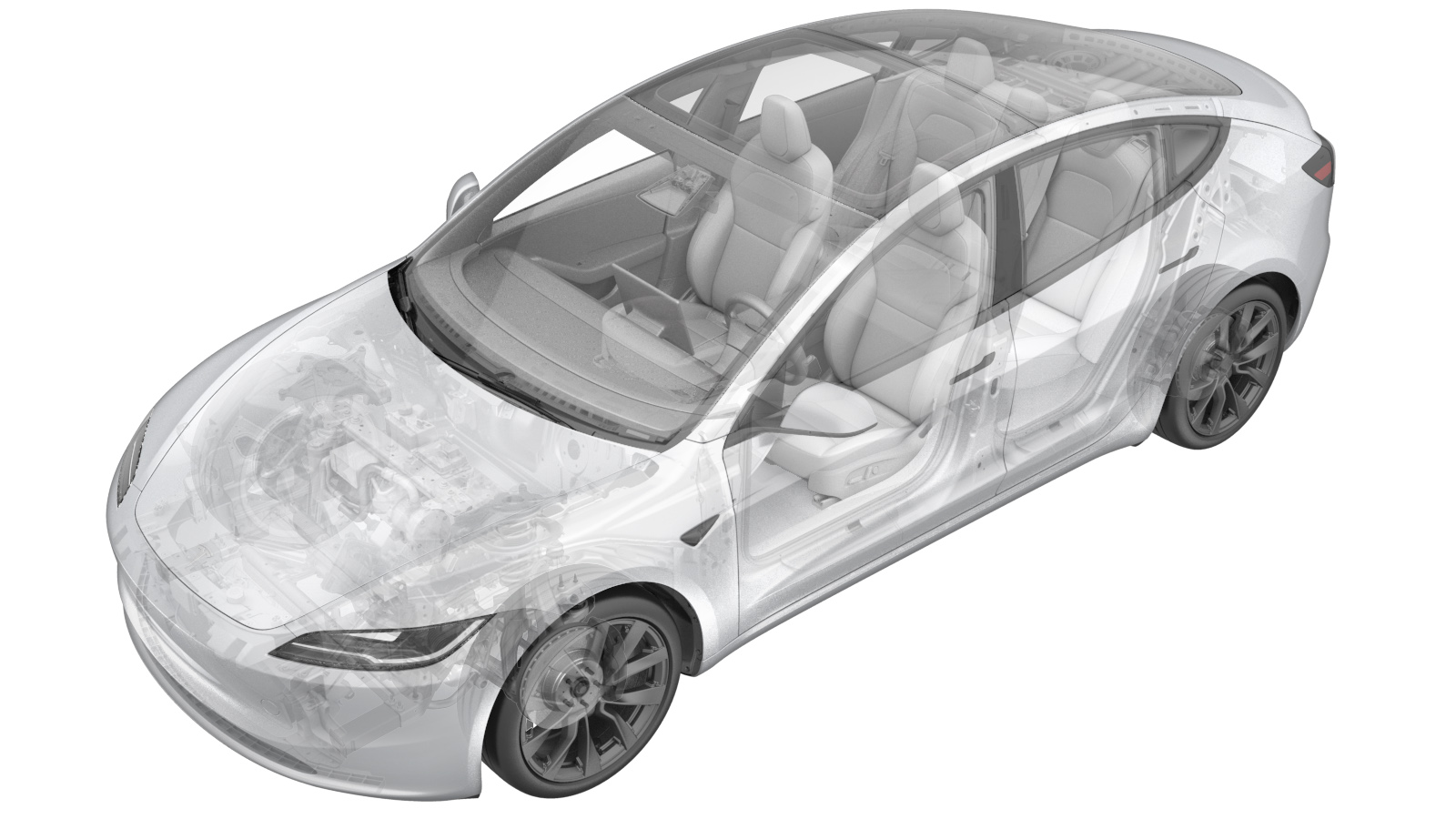 Correction code
3101010022
FRT
0.30
NOTE: Unless otherwise explicitly stated in the procedure, the above correction code and FRT reflect all of the work required to perform this procedure, including the linked procedures. Do not stack correction codes unless explicitly told to do so.
NOTE: See Flat Rate Times to learn more about FRTs and how they are created. To provide feedback on FRT values, email ServiceManualFeedback@tesla.com.
NOTE: See Personal Protection to make sure wearing proper PPE when performing the below procedure.
NOTE: See Ergonomic Precautions for safe and healthy working practices.
Correction code
3101010022
FRT
0.30
NOTE: Unless otherwise explicitly stated in the procedure, the above correction code and FRT reflect all of the work required to perform this procedure, including the linked procedures. Do not stack correction codes unless explicitly told to do so.
NOTE: See Flat Rate Times to learn more about FRTs and how they are created. To provide feedback on FRT values, email ServiceManualFeedback@tesla.com.
NOTE: See Personal Protection to make sure wearing proper PPE when performing the below procedure.
NOTE: See Ergonomic Precautions for safe and healthy working practices.
- 1062500-00-A Card, Magnetic Field Viewer
- S-Hook
Torque Specifications
| Description | Torque Value | Recommended Tools | Reuse/Replace | Notes |
|---|---|---|---|---|
| Bolts (x3) that attach the LH front hub to the knuckle |
 85 Nm (62.7 lbs-ft) |
|
Reuse |
Remove
- Remove LH front wheel. See Wheel Assembly (Remove and Install).
- Remove the LH front brake rotor. See Brake Rotor - Front (Base Brakes) - LH (Remove and Replace).
-
Remove the bolts (x3) that
attach the LH front hub to the knuckle, and then remove the hub from the
vehicle.
NoteWhen the bolts are about to be removed, hold the hub to avoid failing.TIpUse of the following tool(s) is recommended:
- 18 mm socket
- Flex head ratchet/flex head torque wrench
- Cordless Ratchet/Impact Driver
Install
- Check the tone ring on the LH front hub prior to installation: Use a magnetic field viewing card to make sure that the magnetic field on the tone ring is not damaged.
-
Position the LH front hub on
the knuckle, and then install the bolts (x3) that attach the hub to the
knuckle.
 85 Nm (62.7 lbs-ft)TIpUse of the following tool(s) is recommended:
85 Nm (62.7 lbs-ft)TIpUse of the following tool(s) is recommended:- 18 mm socket
- Flex head ratchet/flex head torque wrench
- Cordless Ratchet/Impact Driver
- Install the LH front brake rotor. See Brake Rotor - Front (Base Brakes) - LH (Remove and Replace).
- Install LH front wheel. See Wheel Assembly (Remove and Install).
- Refer to the Alignment Requirement tables to determine whether an EPAS alignment check (EC) or four wheel alignment check (AC) is necessary. If performed, add the alignment check/adjust as a separate activity. See Alignment Requirement - Suspension.