Service Kit - Coolant Reservoir (Remove and Replace)
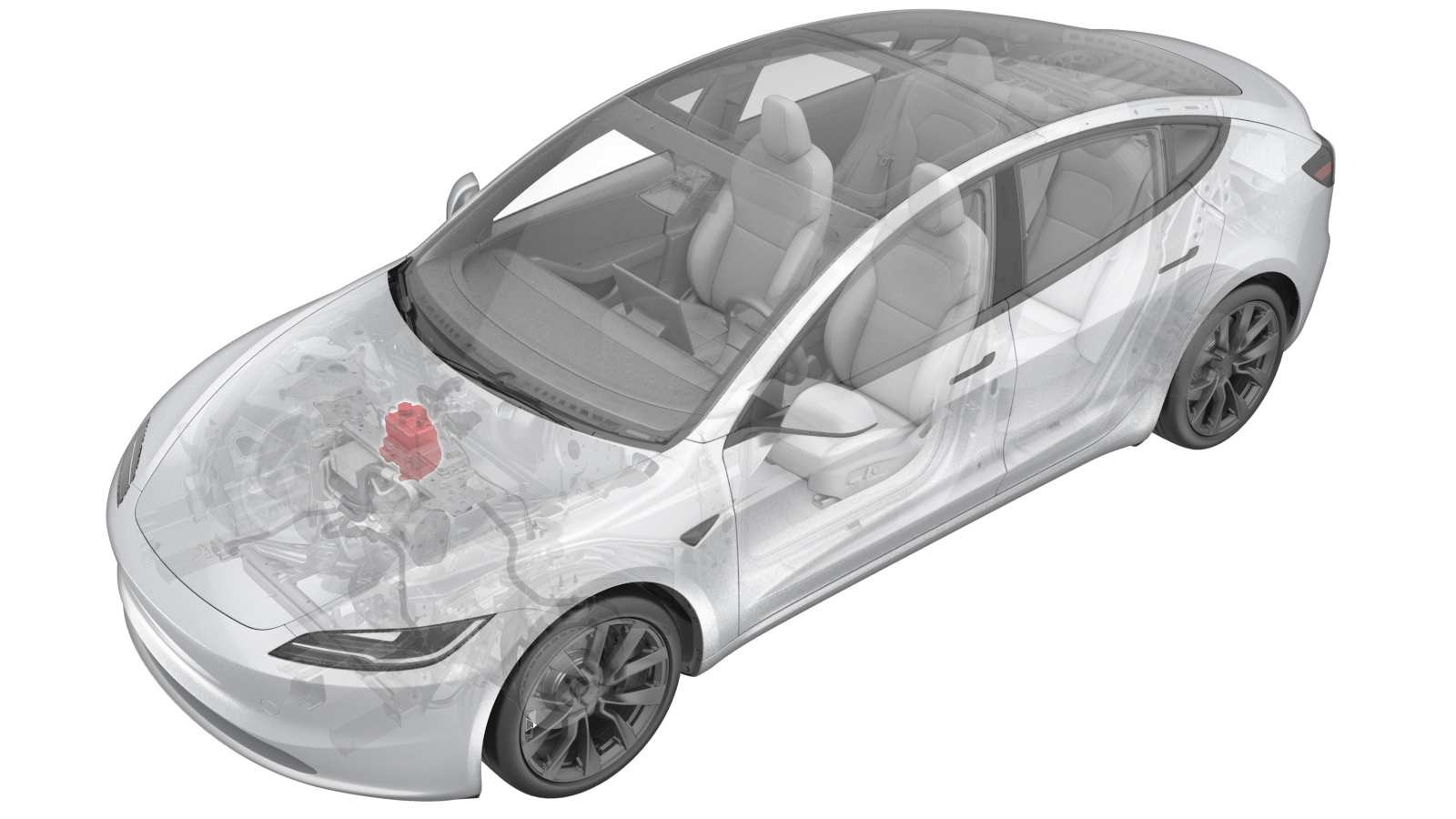 Correction code
1840010032
FRT
0.90
NOTE: Unless
otherwise explicitly stated in the procedure, the above correction code and
FRT reflect all of the work required to perform this procedure, including
the linked procedures. Do
not stack correction codes unless explicitly told to do so.
NOTE: See Flat Rate
Times to learn more about FRTs and how
they are created. To provide feedback on FRT values, email ServiceManualFeedback@tesla.com.
NOTE: See Personal Protection
to make sure wearing proper PPE when performing the below procedure.
NOTE: See Ergonomic Precautions for safe and
healthy working practices.
Correction code
1840010032
FRT
0.90
NOTE: Unless
otherwise explicitly stated in the procedure, the above correction code and
FRT reflect all of the work required to perform this procedure, including
the linked procedures. Do
not stack correction codes unless explicitly told to do so.
NOTE: See Flat Rate
Times to learn more about FRTs and how
they are created. To provide feedback on FRT values, email ServiceManualFeedback@tesla.com.
NOTE: See Personal Protection
to make sure wearing proper PPE when performing the below procedure.
NOTE: See Ergonomic Precautions for safe and
healthy working practices.
- 1080568-00-A Fluid Catcher
- 1135762-00-A Coolant Hose Plug Kit
- 1060071-00-A Torque Wrench 1/4in Dr Hexagon
- 1065131-00-A Battery Coolant Drain Kit
- 1930388-00-A OBD II TO RJ45 NETWORK PORT
- 1773595-00-A RJ45 Ethernet Cable
- 1060071-00-A Torque Wrench 1/4in Dr Hexagon
Torque Specifications
| Description | Torque Value | Recommended Tools | Reuse/Replace | Notes |
|---|---|---|---|---|
| Screw that attaches the side of the coolant bottle to the supermanifold |
 5 Nm (3.7 lbs-ft) |
|
Reuse | |
| Screw that attaches the front of the coolant bottle to the supermanifold |
 5 Nm (3.7 lbs-ft) |
|
Reuse |
Remove
- Remove the underhood storage unit. See Underhood Storage Unit (Remove and Replace).
- Remove the fresh intake duct. See Fresh Air Intake - HVAC (Remove and Replace).
- Disconnect the LV battery power. See LV Power (Disconnect and Connect).
- Remove the LV battery. See LV Battery (Remove and Replace).
- Remove the front aero shield panel. See Panel - Aero Shield - Front (Remove and Replace).
-
Position a fluid catcher underneath front of the vehicle.
-
Remove the coolant bottle cap.
- Position a fluid evacuator near the front of the vehicle, and set the evacuator to "Evacuate" mode.
-
Position the evacuation hose in the front LH corner of the coolant bottle,
and then evacuate as much coolant as possible.
-
Release the locking tab, and then disconnect the electrical connector from
the coolant bottle level sensor.
CAUTIONDO NOT push down on the red locking tab. Pull the tab away from the connector until the connector is unlocked, and then continue pulling the main body of the connector to fully disconnect it.
-
Release the clip that attaches the electrical harness to the top of the
coolant bottle.
-
Disconnect the electrical connector from the sensor on the chiller to
battery hose, near the coolant bottle.
CAUTIONDO NOT push down on the red locking tab. Pull the tab away from the connector until the connector is unlocked, and then continue pulling the main body of the connector to fully disconnect it.NoteNote the color of the tape wrapped around the connector harness and the position of the harness in relation to the coolant bottle.
-
Disconnect the electrical connector from the sensor on the powertrain
supply hose, near the coolant bottle.
CAUTIONDO NOT push down on the red locking tab. Pull the tab away from the connector until the connector is unlocked, and then continue pulling the main body of the connector to fully disconnect it.NoteNote the color of the tape wrapped around the connector harness and the position of the harness in relation to the coolant bottle.
-
Release the spring clip, and
then remove the chiller to battery hose from the supermanifold.
NoteInstall plugs to both ends to prevent coolant loss. Coolant loss greater than 1 L will require vacuum fill.
-
Release the clip that attaches the electrical harness to the RH side of the
coolant bottle.
-
Release the clip that attaches the electrical harness to the lower LH side
of the coolant bottle.
-
Remove the screw that attaches the side of the coolant bottle to the
supermanifold.
TIpUse of the following tool(s) is recommended:
- Torx T25 socket
- 10 in extension
- Flex head ratchet/flex head torque wrench
- Torque Wrench 1/4in Dr Hexagon - 1060071-00-A (for installation only)
WarningThe video(s) included in this procedure are meant as an overview for supplemental purposes only. Follow all of the steps listed in the procedure to avoid damage to components and/or personal injury. -
Remove the screw that attaches the front of the coolant bottle to the
supermanifold.
TIpUse of the following tool(s) is recommended:
- Torx T25 socket
- 10 in extension
- Flex head ratchet/flex head torque wrench
- Torque Wrench 1/4in Dr Hexagon - 1060071-00-A (for installation only)
-
Release the coolant bottle from the supermanifold, and move the bottle
towards the rear of the vehicle to remove it.
Install
- Verify the o-ring at the bottom of the coolant bottle is properly seated, and then apply lubricant to the o-ring.
-
Position the coolant bottle on the supermanifold, making sure the coolant
bottle output is fully seated against the supermanifold coolant input.
WarningThe video(s) included in this procedure are meant as an overview for supplemental purposes only. Follow all of the steps listed in the procedure to avoid damage to components and/or personal injury.
-
Install the screw that
attaches the side of the coolant bottle to the supermanifold.
 5 Nm (3.7 lbs-ft)TIpUse of the following tool(s) is recommended:
5 Nm (3.7 lbs-ft)TIpUse of the following tool(s) is recommended:- Torx T25 socket
- 10 in extension
- Flex head ratchet/flex head torque wrench
- Torque Wrench 1/4in Dr Hexagon - 1060071-00-A (for installation only)
-
Install the screw that
attaches the front of the coolant bottle to the supermanifold.
 5 Nm (3.7 lbs-ft)TIpUse of the following tool(s) is recommended:
5 Nm (3.7 lbs-ft)TIpUse of the following tool(s) is recommended:- Torx T25 socket
- 10 in extension
- Flex head ratchet/flex head torque wrench
- Torque Wrench 1/4in Dr Hexagon - 1060071-00-A (for installation only)
-
Install the clip that attaches the electrical harness to the lower LH side
of the coolant bottle.
-
Install the clip that attaches the electrical harness to the RH side of the
coolant bottle.
-
Install the chiller to
battery hose on the supermanifold.
NoteRemove the plug from Supermanifold as quickly as possibly to avoid coolant loss. Perform a push-pull test to verify that the hose is fully seated.
-
Connect the electrical
connector to the sensor on the powertrain supply hose, near the coolant
bottle.
CAUTIONPush the red locking tab into the connector to engage the locking mechanism. DO NOT push the locking tab sideways.
-
Connect the electrical
connector to the sensor on the chiller to battery hose, near the coolant
bottle.
CAUTIONPush the red locking tab into the connector to engage the locking mechanism. DO NOT push the locking tab sideways.
-
Install the clip that
attaches the electrical harness to the top of the coolant bottle.
-
Connect the electrical
connector on the coolant bottle level sensor.
CAUTIONPush the red locking tab into the connector to engage the locking mechanism. DO NOT push the locking tab sideways.
- Install the LV battery. See LV Battery (Remove and Replace).
- Connect LV power. See LV Power (Disconnect and Connect).
-
Remove the fluid catcher from underneath the front of the vehicle.
- Install the front aero shield panel. See Panel - Aero Shield - Front (Remove and Replace).
- Fill the coolant bottle up to the MAX line with proper coolant.
- Connect a laptop with Toolbox to the vehicle.
- Select the Actions tab and search for "Purge".
-
Click
TEST_VCFRONT_X_THERMAL-COOLANT-AIR-PURGEvia Toolbox: (link)via Service Mode:
- Thermal ➜ Actions ➜ Coolant Purge Stop or Coolant Purge Start
- Thermal ➜ Coolant System ➜ Coolant Purge Start
- Drive Inverter ➜ Front Drive Inverter Replacement ➜ Coolant Air Purge
- Drive Inverter ➜ Rear Drive Inverter Replacement ➜ Coolant Air Purge
- Drive Inverter ➜ Rear Left Drive Inverter Replacement ➜ Coolant Air Purge
- Drive Inverter ➜ Rear Right Drive Inverter Replacement ➜ Coolant Air Purge
- Drive Unit ➜ Front Drive Unit Replacement ➜ Coolant Air Purge
- Drive Unit ➜ Rear Drive Unit Replacement ➜ Coolant Air Purge
NoteMake sure the vehicle is not in Drive.NoteThe test will last for approximately 10 minutes. Monitor and keep the superbottle topped off while the test is running. - When the air purge is complete, click on the "X" at the upper right corner of the window.
- Check the coolant bottle level and top off if necessary.
-
Install the coolant bottle cap.
- In Toolbox, select the Actions tab, and then search for "Thermal System Performance Test".
-
Click
TEST-SELF_VCFRONT_X_THERMAL-PERFORMANCEvia Toolbox: (link)via Service Mode: Thermal ➜ Actions ➜ Test Thermal Performancevia Service Mode Plus:
- Drive Inverter ➜ Front Drive Inverter Replacement ➜ Thermal System Test
- Drive Inverter ➜ Rear Drive Inverter Replacement ➜ Thermal System Test
- Drive Inverter ➜ Rear Left Drive Inverter Replacement ➜ Thermal System Test
- Drive Inverter ➜ Rear Right Drive Inverter Replacement ➜ Thermal System Test
- Drive Unit ➜ Front Drive Unit Replacement ➜ Thermal System Test
- Drive Unit ➜ Rear Drive Unit Replacement ➜ Thermal System Test
- After the routine ends, click the "X" at the upper right corner of the prompt.
- Disconnect the laptop from the vehicle.
- Install the fresh intake duct. See Fresh Air Intake - HVAC (Remove and Replace).
- Install the underhood storage unit. See Underhood Storage Unit (Remove and Replace).