2024-10-30
Check Valve - Cabin Condenser (Remove and Replace)
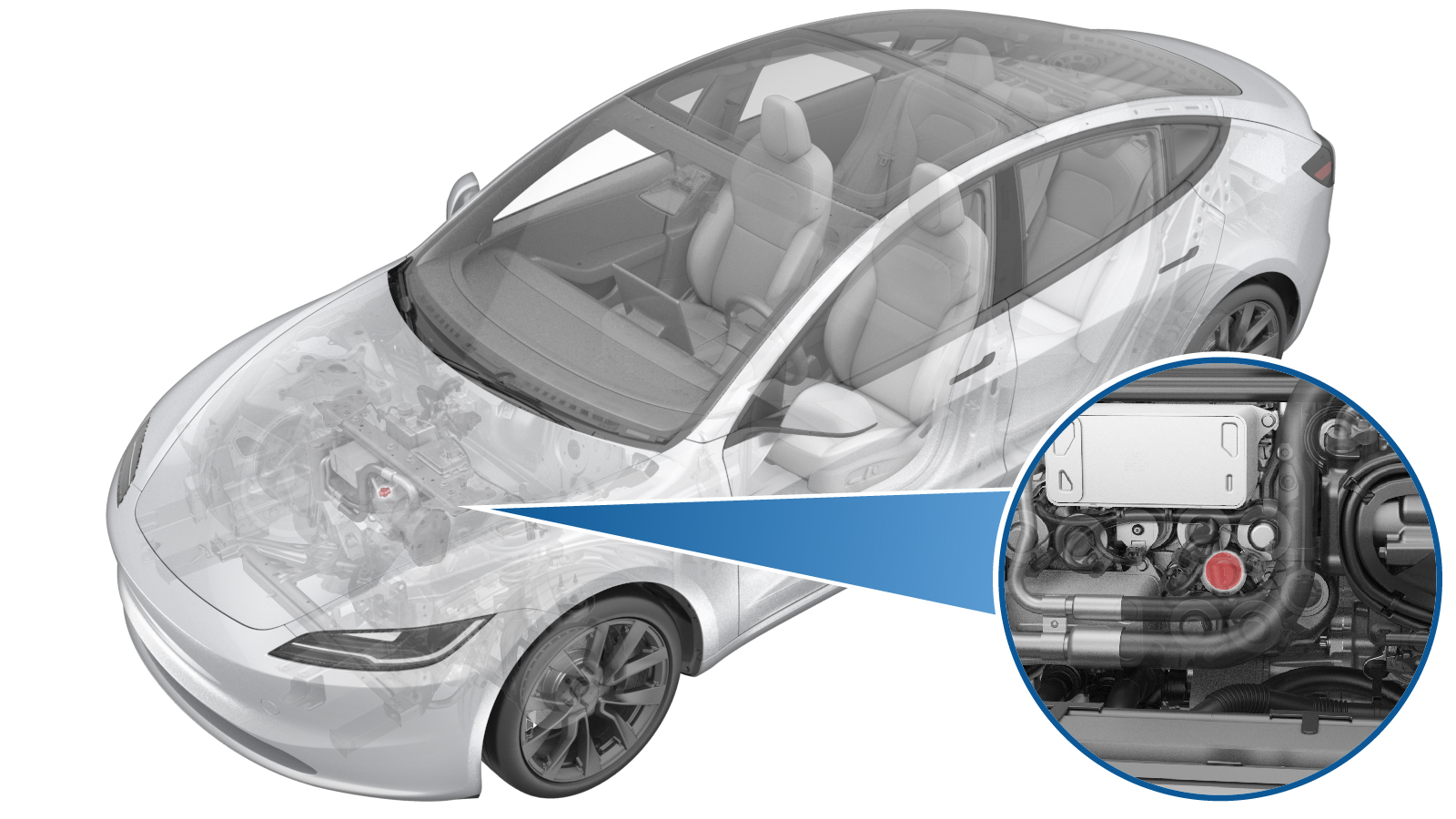 Correction code
1840011212
FRT
0.36
NOTE: Unless otherwise explicitly stated in the procedure, the above correction code and FRT reflect all of the work required to perform this procedure, including the linked procedures. Do not stack correction codes unless explicitly told to do so.
NOTE: See Flat Rate Times to learn more about FRTs and how they are created. To provide feedback on FRT values, email ServiceManualFeedback@tesla.com.
NOTE: See Personal Protection to make sure wearing proper PPE when performing the below procedure.
NOTE: See Ergonomic Precautions for safe and healthy working practices.
Correction code
1840011212
FRT
0.36
NOTE: Unless otherwise explicitly stated in the procedure, the above correction code and FRT reflect all of the work required to perform this procedure, including the linked procedures. Do not stack correction codes unless explicitly told to do so.
NOTE: See Flat Rate Times to learn more about FRTs and how they are created. To provide feedback on FRT values, email ServiceManualFeedback@tesla.com.
NOTE: See Personal Protection to make sure wearing proper PPE when performing the below procedure.
NOTE: See Ergonomic Precautions for safe and healthy working practices.
- 2024-02-05: Remove the ""Stop Thermal Fill Drain" routine and adjusted the order of the LV disconnect and connect.
Note
This procedure requires the A/C
Refrigerant (Recovery and Recharge) procedure to be performed. If not already
automatically added to the Service Visit, add correction code 18200102 as a
separate activity to the Service Visit.
Torque Specifications
| Description | Torque Value | Recommended Tools | Reuse/Replace | Notes |
|---|---|---|---|---|
| Bolt that attaches the supermanifold-to-compressor A/C line to the supermanifold |
 22 Nm (16.2 lbs-ft) |
|
Reuse |
Remove
- Remove the underhood storage unit. See Underhood Storage Unit (Remove and Replace).
- Enable Service Mode via vehicle touchscreen. See Service Mode.
- Unlock the vehicle gateway. See Gateway Unlock.
- On the touchscreen, touch and select Run to start the "Start Thermal Fill Drain (Refrigerant Only)" routine.
- Disconnect LV power. See LV Power (Disconnect and Connect).
- Recover the A/C refrigerant. See A/C Refrigerant (Recovery and Recharge) (Maintenance).
-
Remove the bolt that attaches the
supermanifold-to-compressor A/C line to the supermanifold.
TIpUse of the following tool(s) is recommended:
- 13 mm socket
- Cordless Ratchet/Impact Driver
- 6 in extension
- Flex head ratchet/flex head torque wrench
-
Remove the supermanifold-to-compressor
A/C line from the supermanifold, and then set it aside.
NoteCarefully position the line so that oil does not drip out.
-
Release the locking tab, and then
disconnect the electrical connector from the high pressure and temperature sensor.
CAUTIONDO NOT push down on the red locking tab. Pull the tab away from the connector until the connector is unlocked, and then continue pulling the main body of the connector to fully disconnect it.
-
Release the locking tab, and then
disconnect the electrical connector from the recirc EXV (expansion valve).
CAUTIONDO NOT push down on the red locking tab. Pull the tab away from the connector until the connector is unlocked, and then continue pulling the main body of the connector to fully disconnect it.
-
Release the locking tab, and then
disconnect the electrical connector from the liquid cooled condenser EXV.
CAUTIONDO NOT push down on the red locking tab. Pull the tab away from the connector until the connector is unlocked, and then continue pulling the main body of the connector to fully disconnect it.
-
Release the locking tab, and then
disconnect the electrical connector from the liquid cooled condenser shut off
valve.
CAUTIONDO NOT push down on the red locking tab. Pull the tab away from the connector until the connector is unlocked, and then continue pulling the main body of the connector to fully disconnect it.
-
Release the locking tab, and then
disconnect the electrical connector from the right side cabin condenser EXV.
CAUTIONDO NOT push down on the red locking tab. Pull the tab away from the connector until the connector is unlocked, and then continue pulling the main body of the connector to fully disconnect it.
-
Release the locking tab, and then
disconnect the electrical connector from the high pressure and temperature subcool
sensor.
CAUTIONDO NOT push down on the red locking tab. Pull the tab away from the connector until the connector is unlocked, and then continue pulling the main body of the connector to fully disconnect it.
-
Release the locking tab, and then
disconnect the electrical connector from the left side cabin condenser EXV.
CAUTIONDO NOT push down on the red locking tab. Pull the tab away from the connector until the connector is unlocked, and then continue pulling the main body of the connector to fully disconnect it.
-
Release the locking tab, and then
disconnect the electrical connector from the chiller EXV.
CAUTIONDO NOT push down on the red locking tab. Pull the tab away from the connector until the connector is unlocked, and then continue pulling the main body of the connector to fully disconnect it.
-
Release the locking tab, and then
disconnect the electrical connector from the evap EXV.
CAUTIONDO NOT push down on the red locking tab. Pull the tab away from the connector until the connector is unlocked, and then continue pulling the main body of the connector to fully disconnect it.
-
Move thermal harness from
supermanifold to side.
-
Remove and discard the cabin condenser
check valve snap ring from the supermanifold.
-
Remove the cabin condenser check valve
from the supermanifold.
CAUTIONIf the check valve separates from the aluminum cap during removal, DO NOT use metal tools. Metal tools may scrape the supermanifold housing causing internal damage. Use fingers or wrap electrical tape around a 90 degree pick instead.
Install
-
Use the appropriate oil to lubricate
the O-rings on the cabin condenser check valve. See Fluids and Capacities for A/C oil specifications. Then
install the cabin condenser check valve into the supermanifold.
-
Install a new cabin condenser check
valve snap ring into the supermanifold.
NoteVerify the snap ring is properly seated inside the groove on the supermanifold.
-
Route thermal harness back to
supermanifold.
-
Connect the electrical connector on
the evap EXV.
CAUTIONPush the red locking tab towards the connector to engage the locking mechanism. DO NOT push down or pull up on the red locking tab.
-
Connect the electrical connector on
the chiller EXV.
CAUTIONPush the red locking tab towards the connector to engage the locking mechanism. DO NOT push down or pull up on the red locking tab.
-
Connect the electrical connector on
the left side cabin condenser EXV.
CAUTIONPush the red locking tab towards the connector to engage the locking mechanism. DO NOT push down or pull up on the red locking tab.
-
Connect the electrical connector on
the right side cabin condenser EXV.
CAUTIONPush the red locking tab towards the connector to engage the locking mechanism. DO NOT push down or pull up on the red locking tab.
-
Connect the electrical connector on
the high pressure and temperature subcool sensor.
CAUTIONPush the red locking tab towards the connector to engage the locking mechanism. DO NOT push down or pull up on the red locking tab.
-
Connect the electrical connector on
the liquid cooled condenser shut off valve.
CAUTIONPush the red locking tab towards the connector to engage the locking mechanism. DO NOT push down or pull up on the red locking tab.
-
Connect the electrical connector on
the liquid cooled condenser EXV.
CAUTIONPush the red locking tab towards the connector to engage the locking mechanism. DO NOT push down or pull up on the red locking tab.
-
Connect the electrical connector on
the recirc EXV.
CAUTIONPush the red locking tab towards the connector to engage the locking mechanism. DO NOT push down or pull up on the red locking tab.
-
Connect the electrical connector on
the high pressure and temperature sensor.
CAUTIONPush the red locking tab towards the connector to engage the locking mechanism. DO NOT push down or pull up on the red locking tab.
-
Install new seal washers on the
supermanifold side of the supermanifold-to-compressor A/C line, and then lubricate the
washers with a small amount of the appropriate A/C oil. See Fluids and Capacities for A/C oil specifications.
-
Position the
supermanifold-to-compressor A/C line on the supermanifold, and then hand tighten the
bolt that attaches the A/C line to the supermanifold.
-
Tighten the bolt that attaches the A/C
line to the supermanifold.
 22 Nm (16.2 lbs-ft)TIpUse of the following tool(s) is recommended:
22 Nm (16.2 lbs-ft)TIpUse of the following tool(s) is recommended:- 13 mm socket
- Cordless Ratchet/Impact Driver
- 6 in extension
- Flex head ratchet/flex head torque wrench
- Perform the vacuum leak test and oil injection. See Vacuum Leak Test and Oil Injection.
-
Recharge the A/C refrigerant. See
A/C Refrigerant (Recovery and Recharge) (Maintenance).
CAUTIONRecharge the refrigerant exactly as instructed. Failure to adhere to the instructions can cause catastrophic damage to the cooling system.
- If a refrigerant leak detector is available, make sure that there is no leak at the low pressure temperature sensor.
- Remove the AC hoses from the vehicle.
- Install caps onto the AC ports.
- Connect LV power. See LV Power (Disconnect and Connect).
- Unlock the vehicle gateway. See Gateway Unlock.
- Access the thermal system routines on the touchscreen: Touch Quick Controls > Service Mode > Diagnostics > Thermal.
-
Perform the heat pump commissioning
through UI: Touch Thermal >
Sensors and Valves > Run Heat Pump Commissioning and then touch
Run.
NoteTouch Close once the routine is passed.
-
Perform the thermal performance test
through UI: Touch Thermal >
Actions > Test Thermal Performance and then touch Run.
NoteTouch Close once the routine is passed.
-
Perform the HVAC performance test
through UI: Touch Thermal >
Actions > Test HVAC Performance and then touch Run.
NoteTouch Close once the routine is passed.
- Exit Service Mode through UI. See Service Mode.
- Install the underhood storage unit. See Underhood Storage Unit (Remove and Replace).