Busbar - Charge Port to HV Battery (China) (Remove and Replace)
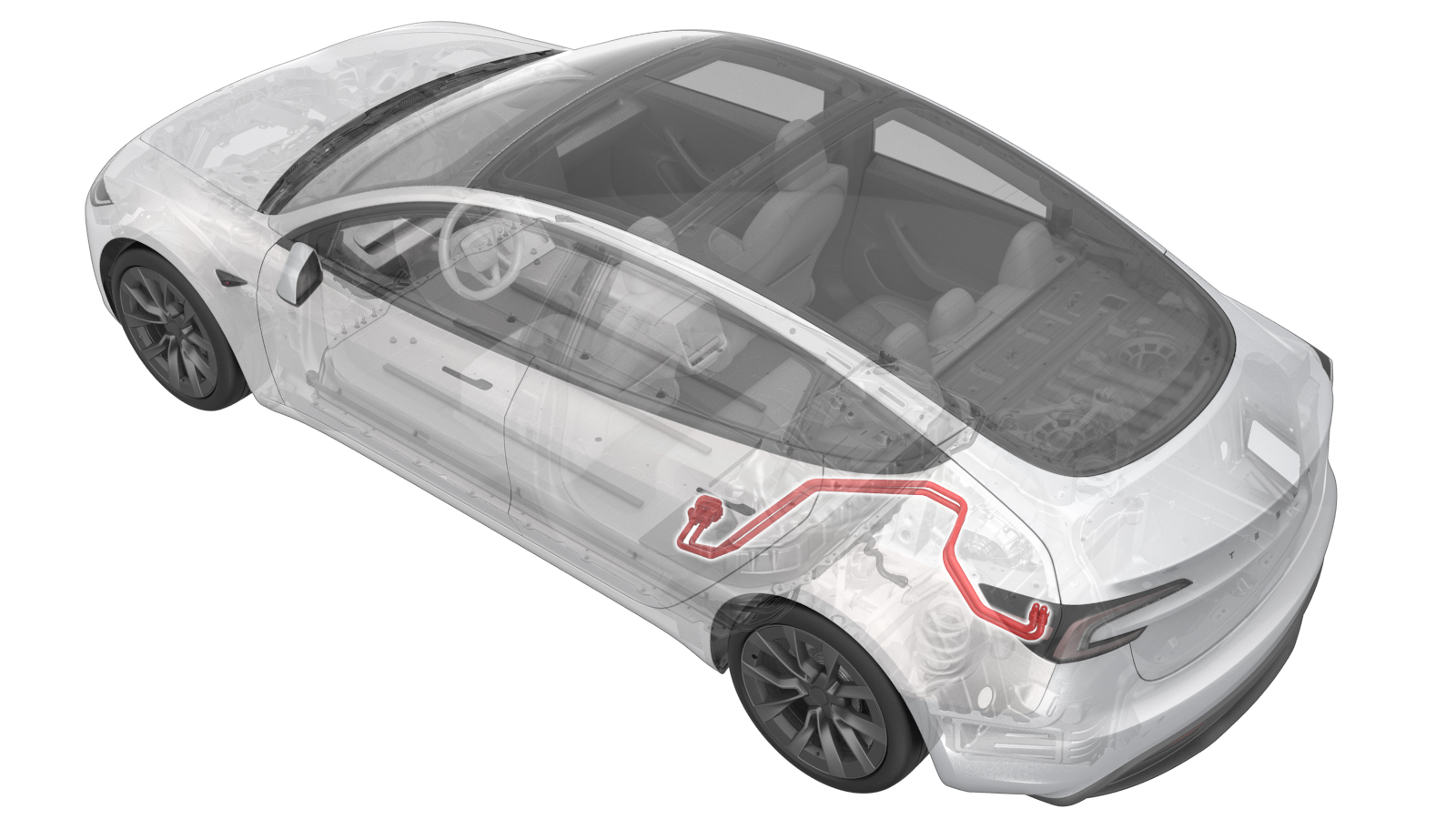 Correction code
4450010052
FRT
0.96
NOTE: Unless
otherwise explicitly stated in the procedure, the above correction code and
FRT reflect all of the work required to perform this procedure, including
the linked procedures. Do
not stack correction codes unless explicitly told to do so.
NOTE: See Flat Rate
Times to learn more about FRTs and how
they are created. To provide feedback on FRT values, email ServiceManualFeedback@tesla.com.
NOTE: See Personal Protection
to make sure wearing proper PPE when performing the below procedure.
NOTE: See Ergonomic Precautions for safe and
healthy working practices.
Correction code
4450010052
FRT
0.96
NOTE: Unless
otherwise explicitly stated in the procedure, the above correction code and
FRT reflect all of the work required to perform this procedure, including
the linked procedures. Do
not stack correction codes unless explicitly told to do so.
NOTE: See Flat Rate
Times to learn more about FRTs and how
they are created. To provide feedback on FRT values, email ServiceManualFeedback@tesla.com.
NOTE: See Personal Protection
to make sure wearing proper PPE when performing the below procedure.
NOTE: See Ergonomic Precautions for safe and
healthy working practices.
- 2025-06-04: Added instruction to zero adjust the Hioki resistance meter prior to measurement.
- 1076921-00-A FLUKE DIGITAL MULTIMETER 1587
- 1130480-02-A Slim Test Probes
- 1076927-00-A Hioki RM 3548
- 1076928-00-A Test Probes - Hioki 9461
Only
technicians who have completed all required certification courses are permitted to
perform this procedure. Tesla recommends third party service provider technicians
undergo equivalent training before performing this procedure. For more information on
Tesla Technician requirements, or descriptions of the subject matter for third parties,
see HV Certification Requirements. Proper personal protective equipment (PPE) and insulating HV
gloves with a minimum rating of class 0 (1000V) must
be worn at all times a high voltage cable, busbar, or fitting is handled. Refer to Tech Note TN-15-92-003, High Voltage Awareness
Care Points
for additional safety
information.
Remove all jewelry (watches, bracelets, rings, necklaces, earrings, ID tags, piercings, etc.) from your person, and all objects (keys, coins, pens, pencils, tools, fasteners, etc.) from your pockets before performing any procedure that exposes you to high voltage.
Proper Personal Protective Equipment (PPE) is required to perform this procedure:
- High Voltage (HV) insulating gloves
- Leather glove protectors
- High voltage glove tester
- Safety glasses
- Electrical hazard rated safety shoes
A glove inflator is the only recommended way to test HV gloves. Both HV gloves must pass testing before beginning this procedure. If either glove does not pass the air check, discard the pair.
Make sure that the HV gloves are not expired. HV gloves can be used up to 12 months after the testing date printed on the glove, but only 6 months after first use even if the gloves are still within the 12-month period.
Torque Specifications
| Description | Torque Value | Recommended Tools | Reuse/Replace | Notes |
|---|---|---|---|---|
| Nuts (x2) that attach the charge port busbar leads to the charge port assembly |
 9 Nm (6.6 lbs-ft) |
|
Reuse | |
| Busbar access door bolt |
 9 Nm (6.6 lbs-ft) |
|
Reuse | |
| Bolts (x2) that attach the charge port busbars to the HV header |
 9 Nm (6.6 lbs-ft) |
|
Reuse | |
| Busbar studs at the back of the charge port |
 2 Nm (1.5 lbs-ft) |
|
N/A |
Remove
- Open the trunk.
- Open all four doors and lower all windows.
- Disconnect the LV power. See LV Power (Disconnect and Connect).
- Remove the 2nd row lower seat cushion. See Seat Cushion - 2nd Row (Remove and Replace).
- Perform Vehicle HV Disablement Procedure. See Vehicle HV Disablement Procedure (Test/Adjust).
- Remove the LH 2nd row seat cushion bracket. See Bracket - Edge Support - Seat Cushion - 2nd Row - LH (Remove and Replace).
- Remove the rear trunk load floor. See Load Floor - Trunk (Remove and Replace).
- Remove the trunk sill trim. See Trim - Trunk Sill (Remove and Replace).
- Remove the LH trunk load floor bracket. See Bracket - Trunk Load Floor - LH (Remove and Replace).
- Remove the trunk garnish. See Garnish - Trunk (Remove and Replace).
- Remove the LH trunk side trim. See Trim - Side - Trunk - LH (Remove and Replace).
-
Release the white lock tab
and then disconnect the DC logic connector from the charge port
assembly.
- Put on HV insulating gloves and leather over gloves.
-
Use a pick to gently release
the tabs (x2) that attach the safety cap to the busbar brackets, and then
remove the safety cap.
NoteDo not pry with excessive force, as doing so could damage the safety cap.
-
Remove the nuts (x2) that
attach the charge port busbar leads to the charge port assembly.
TIpUse of the following tool(s) is recommended:
- 10 mm deep socket
- Flex head ratchet/flex head torque wrench
- Ratchet/torque wrench
- Electrical Protective Gloves
-
Remove the clips (x6) that
attach the 3-phase electrical harness to the charge port busbar.
- Move the 2nd row LH seat back into the vertical position.
-
Remove the bolt that closes
the charge port busbar access door at the ancillary bay HV header, and then open
the access door.
TIpUse of the following tool(s) is recommended:
- Insulated
tools:
- Extension 1/4 Dr. Wobble 10.5"
- Ratchet/torque wrench
- 10 mm deep socket
- Electrical Protective Gloves
- Insulated
tools:
-
Remove the bolts (x2) that
attach the charge port busbars to the HV header.
TIpUse of the following tool(s) is recommended:
- Insulated
tools:
- Extension 1/4 Dr. Wobble 10.5"
- Ratchet/torque wrench
- 10 mm deep socket
- Electrical Protective Gloves
- Insulated
tools:
-
Lift and remove the charge
port busbar connector from the HV header.
NoteWiggle the connector back and forth to ease removal.WarningThe video(s) included in this procedure are meant as an overview for supplemental purposes only. Follow all of the steps listed in the procedure to avoid damage to components and/or personal injury.
-
Position the charge port busbar connector on the cross-member in front of
the Ancillary Bay for access below.
-
Fold the LH 2nd row seat
back down, and protect the seat cushion if necessary.
-
With assistance, remove the
charge port busbars out through the trunk.
NoteManeuver the busbars through the body harness, rotating the busbars as needed.
Install
-
With assistance, position
the charge port busbars for installation by inserting the busbars through
the trunk.
NoteManeuver the busbars through the body harness, rotating the busbars as needed.WarningThe video(s) included in this procedure are meant as an overview for supplemental purposes only. Follow all of the steps listed in the procedure to avoid damage to components and/or personal injury.
- Fold up the LH 2nd row seat back and remove the protective covering from the 2nd row seat cushion area.
-
Clean the HV header contact surface with an IPA wipe, and allow to dry for
1 minute.
-
Apply 2 drops of Penetrox A-13 about 5mm in diameter onto either side of
the holes on both leads of the HV header, and then spread evenly to ensure
the contact surface is fully covered.
-
With assistance, align the
guide tabs on the HV header with the charge port busbar connector, and then
install the busbar connector on the HV header.
TIpGently lift the rear half of the busbars to aid installation of the busbars on the HV header.NoteIf positioning the busbars requires excessive force, the busbars might be bent. Inspect for damage and replace the busbars if necessary.
-
Install the bolts (x2) that
attach the charge port busbars to the HV header.
 9 Nm (6.6 lbs-ft)TIpUse of the following tool(s) is recommended:
9 Nm (6.6 lbs-ft)TIpUse of the following tool(s) is recommended:- Insulated
tools:
- Extension 1/4 Dr. Wobble 10.5"
- Ratchet/torque wrench
- 10 mm deep socket
- Electrical Protective Gloves
- Insulated
tools:
-
At the ancillary bay, use the
Hioki resistance meter to measure the resistance between the charge port
busbar lead and the ancillary bay HV header bolt head. Also perform this test on
the other lead and bolt head.
NotePerform zero adjust to Hioki meter prior to testing. See Resistance Meter (Zero Adjust).NoteThe acceptable resistance is between 0.050 mΩ (50 μΩ) and 0.195 mΩ (195 μΩ). If the measured resistance is above 0.195 mΩ (195 μΩ), there is too much resistance in the High Voltage joint. Remove the fastener, clean areas with isopropyl alcohol, install fastener back and test again, as appropriate.NoteIf the resistance is lower than 0.050 mΩ (50 μΩ), reposition the probes and measure again. If after 4 attempts the resistance is consistently lower than 0.050 mΩ (50 μΩ), the test has passed; continue to the next step.
-
Close the charge port busbar
access door, and then install the bolt on the access door.
 9 Nm (6.6 lbs-ft)TIpUse of the following tool(s) is recommended:
9 Nm (6.6 lbs-ft)TIpUse of the following tool(s) is recommended:- Insulated
tools:
- Extension 1/4 Dr. Wobble 10.5"
- Ratchet/torque wrench
- 10 mm deep socket
- Electrical Protective Gloves
- Insulated
tools:
- Fold the 2nd row LH seat back down.
-
Install the clips (x6) that
attach the 3-phase electrical harness to the charge port busbar.
-
Clean the charge port busbar contact surface with IPA wipes, and then allow
1 minute to dry.
-
Perform a torque check on
the busbar studs on the back of the charge port.
 2 Nm (1.5 lbs-ft)NoteSkip this step if installing a new charge port assembly.TIpUse of the following tool(s) is recommended:
2 Nm (1.5 lbs-ft)NoteSkip this step if installing a new charge port assembly.TIpUse of the following tool(s) is recommended:- Torx T10 socket
- 4 in extension
- Torque Wrench 1/4in Dr Hexagon - 1060071-00-A
-
Apply two drops of Penetrox
A-13 about 5mm in diameter on each of the charge port busbar leads (x2), on
the side that makes contact with the charge port.
NoteSkip this step if installing a new charge port assembly, as the new charge port has pre-applied electrical joint compound.NoteMake sure the contact surfaces are completely covered with electrical joint compound.
-
Install the nuts (x2) that
attach the charge port busbar leads to the charge port assembly.
 9 Nm (6.6 lbs-ft)NoteIf positioning the busbars requires excessive force, the busbars might be bent. Inspect for damage and replace the busbars if necessary.TIpUse of the following tool(s) is recommended:
9 Nm (6.6 lbs-ft)NoteIf positioning the busbars requires excessive force, the busbars might be bent. Inspect for damage and replace the busbars if necessary.TIpUse of the following tool(s) is recommended:- 10 mm deep socket
- Flex head ratchet/flex head torque wrench
- Ratchet/torque wrench
- Electrical Protective Gloves
- Put on HV insulating gloves and leather over gloves.
-
At the charge port, use the
Hioki resistance meter to measure the resistance between the charge port
busbar lead and the charge port busbar stud. Also perform this test on the
other lead and stud.
NotePerform zero adjust to Hioki meter prior to testing. See Resistance Meter (Zero Adjust).NoteThe acceptable resistance is between 0.050 mΩ (50 μΩ) and 0.270 mΩ (270 μΩ). If the measured resistance is above 0.270 mΩ (270 μΩ), there is too much resistance in the High Voltage joint. Remove the fastener, clean areas with isopropyl alcohol, install fastener back and test again, as appropriate.NoteIf the resistance is lower than 0.050 mΩ (50 μΩ), reposition the probes and measure again. If after 4 attempts the resistance is consistently lower than 0.050 mΩ (50 μΩ), the test has passed; continue to the next step.
-
Install the safety cap on
the busbar brackets, making sure to engage the two locking tabs.
- Remove the HV insulating gloves and leather over gloves.
-
Connect the DC logic connector to the charge port assembly and then engage
the white lock tab.
- Install the LH trunk side trim. See Trim - Side - Trunk - LH (Remove and Replace).
- Install the trunk garnish. See Garnish - Trunk (Remove and Replace).
- Install the LH trunk load floor bracket. See Bracket - Trunk Load Floor - LH (Remove and Replace).
- Install the trunk sill trim. See Trim - Trunk Sill (Remove and Replace).
- Install the rear trunk load floor. See Load Floor - Trunk (Remove and Replace).
- Install the LH 2nd row seat cushion bracket. See Bracket - Edge Support - Seat Cushion - 2nd Row - LH (Remove and Replace).
- Install the 2nd row lower seat cushion. See Seat Cushion - 2nd Row (Remove and Replace).
- Connect the LV power. See LV Power (Disconnect and Connect).
- Move the LH and RH front seats back to their original position.
- Raise all the windows and close all the doors.
- Close the trunk.