Inverter - Front Drive Unit (3DU) (Remove and Replace)
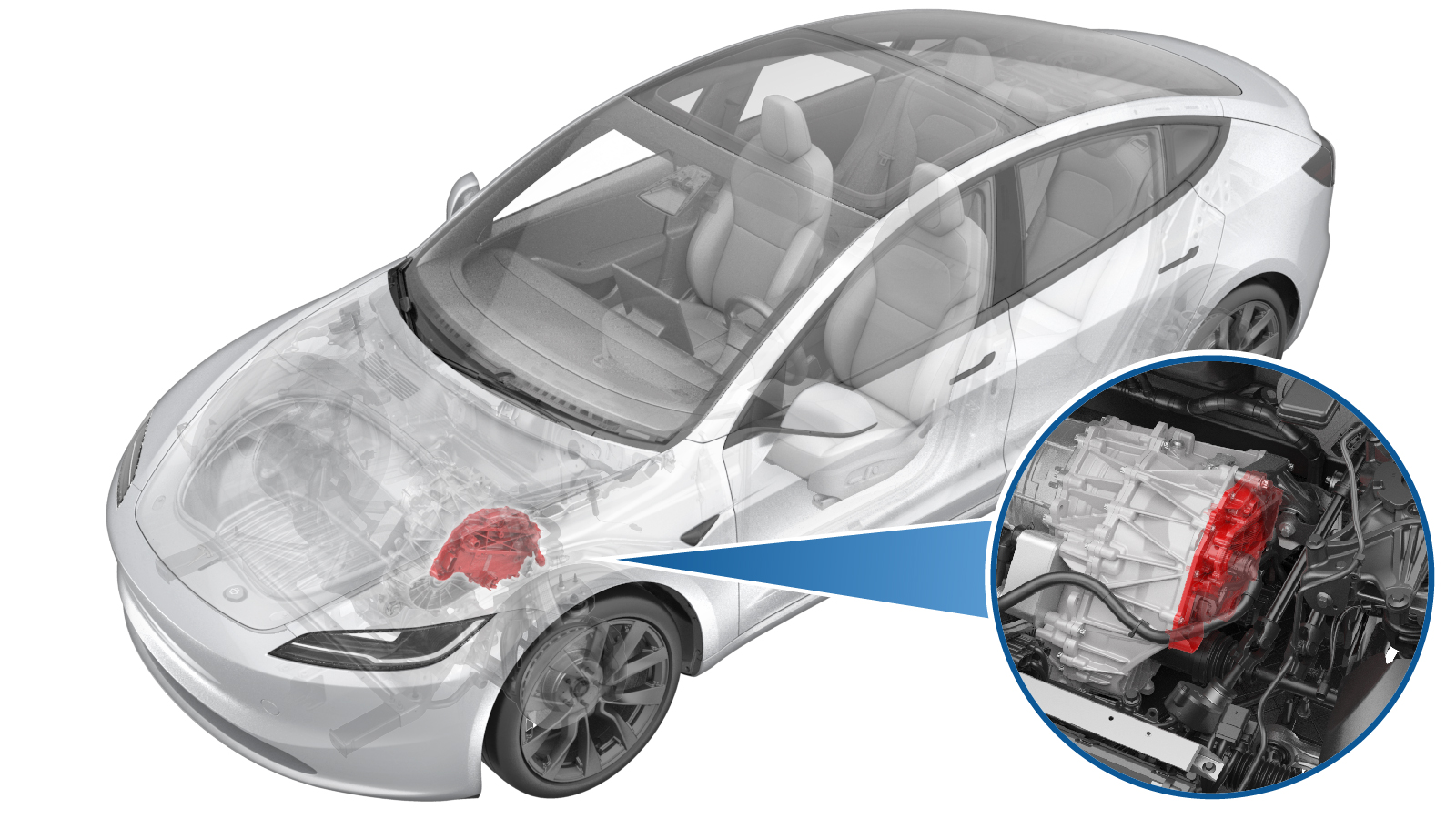 Correction code
3920010012
FRT
3.48
NOTE: Unless
otherwise explicitly stated in the procedure, the above correction code and
FRT reflect all of the work required to perform this procedure, including
the linked procedures. Do
not stack correction codes unless explicitly told to do so.
NOTE: See Flat Rate
Times to learn more about FRTs and how
they are created. To provide feedback on FRT values, email ServiceManualFeedback@tesla.com.
NOTE: See Personal Protection
to make sure wearing proper PPE when performing the below procedure.
NOTE: See Ergonomic Precautions for safe and
healthy working practices.
Correction code
3920010012
FRT
3.48
NOTE: Unless
otherwise explicitly stated in the procedure, the above correction code and
FRT reflect all of the work required to perform this procedure, including
the linked procedures. Do
not stack correction codes unless explicitly told to do so.
NOTE: See Flat Rate
Times to learn more about FRTs and how
they are created. To provide feedback on FRT values, email ServiceManualFeedback@tesla.com.
NOTE: See Personal Protection
to make sure wearing proper PPE when performing the below procedure.
NOTE: See Ergonomic Precautions for safe and
healthy working practices.
- 2025-10-15: Updated service routines. Added note not to place inverter face down on HV lugs.
- 2024-12-04: Updated inverter fastener torque sequence.
- 2024-02-27: Updated gearbox fluid to KAF 1.
- 2023-12-11: Updated last step with cross reference to Alignment Requirement Tables.
- 1076971-02-A - WRENCH, TORQUE+ANGLE, 1/4" DR
Remove
- Verify that the vehicle firmware is version feature/poppyseed-32-5 or later. Update the vehicle software if this is not the case.
- Raise and support the vehicle. See Raise Vehicle - 2 Post Lift.
-
Connect a laptop with Toolbox to the
vehicle. See Toolbox (Connect and Disconnect).
NoteUpon successful connection, Service Mode Plus will be enabled, and the "Service Mode Plus" watermark will appear on the touchscreen.
- Enable Service Mode Plus. See Service Mode Plus.
- On the touchscreen, touch .
- Run PROC_PMF_X_STORE-DATA-BOOTvia Toolbox: (link)via Service Mode Plus: Drive Inverter ➜ Front Drive Inverter Replacement ➜ Store Bootloader Data
- Run PROC_DIF_X_STORE-DATA-APPvia Toolbox: (link)via Service Mode Plus: Drive Inverter ➜ Front Drive Inverter Replacement ➜ Store Application Data
-
Run PROC_VCFRONT_X_START-THERMAL-FILL-DRAIN-COOLANTvia Toolbox: (link)via Service Mode Plus:
- Drive Inverter ➜ Front Drive Inverter Replacement ➜ Start Fluid Fill/Drain
- Drive Inverter ➜ Rear Drive Inverter Replacement ➜ Start Fluid Fill/Drain
- Drive Inverter ➜ Rear Left Drive Inverter Replacement ➜ Start Fluid Fill/Drain
- Drive Inverter ➜ Rear Right Drive Inverter Replacement ➜ Start Fluid Fill/Drain
- Drive Unit ➜ Front Drive Unit Replacement ➜ Start Coolant Fill/Drain
- Drive Unit ➜ Rear Drive Unit Replacement ➜ Start Coolant Fill/Drain
- Remove the front drive unit mount. See Mount Assembly - Front Drive Unit - LH (3DU) (Remove and Replace).
- Remove the inverter to oil cooler hose. See Hose - Front Drive Unit to Oil Cooler (Remove and Replace).
- Remove the front drive unit inlet hose. See Hose - Inlet - Front Drive Unit Inverter (Remove and Replace).
-
Disconnect PT return tube from FDU inverter inlet hose.
-
Disconnect FDU HV harness connector.
-
Remove bolt securing FDU ground strap to FDU.
-
Release FDU ground strap harness clip from FDU.
-
Disconnect FDU PT return hose from FDU heat exchanger.
- Remove front drive unit LH mount from front drive unit. See Mount Assembly - Front Drive Unit - LH (3DU) (Remove and Replace).
- Disconnect the front drive unit inverter logic connector.
- Attach an Electrostatic Discharge (ESD) wrist strap to the front drive unit inverter housing.
-
Remove the label from the phase out
cover and discard it.
-
Remove the bolts (x2) that attach the
phase out cover to the front drive unit.
TIpUse of the following tool(s) is recommended:
- 2 in extension
- External Torx Plus EP10
- Cordless Ratchet/Impact Driver
-
Use a plastic trim tool to remove the
phase out cover from the vehicle.
-
Remove the bolts (x3) that attach the front drive unit inverter to the phase out
terminals.
TIpUse of the following tool(s) is recommended:
- 2 in extension
- 10 mm socket
- Cordless Ratchet/Impact Driver
-
Remove the bolts (x12) that attach the front drive unit inverter to the
gearbox.
TIpUse of the following tool(s) is recommended:
- 4 in extension
- External Torx Plus EP10
- Cordless Ratchet/Impact Driver
- Carefully remove the inverter assembly from the front drive unit, remove the plugs, and allow the coolant to drain.
-
Place the removed front drive unit
inverter onto an ESD mat, and then remove the ESD wrist strap from the inverter.
CAUTIONDo not place the inverter face down on the circuit board or on the HV lugs.
- Inspect the front drive unit gearbox housing to make sure that there is no gap pad stuck there. If there is, remove the gap pad, clean the area with an alcohol wipe, and allow at least one minute to dry.
Install
-
Secure the ESD strap to the new
inverter housing.
-
Inspect the condition of the gap pad
on the inverter PCB. Replace the gap pad if it does not fulfill these criteria:
- New and undamaged condition.
- Fully covers the discharge resistor array and no resistors are visible.
- Clean and free of debris.
- Evenly adhered to the inverter PCB.
-
Use an IPA wipe to clean the HV mating
surfaces of the front drive unit motor and front drive unit inverter phase out
terminals.
-
Install a new front drive unit
inverter gasket onto the inverter.
-
Carefully align the front drive unit
inverter to the 2 pins in the front drive unit, and then install the inverter onto the
drive unit. Make sure that the phase out terminals align during installation.
CAUTIONAvoid damage to the printed circuit board of the inverter.
-
Install and hand-tighten the bolts
(x12) that attach the front drive unit inverter to the front drive unit gearbox.
-
Torque the 2 bolts nearest the
alignment dowels first, and then torque the remaining bolts (x10) that attach the front
drive unit inverter to the front drive unit gearbox.
 12.5 Nm (9.2 lbs-ft)TIpUse of the following tool(s) is recommended:
12.5 Nm (9.2 lbs-ft)TIpUse of the following tool(s) is recommended:- 4 in extension
- External Torx Plus EP10
- Cordless Ratchet/Impact Driver
-
Install and hand-tighten the bolts
(x3) that attach the front drive unit phase out terminals to the front drive unit
inverter phase out terminals.
-
Tighten the bolts (x3) that attach the
front drive unit motor phase out terminals to the front drive unit inverter phase out
terminals.
 11.5 Nm (8.5 lbs-ft)TIpUse of the following tool(s) is recommended:
11.5 Nm (8.5 lbs-ft)TIpUse of the following tool(s) is recommended:- 2 in extension
- 10 mm socket
- Cordless Ratchet/Impact Driver
-
Lightly lubricate the front drive unit
gearbox phase out cover bores with KAF 1 gearbox fluid, and if a new phase out cover is
to be installed, lightly lubricate the O-rings of the cover.
-
Install the phase out cover into the
front drive unit gearbox, and then install the bolts (x2) that attach the cover to the
gearbox.
 14 Nm (10.3 lbs-ft)TIpUse of the following tool(s) is recommended:
14 Nm (10.3 lbs-ft)TIpUse of the following tool(s) is recommended:- 2 in extension
- External Torx Plus EP10
- Ratchet/torque wrench
- ¼ in to 3/8 in adapter
-
Apply a new front drive unit inverter
phase out cover label.
-
Attach the ESD wrist strap to the old
inverter, place the old inverter into the ESD return box, and then remove the ESD wrist
strap from the old inverter.
NoteLabel and MRB the old inverter.
- Perform the inverter air leak test. See Inverter Air Leak Test (Inspection).
- Connect the front drive unit inverter logic connector.
- Install front drive unit LH mount to front drive unit. See Mount Assembly - Front Drive Unit - LH (3DU) (Remove and Replace).
-
Connect PT return tube to FDU inverter inlet hose.
-
Connect FDU PT return hose to FDU heat exchanger.
-
Install bolt securing FDU ground strap to FDU.
 6 Nm (4.4 lbs-ft)
6 Nm (4.4 lbs-ft) -
Connect FDU HV harness connector.
-
Install bolt securing FDU HV harness to FDU.
 10 Nm (7.4 lbs-ft)
10 Nm (7.4 lbs-ft) - Install the front drive unit inlet hose. See Hose - Inlet - Front Drive Unit Inverter (Remove and Replace).
- Install the inverter to oil cooler hose. See Hose - Front Drive Unit to Oil Cooler (Remove and Replace).
- Install the front drive unit mount. See Mount Assembly - Front Drive Unit - LH (3DU) (Remove and Replace).
- Perform a cooling system vacuum refill. See Cooling System - Vacuum Refill (Test/Adjust).
-
Remove the steering wheel lock from
the steering wheel.
-
Run PROC_VCFRONT_X_STOP-THERMAL-FILL-DRAINvia Toolbox: (link)via Service Mode:
- Thermal ➜ Actions ➜ Stop Thermal Fill/Drain
- Thermal ➜ Coolant System ➜ Stop Coolant Fill/Drain
- Thermal ➜ Refrigerant System ➜ Stop Refrigerant Fill/Drain
- Drive Inverter ➜ Front Drive Inverter Replacement ➜ Stop Fluid Fill/Drain
- Drive Inverter ➜ Rear Drive Inverter Replacement ➜ Stop Fluid Fill/Drain
- Drive Inverter ➜ Rear Left Drive Inverter Replacement ➜ Stop Fluid Fill/Drain
- Drive Inverter ➜ Rear Right Drive Inverter Replacement ➜ Stop Fluid Fill/Drain
- Drive Unit ➜ Front Drive Unit Replacement ➜ Stop Coolant Fill/Drain
- Drive Unit ➜ Rear Drive Unit Replacement ➜ Stop Coolant Fill/Drain
- Run PROC_PMF_X_LEGACY-RESTORE-ENTRYPOINTvia Toolbox: (link)via Service Mode Plus: Drive Inverter ➜ Front Drive Inverter Replacement ➜ Restore Bootloader Data.
-
Run UPDATE_CAN-REDEPLOYvia Toolbox: (link)via Service Mode Plus:
- Drive Inverter Replacement ➜ Drive Inverter DIRE1L Replacement ➜ CAN Redeploy
- Drive Inverter Replacement ➜ Drive Inverter DIRE1R Replacement ➜ CAN Redeploy
- Drive Inverter Replacement ➜ Drive Inverter DIRE2 Replacement ➜ CAN Redeploy
- Drive Inverter ➜ Front Drive Inverter Replacement ➜ CAN Redeploy
- Drive Inverter ➜ Rear Drive Inverter Replacement ➜ CAN Redeploy
- Drive Inverter ➜ Rear Left Drive Inverter Replacement ➜ CAN Redeploy
- Drive Inverter ➜ Rear Right Drive Inverter Replacement ➜ CAN Redeploy
- Drive Unit ➜ Front Drive Unit Replacement ➜ CAN Redeploy
- Drive Unit ➜ Rear Drive Unit Replacement ➜ CAN Redeploy
- Thermal ➜ HVAC ➜ CAN Redeploy
- chassis ➜ DPB Post Replacement ➜ CAN Redeploy
- chassis ➜ ESP Post Replacement ➜ CAN Redeploy
- chassis ➜ IDB Post Replacement ➜ CAN Redeploy
- chassis ➜ RCU Post Replacement ➜ CAN Redeploy
- chassis ➜ ESP Replacement Panel ➜ CAN Redeploy
- chassis ➜ IBST Replacement Panel ➜ CAN Redeploy
- Run PROC_DIF_X_RESTORE-DATA-APPvia Toolbox: (link)via Service Mode Plus: Drive Inverter ➜ Front Drive Inverter Replacement ➜ Restore Application Data.
- Disconnect the LV battery maintenance charger and connect the LV battery. See LV Power (Disconnect and Connect).
-
Run TEST-SELF_VCFRONT_X_THERMAL-PERFORMANCEvia Toolbox: (link)via Service Mode: Thermal ➜ Actions ➜ Test Thermal Performancevia Service Mode Plus:
- Drive Inverter ➜ Front Drive Inverter Replacement ➜ Thermal System Test
- Drive Inverter ➜ Rear Drive Inverter Replacement ➜ Thermal System Test
- Drive Inverter ➜ Rear Left Drive Inverter Replacement ➜ Thermal System Test
- Drive Inverter ➜ Rear Right Drive Inverter Replacement ➜ Thermal System Test
- Drive Unit ➜ Front Drive Unit Replacement ➜ Thermal System Test
- Drive Unit ➜ Rear Drive Unit Replacement ➜ Thermal System Test
- Inspect the coolant level and top up if necessary. See Cooling System (Partial Refill and Bleed) (Modify).
-
Manually engage the hood latch.
NoteIf the hood is open, or if the hood latch is not manually engaged, the vehicle speed will be limited and the resolver learn routine will fail.
-
Place stanchions around the vehicle.
- Raise the vehicle to a comfortable working height and lower onto locks.
- Press the brake pedal to ensure the drive rails are on.
- Run PROC_DIF_X_RESOLVER-ERROR-LEARNvia Toolbox: (link)via Service Mode Plus: Drive Inverter ➜ Front Drive Inverter Replacement ➜ Resolver Error Learn.
- Disconnect the laptop with Toolbox from the vehicle. See Toolbox (Connect and Disconnect).
-
Remove the stanchions from the rear of
the vehicle.
- On the vehicle touchscreen, open the hood to disengage the hood latch.
- Install the rear underhood apron. See Underhood Apron - Rear (Remove and Replace)..
- Remove the vehicle from the 2 post lift. See Raise Vehicle - 2 Post Lift.
- In this procedure, the front or rear subframe was removed and reinstalled. Therefore, refer to the Alignment Requirement tables to determine whether an EPAS alignment check (EC) or four wheel alignment check (AC) is necessary. If performed, add the alignment check/adjust as a separate activity. See Alignment Requirement - Suspension.