2024-12-03
Temperature and Humidity Sensor (Remove and Replace)
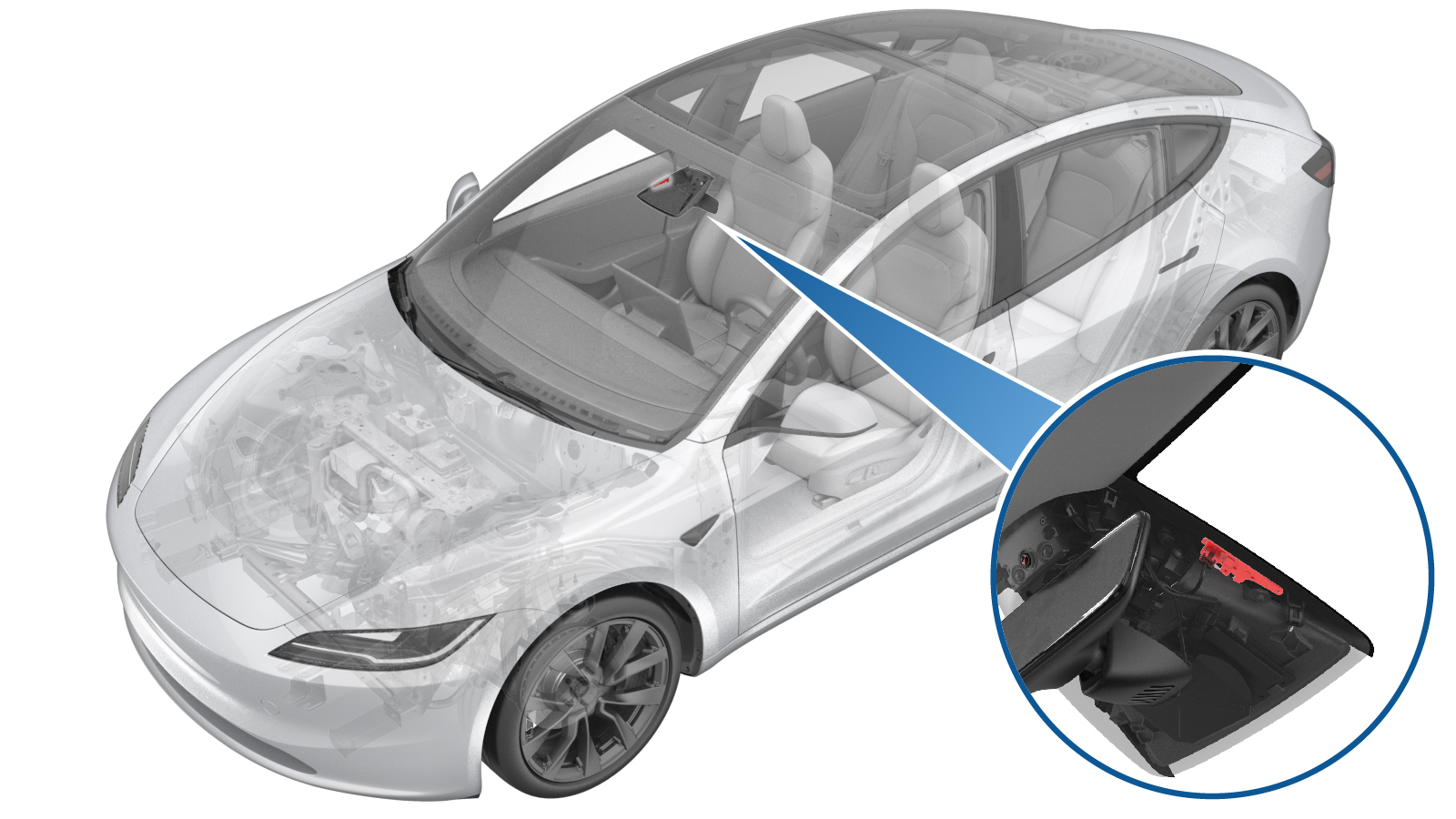 Correction code
1020020702
FRT
0.24
NOTE: Unless otherwise explicitly stated in the procedure, the above correction code and FRT reflect all of the work required to perform this procedure, including the linked procedures. Do not stack correction codes unless explicitly told to do so.
NOTE: See Flat Rate Times to learn more about FRTs and how they are created. To provide feedback on FRT values, email ServiceManualFeedback@tesla.com.
NOTE: See Personal Protection to make sure wearing proper PPE when performing the below procedure.
NOTE: See Ergonomic Precautions for safe and healthy working practices.
Correction code
1020020702
FRT
0.24
NOTE: Unless otherwise explicitly stated in the procedure, the above correction code and FRT reflect all of the work required to perform this procedure, including the linked procedures. Do not stack correction codes unless explicitly told to do so.
NOTE: See Flat Rate Times to learn more about FRTs and how they are created. To provide feedback on FRT values, email ServiceManualFeedback@tesla.com.
NOTE: See Personal Protection to make sure wearing proper PPE when performing the below procedure.
NOTE: See Ergonomic Precautions for safe and healthy working practices.
| Description | Torque Value | Recommended Tools | Reuse/Replace | Notes |
|---|---|---|---|---|
| Screws (x2) that attach the humidity and temperature sensor to the windshield bracket |
 0.12 Nm (1 lbs-in) |
|
Reuse |
Remove
- Open the LH front door and lower the LH front window.
- Remove the camera lower cover. See Camera Cover - Lower (Remove and Replace).
- Remove the rear view mirror. See Mirror - Rear View (Remove and Replace).
-
Remove the camera upper cover. See Camera Cover - Upper (Remove and Replace).
NoteNo need to remove the interior camera in this step.
-
Disconnect the harness connector from the humidity and temperature sensor on the
windshield.
-
Use a PH00 Philips Screwdriver to remove the screws (x2) that attach the humidity and
temperature sensor to the windshield bracket.
NoteThe fasteners are tiny, take care not to drop or misplace them. Ensure the correct Phillips screwdriver is used. Using other screwdrivers which are too large may round off the cross on the fastener head.
-
Remove the humidity and temperature sensor from the windshield bracket.
Install
-
Use IPA wipes to clean the area where the new humidity and temperature sensor foam
pad will rest, and allow 1 minute to let the area dry.
CAUTIONMake sure all adhesive residue from the windshield is removed and the windshield is dry before installation. The foam pad will not stick if the windshield is wet. Align the located hole of the sensor with the plastic alignment pin on the windshield bracket.
-
Install the humidity and temperature sensor onto the windshield bracket.
NoteEnsure that a graphene foam block is present on the contact pad and the blue tape is removed from the sensor foam pad before installation. If the foam is degraded or no longer present, install a new graphene foam block. Clean all adhesive residue that is left from the old foam. The foam is required for conducting the temperature of the windshield to the sensor.
-
Install the screws (x2) that attach the humidity and temperature sensor to the
windshield bracket.
 0.12 Nm (1 lbs-in)CAUTIONEnsure the fasteners are not over-torqued as they are very delicate and will strip out very easily.TIpUse of the following tool(s) is recommended:
0.12 Nm (1 lbs-in)CAUTIONEnsure the fasteners are not over-torqued as they are very delicate and will strip out very easily.TIpUse of the following tool(s) is recommended:- PH00 Philips Screwdriver
- Digital Torque Screwdriver 0.10Nm - 2.0Nm
- PH00 blade attachment
-
Connect the harness connector to the humidity and temperature sensor on the
windshield.
- Install the camera upper cover. See Camera Cover - Upper (Remove and Replace).
- Install the rear view mirror. See Mirror - Rear View (Remove and Replace).
- Install the camera lower cover. See Camera Cover - Lower (Remove and Replace).
- Reinstall the vehicle firmware. See Software Reinstall - Touchscreen.
- Raise the LH front window and close the LH front door.