Applique - B-Pillar - LH (Remove and Replace)
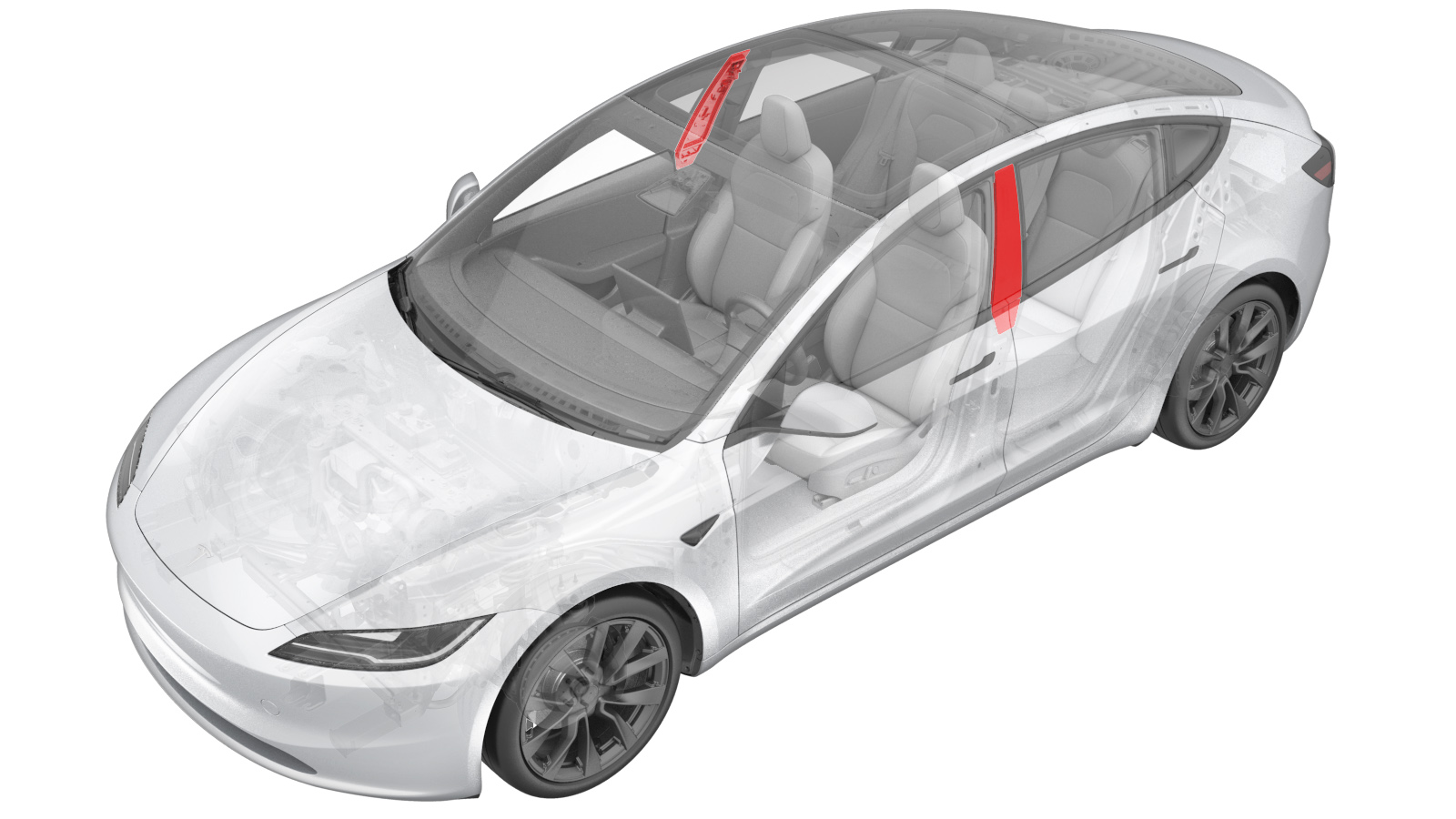 Correction code
1220010032
FRT
0.18
NOTE: Unless
otherwise explicitly stated in the procedure, the above correction code and
FRT reflect all of the work required to perform this procedure, including
the linked procedures. Do
not stack correction codes unless explicitly told to do so.
NOTE: See Flat Rate
Times to learn more about FRTs and how
they are created. To provide feedback on FRT values, email ServiceManualFeedback@tesla.com.
NOTE: See Personal Protection
to make sure wearing proper PPE when performing the below procedure.
NOTE: See Ergonomic Precautions for safe and
healthy working practices.
Correction code
1220010032
FRT
0.18
NOTE: Unless
otherwise explicitly stated in the procedure, the above correction code and
FRT reflect all of the work required to perform this procedure, including
the linked procedures. Do
not stack correction codes unless explicitly told to do so.
NOTE: See Flat Rate
Times to learn more about FRTs and how
they are created. To provide feedback on FRT values, email ServiceManualFeedback@tesla.com.
NOTE: See Personal Protection
to make sure wearing proper PPE when performing the below procedure.
NOTE: See Ergonomic Precautions for safe and
healthy working practices.
- 2025-03-25: Added camera connection test routines.
- 2024-05-28: Updated the routines per the latest validation.
- 2024-04-10: Updated the LH B-pillar applique images and added steps of removing/installing the clips that attach the applique seal to the body.
- Driver side B-Pillar Applique - Replaces the LH side-view DAS camera, the external NFC key card reader, and the LH Bluetooth endpoint.
- Front passenger side B-Pillar Applique - Replaces the RH side-view DAS camera and the RH Bluetooth endpoint.
Torque Specifications
| Description | Torque Value | Recommended Tools | Reuse/Replace | Notes |
|---|---|---|---|---|
| Bolts (x2) that attach the B-pillar applique to the body |
 4 Nm (2.9 lbs-ft) |
|
Reuse |
Remove
- Open the LH doors and lower the LH windows.
-
Release the clips (x2) that attach the
LH B-pillar applique seal to the body.
-
Remove the bolts (x2) that
attach the B-pillar applique to the body, but do not remove the applique
from the vehicle at this time.
TIpUse of the following tool(s) is recommended:
- 8 mm socket
-
Release the bottom of the B-pillar applique and slide downward to remove it
from the body.
CAUTIONDo not pull the applique too far from the vehicle, as the applique is still attached by 2 electrical connectors.
-
Disconnect the camera
connector and the antenna connector from the B-pillar applique, and then
remove the B-pillar applique from the vehicle.
Install
-
Connect the camera connector and the
antenna connector to the B-pillar applique, and then align the B-pillar applique into
position and clip the applique onto the vehicle.
CAUTIONUse caution not to damage the camera connectors.
-
Install the bolts (x2) that
attach the B-pillar applique to the body.
 4 Nm (2.9 lbs-ft)TIpUse of the following tool(s) is recommended:
4 Nm (2.9 lbs-ft)TIpUse of the following tool(s) is recommended:- 8 mm socket
-
Install the clips (x2) that attach the
LH B-pillar applique seal to the body.
- Remove the protective film from the B-pillar assembly.
- Locally connect a laptop with Toolbox 3 to the vehicle. See Toolbox (Connect and Disconnect).
- Reinstall the vehicle firmware. See Software Reinstall - Touchscreen.
-
On the touchscreen, tap the Service
Mode "wrench" (at the bottom of the touchscreen UI), and then tap , select BPillars in the
Camera Selection
field, click Run, and allow the routine to complete. -
In Toolbox, perform the following
steps.
- Click the Actions tab, type "DAS" into the search field, click PROC_DAS_X_ENTER-CALIBRATION-MODEvia Toolbox: (link), click Run, and allow the routine to complete.
- Click the Actions tab, type "B-Pillar" into the search field, click PING-HTTP_DAS_L_B-PILLAR-CAMERA-SCRIPTvia Toolbox: (link), change the timeout to 100, click Run, and allow the routine to complete.
- Click the Actions tab, type "DAS" into the search field, click PROC_DAS_X_EXIT-CALIBRATION-MODEvia Toolbox: (link)via Service Mode Plus: Driver Assist ➜ Cameras ➜ Exit Factory Calibration Mode, click Run, and allow the routine to complete.
- Disconnect the laptop.
- On the touchscreen, press and hold the Exit Service Mode button to exit Service Mode Plus.
-
Verify that all key cards work on the
B-pillar applique as designed.
WarningStacking a mobile phone and a NFC card in wireless charger may damage the card.
-
Inform the customer that
manual driving is now required to self-calibrate the camera.
NoteSelf-calibration can take up to 100 miles (160 km) of manual driving, depending upon the road type and condition. Until self-calibration is complete, the message "Autopilot Features Currently Unavailable: Manual Driving Required While Camera Is Calibrating" is displayed if an attempt is made to engage an Autopilot feature.
- Also inform the customer that because a Bluetooth endpoint has been replaced as part of the applique, the phone key is unaware of this change. The customer must delete and re-pair their phone key to the vehicle, if they were previously using this feature. Instructions are available in the Owners Manual, and at the DIY web pages.