Oil Pump - Electric - Rear Drive Unit (4DU) (Remove and Replace)
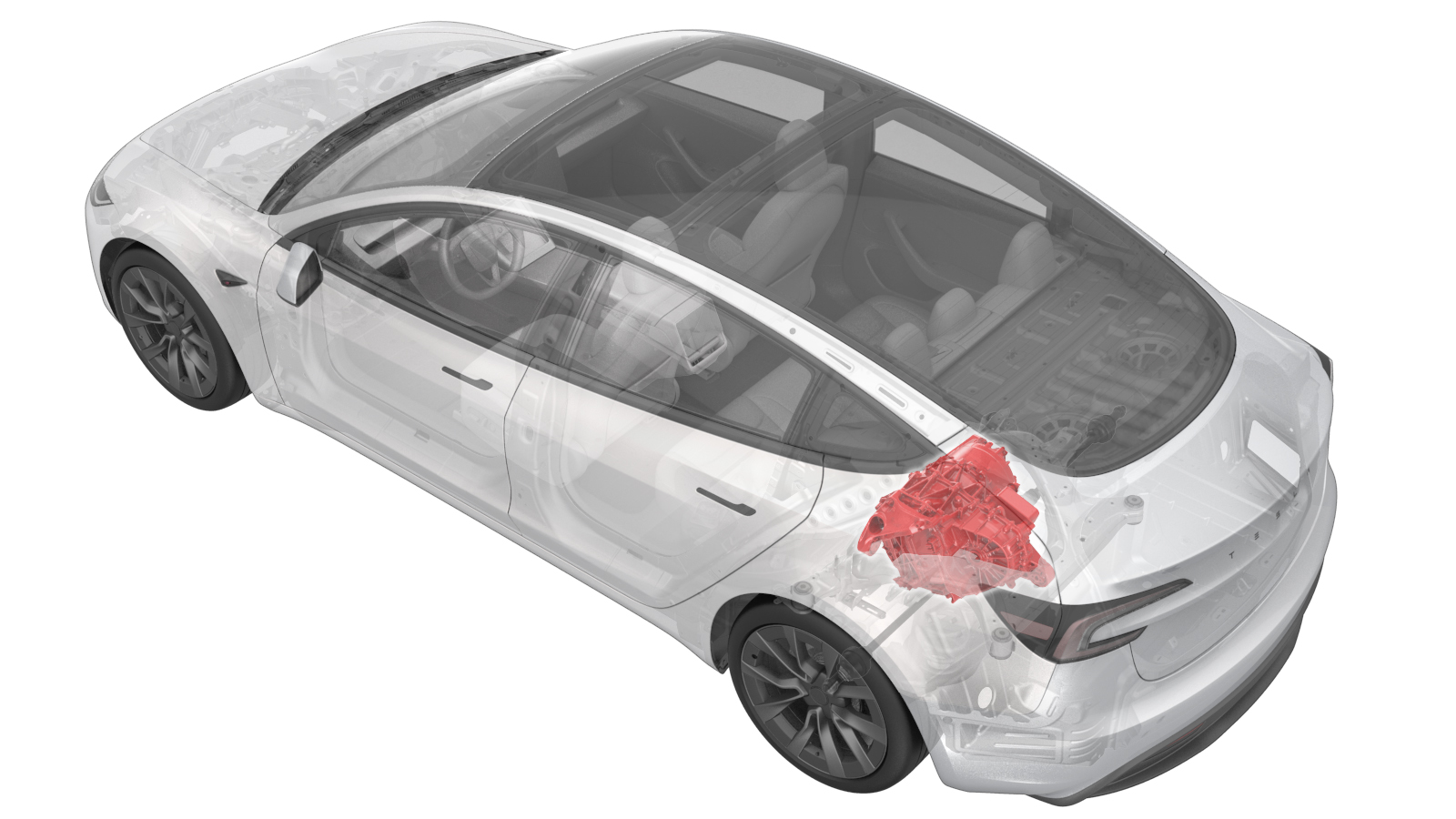 Correction code
4001010032
FRT
0.60
NOTE: Unless
otherwise explicitly stated in the procedure, the above correction code and
FRT reflect all of the work required to perform this procedure, including
the linked procedures. Do
not stack correction codes unless explicitly told to do so.
NOTE: See Flat Rate
Times to learn more about FRTs and how
they are created. To provide feedback on FRT values, email ServiceManualFeedback@tesla.com.
NOTE: See Personal Protection
to make sure wearing proper PPE when performing the below procedure.
NOTE: See Ergonomic Precautions for safe and
healthy working practices.
Correction code
4001010032
FRT
0.60
NOTE: Unless
otherwise explicitly stated in the procedure, the above correction code and
FRT reflect all of the work required to perform this procedure, including
the linked procedures. Do
not stack correction codes unless explicitly told to do so.
NOTE: See Flat Rate
Times to learn more about FRTs and how
they are created. To provide feedback on FRT values, email ServiceManualFeedback@tesla.com.
NOTE: See Personal Protection
to make sure wearing proper PPE when performing the below procedure.
NOTE: See Ergonomic Precautions for safe and
healthy working practices.
- 2024-04-05: Removed caution to not mix fluids as unnecessary.
| Description | Torque Value | Recommended Tools | Reuse/Replace | Notes |
|---|---|---|---|---|
| The fill plug on the oil plug |
 15 Nm (11.1 lbs-ft) |
|
Reuse | |
| The drain plug on the oil plug |
 15 Nm (11.1 lbs-ft) |
|
Reuse | |
| bolts (x2) that attach the rear drive unit oil pump to the rear drive unit |
 5 Nm (3.7 lbs-ft) + 20 deg |
|
Remove
- Raise and support the vehicle. See Raise Vehicle - 2 Post Lift.
- Disconnect the LV battery power. See LV Power (Disconnect and Connect).
- Remove the rear aero shield panel. See Panel - Aero Shield - Rear (Remove and Replace).
-
Disconnect the oil pump connector.
-
Remove the fill plug from the oil pump.
TIpUse of the following tool(s) is recommended:
- 8 mm socket
- 6 in extension
- Flex head ratchet/flex head torque wrench
- Position an oil drain collector under the rear drive unit oil pump.
-
Remove the drain plug from the oil pump.
TIpUse of the following tool(s) is recommended:
- 8 mm socket
- 4 in extension
- Flex head ratchet/flex head torque wrench
- Allow 10 minutes for the oil to drain naturally until it reaches the droplet stage.
-
Install the drain plug from the oil
pump.
 15 Nm (11.1 lbs-ft)NoteInspect the O-ring for damage, and if the O-ring is damaged, replace the O-ring.TIpUse of the following tool(s) is recommended:
15 Nm (11.1 lbs-ft)NoteInspect the O-ring for damage, and if the O-ring is damaged, replace the O-ring.TIpUse of the following tool(s) is recommended:- 8 mm socket
- 6 in extension
- Flex head ratchet/flex head torque wrench
-
Remove the bolts (x2) that attach the
rear drive unit oil pump to the rear drive unit.
TIpUse of the following tool(s) is recommended:
- EPL10 Socket
- 4 in extension
- Torque wrench with angle measurement
-
Use a plastic pry tool to separate the rear drive unit oil pump from the rear drive
unit, remove the oil pump, and allow the fluid to drain.
Install
-
Apply a light coat of ATF-9 to the
O-rings of the rear drive unit oil pump, and then wipe away any excess oil.
-
Position the oil pump to the rear drive unit.
NoteInspect the O-rings for damage; if damaged, replace the O-rings.
-
Install the bolts (x2) that attach the rear drive unit oil pump to the rear drive
unit.
 5 Nm (3.7 lbs-ft) + 20 degTIpUse of the following tool(s) is recommended:
5 Nm (3.7 lbs-ft) + 20 degTIpUse of the following tool(s) is recommended:- EPL10 Socket
- 4 in extension
- Torque wrench with angle measurement
-
Fill a 3000mL measuring container with
2.5L/2500mL of KAF1 gearbox fluid.
NoteThe rear drive unit requires 2.3L/2300mL of fluid, however the excess fluid will prevent underfill and air entrapment.
-
Connect the 12V power supply to the
oil pump.
- Install the hoses onto the fluid transfer pump.
- Place the measuring container and the fluid transfer pump into the oil drain basket.
-
Insert the output hose of the fluid
transfer pump into the fill hole of the rear drive unit until fully seated, then pull
back 5 mm.
-
Fully submerge the input hose of the
fluid transfer pump into the measuring container.
-
Pump 2.3L/2300mL of KAF1 gearbox fluid
into the rear drive unit.
NoteMake sure the input hose end remains submerged, so that air is not pumped into the gearbox.NoteWhen properly filled, there should be 200mL or less of gearbox fluid left in the measuring containter.
- Remove the output hose from the rear drive unit.
-
Install the fill plug from the oil
pump.
 15 Nm (11.1 lbs-ft)TIpUse of the following tool(s) is recommended:
15 Nm (11.1 lbs-ft)TIpUse of the following tool(s) is recommended:- 8 mm socket
- 6 in extension
- Flex head ratchet/flex head torque wrench
- Put on face shielding PPE.
- Spray the working area of the rear drive unit with brake cleaner, and then wipe off residual fluid with a clean shop towel.
- Disconnect the 12V power supply tool from the oil pump.
-
Connect the oil pump connector.
- Remove the oil drain collector out from under the rear drive unit.
- Install the rear aero shield panel. See Panel - Aero Shield - Rear (Remove and Replace).
- Connect the LV battery power. See LV Power (Disconnect and Connect).
- Locally connect a laptop with Toolbox 3 to the vehicle. See Toolbox (Connect and Disconnect).
- Reinstall the software. See Software Reinstall - Touchscreen.
- On the laptop, select Actions tab, and search for "Oil Pump Low Pressure Test - Rear Drive Unit". Select via Toolbox: (link), click Run, and allow the routine to complete.
- Disconnect the laptop.
- Exit Service Mode. See Service Mode.
- Raise the LH front window and close the LH front door.