Beam - Cross Car (RHD) (Remove and Replace)
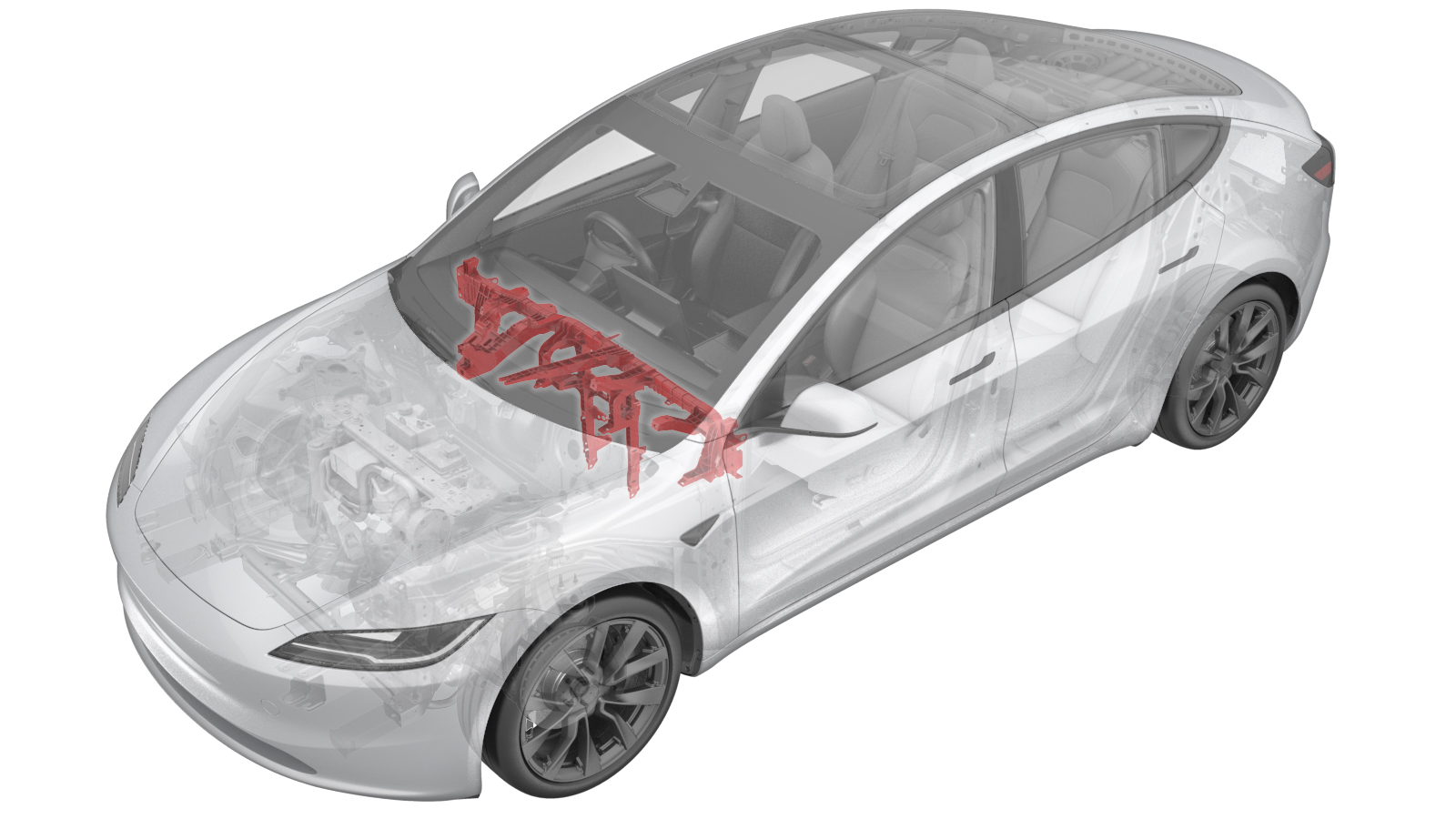 Correction code
1405021012
FRT
2.40
NOTE: Unless
otherwise explicitly stated in the procedure, the above correction code and
FRT reflect all of the work required to perform this procedure, including
the linked procedures. Do
not stack correction codes unless explicitly told to do so.
NOTE: See Flat Rate
Times to learn more about FRTs and how
they are created. To provide feedback on FRT values, email ServiceManualFeedback@tesla.com.
NOTE: See Personal Protection
to make sure wearing proper PPE when performing the below procedure.
NOTE: See Ergonomic Precautions for safe and
healthy working practices.
Correction code
1405021012
FRT
2.40
NOTE: Unless
otherwise explicitly stated in the procedure, the above correction code and
FRT reflect all of the work required to perform this procedure, including
the linked procedures. Do
not stack correction codes unless explicitly told to do so.
NOTE: See Flat Rate
Times to learn more about FRTs and how
they are created. To provide feedback on FRT values, email ServiceManualFeedback@tesla.com.
NOTE: See Personal Protection
to make sure wearing proper PPE when performing the below procedure.
NOTE: See Ergonomic Precautions for safe and
healthy working practices.
| Description | Torque Value | Recommended Tools | Reuse/Replace | Notes |
|---|---|---|---|---|
| Patch bolts (x2) that secure the instrument panel carrier to the cross car beam near the passenger airbag |
 8 Nm (5.9 lbs-ft) |
|
Replace | 1112138-00-C |
| Screws (x8) and the datums (x7) that attach the instrument panel carrier to the cross car beam |
 2.3 Nm (1.7 lbs-ft) |
|
Reuse |
Remove
- Open both front doors and lower both front windows.
- Move the LH and RH front seats backward.
- Disconnect the LV battery power. See LV Power (Disconnect and Connect).
- Remove the wiper module. See Wiper Module (RHD) (Remove and Replace).
- Remove the driver footwell cover. See Cover - Footwell - Driver (RHD) (Remove and Replace).
- Remove the LH and RH instrument panel end caps. See End Cap - Instrument Panel - LH (Remove and Replace).
- Remove the LH and RH upper A-pillar trims. See Trim - A-Pillar - Upper - LH (Remove and Replace).
- Remove the instrument panel lower assembly. See Assembly - Instrument Panel - Lower (Remove and Replace).
- Remove the passenger footwell cover. See Cover - Footwell - Front Passenger (RHD) (Remove and Replace).
- Remove the glove box. See Glove Box (RHD) (Remove and Replace).
- Remove the passenger footwell duct. See Duct - Footwell - LH (RHD) (Remove and Replace).
- Remove the LH instrument panel air duct. See Duct - Air Wave - LH (RHD) (Remove and Replace).
- Remove the center console assembly. See Center Console (Remove and Replace).
- Remove the driver airbag assembly. See Airbag - Driver (Remove and Replace).
-
Remove the steering wheel. See Steering Wheel (Remove and Replace).
NoteMark the steering wheel to steering column before removing the steering wheel.
- Remove the lower shroud from the steering column. See Shroud - Lower - Steering Column (Remove and Replace).
- Remove the steering column control module (SCCM). See Module - Steering Column Control (Remove and Replace).
- Remove the touchscreen. See Touchscreen - Front (Remove and Replace).
- Remove the instrument panel speaker grille. See Speaker Grille - Instrument Panel (Remove and Replace).
- Remove the LH and RH instrument panel speakers. See Speaker - Dash - LH (Remove and Replace).
- Remove the center instrument panel speaker. See Speaker - Dash - Center (Remove and Replace).
-
Lift the white tab to disconnect the
passenger air bag connector.
-
Remove and discard the patch bolts
(x2) that secure the instrument panel carrier to the cross car beam near the passenger
airbag.
TIpUse of the following tool(s) is recommended:
- Cordless Ratchet/Impact Driver
- 6 in extension
- ¼ in to 3/8 in adapter
- External Torx E10
- Ratchet/torque wrench
-
Disconnect the instrument panel
harness connector from instrument panel LH side.
-
Disconnect instrument panel harness
connector from instrument panel RH side.
-
Remove the screws (x9) and the datums
(x2) that attach the instrument panel carrier to the cross car beam.
NoteThere is 1 screw and 1 datum on the upper LH side, 1 screw on the LH side, 3 screws at the lower center, 3 screws on the RH side, and 1 screw and 1 datum on the upper RH side.TIpUse of the following tool(s) is recommended:
- Cordless Ratchet/Impact Driver
- 2 in extension
- Torx T20 socket
- 4 in extension
- Ratchet/torque wrench
Figure 1. 1 screw and 1 datum on the upper LH side Figure 2. 1 screw on the LH side Figure 3. 3 screws at the lower center Figure 4. 3 screws on the RH side Figure 5. 1 screw and 1 datum on the upper RH side -
Remove the LH and RH instrument panel
speaker harnesses from the instrument panel.
NoteGently pull out the instrument panel and lift it to facilitate removing the harnesses.
-
With assistance, release guide tabs
(x4) and tabs (x2) to remove the instrument panel carrier from the vehicle.
-
Disconnect the thermistor connector
from the RH instrument panel air wave duct.
-
Remove the push clips (x2) that attach
the RH air wave duct to the instrument panel, and then remove the duct.
-
Remove the headliner harness clips
(x2) on the LH lower A-pillar.
-
Remove the instrument panel harness
connector from the lower part of the cross car beam assembly.
-
Remove the harness clips (x2) from the
instrument panel near the LH controller.
-
Remove the instrument panel harness
clips (x8) from the top of cross car beam.
NoteNumber of clips on newer vehicles may vary.
-
Remove the blower motor harness clips
(x2) from the cross car beam.
-
Remove the UI harness fixing clip from
the cross car beam.
-
Disconnect the instrument panel
harness connector from the electronic steering column.
-
Remove the clip that attaches the
instrument panel harness connector to the cross car beam assembly.
-
Remove the RH wiring harness from the
instrument panel mounting brackets (x2).
-
Remove the wiring harness fixing clips
(x4) from the lower part of the dashboard cross car beam.
NoteNumber of clips on newer vehicles may vary.
-
Remove the headliner harness clips
(x2) on the RH lower A-pillar.
-
Remove the steering column control
module (SCCM) wiring harness clip from the cross car beam.
-
Remove the nuts (x4) that attach the
steering column to the cross car beam.
TIpUse of the following tool(s) is recommended:
- Ratchet/torque wrench
- 3 in extension
- 13 mm socket
- Cordless Ratchet/Impact Driver
- Flex head ratchet/flex head torque wrench
-
Lower the steering column and move it
aside.
-
Remove the clips (x2) that attach the
LH and RH front main carpets to vehicle.
NoteNumber of clips on new vehicles may vary.
-
Remove the screws (x4) and datums (x4)
that secure the LH and RH center display brackets.
TIpUse of the following tool(s) is recommended:
- Cordless Ratchet/Impact Driver
- 4 in extension
- Torx T20 socket
- Ratchet/torque wrench
-
Remove the bolts (x2) that attach the
LH and RH cross car beam brackets to the cross car beam, and the nuts (x2) that attach
the LH and RH cross car beam brackets to the body.
TIpUse of the following tool(s) is recommended:
- Cordless Ratchet/Impact Driver
- 13 mm socket
- Flex head ratchet/flex head torque wrench
-
Remove the LH and RH cross car beam
brackets from the vehicle.
-
Remove the bolts (x4) that attach the
cross car beam to the body.
TIpUse of the following tool(s) is recommended:
- Ratchet/torque wrench
- 15 mm socket
- 3 in extension
- Cordless Ratchet/Impact Driver
-
Remove the bolts (x5) that attach the
cross car beam to the HVAC assembly.
TIpUse of the following tool(s) is recommended:
- Ratchet/torque wrench
- 10 mm socket
- 3 in extension
- Cordless Ratchet/Impact Driver
-
Loosen the bolt that attaches the
cross car beam to the upper cowl.
TIpUse of the following tool(s) is recommended:
- 13mm 12pt combination wrench
-
Remove the bolts (x2) that attach the
steering column to body.
TIpUse of the following tool(s) is recommended:
- Ratchet/torque wrench
- 3 in extension
- 13 mm socket
- Cordless Ratchet/Impact Driver
- Flex head ratchet/flex head torque wrench
-
With assistance, remove the cross car
beam from the vehicle.
Install
-
With assistance, position the cross
car beam to vehicle for installation.
NoteUse caution not to damage the interior.
-
Install the bolts (x4) that attach the
cross car beam to the body.
 29 Nm (21.4 lbs-ft)TIpUse of the following tool(s) is recommended:
29 Nm (21.4 lbs-ft)TIpUse of the following tool(s) is recommended:- Ratchet/torque wrench
- 15 mm socket
- 3 in extension
- Cordless Ratchet/Impact Driver
-
Install the bolts (x2) that attach the
steering column to body.
 25 Nm (18.4 lbs-ft)TIpUse of the following tool(s) is recommended:
25 Nm (18.4 lbs-ft)TIpUse of the following tool(s) is recommended:- Ratchet/torque wrench
- 3 in extension
- 13 mm socket
- Cordless Ratchet/Impact Driver
- Flex head ratchet/flex head torque wrench
-
Torque the bolt that attaches the cross car beam to the upper cowl.
 25 Nm (18.4 lbs-ft)TIpUse of the following tool(s) is recommended:
25 Nm (18.4 lbs-ft)TIpUse of the following tool(s) is recommended:- Ratchet 3/8in Dr Stubby
- 3/8in Dr. Open Crowfoot 13 mm Socket
- Flex head ratchet/flex head torque wrench
-
Install the bolts (x5) that attach the cross car beam to the HVAC assembly.
 5.5 Nm (4.1 lbs-ft)TIpUse of the following tool(s) is recommended:
5.5 Nm (4.1 lbs-ft)TIpUse of the following tool(s) is recommended:- Ratchet/torque wrench
- 10 mm socket
- 3 in extension
- Cordless Ratchet/Impact Driver
-
Install the bolts (x2) that attach the LH and RH cross car beam brackets to the cross
car beam, and the nuts (x2) that attach the LH and RH cross car beam brackets to the
body.
 25 Nm (18.4 lbs-ft)TIpUse of the following tool(s) is recommended:
25 Nm (18.4 lbs-ft)TIpUse of the following tool(s) is recommended:- Cordless Ratchet/Impact Driver
- 13 mm socket
- Flex head ratchet/flex head torque wrench
Figure 6. LH Cross Car Beam Bracket Figure 7. RH Cross Car Beam Bracket -
Install the screws (x4) and datums (x4) that secure the LH and RH center display
brackets.
 2.3 Nm (1.7 lbs-ft)TIpUse of the following tool(s) is recommended:
2.3 Nm (1.7 lbs-ft)TIpUse of the following tool(s) is recommended:- Cordless Ratchet/Impact Driver
- 4 in extension
- Torx T20 socket
- Ratchet/torque wrench
-
Install the clips (x2) that attach the LH and RH front main carpets to vehicle.
NoteNumber of clips on new vehicles may vary.
-
Position the steering column for
installation.
-
Install the nuts (x4) that attach the steering column to the cross car beam.
 15 Nm (11.1 lbs-ft)TIpUse of the following tool(s) is recommended:
15 Nm (11.1 lbs-ft)TIpUse of the following tool(s) is recommended:- Ratchet/torque wrench
- 3 in extension
- 13 mm socket
- Cordless Ratchet/Impact Driver
- Flex head ratchet/flex head torque wrench
-
Install the steering column control module (SCCM) wiring harness clip to the cross
car beam.
-
Install the headliner harness clips (x2) on the RH lower A-pillar.
-
Install the wiring harness fixing clips (x4) from the lower part of the dashboard
cross car beam.
NoteNumber of clips on newer vehicles may vary.
-
Install the RH wiring harness to the instrument panel mounting brackets (x2).
-
Install the clip that attaches the instrument panel harness connector to the cross
car beam assembly.
-
Connect the instrument panel harness connector to the electronic steering
column.
-
Install the UI harness fixing clip onto the cross car beam.
-
Install the blower motor harness clips (x2) to the cross car beam.
-
Install the instrument panel harness clips (x8) to the top of cross car beam.
NoteNumber of clips on newer vehicles may vary.
-
Install the harness clips (x2) to the instrument panel near the LH controller.
-
Install the instrument panel harness connector to the lower part of the cross car
beam assembly.
-
Install the headliner harness clips (x2) on the LH lower A-pillar.
-
Place the RH air wave duct to the proper position, and then install the push clips
(x2) that attach the RH air wave duct to the instrument panel.
-
Connect the thermistor connector to the RH instrument panel air wave duct.
-
With assistance, secure the guide tabs (x4) and tabs (x2) to install the instrument
panel carrier to the vehicle.
NoteBe careful not to press the speaker connector and the ambient light connector underneath the instrument panel.
-
Install the LH and RH instrument panel speaker harnesses to the instrument
panel.
NoteGently pull out the instrument panel and lift it to facilitate installing the harnesses.
-
Install the screws (x9) and the datums (x2) that attach the instrument panel carrier
to the cross car beam.
 2.3 Nm (1.7 lbs-ft)NoteThere is 1 screw and 1 datum on the upper LH side, 1 screw on the LH side, 3 screws at the lower center, 3 screws on the RH side, and 1 screw and 1 datum on the upper RH side.TIpUse of the following tool(s) is recommended:
2.3 Nm (1.7 lbs-ft)NoteThere is 1 screw and 1 datum on the upper LH side, 1 screw on the LH side, 3 screws at the lower center, 3 screws on the RH side, and 1 screw and 1 datum on the upper RH side.TIpUse of the following tool(s) is recommended:- Cordless Ratchet/Impact Driver
- 2 in extension
- Torx T20 socket
- 4 in extension
- Ratchet/torque wrench
Figure 8. 1 screw and 1 datum on the upper LH side Figure 9. 1 screw on the LH side Figure 10. 3 screws at the lower center Figure 11. 3 screws on the RH side Figure 12. 1 screw and 1 datum on the upper RH side -
Connect the instrument panel harness
connectors (x2) to the instrument panel LH and RH side.
Figure 13. LH Side Figure 14. RH Side -
Connect the passenger airbag
connector.
NoteWhen the connector is fully seated, you will hear the click sound of the secondary locking pin returning.
-
Install new patch bolts (x2) (1112138-00-C) that secure the instrument panel carrier
to the cross car beam near the passenger airbag.
 8 Nm (5.9 lbs-ft)TIpUse of the following tool(s) is recommended:
8 Nm (5.9 lbs-ft)TIpUse of the following tool(s) is recommended:- Cordless Ratchet/Impact Driver
- 6 in extension
- ¼ in to 3/8 in adapter
- External Torx E10
- Ratchet/torque wrench
- Install the center instrument panel speaker. See Speaker - Dash - Center (Remove and Replace).
- Install the LH and RH instrument panel speakers. See Speaker - Dash - LH (Remove and Replace).
- Install the instrument panel speaker grille. See Speaker Grille - Instrument Panel (Remove and Replace).
- Install the touchscreen. See Touchscreen - Front (Remove and Replace).
- Install the steering column control module (SCCM). See Module - Steering Column Control (Remove and Replace).
- Install the lower shroud from the steering column. See Shroud - Lower - Steering Column (Remove and Replace).
-
Install the steering wheel. See Steering Wheel (Remove and Replace).
NoteMark the steering wheel to steering column before removing the steering wheel.
- Install the driver airbag assembly. See Airbag - Driver (Remove and Replace).
- Install the center console assembly. See Center Console (Remove and Replace).
- Install the LH instrument panel air duct. See Duct - Air Wave - LH (RHD) (Remove and Replace).
- Install the passenger footwell duct. See Duct - Footwell - LH (RHD) (Remove and Replace).
- Install the glove box. See Glove Box (RHD) (Remove and Replace).
- Install the LH and RH upper A-pillar trims. See Trim - A-Pillar - Upper - LH (Remove and Replace).
- Install the passenger footwell cover. See Cover - Footwell - Front Passenger (RHD) (Remove and Replace).
- Install the instrument panel lower assembly. See Assembly - Instrument Panel - Lower (Remove and Replace).
- Install the LH and RH instrument panel end caps. See End Cap - Instrument Panel - LH (Remove and Replace).
- Install the driver footwell cover. See Cover - Footwell - Driver (RHD) (Remove and Replace).
- Install the wiper module. See Wiper Module (RHD) (Remove and Replace).
- Connect the LV battery power. See LV Power (Disconnect and Connect).
- Install the rear underhood apron. See Underhood Apron - Rear (Remove and Replace).
- Move the LH and RH front seats to original position.
- Raise both front windows and close both front doors.