Harness - Sub Assembly - Thermal (Remove and Replace)
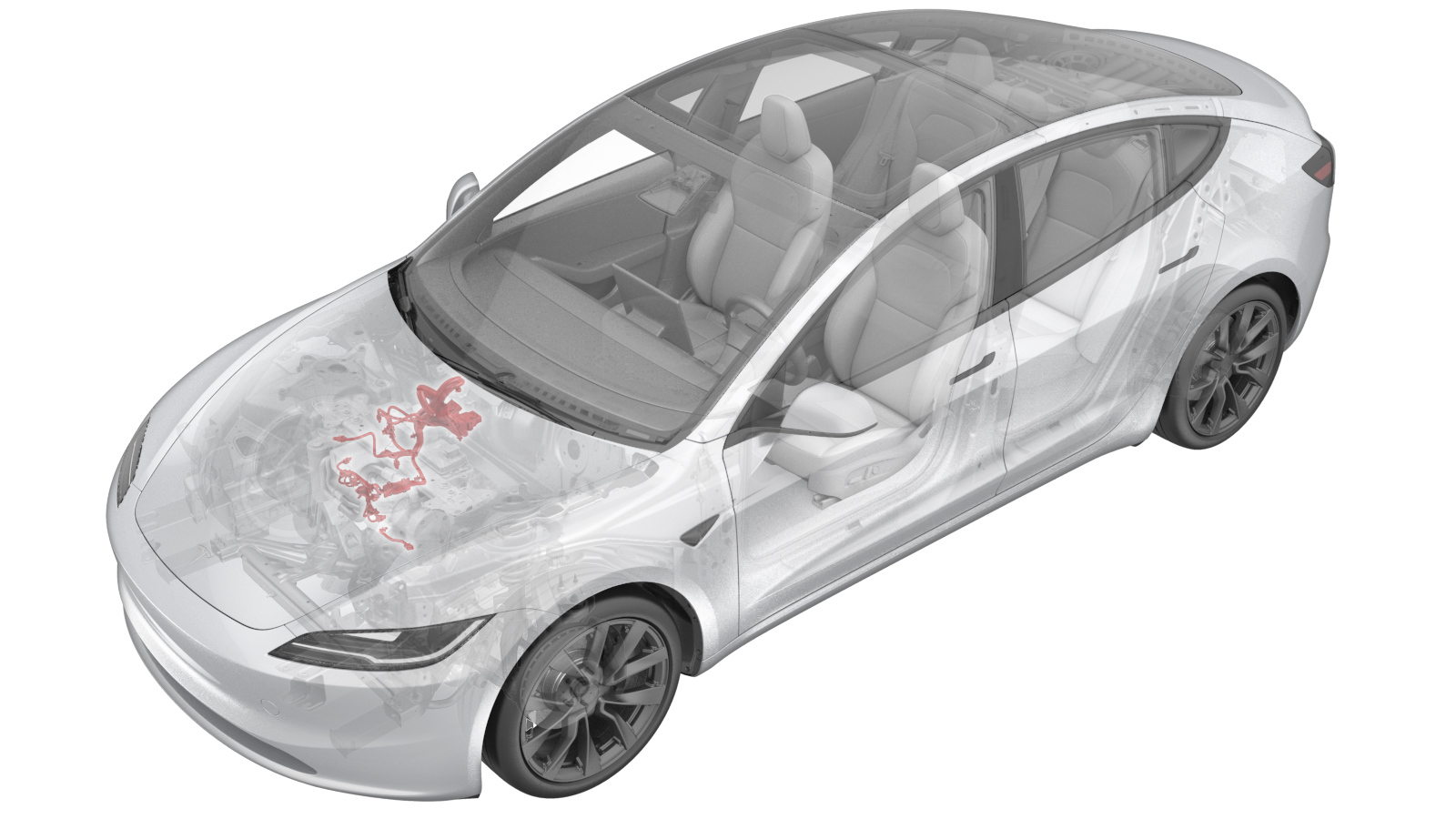 Correction code
1710080012
FRT
0.78
NOTE: Unless
otherwise explicitly stated in the procedure, the above correction code and
FRT reflect all of the work required to perform this procedure, including
the linked procedures. Do
not stack correction codes unless explicitly told to do so.
NOTE: See Flat Rate
Times to learn more about FRTs and how
they are created. To provide feedback on FRT values, email ServiceManualFeedback@tesla.com.
NOTE: See Personal Protection
to make sure wearing proper PPE when performing the below procedure.
NOTE: See Ergonomic Precautions for safe and
healthy working practices.
Correction code
1710080012
FRT
0.78
NOTE: Unless
otherwise explicitly stated in the procedure, the above correction code and
FRT reflect all of the work required to perform this procedure, including
the linked procedures. Do
not stack correction codes unless explicitly told to do so.
NOTE: See Flat Rate
Times to learn more about FRTs and how
they are created. To provide feedback on FRT values, email ServiceManualFeedback@tesla.com.
NOTE: See Personal Protection
to make sure wearing proper PPE when performing the below procedure.
NOTE: See Ergonomic Precautions for safe and
healthy working practices.
Remove
- Remove the underhood storage unit. See Underhood Apron - Rear (Remove and Replace).
- Remove the LV auxiliary battery. See LV Battery (Remove and Replace).
- Remove the fresh intake duct. See Assembly - Fresh Air Gutter - HVAC (Remove and Replace).
- Remove the fresh intake duct. See Fresh Air Intake - HVAC (Remove and Replace).
-
Release the locking tab, and
then disconnect the thermal subassembly harness from the front
controller.
-
Release the clip that
attaches the thermal subassembly harness to the front harness guide
cover.
-
Release the clip that
attaches the thermal subassembly harness to the RH side of the coolant
bottle.
-
Disconnect the electrical
connector from the sensor on the chiller to battery hose, near the coolant
bottle.
CAUTIONDO NOT push down on the red locking tab. Pull the tab away from the connector until the connector is unlocked, and then continue pulling the main body of the connector to fully disconnect it.NoteNote the color of the tape wrapped around the connector harness and the position of the harness in relation to the coolant bottle.
-
Disconnect the electrical
connector from the sensor on the powertrain supply hose, near the coolant
bottle.
CAUTIONDO NOT push down on the red locking tab. Pull the tab away from the connector until the connector is unlocked, and then continue pulling the main body of the connector to fully disconnect it.NoteNote the color of the tape wrapped around the connector harness and the position of the harness in relation to the coolant bottle.
-
Disconnect the electrical
connector from the powertrain coolant pump.
CAUTIONDO NOT push down on the red locking tab. Pull the tab away from the connector until the connector is unlocked, and then continue pulling the main body of the connector to fully disconnect it.
-
Disconnect the electrical
connector from the battery coolant pump.
CAUTIONDO NOT push down on the red locking tab. Pull the tab away from the connector until the connector is unlocked, and then continue pulling the main body of the connector to fully disconnect it.
-
Disconnect the electrical
connector from the octovalve.
CAUTIONDO NOT push down on the red locking tab. Pull the tab away from the connector until the connector is unlocked, and then continue pulling the main body of the connector to fully disconnect it.
-
Release the clip that
attaches the electrical harness to the lower LH side of the coolant
bottle.
-
Release the clip that
attaches the harness to the A/C compressor HV harness bracket.
-
Release the connector
locking tab, and then disconnect the low voltage electrical connector from
the A/C compressor.
CAUTIONDO NOT push down on the red locking tab. Pull the tab away from the connector until the connector is unlocked, and then continue pulling the main body of the connector to fully disconnect it.
-
Release the clip that
attaches the coolant hose to the A/C compressor bracket, near the ground
strap attachment point.
-
Release the locking tab, and
then disconnect the electrical connector from the high pressure and
temperature sensor.
CAUTIONDO NOT push down on the red locking tab. Pull the tab away from the connector until the connector is unlocked, and then continue pulling the main body of the connector to fully disconnect it.
Figure 1. Some components hidden for clarity -
Release the locking tab, and
then disconnect the electrical connector from the recirc EXV (expansion
valve).
CAUTIONDO NOT push down on the red locking tab. Pull the tab away from the connector until the connector is unlocked, and then continue pulling the main body of the connector to fully disconnect it.
Figure 2. Some components hidden for clarity -
Release the locking tab, and
then disconnect the electrical connector from the liquid cooled condenser
EXV.
CAUTIONDO NOT push down on the red locking tab. Pull the tab away from the connector until the connector is unlocked, and then continue pulling the main body of the connector to fully disconnect it.
Figure 3. Some components hidden for clarity -
Release the locking tab, and
then disconnect the electrical connector from the liquid cooled condenser
shut off valve.
CAUTIONDO NOT push down on the red locking tab. Pull the tab away from the connector until the connector is unlocked, and then continue pulling the main body of the connector to fully disconnect it.
Figure 4. Some components hidden for clarity -
Release the locking tab, and
then disconnect the electrical connector from the right side cabin condenser
EXV.
CAUTIONDO NOT push down on the red locking tab. Pull the tab away from the connector until the connector is unlocked, and then continue pulling the main body of the connector to fully disconnect it.
Figure 5. Some components hidden for clarity -
Release the locking tab, and
then disconnect the electrical connector from the high pressure and
temperature subcool sensor.
CAUTIONDO NOT push down on the red locking tab. Pull the tab away from the connector until the connector is unlocked, and then continue pulling the main body of the connector to fully disconnect it.
Figure 6. Some components hidden for clarity -
Release the locking tab, and
then disconnect the electrical connector from the left side cabin condenser
EXV.
CAUTIONDO NOT push down on the red locking tab. Pull the tab away from the connector until the connector is unlocked, and then continue pulling the main body of the connector to fully disconnect it.
Figure 7. Some components hidden for clarity -
Release the locking tab, and
then disconnect the electrical connector from the chiller EXV.
CAUTIONDO NOT push down on the red locking tab. Pull the tab away from the connector until the connector is unlocked, and then continue pulling the main body of the connector to fully disconnect it.
Figure 8. Some components hidden for clarity -
Release the locking tab, and
then disconnect the electrical connector from the evap EXV.
CAUTIONDO NOT push down on the red locking tab. Pull the tab away from the connector until the connector is unlocked, and then continue pulling the main body of the connector to fully disconnect it.
Figure 9. Some components hidden for clarity -
Loosen (but do not remove)
the bolts (x2) that attach the supermanifold to the shock tower brace.
-
Release the low pressure and
temperature sensor harness from the harness mounts on the top and rear of
the supermanifold.
TIpRelease the harness with a flat head screwdriver. Wrap the tip with electrical tape to avoid damaging the harness.
Figure 10. Harness mount at top of supermanifold Figure 11. Harness mount at rear of supermanifold -
Remove the clips securing the coolant hose to AC compressor bracket .
-
Loosen, but do not remove,
the inner bolts that attach the LH side of the shock tower brace to the
vehicle.
TIpUse of the following tool(s) is recommended:
- 15 mm deep socket
- Flex head ratchet/flex head torque wrench
-
Remove the outer bolt that
attaches the LH side of the shock tower brace to the vehicle.
TIpUse of the following tool(s) is recommended:
- 15 mm deep socket
- Flex head ratchet/flex head torque wrench
-
Remove the inner bolts that
attach the RH side of the shock tower brace to the vehicle.
TIpUse of the following tool(s) is recommended:
- 15 mm deep socket
- Flex head ratchet/flex head torque wrench
-
Remove the outer bolt that
attaches the RH side of the shock tower brace to the vehicle.
TIpUse of the following tool(s) is recommended:
- 15 mm deep socket
- Flex head ratchet/flex head torque wrench
-
Move shock tower brace
towards front of vehicle.
-
Route the thermal
subassembly harness toward the LH side of the vehicle, under the A/C
compressor and between the coolant bottle and A/C compressor bracket.
-
Remove the thermal
subassembly harness from the vehicle by routing the harness out from between
the coolant bottle and the supermanifold-to-HVAC A/C lines.
WarningThe video(s) included in this procedure are meant as an overview for supplemental purposes only. Follow all of the steps listed in the procedure to avoid damage to components and/or personal injury.
Install
-
Position the thermal
subassembly harness for installation near the front controller.
NotePosition the harness clips near the supermanifold to HVAC A/C line and coolant bottle, as illustrated.WarningThe video(s) included in this procedure are meant as an overview for supplemental purposes only. Follow all of the steps listed in the procedure to avoid damage to components and/or personal injury.
- Route the remaining portion of the harness between the coolant bottle and A/C compressor bracket, under the A/C compressor, and then onto the supermanifold.
-
Move shock tower back into position for installation.
-
Connect the electrical
connector on the evap EXV.
CAUTIONPush the red locking tab towards the connector to engage the locking mechanism. DO NOT push down or pull up on the red locking tab.
Figure 12. Some components hidden for clarity -
Connect the electrical
connector on the chiller EXV.
CAUTIONPush the red locking tab towards the connector to engage the locking mechanism. DO NOT push down or pull up on the red locking tab.
Figure 13. Some components hidden for clarity -
Connect the electrical
connector on the left side cabin condenser EXV.
CAUTIONPush the red locking tab towards the connector to engage the locking mechanism. DO NOT push down or pull up on the red locking tab.
Figure 14. Some components hidden for clarity -
Connect the electrical
connector on the right side cabin condenser EXV.
CAUTIONPush the red locking tab towards the connector to engage the locking mechanism. DO NOT push down or pull up on the red locking tab.
-
Connect the electrical
connector on the high pressure and temperature subcool sensor.
CAUTIONPush the red locking tab towards the connector to engage the locking mechanism. DO NOT push down or pull up on the red locking tab.
-
Connect the electrical
connector on the liquid cooled condenser shut off valve.
CAUTIONPush the red locking tab towards the connector to engage the locking mechanism. DO NOT push down or pull up on the red locking tab.
-
Connect the electrical
connector on the liquid cooled condenser EXV.
CAUTIONPush the red locking tab towards the connector to engage the locking mechanism. DO NOT push down or pull up on the red locking tab.
-
Connect the electrical
connector on the recirc EXV.
CAUTIONPush the red locking tab towards the connector to engage the locking mechanism. DO NOT push down or pull up on the red locking tab.
-
Connect the electrical
connector on the high pressure and temperature sensor.
CAUTIONPush the red locking tab towards the connector to engage the locking mechanism. DO NOT push down or pull up on the red locking tab.
-
Install the clip that
attaches the coolant hose to the A/C compressor bracket, near the ground
strap attachment point.
-
Install the clip that
attaches the harness to the A/C compressor HV harness bracket.
-
Connect the low voltage
electrical connector on the A/C compressor.
CAUTIONPush the red locking tab towards the connector to engage the locking mechanism. DO NOT push down or pull up on the red locking tab.
-
Release the clip that
attaches the electrical harness to the lower LH side of the coolant
bottle.
-
Install the clip that
attaches the electrical harness to the lower LH side of the coolant
bottle.
-
Install the clip that
attaches the thermal subassembly harness to the RH side of the coolant
bottle.
-
Install the clip that
attaches the thermal subassembly harness to the front harness guide
cover.
-
Connect the thermal
subassembly harness to the front controller, and then engage the locking
tab.
-
Fasten the clips securing the coolant hose to AC compressor bracket .
-
Install the low pressure and
temperature sensor harness on the harness mounts on the top and rear of the
supermanifold.
TIpInstall the harness with a flat head screwdriver. Wrap the tip with electrical tape to avoid damaging the harness.
Figure 15. Harness mount at top of supermanifold Figure 16. Harness mount at rear of supermanifold -
Torque the bolts (x2) that
attach the supermanifold to the shock tower brace.
TIpUse of the following tool(s) is recommended:
-
Connect the electrical
connector on the octovalve.
CAUTIONPush the red locking tab towards the connector to engage the locking mechanism. DO NOT push down or pull up on the red locking tab.
-
Connect the electrical
connector on the battery coolant pump.
CAUTIONPush the red locking tab towards the connector to engage the locking mechanism. DO NOT push down or pull up on the red locking tab.
-
Connect the electrical
connector on the powertrain coolant pump.
CAUTIONPush the red locking tab towards the connector to engage the locking mechanism. DO NOT push down or pull up on the red locking tab.
-
Connect the electrical
connector on the sensor on the powertrain supply hose, near the coolant
bottle.
CAUTIONPush the red locking tab towards the connector to engage the locking mechanism. DO NOT push down or pull up on the red locking tab.NoteMatch the color of the tape wrapped around the harness with the color of the sheathe near the coolant hose coupling.
-
Connect the electrical
connector on the sensor on the chiller to battery hose, near the coolant
bottle.
CAUTIONPush the red locking tab towards the connector to engage the locking mechanism. DO NOT push down or pull up on the red locking tab.NoteMatch the color of the tape wrapped around the harness with the color of the sheathe near the coolant hose coupling.
- Slide the RH side of the shock tower brace into position for installation.
-
Install the outer bolt that
attaches the RH side of the shock tower brace to the vehicle.
TIpUse of the following tool(s) is recommended:
-
Install the inner bolts that
attach the RH side of the shock tower brace to the vehicle.
TIpUse of the following tool(s) is recommended:
-
Torque the outer bolt that
attaches the LH side of the shock tower brace to the vehicle.
TIpUse of the following tool(s) is recommended:
-
Torque the inner bolts that
attach the LH side of the shock tower brace to the vehicle.
TIpUse of the following tool(s) is recommended:
- Install the fresh intake duct. See Assembly - Fresh Air Gutter - HVAC (Remove and Replace).
- Install the fresh intake duct. See Fresh Air Intake - HVAC (Remove and Replace).
- Install the LV auxiliary battery. See LV Battery (Remove and Replace).
- Install the underhood storage unit. See Underhood Apron - Rear (Remove and Replace).