Diagnosis: Detecting Refrigerant Leaks (Add Refrigerant Part if Needed) (Test/Adjust)
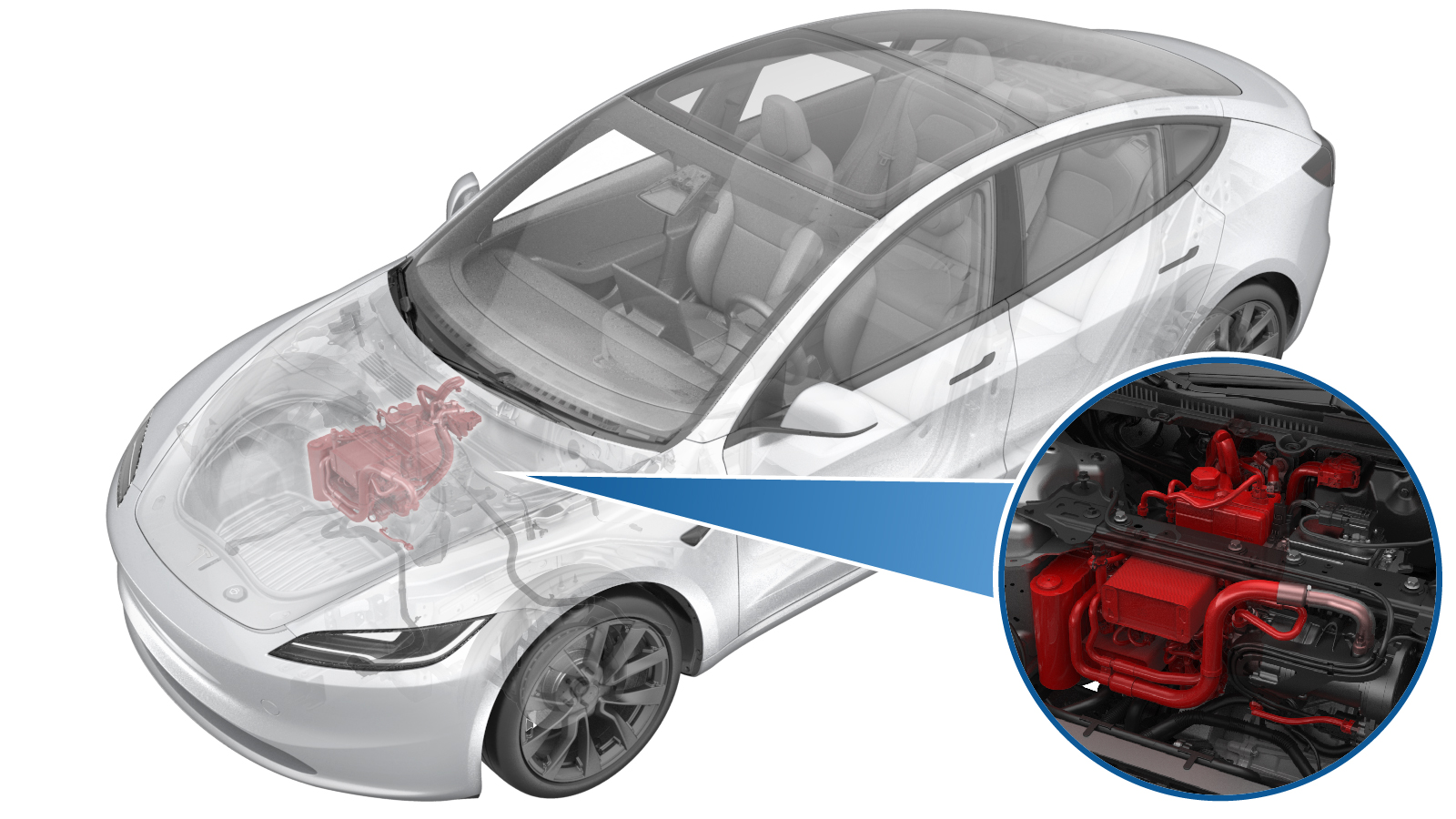 Correction code
18200200
FRT
0.60
NOTE: Unless
otherwise explicitly stated in the procedure, the above correction code and
FRT reflect all of the work required to perform this procedure, including
the linked procedures. Do
not stack correction codes unless explicitly told to do so.
NOTE: See Flat Rate
Times to learn more about FRTs and how
they are created. To provide feedback on FRT values, email ServiceManualFeedback@tesla.com.
NOTE: See Personal Protection
to make sure wearing proper PPE when performing the below procedure.
NOTE: See Ergonomic Precautions for safe and
healthy working practices.
Correction code
18200200
FRT
0.60
NOTE: Unless
otherwise explicitly stated in the procedure, the above correction code and
FRT reflect all of the work required to perform this procedure, including
the linked procedures. Do
not stack correction codes unless explicitly told to do so.
NOTE: See Flat Rate
Times to learn more about FRTs and how
they are created. To provide feedback on FRT values, email ServiceManualFeedback@tesla.com.
NOTE: See Personal Protection
to make sure wearing proper PPE when performing the below procedure.
NOTE: See Ergonomic Precautions for safe and
healthy working practices.
- 1711245-00-A Snap On Ecotechnics Dual Gas AC Machine
- 1501412-00-A Mastercool R1234YF Oil Injector
- 1076971-02-A Torque Wrench ¼ in Dr. +Angle
- 1060071-00-A Torque Wrench ¼ in Dr Hexagon
Procedure
- Set up the A/C machine.
- Remove the underhood storage unit. See Underhood Storage Unit (Remove and Replace).
- Unlock the vehicle gateway. See Gateway Unlock.
- On the touchscreen, touch and select Run to start the "Start Thermal Fill Drain (Refrigerant Only)" routine.
- Recover the A/C refrigerant. See A/C Refrigerant (Recovery and Recharge) (Maintenance).
- Perform the vacuum leak test and refill A/C refrigerant. See A/C Refrigerant (Recovery and Recharge) (Maintenance).
-
Add 5 ml UV dye.
NoteAdd the dye with the refrigerant and oil.
-
Remove the A/C hoses from the
vehicle.
- On the touchscreen, touch and select Run to start the routine.
-
Touch and select Run to start the routine.
NoteMake sure the routine is passed, then touch Close to close it.
-
Touch and select Run to start the routine.
NoteMake sure the routine is passed, then touch Close to close it.
- Exit Service Mode through UI. See Service Mode.
-
Set the temperature to LO on both
driver and passenger HVAC controls and set the A/C system to AUTO.
- Run the A/C system for 10 minutes to allow the dye to circulate.
-
Use UV light and the UV inspection kit
to check for A/C refrigerant leaks near the HVAC end of the Supermanifold to HVAC A/C
line.
NoteIf an A/C refrigerant leak is found, replace the A/C line from supermanifold to HVAC. See Assembly - A/C Line - Supermanifold to HVAC (Remove and Replace).
-
Use UV light and the UV inspection kit
to check for A/C refrigerant leaks at the A/C low and high pressure port.
NoteIf an A/C refrigerant leak is found, replace the A/C line from supermanifold to HVAC. See Assembly - A/C Line - Supermanifold to HVAC (Remove and Replace).
-
Use UV light and the UV inspection kit
to check for A/C refrigerant leaks at the supermanifold area.
NoteIf an A/C refrigerant leak is found, replace the defective component.
-
Use UV light and the UV inspection kit
to check for A/C refrigerant leaks on the A/C compressor discharge and suction lines
area.
NoteIf an A/C refrigerant leak is found, replace the supermanifold to compressor A.C line. See Assembly - A/C Line - Supermanifold to Compressor (Remove and Replace).
-
Use UV light and the UV inspection kit to check for A/C refrigerant leaks on the
supermanifold.
NoteIf an A/C refrigerant leak is found, replace the defective component.
- Remove the front aero shield. See Panel - Aero Shield - Front (Remove and Replace)
-
Use UV light and the UV inspection kit to check for A/C refrigerant leaks near the
Supermanifold end of the Supermanifold to HVAC A/C line.
NoteIf an A/C refrigerant leak is found, replace the A/C line from supermanifold to HVAC. See Assembly - A/C Line - Supermanifold to HVAC (Remove and Replace).
- Install the front aero shield. See Panel - Aero Shield - Front (Remove and Replace)
-
Install the caps (x2) back onto the
A/C ports.
- Install the underhood storage unit. See Underhood Storage Unit (Remove and Replace).