Cover - Pyrotechnic Fuse - HV Battery 1.0/1.5 (Remove and Replace)
Correction code 16100502 NOTE: Unless otherwise explicitly stated in the procedure, the above correction code and FRT reflect all of the work required to perform this procedure, including the linked procedures. Do not stack correction codes unless explicitly told to do so. NOTE: See to learn more about FRTs and how they are created. To provide feedback on FRT values, email ServiceManualFeedback@tesla.com. NOTE: See Personal Protection to make sure wearing proper PPE when performing the below procedure. NOTE: See Ergonomic Precautions for safe and healthy working practices.
- 2026-01-30: Updated sealant part number.
- 2026-01-22: Updated required sealants. Only Dowsil 7091 is acceptable for this procedure.
- 2024-06-25: Added alternative sealants to replace Threebond 1216E due to non availability of Threebond in certain markets.
- 2024-01-19: Added Tesla-approved sealants to steps.
- Dow DOWSIL™ 7091 (2304427-00-A)
- High voltage insulating gloves
- Leather glove protectors
- High voltage glove tester
- Safety glasses
- Electrical hazard rated safety shoes
Remove
- Remove the HV battery assembly. See HV Battery (AWD) (Remove and Install).
- Remove all items from pockets and make sure not to wear any metal items.
-
Inspect the HV insulating
gloves.
NoteRefer to service document TN-15-92-003 for information on inspecting HV gloves.
-
Put on the HV insulating
gloves and the leather over gloves.
- Put on the HV-safe static control wrist strap. Clip the strap's ground connection to a threaded hole on the edge of the HV battery enclosure.
- Vacuum the area around the fuse cover to remove all dust and debris.
-
Clean the area around the
fuse cover with alcohol wipes.
CAUTIONDo not set the fasteners on top of the HV battery. Place each fastener in an appropriate receptacle to reduce the chances of omitting fasteners during reinstallation or leaving fasteners inside the HV battery.
-
Remove the bolts (x9) that
attach the fuse cover to the HV battery.
NoteOne or more of the bolts might be covered or partially covered by sealant. If necessary, scrape off the sealant to expose the bolt head.
-
Use an insulated blade to
score the sealant around the edge of the fuse cover.
CAUTIONTake care not to damage the red gasket or metal carrier.
-
Use a non-conductive tool to
lift the fuse cover.
NoteIf necessary, use a hammer or mallet to tap the tool so that it penetrates the sealant.
- Once partially separated, remove and discard the fuse cover.
Install
- Use an IPA wipe to clean the sealing surface and gasket of the fuse cavity, the sealing surface of the new fuse cover, the top surface of the new fuse cover, and allow at least 1 minute to dry.
- Install a new warning label onto the top of the fuse cover.
-
Apply sealant to the gasket
around the fuse cavity.
-
Install the fuse cover to
the HV battery, install the bolts (x9) that attach the fuse cover to the HV
battery, and then mark the bolts with a paint pen after
tightening.
 2.2 Nm (1.6 lbs-ft)
2.2 Nm (1.6 lbs-ft) -
Remove the leather glove
protectors and the HV insulating gloves.
- Put on disposable nitrile gloves.
-
Apply sealant around the
perimeter of the fuse cover.
NoteApply additional sealant to where the spacer interferes with the cover.
-
Wet a nitrile gloved finger
with isopropyl alcohol and then spread out the sealant, creating a
fillet.
CAUTIONDo not use the HV insulating gloves or leather glove protectors for this step.
-
Remove the nitrile gloves,
and put on the HV insulating gloves and leather glove protectors.
- Install the HV battery assembly. See HV Battery (AWD) (Remove and Install).
- Touch and hold the CALIBRATE button on the Model X touchscreen until the rear doors have been fully calibrated, close completely, and the message "CALIBRATION COMPLETE" is displayed.
- Remove the vehicle from the 2 post lift. See Raise Vehicle - 2 Post Lift.