2023-03-14
Actuator - Mode (Remove and Replace)
Correction Code 18102202
Removal
- Turn off the climate control.
- Remove the driver footwell cover assembly. See Assembly - Cover - Footwell - Driver's (Remove and Replace).
- Remove the lower driver side dash trim. See Trim - Dash - Driver's Side - Lower (Remove and Replace).
-
Remove the screws (x2) that attach the driver knee bolster to the instrument panel carrier, and then remove the bolster from the vehicle.
- Use the steering column adjustment knob to move the steering wheel upwards, and then fully outwards.
- Disconnect the driver side HVAC duct connector.
-
Remove the screw that attaches the driver side HVAC duct to the front HVAC assembly, and then remove the duct from the vehicle.
- Disconnect the mode actuator electrical connector.
-
Remove the screws (x3) that attach the mode actuator to the front HVAC assembly, and then remove the actuator from the vehicle.
Installation
-
Position the mode actuator on the vehicle, and then install the screws (x3) that attach the actuator to the front HVAC assembly.
 1 Nm (.7 lbs-ft)
1 Nm (.7 lbs-ft) - Connect the mode actuator electrical connector.
-
Position the driver side HVAC duct on the vehicle, and then install the screw that attaches the duct to the front HVAC assembly.
 1 Nm (.7 lbs-ft)
1 Nm (.7 lbs-ft) -
Position the driver knee bolster on the vehicle, and then install the screws (x2) that attach the bolster to the instrument panel carrier.
 2.3 Nm (1.7 lbs-ft)
2.3 Nm (1.7 lbs-ft) - Install the lower driver side dash trim. See Trim - Dash - Driver's Side - Lower (Remove and Replace).
- Install the driver footwell cover assembly. See Assembly - Cover - Footwell - Driver's (Remove and Replace).
-
Perform a cooling system thermal test. See Cooling System - Thermal Test.
NoteThe thermal test will confirm functionality and clear any alerts / DTCs.
- Close the LH front door.