2024-10-29
DCDC Converter (Remove and Replace)
Correction Code 44200102
Warning
Only technicians who have been
trained in High Voltage (HV) Awareness and have completed all required
certification courses (if applicable) are permitted to perform this procedure.
Proper Personal Protective Equipment (PPE) and insulating HV gloves with a
minimum rating of class 0 (1000V) must be worn any time a high voltage cable is
handled. Refer to Tech Note TN-15-92-003, "High Voltage Awareness
Care Points" for additional safety information.
- 2024-10-28: Updated removal section to latest validation and revamped installation steps.
Removal
- Remove the HV battery (AWD). See HV Battery (AWD) (Remove and Install).
-
Remove the bolt that attaches the coolant pump bracket to the vehicle chassis.
- Position a coolant drain container under the DCDC converter to recover any possible fluid spillage.
-
Install hose clamp pliers on the top coolant hose between the DCDC converter and the coolant pump.
NotePlace suitable absorbent material around the affected area to absorb any possible fluid spillage.
-
Release the hose clamp that attaches the upper coolant hose to the DCDC converter, and then disconnect the hose from the converter.
-
Move the coolant pump and hoses towards the front of the vehicle and out of the working area as required.
NoteIf the HVAC drain hose is moved out of the working area, make sure that the hose moved back to the proper position during installation.
-
Remove the bolt that attaches the 12V positive cable to the RH side of the DCDC converter, and then remove the cable from the converter.
Figure 1. Components shown removed in this graphic for clarity purposes -
Disconnect the 12V logic connector from the RH side of the DCDC converter.
-
Release the red locking tab and disconnect the HV input connector from the RH side of the DCDC converter.
-
Remove the nuts (x2) that attach the DCDC converter ground cables (x2) to the bulkhead studs (x2), and then remove the cables from the studs.
NoteThe DCDC converter is removed from the vehicle with both ground cables still attached.
-
Release the barrel clip that attaches the HV cable to the bulkhead stud.
-
Remove the nuts (x3) that attach the DCDC converter bracket to the bulkhead.
Figure 2. Components shown removed in this graphic for clarity purposes -
Carefully pull the DCDC converter bracket away from the bulkhead to allow more room to remove the lower converter coolant hose.
TIpIf necessary, use a trim tool to pry the DCDC converter bracket away from the bulkhead.
-
Release the hose clamp that attaches the lower coolant hose to the DCDC converter, and then remove the hose from the converter.
-
Remove the DCDC converter from the vehicle.
-
Remove the bolt that attaches the 12V ground strap to the DCDC converter, and then remove the strap from the converter.
-
Remove the bolt that attaches the smaller gauge ground strap to the DCDC converter, and then remove the strap from the converter.
Installation
-
If the new DCDC converter is equipped with a clinch ground collar, the smaller gauge ground strap does not need to be installed on the converter. Make note of this for the remainder of the procedure and skip to step 3.
NoteIf the new DCDC converter is not equipped with a clinch ground collar, continue to the next step.
Figure 3. Clinch ground collar -
Position the smaller gauge ground strap on the DCDC converter, and then install the bolt that attaches the strap to the converter.
 5.2 Nm (3.8 lbs-ft)
5.2 Nm (3.8 lbs-ft) -
Position the 12V ground strap on the DCDC converter, and then install the bolt that attaches the strap to the converter.
 24.5 Nm (18.1 lbs-ft)
24.5 Nm (18.1 lbs-ft) -
Position the DCDC converter into the vehicle, and then place the converter on the bulkhead mounting studs (x3).
NoteMake sure that the converter is properly orientated.
-
Install the nuts (x3) that attach the DCDC converter bracket to the bulkhead.
 6 Nm (4.4 lbs-ft)
6 Nm (4.4 lbs-ft)Figure 4. Components shown removed in this graphic for clarity purposes -
Position the lower coolant hose on the DCDC converter, and then install the hose clamp that attaches the hose to the converter.
-
Install the barrel clip that attaches the HV cable to the bulkhead stud.
-
Position the DCDC converter ground cables (x2) on the bulkhead studs (x2), and then install the nuts (x2) that attach the cables to the studs.
 12.5 Nm (9.2 lbs-ft)NoteMake sure that the cables are properly routed.
12.5 Nm (9.2 lbs-ft)NoteMake sure that the cables are properly routed. -
Connect the HV input connector to the RH side of the DCDC converter, and then engage the red locking tab.
-
Connect the 12V logic connector to the RH side of the DCDC converter.
-
Position the 12V positive cable on the RH side of the DCDC converter, and then install the bolt that attaches the cable to the converter.
 12.5 Nm (9.2 lbs-ft)
12.5 Nm (9.2 lbs-ft)Figure 5. Components shown removed in this graphic for clarity purposes - If necessary, move the coolant pump and hoses back to their original positions.
-
Position the upper coolant hose on the DCDC converter, and then install the hose clamp that attaches the hose to the converter.
-
Remove the hose clamp pliers from the top coolant hose between the DCDC converter and the coolant pump.
- Remove the coolant drain container and any absorbent material from the work area.
-
Install the bolt that attaches the coolant pump bracket to the vehicle chassis.
 5.5 Nm (4.1 lbs-ft)
5.5 Nm (4.1 lbs-ft) - Make sure that the coolant hoses are not kinked.
- Perform a push-pull test on all connectors.
- Install the HV battery (AWD). See HV Battery (AWD) (Remove and Install).
- Refill and bleed the cooling system. See Cooling System - Partial Refill and Bleed.