2024-11-19
Battery - Auxiliary - 12V (Remove and Replace)
Correction Code 17011202
- 2024-11-20: Added a note to remind of checking the 12V/LV battery temperature before performing the procedure.
- 2023-09-06: Updated the procedure according to the latest input.
Warning
Before performing
the following procedure, make sure the 12V/LV battery temperature is not
overheated.
Warning
If the 12V power
supply is disconnected, do not attempt to open any doors with door glass in
closed position. Failure to follow this instruction could result in door glass
shatter.
Note
Before
disconnecting the 12V power supply, ensure that the driver’s door window is
fully open. Failure to follow this instruction could result in vehicle
lockout.
Removal
- Open the LH front door and lower the LH front window.
- Remove the HEPA filter. See Filter - HEPA (Remove and Replace).
- Disconnect 12V power. See Disconnect 12V Power.
- Release the red plastic cover from the 12V positive terminal clamp.
-
Disconnect the 12V battery
positive terminal clamp.
 5 Nm (3.7 lbs-ft)TIpUse of the following tool(s) is recommended:
5 Nm (3.7 lbs-ft)TIpUse of the following tool(s) is recommended:- Ratcheting Combination wrench Flex head 10mm
- Pocket screwdriver
-
Release the edge clip and the
barrel clip that secure the 12V harnesses from the top of the battery cage.
-
Release the edge clip that
secures the coolant hose to the bottom of the battery cage.
-
Release the battery vent tube by
gently pulling it way from the 12V battery.
NoteThe following image shows the 12V battery ground connection still connected.
-
Remove the lower bolts (x2) that
secure the battery cage to the plastic support beam.
 6 Nm (4.4 lbs-ft)NoteComponents have been removed in this graphic to aid clarity.TIpUse of the following tool(s) is recommended:
6 Nm (4.4 lbs-ft)NoteComponents have been removed in this graphic to aid clarity.TIpUse of the following tool(s) is recommended:- Ratchet/torque wrench
- 4 in extension
- 10 mm 12-point deep socket
- Cordless Ratchet/Impact Driver
-
Remove the upper bolts (x2) that
secure the battery cage to the cross member.
 15 Nm (11.1 lbs-ft)NoteComponents have been removed in this graphic to aid clarity.TIpUse of the following tool(s) is recommended:
15 Nm (11.1 lbs-ft)NoteComponents have been removed in this graphic to aid clarity.TIpUse of the following tool(s) is recommended:- Ratcheting Combination wrench Flex head 13mm
- Flex head ratchet/flex head torque wrench
- 13 mm socket
- Cordless Ratchet/Impact Driver
-
Lift the lower portion of the
battery cage and move the assembly forward.
CAUTIONTake care not to damage or pinch any wiring.
-
Remove the nut that attaches the
battery hold down bracket to the battery cage (torque 4 Nm), and then remove the
battery hold down bracket.
 4 Nm (2.9 lbs-ft)TIpUse of the following tool(s) is recommended:
4 Nm (2.9 lbs-ft)TIpUse of the following tool(s) is recommended:- Flex head ratchet/flex head torque wrench
- 10 mm deep socket
- Cordless Ratchet/Impact Driver
- Lift the 12V battery straight up to remove it from the battery cage and vehicle.
Installation
Installation procedure is the reverse of removal, except for the following:
CAUTION
Before installing
the new battery, make sure that the new battery's Open Circuit Voltage (OCV) is
above 12.6V. If the OCV is between 12.4V and 12.6V, recharge the new battery. Any
battery below 12.4V must be discarded.
CAUTION
Make sure that a
plug is installed in the vent hole on the positive-terminal side of the new
battery.
- Use the touchscreen to calibrate
the falcon doors.NoteFalcon door calibration is required after each 12V disconnection.