2024-10-28
Event Data Recorder Retrieval
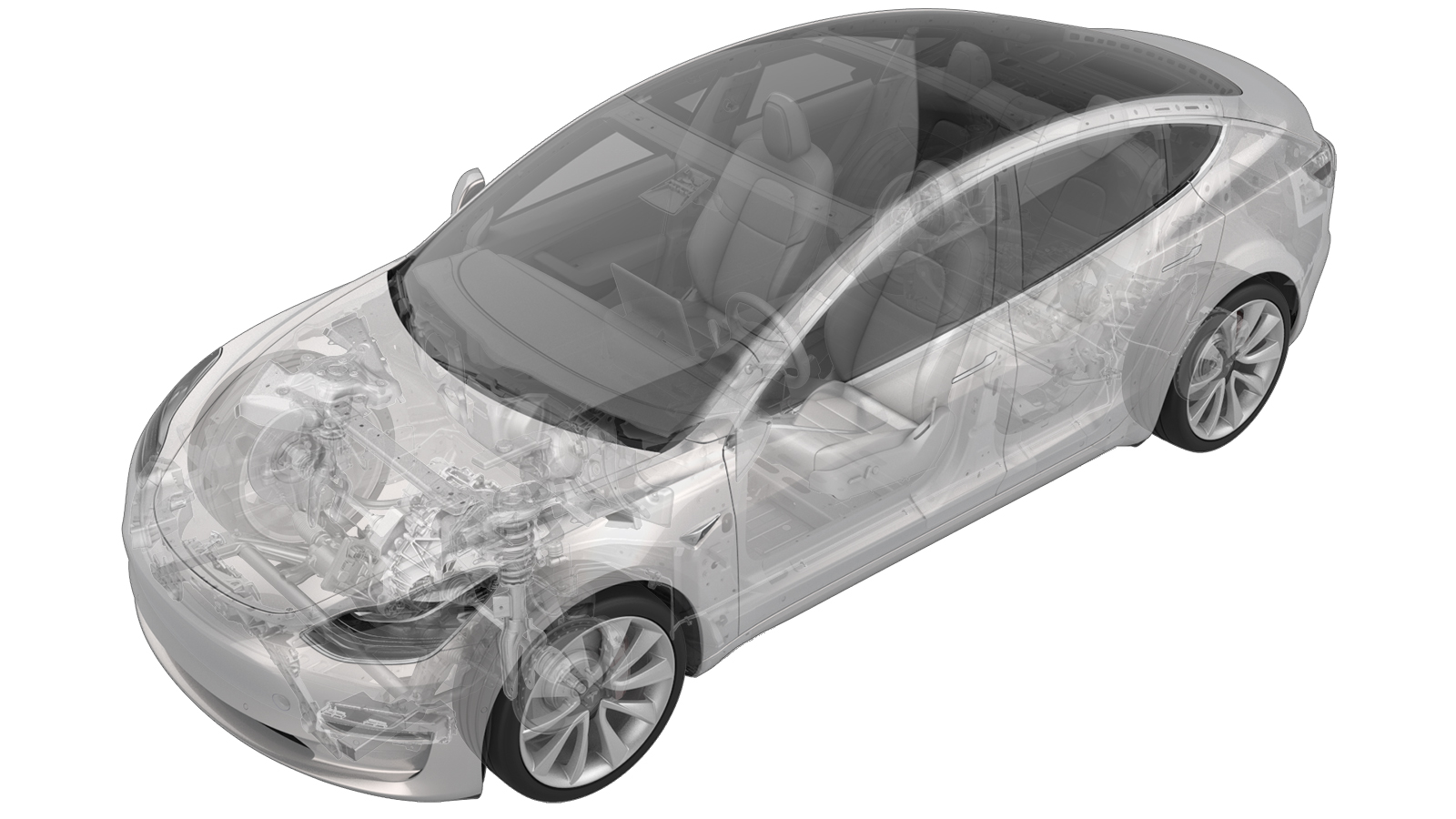 교정 코드
NA
교정 코드
NA
경고
이 절차는 초안입니다. 따라서 검증은 되었지만 경고 및 주의 사항이 누락되었을 수 있습니다. 고전압 시스템 및 구성 요소에서 또는 그 근처에서 작업하는 경우에는 안전 요구 사항을 준수하고 최고 수준의 주의를 기울여야 합니다.
참고
- Refer to CD-19-20-001 for Model 3 Event Data Recorder (EDR) guide for vehicles built through 10/05/2020.
- Refer to CD-20-20-003 for Model 3 EDR guide for vehicles built after 10/04/20.
참고
Use the following procedure(s) for Model 3 EDR retrieval as required:
Establish a Direct-to-Module Connection (Vehicles Built Through 10/05/2020)
-
Open all four doors
참고If vehicle is being powered down, Latch rear doors to prevent accidental closure
-
Lower all four windows
-
Move LH front seat forward
-
Move RH front seat forward
-
Remove 2nd row seat cushion and disconnect harness
참고2x tabs, 2x connectors, Slide locking tabs to left of vehicle while lifting up seat benchNewer models have connectors on both sides of bench, Older models have 2x connectors on one side of bench
-
Open hood
참고Press "Open" button on touchscreen to release latch, Lift lid manually
-
Remove rear apron
참고12x clips, Only store rear apron visible face upwards
-
Move RH front seat backward
-
Move LH front seat backward
참고Ensure the front of the seat is high enough to access the T20 screw for the outer side cover
-
Remove LH front floor mat
-
Remove LH console side panel carpet
참고12x clips, Use trim tool starting at rear edge to release upper clips, then pull bottom to release remaining clips
-
Remove LH front exterior hardware from center console
참고2x bolts, 10mm, 7 Nm
-
Remove RH front floor mat
-
Remove RH console side panel carpet
참고12x clips, Use trim tool starting at rear edge to release upper clips, Pull bottom to release remaining clips
-
Remove RH front exterior hardware from center console
참고2x bolts, 10mm, 7 Nm
-
Disconnect USB harness at right front of center console
참고1x USB connector
-
Open front console rotating lid
참고Push down lightly to open
-
Open rear console rotating lid
참고Push down lightly to open
-
Remove console lid interior fasteners
참고2x screws, T20, 1.7 Nm, Top photo is early production vehicles, Bottom is for later production vehicles
-
Move LH front seat forward
-
Raise LH front seat cushion to maximum height
-
Move RH front seat forward
-
Raise RH front seat cushion to maximum height
참고This will allow access to HV battery bolts at RH front foot well and below RH front seat, Adjust seat back if needed to avoid contacting headliner
-
Remove console lower rear panel
참고5x clips, Insert the plastic trim tool with a 90 degree bend at the bottom of the cover and pull straight out to release
-
Remove LH rear exterior bolt from center console
참고1x bolt, 10mm, 7 Nm
-
Remove RH rear exterior bolt from center console
참고1x bolt, 10mm, 7 Nm
-
Disconnect harness from rear of center console
참고1x connector
-
Move RH front seat backward
-
Close front console rotating lid
참고This will avoid lid getting hung up on center display upon removal
-
Remove center console from vehicle
참고Recommend assistance, Tilt rear of console upward, pull assembly towards rear of vehicle, then tilt front of console upward and remove through passenger side
-
Power off vehicle from center display
참고Via Controls > Safety > Power Off, Select Power Off button at warning dialogue box
-
Disconnect 12V negative terminal
참고1x nut, 10mm, 6 Nm, Ensure vehicle is in park, climate control system is off, and vehicle is not charging before disconnecting 12V
-
Remove 12V cap from penthouse
참고1x cap
-
Disconnect HVC logic connector and install logic cap
참고1x connector, 1x cap, Release locking tab then push the handle downward to release connector
-
Disconnect RCM connectors
참고2x connectors
-
Remove nuts securing RCM onto body
참고3x nuts, 10mm, 8 Nm, Discard patch nuts
-
Remove RCM from vehicle
-
Connect Tesla Direct-to-Module EDR Retrieval Harness to RCM
참고2x connectors
-
Connect Tesla Direct-to-Module EDR Retrieval Harness to PCAN-USB adapter
참고1x connector
-
Connect PCAN-USB adapter to laptop via USB port
참고1x connector,
-
Connect 12V power to Tesla Direct-to-Module EDR Retrieval Harness
참고1x connector
-
Open Tesla EDR Retrieval Program
참고Program will automatically try to connect to RCM and will show a green circle in the lower left corner when connected
-
Once connected, click "Run EDR Retrieval" button and follow the on-screen prompts to retrieve and save EDR data
-
Use retrieved data to generate a Tesla EDR Report at https://edr.tesla.com
참고Time will vary based on user and retrieved data
-
Close Tesla EDR program
참고Select "x" at the top right of the window to close once complete
-
Disconnect 12V power from Tesla Direct-to-Module EDR Retrieval Harness
참고1x connector
-
Disconnect PCAN-USB adapter from computer
참고1x connector
-
Disconnect Tesla Direct-to-Module EDR Retrieval Harness from PCAN-USB adapter
참고1x connector
-
Disconnect Tesla Direct-to-Module EDR Retrieval Harness from RCM
참고2x connector
-
Position RCM into vehicle for installation
-
Install nuts securing RCM onto body
참고3x nuts, 10mm, 8 Nm, Install new patch nuts
-
Connect RCM connectors
참고2x connectors, verify that fully seated or make sure connector is fully seated
-
Remove logic cap and connect HVC logic connector
참고1x connector, 1x cap, Align connector then pull the handle to locking position get connector fully seated
-
Install 12V cap to penthouse
참고1x cap
-
Connect 12V negative terminal
참고1x nut, 10mm, 6 Nm
-
Install center console into vehicle
참고Recommend assistance, Tilt front of console downward, Slide assembly towards front of vehicle and tilt rear of console down into place
-
Open front console rotating lid
-
Connect harness to rear of center console
참고1x connector
-
Install RH rear exterior bolt to center console
참고1x bolt, 10mm, 7 Nm
-
Install LH rear exterior bolt to center console
참고1x bolt, 10mm, 7 Nm
-
Install console lower rear panel
참고5x clips
-
Lower RH front seat height
-
Lower LH front seat height
-
Install console lid interior fasteners
참고2x bolts, T20, 1.7 Nm, Top photo is early production vehicles, Bottom is for later production vehicles
-
Close rear console rotating lid
-
Close front console rotating lid
-
Connect USB harness at right front of center console
참고1x USB connector
-
Install RH front exterior bolts to center console
참고2x bolts, 10mm, 7 Nm
-
Install RH console side panel carpet
참고1 tab, 12x clips, Position side panel and align the front tab. Push the console panel from the front towards the rear
-
Install RH front floor mat
-
Install LH front exterior bolts to center console
참고2x bolts, 10mm, 7 Nm
-
Install LH console side panel carpet
참고1 tab, 12x clips, Position side panel and align the front tab. Push the console panel from the front towards the rear
-
Install LH front floor mat
-
Move LH front seat forward
-
Move RH front seat forward
-
Install rear apron
참고12x clips
-
Close hood
-
Connect 2nd row seat cushion harness and install 2nd row seat cushion
참고2x connectors, 2x clips, Insert the seat belt buckles through the holes, Slide rear cushion inward then align front guide tabs to locking tabs, Make sure cushion is fully seated with push & pull test near clips
-
Move RH front seat to original position
-
Move LH front seat to original position
-
Raise all windows
-
Close all four doors
참고Unlatch rear doors before closing
Establish a Direct-to-Module Connection (Vehicles Built After 10/04/20)
-
Open all four doors
참고If vehicle is being powered down, Latch rear doors to prevent accidental closure
-
Lower all four windows
-
Place vehicle in service mode
참고Via UI > Controls > Software, Touch and hold "Model 3 or Y" for 4 seconds then release, Use screen keyboard to type "service" into dialog box then select OK
-
Open hood
참고Press "Open" button on touchscreen to release latch, Lift lid manually
-
Move LH front seat backward
-
Remove LH front floor mat
-
Remove LH console side panel carpet
참고12x clips, Use trim tool starting at rear edge to release upper clips, then pull bottom to release remaining clips
-
Remove LH front exterior hardware from center console
참고2x bolts, 10mm, 7 Nm
-
Move LH front seat forward
-
Remove console lower rear panel
참고5x clips, Insert the plastic trim tool with a 90 degree bend at the bottom of the cover and pull straight out to release
-
Remove LH rear exterior bolt from center console
참고1x bolt, 10mm, 7 Nm
-
Move RH front seat forward
-
Remove RH rear exterior bolt from center console
참고1x bolt, 10mm, 7 Nm
-
Move RH front seat backward and seat back downward
-
Remove RH front floor mat
-
Remove RH console side panel carpet
참고12x clips, Use trim tool starting at rear edge to release upper clips, Pull bottom to release remaining clips
-
Remove RH front exterior hardware from center console
참고2x bolts, 10mm, 7 Nm
-
Power off vehicle from center display
참고Via Controls > Safety > Power Off, Select Power Off button at warning dialogue box
-
Remove rear apron
참고12x clips, Only store rear apron visible face upwards
-
Disconnect 12V negative terminal
참고1x nut, 10mm, 6 Nm, Ensure vehicle is in park, climate control system is off, and vehicle is not charging before disconnecting 12V
-
Disconnect first responder loop
참고1x connector, Release locking tab
-
Disconnect harness from rear of center console
참고1x connector
-
Disconnect USB harness at right front of center console
참고1x USB connector
-
Remove center console from vehicle
참고Recommend assistance, Tilt rear of console upward, pull assembly towards rear of vehicle, then tilt front of console upward and remove through passenger side
-
Disconnect universal restraint control module
참고2x connectors, Disengage locking tab to release levers
-
Remove universal restraint control module from vehicle
참고3x nuts, 10mm, 8 Nm, Discard patch nuts after removal
-
Connect Tesla Direct-to-Module EDR Retrieval Harness to RCM
참고2x connectors
-
Connect Tesla Direct-to-Module EDR Retrieval Harness to PCAN-USB adapter
참고1x connector
-
Connect CAN dongle to laptop via USB port
참고1x connector,
-
Connect 12V power to Tesla Direct-to-Module EDR Retrieval Harness
참고1x connector
-
Open Tesla EDR Retrieval Program
참고Program will automatically try to connect to RCM and will show a green circle in the lower left corner when connected
-
Once connected, click "Run EDR Retrieval" button and follow the on-screen prompts to retrieve and save EDR data
-
Use retrieved data to generate a Tesla EDR Report at https://edr.tesla.com
참고Time will vary based on user and retrieved data
-
Close Tesla EDR program
참고Select "x" at the top right of the window to close once complete
-
Disconnect 12V power from Tesla Direct-to-Module EDR Retrieval Harness
참고1x connector
-
Disconnect PCAN-USB adapter from computer
참고1x connector
-
Disconnect Tesla Direct-to-Module EDR Retrieval Harness from PCAN-USB adapter
참고1x connector
-
Disconnect Tesla Direct-to-Module EDR Retrieval Harness from RCM
참고2x connector
-
Install universal restraint control module onto vehicle
참고3x nuts, 10mm, 8 Nm, Install new patch nuts, Verify part number on new module is correct
-
Connect universal restraint control module
참고2x connectors, Engage locking levers
-
Install center console into vehicle
참고Recommend assistance, Tilt front of console downward, Slide assembly towards front of vehicle and tilt rear of console down into place
-
Connect USB harness at right front of center console
참고1x USB connector
-
Connect harness to rear of center console
참고1x connector
-
Install RH front exterior bolts to center console
참고2x bolts, 10mm, 7 Nm
-
Install RH console side panel carpet
참고1 tab, 12x clips, Position side panel and align the front tab. Push the console panel from the front towards the rear
-
Install RH front floor mat
-
Connect first responder loop
참고1x connector, Engage locking tab, Connect FRL before connecting 12V to avoid damage to car computer
-
Connect 12V negative terminal
참고1x nut, 10mm, 6 Nm
-
Install rear apron
참고12x clips
-
Close hood
-
Move RH front seat forward
-
Install RH rear exterior bolt to center console
참고1x bolt, 10mm, 7 Nm
-
Install LH rear exterior bolt to center console
참고1x bolt, 10mm, 7 Nm
-
Install console lower rear panel
참고5x clips
-
Move LH front seat backward
-
Install LH front exterior bolts to center console
참고2x bolts, 10mm, 7 Nm
-
Install LH console side panel carpet
참고1 tab, 12x clips, Position side panel and align the front tab. Push the console panel from the front towards the rear
-
Install LH front floor mat
-
Connect to vehicle using Toolbox 3.0
참고Vehicle connection is integrated into drivers footwell cover, Open Toolbox 3 website and establish connection to the vehicle, https://toolbox.teslamotors.com, Select connection status icon at top right corner, and select connect locally (icon will turn green when vehicle is connected)If RJ45 ethernet diagnostic connector present connect directly from laptop using an RJ45 Ethernet cable
-
Select ‘Actions/Autodiag’ and search for ‘Service_Redeploy’
-
Select ‘UPDATE_SERVICE-REDEPLOY’, click ‘Run’, and allow routine to complete
참고Select ‘X’ at top right of window to close once complete
-
Once firmware redeploy is complete, Verify on center display release notes are present
참고If the redeploy fails you may receive an error message on UI
-
Re-establish vehicle connection to Toolbox 3.0
-
Run "Restraint Control Module Beginning-of-line Configuration" PROC_RCM_X_BOL-CONFIGURATIONvia Toolbox: (link) routine
참고This routine will only appear on FW 2022.16.1 and newer, Routine only required when upgrading from 12.0 to 12.1 RCM
-
Select ‘Dashboards’, and search for 'RCM retrofit'
-
Select ‘Service Tasks’, click ‘Run’, and allowroutine to complete
참고Select ‘X’ at top right of window to close oncecomplete
-
Remove HSD or RJ45 cable from Ethernet port to disconnect Toolbox 3.0 from vehicle
-
Move LH front seat to original position
-
Move RH front seat to original position
-
Raise all windows
-
Exit Service Mode
참고Via UI > Service > Exit, Press and hold "Exit Service Mode" button
-
Close all four doors
참고Unlatch rear doors before closing