2026-01-12
A/C 냉매(히트 펌프)(알 수 없는 오일 양 또는 시스템 플러시)
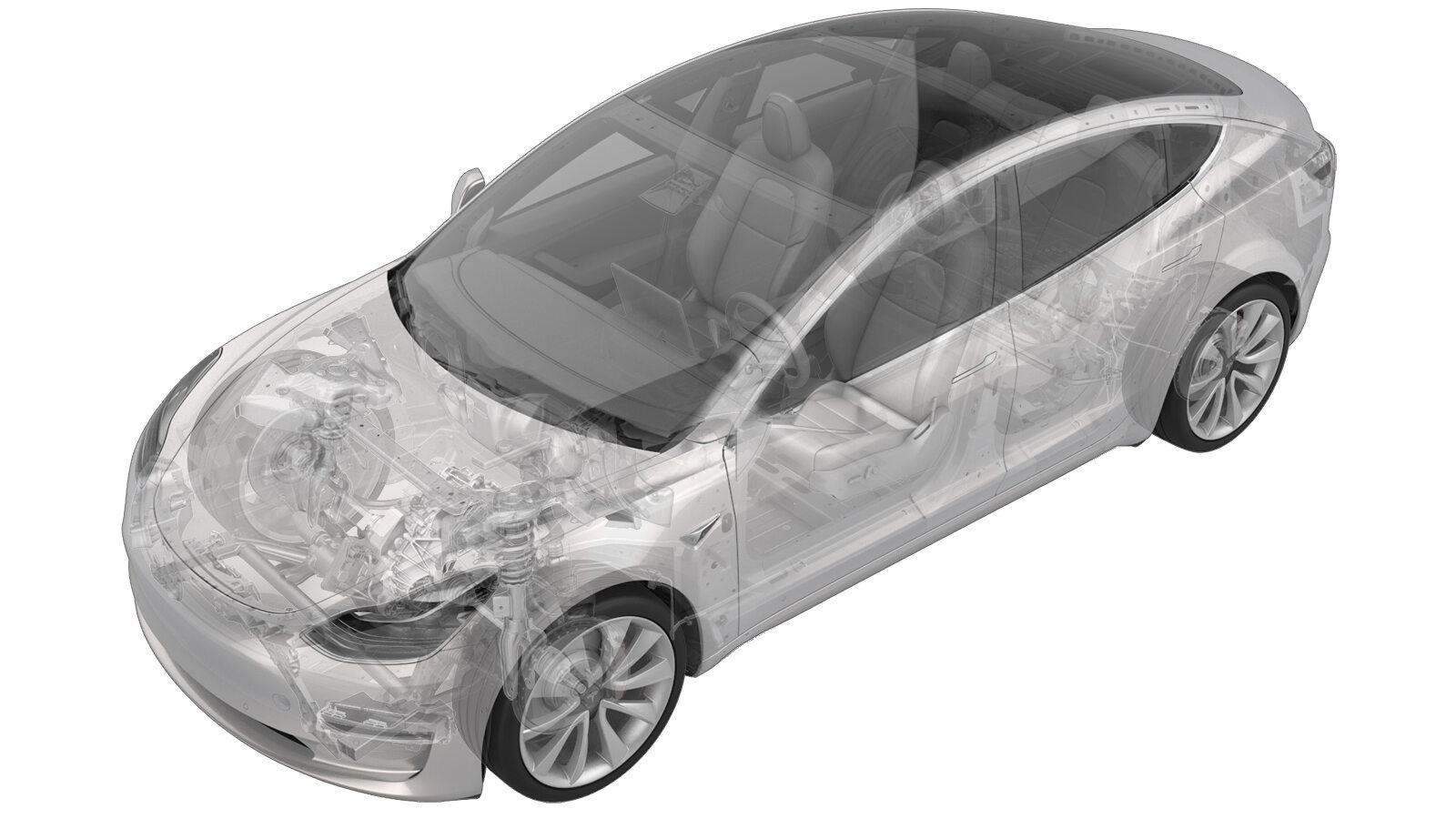 교정 코드
18200112 1.02
메모: 절차에서 명시적으로 언급하지 않는 한 위 교정 코드 및 FRT는 연결된 절차를 포함하여 이 절차를 수행하는 데 필요한 모든 작업을 반영합니다. 명시적으로 지시하지 않는 한 교정 코드를 누적하지 마십시오.
참고: FRT와 그 생성 방법에 대한 자세한 내용은 표준 정비 작업시간을 참조하십시오. FRT 값에 대한 피드백을 제공하려면 ServiceManualFeedback@tesla.com으로 이메일을 보내십시오.
메모: 아래 절차를 수행할 때 개인 보호을(를) 참조하여 적절한 PPE를 착용했는지 확인하십시오. 안전하고 건강한 작업 사례는 인체공학적 주의 사항의 내용을 참조하십시오.
교정 코드
18200112 1.02
메모: 절차에서 명시적으로 언급하지 않는 한 위 교정 코드 및 FRT는 연결된 절차를 포함하여 이 절차를 수행하는 데 필요한 모든 작업을 반영합니다. 명시적으로 지시하지 않는 한 교정 코드를 누적하지 마십시오.
참고: FRT와 그 생성 방법에 대한 자세한 내용은 표준 정비 작업시간을 참조하십시오. FRT 값에 대한 피드백을 제공하려면 ServiceManualFeedback@tesla.com으로 이메일을 보내십시오.
메모: 아래 절차를 수행할 때 개인 보호을(를) 참조하여 적절한 PPE를 착용했는지 확인하십시오. 안전하고 건강한 작업 사례는 인체공학적 주의 사항의 내용을 참조하십시오.
- 2025-01-06:Added TPN for flush adapters.
- 2023-04-04: Updated A/C oil type to be used with reference to 유액 및 용량 for A/C oil specifications.
| 1600279-00-A | AC OIL FLUSH ADAPTER SET, MODEL Y |
| or | |
| 1600279-N0-B | HEAT PUMP VEHICLE AC FLUSHING FOR UNKNOWN OIL CONDITIONS |
경고
이 절차는 초안입니다. 따라서 검증은 되었지만 경고 및 주의 사항이 누락되었을 수 있습니다. 고전압 시스템 및 구성 요소에서 또는 그 근처에서 작업하는 경우에는 안전 요구 사항을 준수하고 최고 수준의 주의를 기울여야 합니다.
참고
이 절차에서는 A/C 냉매(회수 및 재충전) 절차가 수행되어야 합니다. 서비스 방문에 자동으로 추가되지 않은 경우 서비스 방문에 교정 코드 18200102를 별도 활동으로 추가합니다.
- Set up AC machine.
-
Open all four doors and lower all four windows.
참고If vehicle is being powered down, Latch rear doors to prevent accidental closure
- Unlock the vehicle gateway. See 게이트웨이(잠금 해제).
- On the touchscreen, tap the Service Mode "wrench" (at the bottom of the touchscreen UI), and then tap , and allow the routine to complete.
- Remove the underhood storage unit. See 후드 내 보관 유닛(탈거 및 교체).
- Move the seats forward.
- Disconnect the 12V/LV power. See 12V/LV 전원(연결 해제 및 연결).
- Remove the 2nd row lower seat cushion. See 시트 쿠션 - 하단 - 2열(탈거 및 교체).
- Perform vehicle HV disablement procedure. See 차량 HV 비활성화 절차.
-
Wear appropriate personal protetive equipment.
참고R134a and R1234yf refrigerants are dangerous liquids and can cause serious injury if handled improperly. When recycling or recharging the air conditioning system, you must wear appropriate personal protective equipment (PPE), including face shields, heat-resistant gloves, rubber boots, aprons or waterproof overalls.
-
Remove caps from low side and high side AC ports
참고2x caps
-
Connect hoses to vehicle
-
Perform refrigerant system recovery.
참고Note or print the amount of refrigerant and oil recovered. If drained oil level increased more than 1.01 oz (30 mL) refer to drained oil loss chart Article 353700.
-
Remove AC hoses from vehicle.
-
Release vacuum from A/C lines.
참고2x Schrader valves, Carefully depress the schrader valves to release vacuum from AC lines
- Remove the 12V/LV battery. See 12V/LV 배터리(탈거 및 교체).
-
Remove rear battery tie down strap
참고Rotate forward to disengage
-
Remove the clips securing the coolant hose to AC compressor bracket
참고2x clips
-
Release 12v battery vent tube from battery bracket
참고1x fir tree clip
-
Remove retaining clip securing AC compressor logic harness to AC compressor HV harness bracket
참고1x fir tree clip
-
Disconnect AC compressor logic connector
참고1x locking electrical connector, Do not push down on red tab, pull to disengage lock, pull again to release connector
-
Remove fastener securing AC compressor HV harness bracket to AC compressor
참고1x bolt, 13mm, 9 Nm
-
Remove AC compressor ground strap
참고1x bolt, T25, 7 Nm
-
Remove the clip securing the coolant hose to the AC compressor bracket
참고1x fir tree clip
-
Disconnect HV harness connector from AC compressor
참고1x locking electrical connector, 3 stage locking connector, See photos for connector positions, Move black locking tab away form the AC compressor, position 1, then using a 45 degree pick, push down on position 2 of the locking connector while prying up on position 3 and disconnect
-
Remove nut securing low side of manifold to compressor pipe and move low side pipe out of the way
참고1x nut, 13mm, 22 Nm
-
Remove nut securing high side of manifold to compressor pipe and move high side pipe out of the way
참고1x nut, 13mm, 22 Nm
-
Install AC flush adapters onto supermanifold to compressor AC line assembly
참고2x nuts, 13mm, 22 Nm, Install flush adapters onto suction and discharge lines on compressor side, Leave seal washers on AC manifold line, Use 13mm nuts from compressor to secure flush adapters
-
Connect AC machine hoses to AC flush adapters and run System Flush procedure
참고System flush procedure runs for approximately 90 minutes.
-
Remove AC compressor HV harness from the AC compressor and set aside
참고Move AC compressor HV harness bracket toward the front of the vehicle, lift the bracket up to clear the upper bracket mount and carefully set harness and bracket aside
-
Remove bolts securing AC compressor bracket to strut tower support brace and remove AC compressor and AC compressor bracket assembly from vehicle
참고2x bolts, 15mm, 31 Nm, Recommend assistance, Support the AC compressor while removing the fasteners, Carefully remove the AC compressor and AC compressor bracket towards the front of the vehicle, under the strut tower support brace
-
Remove AC compressor bracket from AC compressor
참고3x bolts, 10mm, 9 Nm
-
Use a wire brush to remove as much NVH cover material from the compressor as possible.
경고Failure to remove material will result in an inaccurate weight measurement.
-
Add oil to the compressor.
참고Different brands of compressors have different dry weights, After adding the oil, the gross weight should equals dry weight + 250g.
-
Install NVH acoustic onto AC compressor
참고Install new NVH blanket or re-use old one if new one is not available, and adhesive is in good working condition. Remove adhesive backing, Lay NVH acoustic cover down with adhesive side facing up, Align cut outs of NVH acoustic cover to suction port on AC compressor, Install NVH acoustic cover around suction port on AC compressor then continue to wrap NVH acoustic cover around compressor
-
Install AC compressor bracket to AC compressor
참고3x bolts, 10mm, 9 Nm
-
Position AC compressor and AC compressor bracket assembly to strut tower support brace and secure
참고2x bolts, 15mm, 31 Nm, Recommend assistance, Support the AC compressor while installing the fasteners, Carefully install the AC compressor and AC compressor bracket towards the rear of the vehicle, under the strut tower support brace, Keep AC compressor caps on the compressor until manifold lines are installed, Hand start bolts
-
Position AC compressor HV harness onto AC compressor for installation
참고Ensure the HV harness bracket engages the upper bracket mount on the AC compressor
-
Connect HV harness connector to AC compressor
참고1x locking electrical connector, 3 stage locking connector, After fully seating the connector onto the AC compressor engage the black locking tab by pushing toward the AC compressor, Perform push-pull-push test to ensure proper seating
-
Install bolt securing AC compressor HV harness bracket to AC compressor
참고1x bolt, 13mm, 9 Nm
-
Install the clip securing the coolant hose to the AC compressor bracket
참고1x fir tree clip
-
Install AC compressor ground strap
참고1x bolt, T25, 7 Nm
-
Install retaining clip securing AC compressor logic harness to AC compressor HV harness bracket
참고1x fir tree clip
-
Connect the AC compressor logic connector
참고1x locking electrical connector, Engage locking tab
-
Install clips securing coolant hoses to AC compressor bracket
참고2x clips
-
Install rear battery tie down strap
참고Insert assembly into bracket and rotate to 90 degrees
-
Install 12V battery vent tube to battery bracket
- Install the 12V/LV battery. See 12V/LV 배터리(탈거 및 교체).
-
Disconnect AC machine hoses from AC flush adapters
-
Remove AC flush adapters from supermanifold to compressor AC line assembly
참고2x nuts, 13mm, 22 Nm
-
Replace seal washer on supermanifold to compressor AC line assembly on compressor discharge line
참고1x seal washer. Lube seal washers with the appropriate A/C oil. See 유액 및 용량 for A/C oil specifications.
-
Replace seal washer on supermanifold to compressor AC line assembly on compressor suction line
참고1x seal washer. Lubricate seal washer with the appropriate A/C oil. See 유액 및 용량 for A/C oil specifications.
-
Install supermanifold to compressor discharge line to compressor
참고1x nut, 13mm, 22 Nm
-
Install supermanifold to compressor suction line to compressor
참고1x nut, 13mm, 22 Nm
-
Reconnect AC hoses to vehicle
-
Perform AC vacuum and refill the refrigerant.
참고Select 20 mins of Vacuum, Recharge refrigerant to car's specs, add oil quantity as needed, select both HP and LP for charging
-
Remove AC hoses from vehicle.
-
Install caps onto AC ports.
참고2x caps
- Connect 12V/LV power. See 12V/LV 전원(연결 해제 및 연결).
- Unlock the vehicle gateway. See 게이트웨이(잠금 해제).
- On the touchscreen, tap the Service Mode "wrench" (at the bottom of the touchscreen UI), and then tap , and allow the routine to complete.
- Tap , select Run, and allow the routine to complete.
- Tap , select Run, and allow the routine to complete.
- Disable Service Mode. See 정비 모드.
- Install the underhood storage unit. See 후드 내 보관 유닛(탈거 및 교체).
- Install the 2nd row lower seat cushion. See 시트 쿠션 - 하단 - 2열(탈거 및 교체).
- Move front seats to original positions.
- Raise all windows and close all doors.