2026-02-09
모터 - 시트 높이 - 운전석 시트(탈거 및 교체)
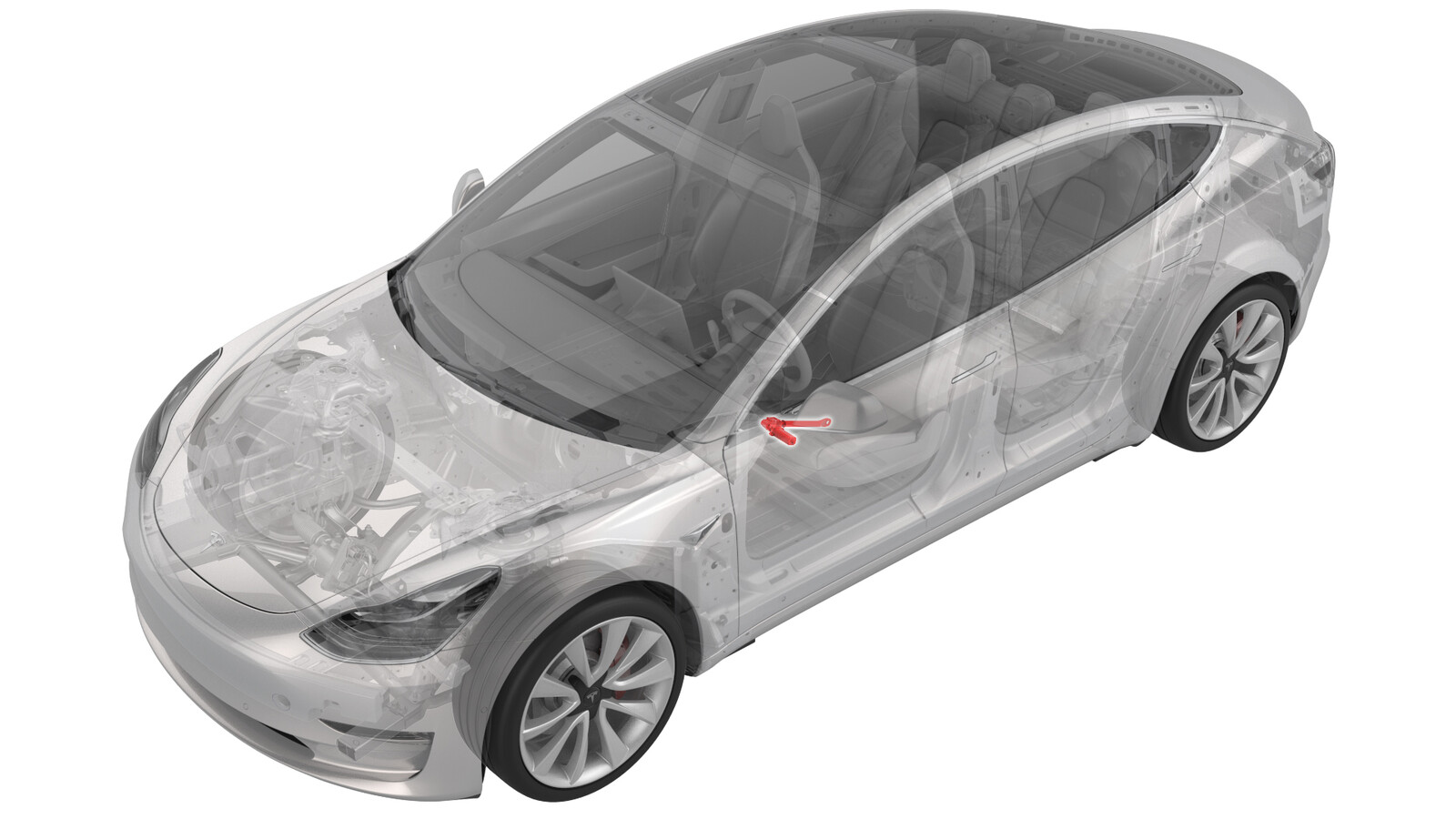 교정 코드
13011602 0.48
메모: 절차에서 명시적으로 언급하지 않는 한 위 교정 코드 및 FRT는 연결된 절차를 포함하여 이 절차를 수행하는 데 필요한 모든 작업을 반영합니다. 명시적으로 지시하지 않는 한 교정 코드를 누적하지 마십시오.
참고: FRT와 그 생성 방법에 대한 자세한 내용은 표준 정비 작업시간을 참조하십시오. FRT 값에 대한 피드백을 제공하려면 ServiceManualFeedback@tesla.com으로 이메일을 보내십시오.
메모: 아래 절차를 수행할 때 개인 보호을(를) 참조하여 적절한 PPE를 착용했는지 확인하십시오. 안전하고 건강한 작업 사례는 인체공학적 주의 사항의 내용을 참조하십시오.
교정 코드
13011602 0.48
메모: 절차에서 명시적으로 언급하지 않는 한 위 교정 코드 및 FRT는 연결된 절차를 포함하여 이 절차를 수행하는 데 필요한 모든 작업을 반영합니다. 명시적으로 지시하지 않는 한 교정 코드를 누적하지 마십시오.
참고: FRT와 그 생성 방법에 대한 자세한 내용은 표준 정비 작업시간을 참조하십시오. FRT 값에 대한 피드백을 제공하려면 ServiceManualFeedback@tesla.com으로 이메일을 보내십시오.
메모: 아래 절차를 수행할 때 개인 보호을(를) 참조하여 적절한 PPE를 착용했는지 확인하십시오. 안전하고 건강한 작업 사례는 인체공학적 주의 사항의 내용을 참조하십시오.
경고
시트 베이스 가장자리는 날카로우며 신체 상해를 유발할 수 있습니다. 차량에서 시트를 탈거할 때 및 시트 베이스 또는 그 근처에서의 작업과 관련된 절차를 주행하는 동안 절단 방지 장갑을 착용하십시오.
- 2026-02-02: 시트 높이 모터 볼트의 토크를 T40에서 T45/T50으로 업데이트했습니다.
- 2023-05-03: 전면 동승석 시트 보정 및 OCS 보정을 위한 단계를 추가했습니다.
토크 규격
| 설명 | 토크 값 | 권장 공구 | 재사용/교체 | 참고 |
|---|---|---|---|---|
| LH 시트 높이 모터를 고정하는 후면 볼트 |
 18 Nm (13.3 lbs-ft) |
|
교체 | 1106615-00-C |
| LH 시트 높이 모터를 고정하는 전면 볼트 |
 23 Nm (17.0 lbs-ft) |
|
교체 | 1109796-00-C |
탈거
- 2열 하단 시트 쿠션을 탈거합니다. 참조 항목: 시트 쿠션 - 하단 - 2열(탈거 및 교체).
- 운전석 시트를 탈거합니다. 참조 항목: 시트 어셈블리 - 1열 - LH(탈거 및 교체).
- 보조 작업자와 함께 보호된 표면 위에 운전석 시트의 등받이가 닿도록 놓습니다.
-
높이 모터 전기 커넥터를 연결 해제합니다.
-
LH 시트 높이 모터를 고정하는 후면 볼트를 탈거하여 폐기합니다.
TIp다음 공구를 사용하는 것이 좋습니다.
- Torx T45 소켓
-
LH 시트 높이 모터를 고정하는 전면 볼트를 탈거하여 폐기한 다음 어셈블리에서 모터를 탈거합니다.
TIp다음 공구를 사용하는 것이 좋습니다.
- Torx T50 소켓
장착
-
운전석 시트 높이 모터를 시트 프레임에 장착한 다음 LH 시트 높이 모터를 고정하는 새 전면 볼트를 장착합니다.
 23 Nm (17.0 lbs-ft)참고시트 하네스 아래가 걸리지 않는지 확인하십시오.TIp다음 공구를 사용하는 것이 좋습니다.
23 Nm (17.0 lbs-ft)참고시트 하네스 아래가 걸리지 않는지 확인하십시오.TIp다음 공구를 사용하는 것이 좋습니다.- Torx T50 소켓
-
LH 시트 높이 모터를 고정하는 새 후면 볼트를 장착합니다.
 18 Nm (13.3 lbs-ft)TIp다음 공구를 사용하는 것이 좋습니다.
18 Nm (13.3 lbs-ft)TIp다음 공구를 사용하는 것이 좋습니다.- Torx T45 소켓
-
높이 모터 전기 커넥터를 연결합니다.
- 운전석 시트를 장착합니다. 참조 항목: 시트 어셈블리 - 1열 - LH(탈거 및 교체).
- 2열 하단 시트 쿠션을 장착합니다. 참조 항목: 시트 쿠션 - 하단 - 2열(탈거 및 교체).
-
북미 차량의 전면 동승석 시트를 서비스하는 경우:
- 보정을 시작하기 전에 전면 동승석 시트에서 모든 물체를 제거하십시오.
- 차량 터치스크린에서 를 터치하고 차량 펌웨어 버전을 확인합니다. 차량 펌웨어가 2023.2.11 이상인 경우 소프트웨어 재설치를 수행합니다. 참조 항목: 소프트웨어 재설치 - 터치스크린. 차량 펌웨어가 2023.2.11 이상이 아닌 경우 차량 펌웨어를 업데이트합니다. 참조 항목: 소프트웨어 업데이트.
- Toolbox 3가 설치된 노트북을 차량에 로컬로 연결합니다. 참조 항목: Toolbox(연결 및 연결 해제).
- 차량 게이트웨이를 잠금 해제합니다. 참조 항목: 게이트웨이(잠금 해제).
- Toolbox에서 Actions 탭을 클릭한 다음 "OCS"를 검색합니다.
- PROC_OCS1P_SELF-CALIBRATIONvia Toolbox: (link)via Service Mode Plus: Safety & Restraints ➜ Seats ➜ OCS1P Self Capacitance Calibration 루틴을 Run합니다.
- Actions 탭을 클릭한 다음 "Seat calibration"을 검색합니다.
- PROC_VCRIGHT_SEAT-CALIBRATEvia Toolbox: (link)via Service Mode Plus: Low Voltage ➜ Seats ➜ Calibrate 루틴을 Run합니다.
- Toolbox를 연결 해제하고 차량에서 노트북을 탈거합니다.
- 노트북에서 를 탭하여 시트를 보정합니다.