Base Bracket - License Plate - Front (Remove and Replace)
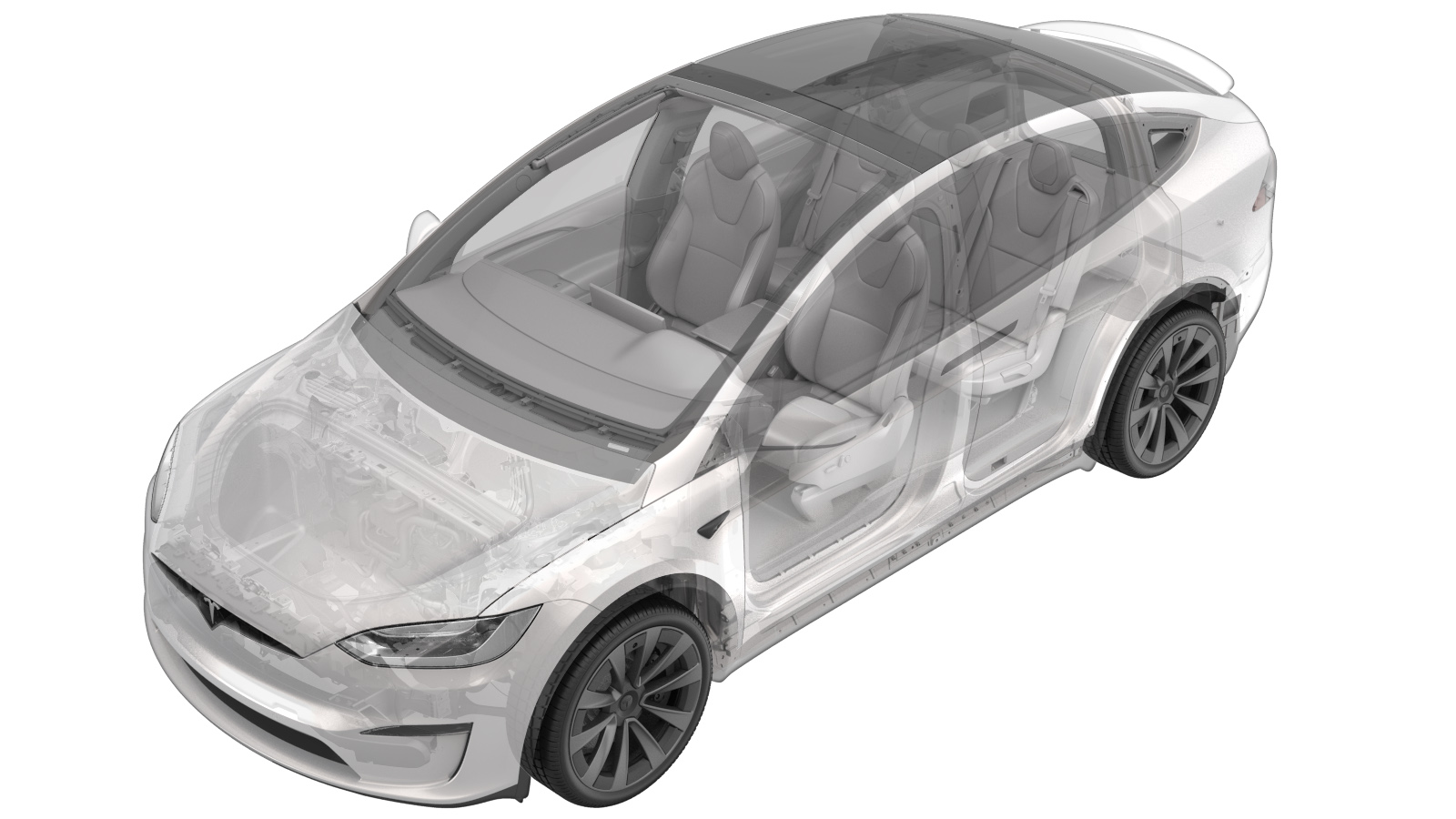 Correction code
12070102
0.12
NOTE: Unless otherwise explicitly
stated in the procedure, the above correction code and FRT reflect all of the work
required to perform this procedure, including the linked procedures. Do not stack correction codes unless
explicitly told to do so.
NOTE: See Flat Rate Times to learn
more about FRTs and how they are created. To provide feedback on FRT values, email ServiceManualFeedback@tesla.com.
NOTE: See Personal Protection to make sure proper PPE is worn when
performing the below
procedure.
Correction code
12070102
0.12
NOTE: Unless otherwise explicitly
stated in the procedure, the above correction code and FRT reflect all of the work
required to perform this procedure, including the linked procedures. Do not stack correction codes unless
explicitly told to do so.
NOTE: See Flat Rate Times to learn
more about FRTs and how they are created. To provide feedback on FRT values, email ServiceManualFeedback@tesla.com.
NOTE: See Personal Protection to make sure proper PPE is worn when
performing the below
procedure.
- 2023-06-30: Added additional steps to the removal and installation procedures for CN vehicles.
Remove
-
Vehicles in China only: Remove the screws (x2) that secure the license plate
bracket from the fascia.
 1 Nm (.7 lbs-ft)Use of the following tool(s) is recommended:CAUTIONDo not overtorque the screws.
1 Nm (.7 lbs-ft)Use of the following tool(s) is recommended:CAUTIONDo not overtorque the screws.- Cordless Ratchet/Impact Driver
- Ratchet/torque wrench
- PH2 Phillips Screwdriver bit
-
Release the double-sided tape that
attaches the front license plate bracket to the front fascia, and then remove the
bracket from the fascia.
NoteHeat the license plate bracket along the double sided tape application area to aid in release.
-
Use IPA wipes to clean the center area
of the front fascia.
NoteAllow 1 minute for the IPA to fully dry.
Install
-
Partially remove the backing from the
front license plate bracket adhesive.
NoteRelease film outwards.
-
Position the front license plate
bracket onto the front fascia.
NoteLine up the center indicator on the front of the bracket with the center of the front fascia grille and bottom of the T-badge.
-
Remove the remaining backing from the
double-sided tape.
-
Press the front license plate bracket
onto the front fascia to wet-out the double-sided tape.
-
Vehicles in China only: Install
the screws (x2) that secure the license plate bracket to the fascia.
 1 Nm (.7 lbs-ft)CAUTIONDo not overtorque the screws.Use of the following tool(s) is recommended:TIpIf the vehicle is not reworked yet, rework the license plate bracket first. See Bracket - License Plate - Front (Rework).
1 Nm (.7 lbs-ft)CAUTIONDo not overtorque the screws.Use of the following tool(s) is recommended:TIpIf the vehicle is not reworked yet, rework the license plate bracket first. See Bracket - License Plate - Front (Rework).- Cordless Ratchet/Impact Driver
- Ratchet/torque wrench
- PH2 Phillips Screwdriver bit