Microswitch - EZ Entry - 2nd Row - RH (7 Seat) (Remove and Replace)
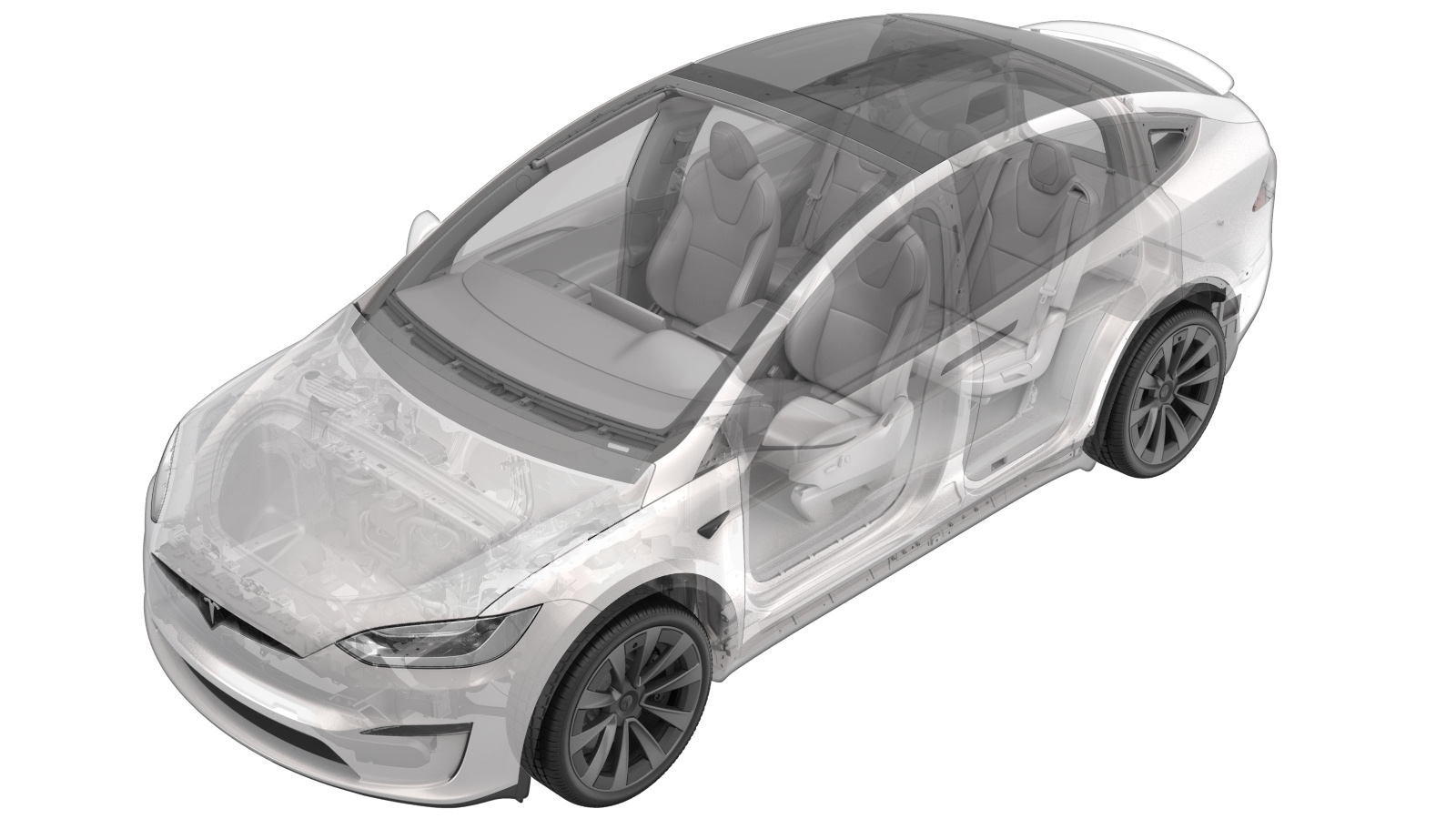 Correction code
13026202
1.62
NOTE: Unless otherwise explicitly
stated in the procedure, the above correction code and FRT reflect all of the work
required to perform this procedure, including the linked procedures. Do not stack correction codes unless
explicitly told to do so.
NOTE: See Flat Rate Times to learn
more about FRTs and how they are created. To provide feedback on FRT values, email ServiceManualFeedback@tesla.com.
NOTE: See Personal Protection to make sure proper PPE is worn when
performing the below
procedure.
Correction code
13026202
1.62
NOTE: Unless otherwise explicitly
stated in the procedure, the above correction code and FRT reflect all of the work
required to perform this procedure, including the linked procedures. Do not stack correction codes unless
explicitly told to do so.
NOTE: See Flat Rate Times to learn
more about FRTs and how they are created. To provide feedback on FRT values, email ServiceManualFeedback@tesla.com.
NOTE: See Personal Protection to make sure proper PPE is worn when
performing the below
procedure.
Remove
- Remove the RH 2nd row seat assembly from the vehicle. See Seat Assembly - 2nd Row - RH (7 Seat) (Remove and Replace).
- Fold the RH 2nd row seat back to the upright position.
- Remove the RH 2nd row recliner lever. See Lever - Recliner - 2nd Row - LH (Remove and Replace).
- Remove the RH 2nd row recliner cover. See Cover - Recliner - 2nd Row - LH (Remove and Replace).
-
Remove and discard the bolt that
attaches the RH 2nd row seatbelt to the seat assembly, and then remove the seatbelt from
the assembly.
 45 Nm (33.2 lbs-ft)TIpUse of the following tool(s) is recommended:
45 Nm (33.2 lbs-ft)TIpUse of the following tool(s) is recommended:- T50 socket
-
Disconnect the RH 2nd row seatbelt
buckle harness connector, and then release the clips (x2) that attach the connector and
harness to the seat assembly.
-
Remove the bolt that attaches the RH
2nd row seatbelt buckle to the seat assembly, and then remove the buckle from the
assembly.
 45 Nm (33.2 lbs-ft)TIpUse of the following tool(s) is recommended:
45 Nm (33.2 lbs-ft)TIpUse of the following tool(s) is recommended:- T50 socket
-
Pull the RH 2nd row seat inner hinge
cover away from the seat assembly to release the clip, release the tabs (x4) from bottom
up, lift the cover to release top edge from seat frame, and then remove the cover from
the seat assembly.
-
Release the J-clips (x6) that attach
the RH 2nd row seat cushion trim to the seat bracket assembly, and then release the trim
from the bracket.
-
Disconnect the RH 2nd row heater and
seat belt reminder electrical connectors, and then release the clip that attaches the
harness to the seat assembly.
-
Remove the RH 2nd row seat cushion
sub-assembly from the seat assembly.
NoteGuide the harness and tension flaps underneath the seat back.
-
Release the J-hook that attaches the
RH 2nd row seat back upholstery to the seat assembly.
-
Unzip the RH 2nd row seat back
upholstery on the LH and RH sides of the backrest cover, release the Velcro strips (x2)
that attach the upholstery to the seat back, and then fold the seat back over the
headrest for access.
NoteThe ends of zippers are tucked underneath the upholstery.TIpUse a pick to help move the zipper.
-
Release the clips (x5) that attach the
RH 2nd row seat back plastic to the seat back assembly, and then remove the seat back
plastic from the assembly.
-
Release the lower portion of the RH
2nd row seat back assembly from the seat frame.
NoteGuide the harness and tension flaps through the seat back frame.
-
Release the elastic bands (x2) at the
RH 2nd row seat inboard outer hinge cover.
-
Remove the push clip and release the
harness clip that attach the LH A-cover to the seat assembly, and then remove the cover
from the assembly.
-
Remove the clip that attaches the LH
inner B-cover to the seat frame.
-
Disconnect the EZ entry microswitch
electrical connector.
-
Remove the screw that attaches the RH
2nd row EZ entry microswitch bracket to the seat frame.
 3.5 Nm (2.6 lbs-ft)TIpUse of the following tool(s) is recommended:
3.5 Nm (2.6 lbs-ft)TIpUse of the following tool(s) is recommended:- T20 socket
-
Release the clip that attaches the RH
2nd row EZ entry microswitch bracket to the seat assembly, and then remove the bracket
from the seat assembly.
-
Gently press the clip on the side of
the RH 2nd row EZ entry microswtich to release it from the bracket.
Install
-
Position the RH 2nd row EZ entry
microswitch into the bracket, and then secure the clip that attaches the microswitch to
the bracket.
NoteMake sure the microswitch seats to the bracket properly.
-
Position the RH 2nd row EZ entry microswitch bracket to the seat assembly, and then
secure the clip that attaches the bracket to the seat assembly.
NoteMake sure the microswitch bracket clip seats to the recliner sensor bracket.
-
Install the screw that attaches the RH 2nd row EZ entry microswitch bracket to the
seat frame.
 3.5 Nm (2.6 lbs-ft)TIpUse of the following tool(s) is recommended:
3.5 Nm (2.6 lbs-ft)TIpUse of the following tool(s) is recommended:- T20 socket
-
Connect the EZ entry microswitch electrical connector.
-
Install the elastic band to the LH
inner B-cover.
-
Install the clip that attaches the LH inner B-cover to the seat frame.
-
Install the push clip and secure the harness clip that attach the LH A-cover to the
seat assembly.
-
Secure the elastic bands (x2) at the RH 2nd row seat inboard outer hinge cover.
-
Secure the lower portion of the RH 2nd
row seat back cushion to the seat frame.
NoteGuide harness and tension flaps through seat back frame.
-
Position the RH 2nd row seat back
plastic to the seat back assembly, and then secure the clips (x5) that attach the seat
back plastic to the assembly.
-
Fold the seat back upholstery into
position, secure the Velcro strips (x2), and then zip the upholstery on the LH and RH
sides of backrest cover.
NoteThe ends of zippers are tucked underneath the upholstery.TIpUse a pick to help move the zipper.
-
Secure the J-hook that attaches the RH
2nd row seat back upholstery to the seat assembly.
-
Position the RH 2nd row seat cushion
into the seat assembly.
NoteGuide the harness and tension flaps underneath the seat back.
-
Secure the clip that attaches the seat
harness to the RH 2nd row seat assembly, and then connect the heater and seat belt
reminder electrical connectors.
-
Secure the J-clips (x6) that attach
the RH 2nd row seat cushion trim to the seat bracket assembly.
-
Slide the upper tabs of the RH 2nd row
seat inner hinge cover onto the seat frame, and then secure the clip and tabs (x4) that
attach the cover to the seat assembly.
-
Position the RH 2nd row seatbelt
buckle to the seat assembly, and then install the bolt that attaches the buckle to the
assembly.
 45 Nm (33.2 lbs-ft)TIpUse of the following tool(s) is recommended:
45 Nm (33.2 lbs-ft)TIpUse of the following tool(s) is recommended:- T50 socket
-
Secure the clips (x2) that attach the
RH 2nd row seatbelt buckle connector and harness to the seat assembly, and then connect
the seatbelt buckle connector.
-
Position the RH 2nd row seatbelt to
the seat assembly, and then install a new bolt that attaches the seatbelt to the
assembly.
 45 Nm (33.2 lbs-ft)TIpUse of the following tool(s) is recommended:
45 Nm (33.2 lbs-ft)TIpUse of the following tool(s) is recommended:- T50 socket
- Install the RH 2nd row recliner cover. See Cover - Recliner - 2nd Row - LH (Remove and Replace).
- Install the RH 2nd row recliner lever. See Lever - Recliner - 2nd Row - LH (Remove and Replace).
- Fold the RH 2nd row seat back to the down position.
-
Install the RH 2nd row seat assembly.
See Seat Assembly - 2nd Row - RH (7 Seat) (Remove and Replace).
NoteIt is not necessary to redeploy software after install.