Mechanism - Pivot - Touchscreen (Remove and Replace)
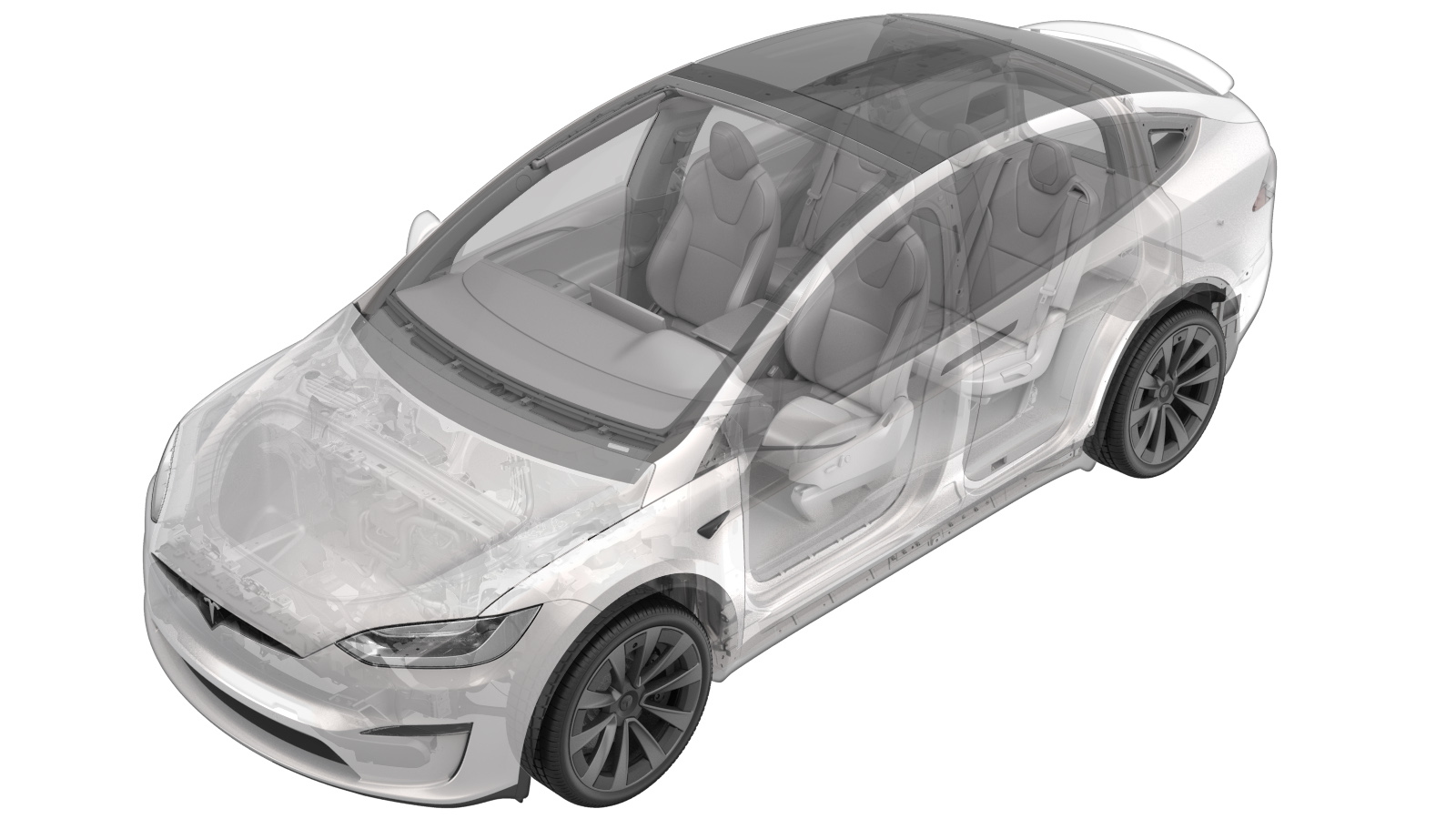 Correction code
21051222
0.36
NOTE: Unless otherwise explicitly
stated in the procedure, the above correction code and FRT reflect all of the work
required to perform this procedure, including the linked procedures. Do not stack correction codes unless
explicitly told to do so.
NOTE: See Flat Rate Times to learn
more about FRTs and how they are created. To provide feedback on FRT values, email ServiceManualFeedback@tesla.com.
NOTE: See Personal Protection to make sure proper PPE is worn when
performing the below
procedure.
Correction code
21051222
0.36
NOTE: Unless otherwise explicitly
stated in the procedure, the above correction code and FRT reflect all of the work
required to perform this procedure, including the linked procedures. Do not stack correction codes unless
explicitly told to do so.
NOTE: See Flat Rate Times to learn
more about FRTs and how they are created. To provide feedback on FRT values, email ServiceManualFeedback@tesla.com.
NOTE: See Personal Protection to make sure proper PPE is worn when
performing the below
procedure.
- 2023-06-28: Added option links to remove HW3 touchscreen and HW4 touchscreen.
Remove
- Remove the touchscreen.
-
Remove and discard the bolts (x2) that attach the touchscreen pivot mechanism to the display housing.
TIpUse of the following tool(s) is recommended:
- 2 in extension
- 10 mm socket
- Flex head ratchet/flex head torque wrench
-
Remove the touchscreen pivot mechanism from the display housing.
NoteLift and tilt the mechanism off of the display housing.
Install
-
Position the touchscreen pivot mechanism on the display housing.
NoteTilt and lower the mechanism onto the display housing. Ensure the plastic washers are present.
-
Install the new bolts (x2) that attach the touchscreen pivot mechanism to the display housing.
 10 Nm (7.4 lbs-ft)TIpUse of the following tool(s) is recommended:
10 Nm (7.4 lbs-ft)TIpUse of the following tool(s) is recommended:- 2 in extension
- 10 mm socket
- Flex head ratchet/flex head torque wrench
- Ratchet/torque wrench
- Install the touchscreen.