Touchscreen - Rear (Remove and Replace)
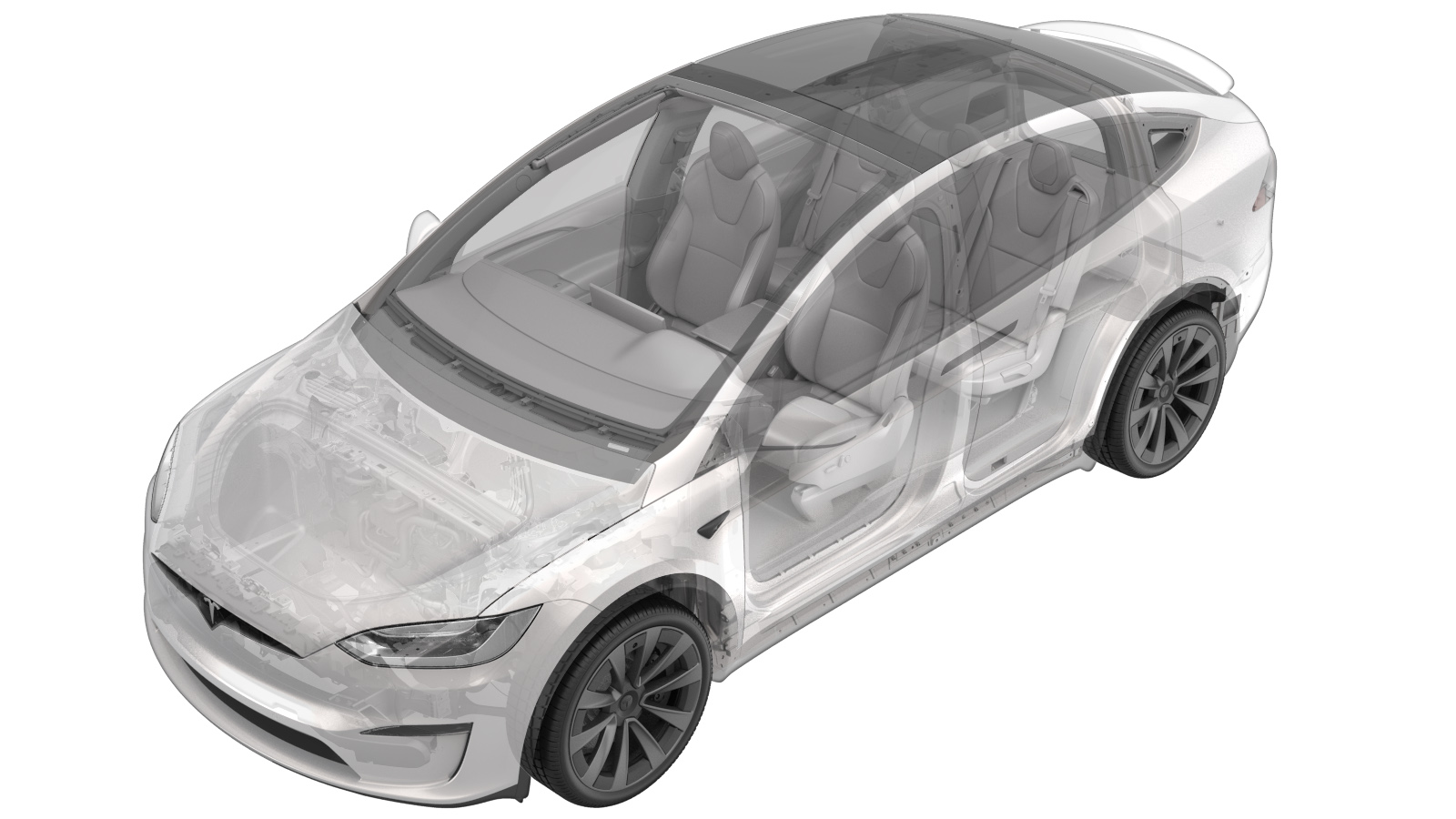 Correction code
21051302
0.36
NOTE: Unless otherwise explicitly
stated in the procedure, the above correction code and FRT reflect all of the work
required to perform this procedure, including the linked procedures. Do not stack correction codes unless
explicitly told to do so.
NOTE: See Flat Rate Times to learn
more about FRTs and how they are created. To provide feedback on FRT values, email ServiceManualFeedback@tesla.com.
NOTE: See Personal Protection to make sure proper PPE is worn when
performing the below
procedure.
Correction code
21051302
0.36
NOTE: Unless otherwise explicitly
stated in the procedure, the above correction code and FRT reflect all of the work
required to perform this procedure, including the linked procedures. Do not stack correction codes unless
explicitly told to do so.
NOTE: See Flat Rate Times to learn
more about FRTs and how they are created. To provide feedback on FRT values, email ServiceManualFeedback@tesla.com.
NOTE: See Personal Protection to make sure proper PPE is worn when
performing the below
procedure.
Remove
- Open all the doors and lower the LH front window.
- Move the front seats forward.
-
Remove the center console lower rear panel assembly. See Panel - Lower Rear - Center Console (Remove and Replace).
NoteIt is not necessary to remove components from the panel assembly after removal from the center console.
-
Remove the 2nd row cup holder assembly. See Cup Holder - 2nd Row (Remove and Replace).
NoteIt is not necessary to remove the center USB panel from the cup holder assembly after removal from the center console.
-
Release the clips (x4) that attach the
rear of the LH center console side panel to the center console, and then use a shop
towel to separate the side panel from the center console assembly. Repeat this step for
the RH center console side panel.
-
Remove the screws (x6) and release the
tabs (x3) that attach the center console airwave cap to the center console, release the
airwave cap from the center console, and then disconnect the electrical connector.
 1 Nm (.7 lbs-ft)NotePull the airwave cap straight back, and then to the right to access the connector.TIpUse of the following tool(s) is recommended:
1 Nm (.7 lbs-ft)NotePull the airwave cap straight back, and then to the right to access the connector.TIpUse of the following tool(s) is recommended:- Torx T20 bit
-
Remove the screw that attaches the
ground harness to the center console air wave cap assembly, and then remove the airwave
cap assembly from the center console
 1 Nm (.7 lbs-ft)TIpUse of the following tool(s) is recommended:
1 Nm (.7 lbs-ft)TIpUse of the following tool(s) is recommended:- Torx T20 bit
-
Remove the screws (x4) that attach the
center console airwave cap surround brackets to the airwave cap assembly, and then
remove the brackets from the assembly.
 1 Nm (.7 lbs-ft)TIpUse of the following tool(s) is recommended:
1 Nm (.7 lbs-ft)TIpUse of the following tool(s) is recommended:- Torx T20 bit
-
Remove the screws (x4) that attach the
rear touchscreen to the airwave cap assembly, and then remove the touchscreen from the
assembly.
 1 Nm (.7 lbs-ft)NoteSlide the touchscreen out of the airwave cap through the top of the assembly.TIpUse of the following tool(s) is recommended:
1 Nm (.7 lbs-ft)NoteSlide the touchscreen out of the airwave cap through the top of the assembly.TIpUse of the following tool(s) is recommended:- Torx T20 bit
Install
-
Position the rear touchscreen into the airwave cap assembly, and then install the
screws (x4) that attach the touchscreen to the assembly.
 1 Nm (.7 lbs-ft)NoteSlide the touchscreen into the airwave cap through the top of the assembly.TIpUse of the following tool(s) is recommended:
1 Nm (.7 lbs-ft)NoteSlide the touchscreen into the airwave cap through the top of the assembly.TIpUse of the following tool(s) is recommended:- Torx T20 bit
-
Position the center console airwave cap surround brackets onto the airwave cap
assembly, and then install the screws (x4) that attach the brackets to the
assembly.
 1 Nm (.7 lbs-ft)TIpUse of the following tool(s) is recommended:
1 Nm (.7 lbs-ft)TIpUse of the following tool(s) is recommended:- Torx T20 bit
-
Position the ground harness onto the center console air wave cap assembly, and then
install the screw that attaches the harness to the assembly.
 1 Nm (.7 lbs-ft)TIpUse of the following tool(s) is recommended:
1 Nm (.7 lbs-ft)TIpUse of the following tool(s) is recommended:- Torx T20 bit
-
Position the center console airwave cap assembly onto the center console, connect the
electrical connector, and then install the screws (x6) and secure the tabs (x3) that
attach the airwave cap assembly to the center console.
 1 Nm (.7 lbs-ft)NoteAlign the airwave cap with the center console assembly, and then insert the assembly straight inward.TIpUse of the following tool(s) is recommended:
1 Nm (.7 lbs-ft)NoteAlign the airwave cap with the center console assembly, and then insert the assembly straight inward.TIpUse of the following tool(s) is recommended:- Torx T20 bit
-
Remove the shop towel from the center console assembly, and then secure the clips
(x4) that attach the rear of the LH center console side panel to the center console.
Repeat this step for the RH side.
- Install the 2nd row cup holder assembly. See Cup Holder - 2nd Row (Remove and Replace).
- Install the center console lower rear panel assembly. See Panel - Lower Rear - Center Console (Remove and Replace).
- Move RH front seat to original position
-
Release the tabs (x2) that attach the
instrument panel service panel to the instrument panel, and then release the service
panel from the instrument panel.
Note2x tabs, 4x datums, Release top tabs and slide rearward
- Connect a laptop with Toolbox to the vehicle.
- In Toolbox, click the Actions tab, and then search for "CAN Redeploy".
-
Click SERVICE CAN
REDEPLOY, and then click Run and allow the routine
to complete.
NoteClick the X at the top right of window to close once complete.NoteThe routine will state pass but the update will continue to run in the background.NoteThe UI will show update progress.
- Disconnect Toolbox and remove the laptop from the vehicle.
-
Position the instrument panel service
panel into the instrument panel, and then secure the tabs (x2) that attach the service
panel to the instrument panel.
NoteSlide the panel forward to engage the datums, and then secure the tabs upward into the IP.
- Move the driver seat to the original position.
- Raise the LH front window and close all the doors.