Additional Key - Program (Existing Key Present)
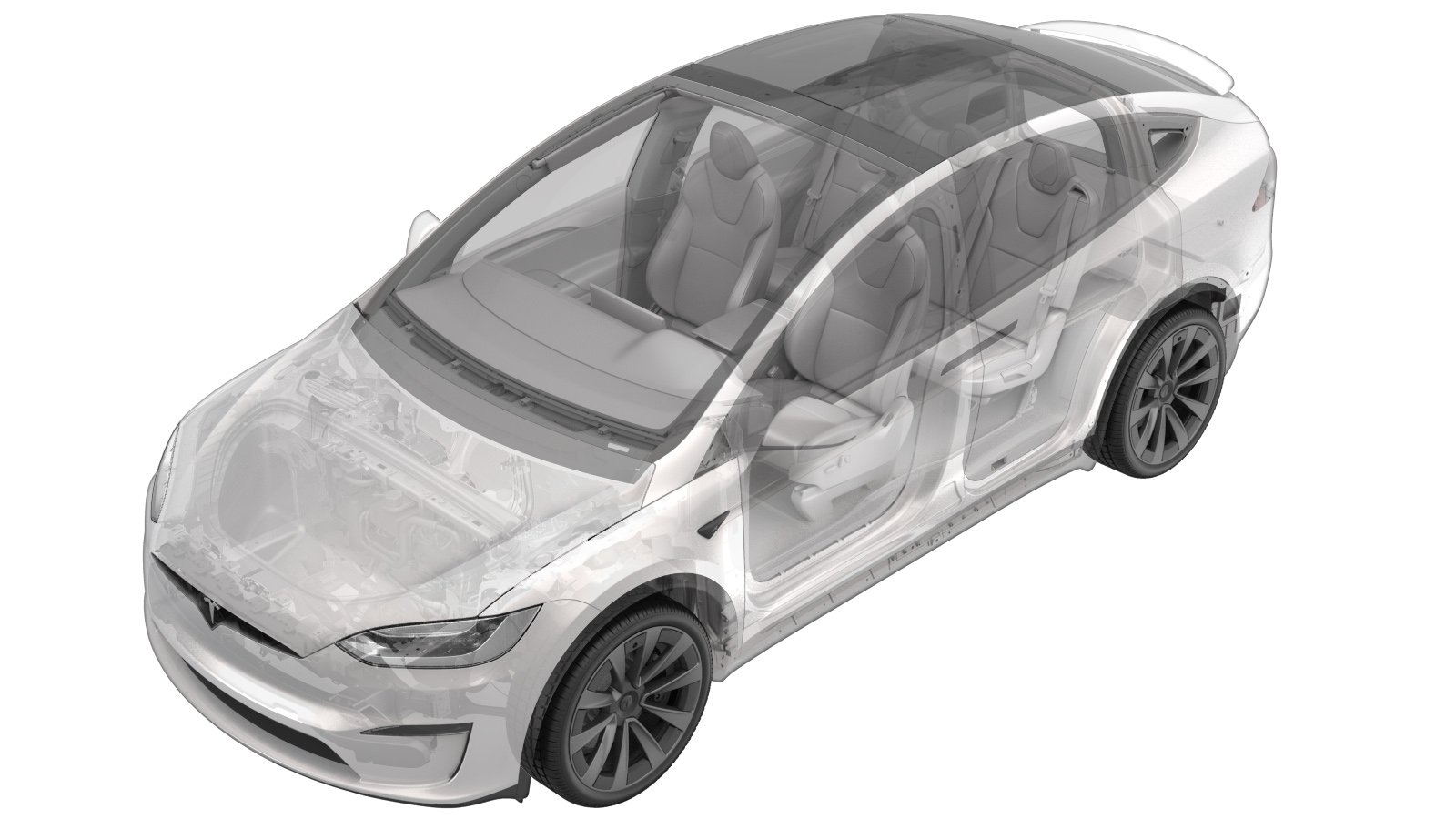 Correction code
– Key Fob:
17450503
Key Card:
17450406
NOTE: Unless otherwise explicitly
stated in the procedure, the above correction code and FRT reflect all of the work
required to perform this procedure, including the linked procedures. Do not stack correction codes unless
explicitly told to do so.
NOTE: See Flat Rate Times to learn
more about FRTs and how they are created. To provide feedback on FRT values, email ServiceManualFeedback@tesla.com.
NOTE: See Personal Protection to make sure proper PPE is worn when
performing the below
procedure.
Correction code
– Key Fob:
17450503
Key Card:
17450406
NOTE: Unless otherwise explicitly
stated in the procedure, the above correction code and FRT reflect all of the work
required to perform this procedure, including the linked procedures. Do not stack correction codes unless
explicitly told to do so.
NOTE: See Flat Rate Times to learn
more about FRTs and how they are created. To provide feedback on FRT values, email ServiceManualFeedback@tesla.com.
NOTE: See Personal Protection to make sure proper PPE is worn when
performing the below
procedure.
Procedure
- Open the LH front door and lower the LH front window.
-
Remove the battery insulating tab from
the new key fob.
NoteTear the short end of the tab at the perforation. Pull the remaining battery insulating tab out of the key fob assembly. Ensure entire tab is removed by confirming both perforated edges are present. If not, remove the battery cover and battery to retrieve the remaining insulating tab.
-
Access the Controls menu.
NoteTap the vehicle icon at the lower left of touchscreen.
- Touch Locks from the left pane.
- Touch the + symbol located on the touchscreen.
-
Scan your new key fob on the left side
of the phone dock.
NoteSlide the key fob at a slow to moderate speed along the center divider of the wireless charger with the Tesla logo pointing to the left. The scanning request menu will disappear when the new key fob is recognized. Remove the key fob from the wireless charger once recognized.
-
Tap the existing paired key card on
the LH side of the phone dock to approve the new key being programmed.
-
Verify new key is now active in the
Keys menu.
-
Check the function of the newly
programmed key fob.
NoteUse the buttons to lock/unlock the doors, open the hood, open the LH/RH rear doors, and open the liftgate.