Frein de stationnement - étrier - arrière - gauche (relâcher)
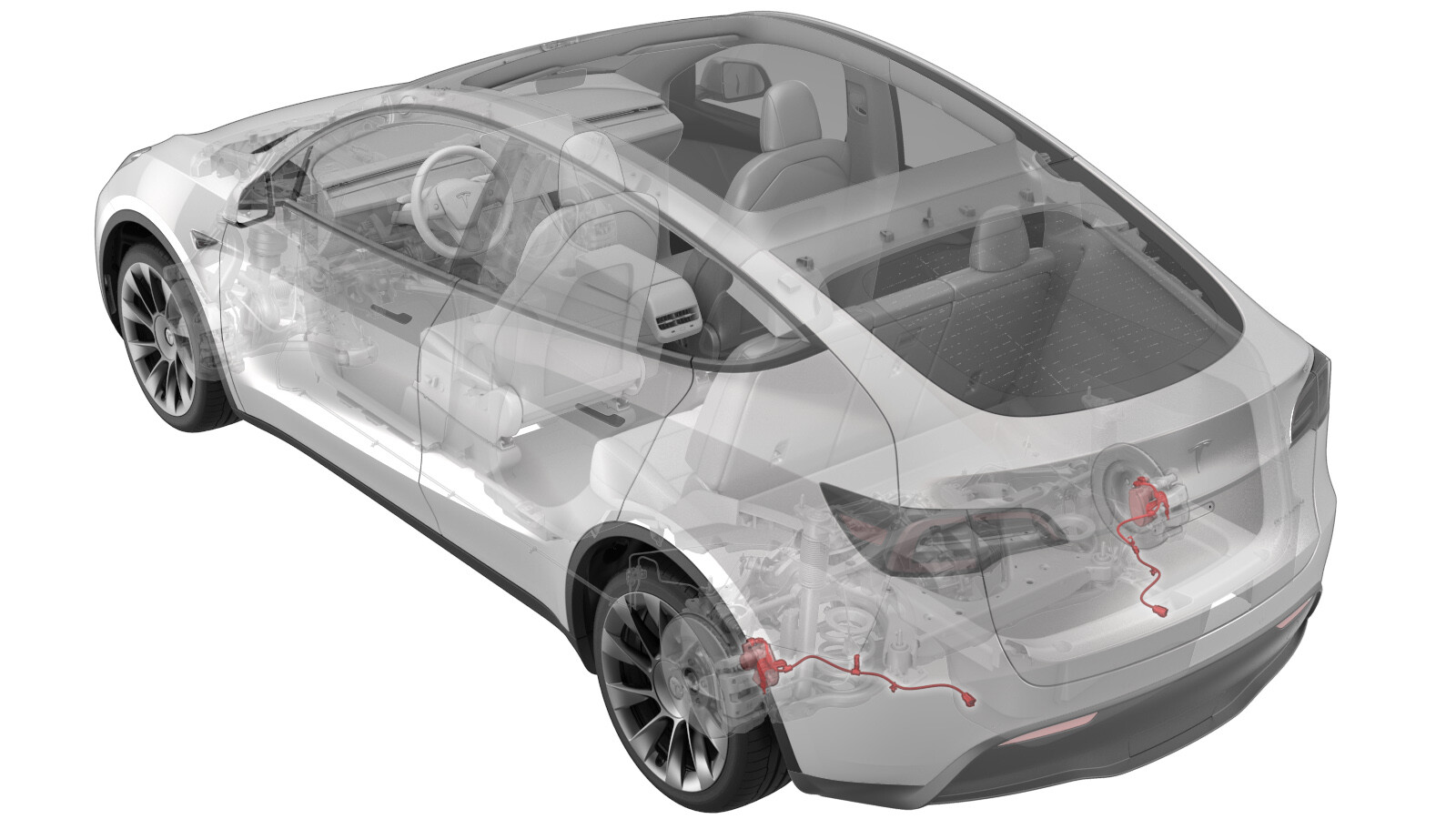 Code de correction
33051005 0.12
REMARQUE : À moins d’indications explicites contraires dans la procédure, le code de correction et le temps forfaitaire ci-dessus représentent tout le travail à être fait pour cette procédure, notamment les procédures connexes. N’appliquez pas plusieurs codes de correction à la fois, à moins qu’il vous soit explicitement indiqué de le faire.
REMARQUE : Consultez Temps forfaitaires pour en apprendre plus à propos des temps forfaitaires et de leur création. Vous pouvez transmettre par courriel vos commentaires relatifs aux valeurs des temps forfaitaires à l'adresse ServiceManualFeedback@tesla.com.
REMARQUE : Consultez Protection individuelle pour vous assurer de porter l’équipement de protection individuelle adéquat lors vous effectuez la procédure ci-dessous. Voir Précautions ergonomiques pour consulter les pratiques de travail sécuritaires et saines.
Code de correction
33051005 0.12
REMARQUE : À moins d’indications explicites contraires dans la procédure, le code de correction et le temps forfaitaire ci-dessus représentent tout le travail à être fait pour cette procédure, notamment les procédures connexes. N’appliquez pas plusieurs codes de correction à la fois, à moins qu’il vous soit explicitement indiqué de le faire.
REMARQUE : Consultez Temps forfaitaires pour en apprendre plus à propos des temps forfaitaires et de leur création. Vous pouvez transmettre par courriel vos commentaires relatifs aux valeurs des temps forfaitaires à l'adresse ServiceManualFeedback@tesla.com.
REMARQUE : Consultez Protection individuelle pour vous assurer de porter l’équipement de protection individuelle adéquat lors vous effectuez la procédure ci-dessous. Voir Précautions ergonomiques pour consulter les pratiques de travail sécuritaires et saines.
- 27-05-2024 : Ajout d'une méthode utilisant le mode Entretien.
- Le 24 août 2023 : Routine du mode d’entretien de frein de stationnement électrique (EPB) mise à jour.
Équipement :
- 1134520-00-A Trousse, outil de déverrouillage EPB à mains (Relâchement manuel)
- 1129348-00-A Alimentation XP-10, XP-10 (Relâchement manuel)
Relâchez le frein de stationnement en utilisant le mode Entretien
- Au besoin, calez les roues.
- Activez le mode Entretien à partir de l’écran tactile du véhicule. Voir Mode Entretien,
- Déverrouillez la passerelle. Voir Passerelle (déverrouiller),
-
Sur l'écran tactile du véhicule, sous Information du véhicule, touchez Châssis, sous Châssis, touchez Freins, puis dans le diagramme, touchez Mode d’entretien du frein de stationnement électrique (EPB).
-
Lisez le texte affiché, puis sous Paramètres, dans le menu déroulant Cible d'action, sélectionnez LES DEUX, dans le menu déroulant Type d'action, sélectionnez DÉMARRER, puis touchez Exécuter.
RemarquePour relâcher le frein de stationnement sur un côté du véhicule, sélectionnez GAUCHE ou DROITE.ATTENTIONLe véhicule peut rouler librement.
- Le véhicule est maintenant dans le mode entretien EPB.
- Pour annuler le mode d’entretien EPB, passez le véhicule en mode Stationnement (P).
Relâchement du frein à main à l’aide de la Boîte à outils
- Au besoin, calez les roues.
- Branchez un ordinateur portable doté de Toolbox 3 au véhicule. Voir Toolbox (connecter et déconnecter).
-
À l'aide de Toolbox 3 :
- Le véhicule est maintenant dans le mode entretien EPB.
- Pour annuler le mode d’entretien EPB, passez le véhicule en mode Stationnement (P).
Relâchez le frein à main à l’aide de l’outil spécial
- Soulevez et soutenez le véhicule. Voir Soulever le véhicule - pont élévateur à 2 poteaux,
- Retirez la roue arrière gauche. Voir Ensemble de roue (retrait et installation),
-
Débranchez le faisceau électrique du connecteur de l’étrier de frein arrière gauche.
-
Retirez le boulon qui fixe le support de faisceau électrique à l’étrier de frein arrière gauche.
- Connectez l’outil de relâchement EPB au connecteur de l’étrier de frein arrière gauche.
- Utilisez l’outil de relâchement EB pour relâcher complètement le frein à main.
- Si le frein à main :
- Placez le récipient de vidange d’huile sous l’étrier de frein arrière gauche.
- Retirez les boulons qui fixent le moteur du frein à main à l’étrier de frein arrière gauche, puis retirez le moteur de l’étrier.
- Faites tourner manuellement l’arbre dans l’étrier afin de relâcher complètement le frein à main.
- Replacez l’étrier de frein arrière gauche. Voir Étriers de frein - arrière - gauche (retirez et remplacez),
- Déconnectez l’outil de relâchement EPB du connecteur de l’étrier de frein arrière gauche.
- Au besoin, répétez les étapes de 2 à 12 pour l’étrier de frein arrière droit.
Installer
-
Installez le boulon qui fixe le support de faisceau électrique à l’étrier de frein arrière gauche.
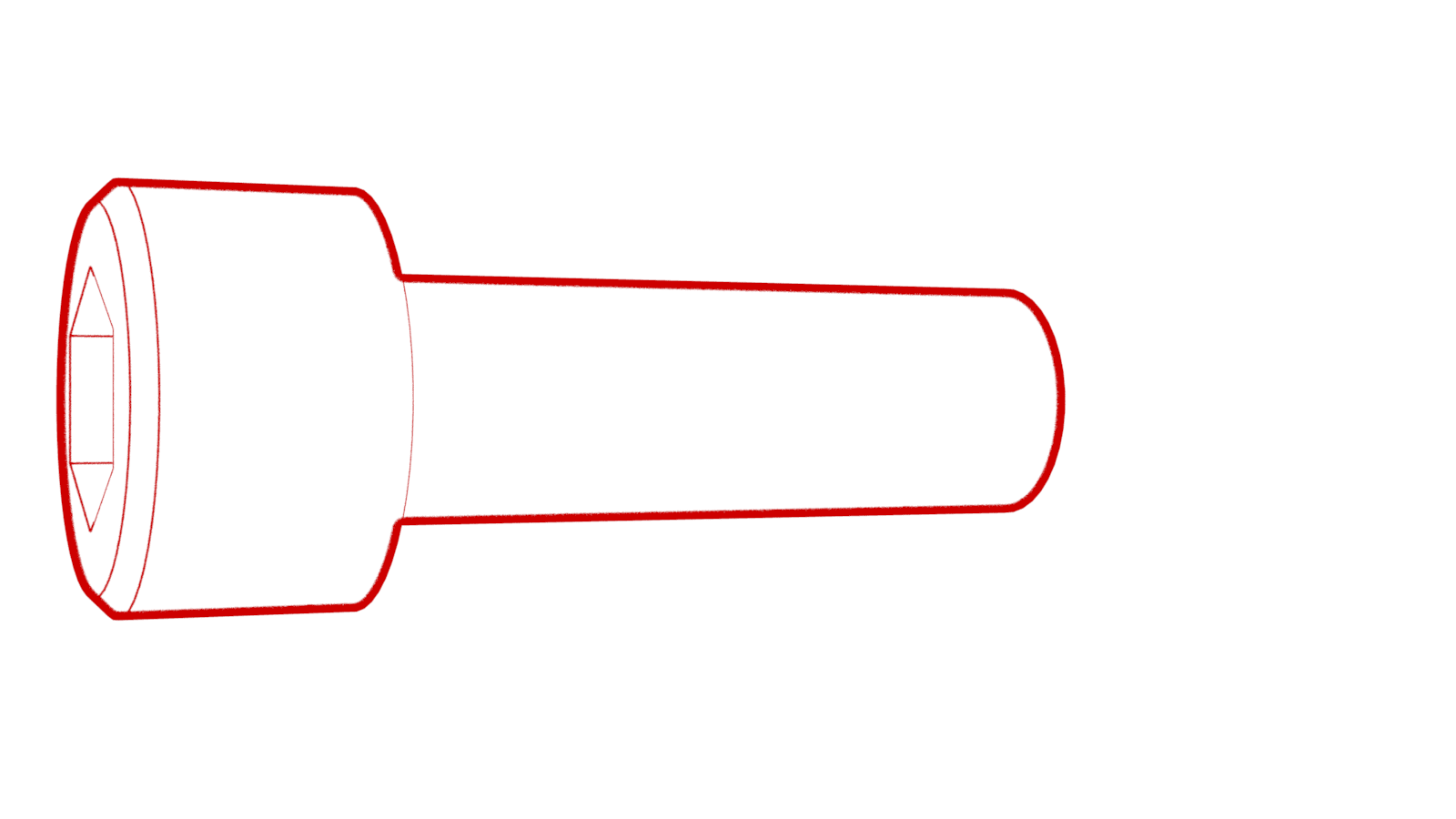 5 Nm (3.7 lbs-ft)
5 Nm (3.7 lbs-ft) -
Connectez le faisceau électrique au connecteur de l’étrier de frein arrière gauche.
- Installez la roue arrière gauche. Voir Ensemble de roue (retrait et installation),
- Au besoin, répétez les étapes 1 et 3 pour l’étrier de frein arrière droit.
- Abaissez le véhicule. Voir Soulever le véhicule - pont élévateur à 2 poteaux,
- Vérifiez le fonctionnement du frein à main.