Module - commande de la carrosserie - sécurité (2e génération) (retirez et remplacez)
 Code de correction
17454012 0.48
REMARQUE : À moins d’indications explicites contraires dans la procédure, le code de correction et le temps forfaitaire ci-dessus représentent tout le travail à être fait pour cette procédure, notamment les procédures connexes. N’appliquez pas plusieurs codes de correction à la fois, à moins qu’il vous soit explicitement indiqué de le faire.
REMARQUE : Consultez Temps forfaitaires pour en apprendre plus à propos des temps forfaitaires et de leur création. Vous pouvez transmettre par courriel vos commentaires relatifs aux valeurs des temps forfaitaires à l'adresse ServiceManualFeedback@tesla.com.
REMARQUE : Consultez Protection individuelle pour vous assurer de porter l’équipement de protection individuelle adéquat lors vous effectuez la procédure ci-dessous. Voir Précautions ergonomiques pour consulter les pratiques de travail sécuritaires et saines.
Code de correction
17454012 0.48
REMARQUE : À moins d’indications explicites contraires dans la procédure, le code de correction et le temps forfaitaire ci-dessus représentent tout le travail à être fait pour cette procédure, notamment les procédures connexes. N’appliquez pas plusieurs codes de correction à la fois, à moins qu’il vous soit explicitement indiqué de le faire.
REMARQUE : Consultez Temps forfaitaires pour en apprendre plus à propos des temps forfaitaires et de leur création. Vous pouvez transmettre par courriel vos commentaires relatifs aux valeurs des temps forfaitaires à l'adresse ServiceManualFeedback@tesla.com.
REMARQUE : Consultez Protection individuelle pour vous assurer de porter l’équipement de protection individuelle adéquat lors vous effectuez la procédure ci-dessous. Voir Précautions ergonomiques pour consulter les pratiques de travail sécuritaires et saines.
- 2025-04-16: Ajout d'une routine d'appariement de clés.
- 2025-03-10: Mise à jour des procédures après remplacement.
- 17-01-2024 : Ajout d'une étape pour que la routine ODIN soit exécutée pour les véhicules dotés de certaines versions du micrologiciel.
- Le 20 novembre 2023 : Étapes de configuration du contrôleur de sécurité mises à jour.
- Le 24 octobre 2023 : Routines Toolbox mises à jour après le remplacement.
- Le 21 juillet 2023 : Remarque ajoutée au sujet des actions Toolbox liées à la sécurité.
Spécifications de couple
| Description | Valeur de couple | Outils recommandés | Réutiliser/remplacer | Remarques |
|---|---|---|---|---|
| Vis (x2) qui fixent le module contrôleur de carrosserie de sécurité au panneau décoratif du porte-gobelet |
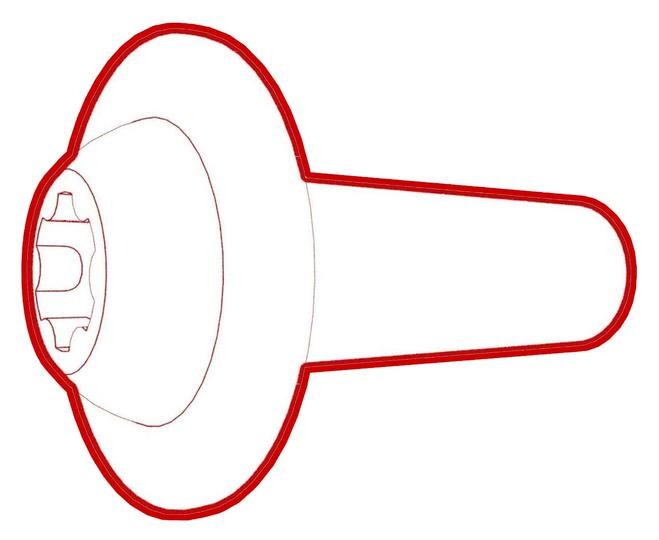 1.6 Nm (1.2 lbs-ft) |
|
Réutiliser |
Retirer
- Ouvrez les portes avant et baissez les vitres avant.
- Déplacez les sièges avant vers leurs positions les plus basses et les plus reculées.
- Retirez le tablier arrière situé sous le capot. Voir Tablier sous le capot - arrière (retirez et remplacez),
- Débranchez l’alimentation basse tension/12 V. Voir Alimentation 12 V/BT (déconnectez et connectez),
- Enlevez la garniture chromée (2.0) de la console centrale. Voir Garniture chromée – console centrale (2.0) (retrait et remplacement),
-
Relâchez les attaches (x6) qui fixent le décor du porte-gobelet à l’ensemble de la console centrale, puis débranchez le connecteur électrique du contrôleur de sécurité.
-
Retirez les vis (x2) qui fixent le contrôleur de sécurité au décor du porte-gobelet, puis retirez le contrôleur de sécurité du décor.
TIpL'un ou plusieurs des outils suivants sont recommandés :
- Wiha, adaptateur d'embout ¼ po
- Douille Torx T20
- Wiha, tournevis dynamométrique S de 0,8 Nm à 2,0 Nm (installation seulement)
Installer
-
Positionnez le contrôleur de sécurité sur le nouveau décor de porte-gobelet de la console centrale, puis installez les vis (x2) qui fixent le contrôleur de sécurité au décor de porte-gobelet.
 1.6 Nm (1.2 lbs-ft)TIpL'un ou plusieurs des outils suivants sont recommandés :
1.6 Nm (1.2 lbs-ft)TIpL'un ou plusieurs des outils suivants sont recommandés :- Wiha, adaptateur d'embout ¼ po
- Douille Torx T20
- Wiha, tournevis dynamométrique S de 0,8 Nm à 2,0 Nm (installation seulement)
-
Branchez le connecteur électrique du contrôleur de sécurité, puis installez les attaches (x6) qui fixent le décor du porte-gobelet à l’ensemble de la console centrale.
- Installez la bande brillante de la console centrale (2.0). Voir Garniture chromée – console centrale (2.0) (retrait et remplacement),
- Branchez l’alimentation basse tension/12 V. Voir Alimentation 12 V/BT (déconnectez et connectez),
- Installez le tablier sous le capot. Voir Tablier sous le capot - arrière (retirez et remplacez),
- Déplacez les sièges avant à leur position d’origine.
-
Exécutez la routine suivante au moyen du mode Entretien ou de Toolbox (consultez 0005 – Modes d’entretien) :
UPDATE_CAN-REDEPLOYvia Toolbox: (link)via Service Mode Plus:
- Drive Inverter Replacement ➜ Drive Inverter DIRE1L Replacement ➜ CAN Redeploy
- Drive Inverter Replacement ➜ Drive Inverter DIRE1R Replacement ➜ CAN Redeploy
- Drive Inverter Replacement ➜ Drive Inverter DIRE2 Replacement ➜ CAN Redeploy
- Drive Inverter ➜ Front Drive Inverter Replacement ➜ CAN Redeploy
- Drive Inverter ➜ Rear Drive Inverter Replacement ➜ CAN Redeploy
- Drive Inverter ➜ Rear Left Drive Inverter Replacement ➜ CAN Redeploy
- Drive Inverter ➜ Rear Right Drive Inverter Replacement ➜ CAN Redeploy
- Drive Unit ➜ Front Drive Unit Replacement ➜ CAN Redeploy
- Drive Unit ➜ Rear Drive Unit Replacement ➜ CAN Redeploy
- Thermal ➜ HVAC ➜ CAN Redeploy
- chassis ➜ DPB Post Replacement ➜ CAN Redeploy
- chassis ➜ ESP Post Replacement ➜ CAN Redeploy
- chassis ➜ IDB Post Replacement ➜ CAN Redeploy
- chassis ➜ RCU Post Replacement ➜ CAN Redeploy
- chassis ➜ ESP Replacement Panel ➜ CAN Redeploy
- chassis ➜ IBST Replacement Panel ➜ CAN Redeploy
RemarqueUne fois le déploiement du micrologiciel complété, vérifiez sur l’affichage central que les notes de mise à jour y sont. Si le redéploiement échoue, vous pourriez recevoir un message d’erreur sur l’interface utilisateur. - Exécutez la routine suivante au moyen du mode Entretien ou de Toolbox (consultez 0005 – Modes d’entretien) : PROC_VCSEC_X_POST-REPLACEMENT-PROCEDUREvia Toolbox: (link)via Service Mode: Low Voltage ➜ Keys ➜ VCSEC Post Replacementvia Service Mode Plus: LowVoltage ➜ VCSEC Post Replacement ➜ VCSEC Post Replacement Procedure
- Exécutez la routine suivante au moyen du mode Entretien ou de Toolbox (consultez 0005 – Modes d’entretien) : PROC_VCSEC_C_PAIR-NFC-CARD-V2via Toolbox: (link)via Service Mode: Low Voltage ➜ Keys ➜ Pair Key
- Placez le(s) carte(s) NFC sur le lecteur de carte NFC au centre de la console.
- Saisissez le nombre de clés à appairer au véhicule, cliquez sur Exécuter réseau, et laissez la routine se terminer.
- Vérifiez la fonction des touches NFC programmées.
- Informez le client que le nouveau contrôleur de sécurité de la carrosserie ne reconnaîtra pas les clés téléphones précédemment jumelées. Le client doit supprimer et rejumeler sa clé téléphone au véhicule, s'il utilisait cette fonction auparavant. Les instructions sont disponibles dans le Manuel du propriétaire et sur les pages Web « À faire soi-même ».