2026-02-09
A/C 컴프레서, 슈퍼매니폴드 및 컴프레서-슈퍼매니폴드 A/C 라인(탈거 및 교체)
 교정 코드
18204012 1.92
메모: 절차에서 명시적으로 언급하지 않는 한 위 교정 코드 및 FRT는 연결된 절차를 포함하여 이 절차를 수행하는 데 필요한 모든 작업을 반영합니다. 명시적으로 지시하지 않는 한 교정 코드를 누적하지 마십시오.
참고: FRT와 그 생성 방법에 대한 자세한 내용은 표준 정비 작업시간을 참조하십시오. FRT 값에 대한 피드백을 제공하려면 ServiceManualFeedback@tesla.com으로 이메일을 보내십시오.
메모: 아래 절차를 수행할 때 개인 보호을(를) 참조하여 적절한 PPE를 착용했는지 확인하십시오. 안전하고 건강한 작업 사례는 인체공학적 주의 사항의 내용을 참조하십시오.
교정 코드
18204012 1.92
메모: 절차에서 명시적으로 언급하지 않는 한 위 교정 코드 및 FRT는 연결된 절차를 포함하여 이 절차를 수행하는 데 필요한 모든 작업을 반영합니다. 명시적으로 지시하지 않는 한 교정 코드를 누적하지 마십시오.
참고: FRT와 그 생성 방법에 대한 자세한 내용은 표준 정비 작업시간을 참조하십시오. FRT 값에 대한 피드백을 제공하려면 ServiceManualFeedback@tesla.com으로 이메일을 보내십시오.
메모: 아래 절차를 수행할 때 개인 보호을(를) 참조하여 적절한 PPE를 착용했는지 확인하십시오. 안전하고 건강한 작업 사례는 인체공학적 주의 사항의 내용을 참조하십시오.
- 2026-01-16: 스냅온 A/C 장비를 사용한 플러싱 절차에 필요한 플러싱 시간 및 냉매량을 업데이트했습니다.
- 2026-01-15: 슈퍼매니폴드-HVAC A/C 라인 어셈블리를 슈퍼매니폴드에 고정하는 너트의 소켓 크기를 올바르게 업데이트했습니다.
- 2025-12-10: 플러싱 후 슈퍼매니폴드-HVAC A/C 라인을 재사용하도록 절차를 업데이트했습니다.
- 2025-11-14: 스냅온 장비를 사용하는 플러싱 절차를 추가했습니다.
- 2025-11-10: 새로 장착 절차가 필요한지 확인하기 위해 장착된 부품 번호 개정 버전을 확인하는 단계를 추가했습니다.
- 2025-10-27: A/C 라인 HVAC 측 토크를 22Nm에서 28Nm로, 슈퍼매니폴드 측 토크를 27Nm에서 36Nm로 업데이트했습니다.
- 2025-08-14: 냉각수 펌프 유형을 구성하는 단계를 추가했습니다.
- 2025-03-27: 플러싱 절차를 업데이트했습니다.
- 2024-06-17: 냉각수 펌프 구성을 업데이트하는 단계를 추가했습니다.
- 2024-05-29: 최신 검증에 따라 절차를 업데이트했습니다.
- 2024-03-28: 잘못된 플러시 링크를 수정했습니다.
- 2024-03-06: 루틴을 업데이트했습니다.
- 2024-02-05: 슈퍼매니폴드와 컴프레서를 쇼크 타워 브레이스에 고정하는 볼트를 손으로 조이는 단계를 추가했습니다.
참고
이는 히트 펌프 HVAC 이물질 플러시 어댑터 1838504-C0-A, 1838504-E0-A 또는 1838504-N0-A를 사용하여 슈퍼매니폴드, 컴프레서, 슈퍼매니폴드-컴프레서 A/C 라인을 교체하는 절차입니다. 슈퍼매니폴드-HVAC A/C 라인과 HVAC 어셈블리는 플러싱하여 재사용할 수 있습니다. 이 절차는 컴프레서의 기계적 결함으로 인해 A/C 시스템에 이물질이 쌓였을 때 사용됩니다.이물질 플러시 어댑터 1838504-00-B를 사용 가능한 경우에 A/C 컴프레서 및 슈퍼매니폴드(탈거 및 교체) 항목에서 명시된 절차를 따릅니다.
참고
이 절차에서는 A/C 냉매(회수 및 재충전) 절차가 수행되어야 합니다. 서비스 방문에 자동으로 추가되지 않은 경우 서비스 방문에 교정 코드 18200102를 별도 활동으로 추가합니다.
필요 장비:
- 1838504-C0-A, 1838504-E0-A, 1838504-N0-A 이물질 플러시 어댑터
- 1711245-00-A 스냅온 에코테크닉 듀얼 가스 A/C 장비, 플러시 어댑터 키트 R134A 및 R1234YF 포함 또는
- 1120026-01-A A/C 정비 장비, WAECO, ASC5500 RPA
탈거
- A/C 장비를 설정합니다.
- 차량을 들어 올려서 지지합니다.
-
도어 4개 모두와 모든 창문을 내립니다.
참고후면 도어에 래치를 걸어 12V/LV 전원이 연결 해제될 때 우발적으로 닫히는 것을 방지합니다.
- 후드 내 보관 유닛을 탈거합니다. 참조 항목: 후드 내 보관 유닛(탈거 및 교체).
- HEPA 필터 어셈블리를 탈거합니다. 참조 항목: 어셈블리 - 필터 - HEPA(탈거 및 교체).
- HEPA 덕트를 탈거합니다. 참조 항목: 덕트 - HEPA(탈거 및 교체).
- 차량을 정비 모드로 전환합니다. 참조 항목: 정비 모드.
-
터치스크린에서 경고 아이콘을 눌러 열 관리 알림을 확인합니다.
다음 경고 중 하나 이상이 있는 경우 이 절차의 후반부에 전체 플러싱을 수행합니다.
- VCFRONT_a161_compressorSelfFault
- VCFRONT_a163_compressorDisabledFSR
- VCFRONT_a460_hardIsentropicTdFailed
- VCFRONT_a467_lowPowerIndexFlagged
- VCFRONT_a531_lowPowerIndexFlaggedUserFacing
- VCFRONT_a543_compressorLowFlowDeliveryDetected
- 터치스크린에서 을 터치하고 Run을 선택하여 "Start Thermal Fill Drain (Coolant & Refrigerant)" 루틴을 시작합니다.
- 전면 시트를 앞으로 이동합니다.
- 12V/LV 전원을 연결 해제합니다. 참조 항목: 12V/LV 전원(연결 해제 및 연결).
- 전면 에어로 실드 패널을 탈거합니다. 참조 항목: 패널 - 에어로 실드 - 전면(구조용 팩 이외)(탈거 및 교체).
- 차량에서 냉매를 회수합니다. 참조 항목: A/C 냉매(회수 및 충전).
- 차량 HV 비활성화 절차를 수행합니다. 참조 항목: 차량 HV 비활성화 절차.
- 냉각수를 차량 전면 아래에 놓습니다.
- 냉각수 보틀 캡을 탈거합니다.
-
슈퍼매니폴드에서 파워트레인 바이패스 호스를 연결 해제합니다.
참고이렇게 하면 냉각수 저장 탱크에서 냉각수가 배출됩니다.
-
슈퍼매니폴드에서 라디에이터 배출 호스를 연결 해제합니다.
-
슈퍼매니폴드에서 라디에이터 인입 호스를 연결 해제합니다.
-
수 플러그 3개를 슈퍼매니폴드 전면의 냉각수 포트에 장착합니다.
-
다음 두 단계를 수행하기 전에 냉각수 호스 온도 센서 및 커넥터를 검사하십시오.
참고차량에 이전 모델 온도 센서(왼쪽 이미지)가 장착된 경우 새 슈퍼매니폴드 커넥터가 맞지 않을 수 있습니다. 이 경우 전기 커넥터 커버를 기존 슈퍼매니폴드에서 새 슈퍼매니폴드로 교환해야 합니다. 장착하기 전에 커넥터 재작업을(를) 수행하십시오.
-
칠러-배터리 호스의 센서를 연결 해제합니다.
-
파워트레인 공급 호스의 센서를 연결 해제합니다.
-
냉각 장치-배터리 호스를 슈퍼매니폴드에서 연결 해제합니다.
-
파워트레인 공급 호스를 슈퍼매니폴드에서 연결 해제합니다.
-
슈퍼매니폴드에서 HV 배터리 리턴 호스를 연결 해제합니다.
-
수 플러그 3개를 슈퍼매니폴드 후면의 냉각수 포트에 장착합니다.
-
전면 컨트롤러에서 슈퍼매니폴드 하네스 커넥터를 연결 해제합니다.
- 전면 컨트롤러에 열 서브어셈블리 하네스를 고정하는 클립을 탈거합니다.
- 12V/LV 배터리를 탈거합니다. 참조 항목: 12V/LV 배터리(탈거 및 교체).
- 냉각수 호스를 A/C 컴프레서 브래킷에 고정하는 클립(4개)을 풉니다.
- A/C 컴프레서 로직 하네스를 A/C 컴프레서 HV 하네스 브래킷에 고정하는 클립을 탈거합니다.
-
커넥터 잠금 탭을 푼 다음 A/C 컴프레서에서 저전압 전기 커넥터를 연결 해제합니다.
경고빨간색 잠금 탭을 누르지 마십시오. 커넥터가 잠금 해제될 때까지 커넥터에서 탭을 당겨 뺀 다음 커넥터의 메인 몸체를 계속 당겨 완전히 연결 해제합니다.
-
HV 하네스 브래킷을 A/C 컴프레서에 고정하는 볼트를 탈거합니다.
TIp다음 공구를 사용하는 것이 좋습니다.
- 13mm 소켓
- 코드리스 래칫/임팩트 드라이버
- 래칫/토크 렌치
-
접지 스트랩을 A/C 컴프레서에 고정하는 볼트를 탈거한 다음 접지 스트랩을 한쪽으로 치워둡니다.
TIp다음 공구를 사용하는 것이 좋습니다.
- Torx T25 소켓
- 코드리스 래칫/임팩트 드라이버
- 래칫/토크 렌치
-
접지 스트랩 고정 지점 근처에서 냉각수 호스를 A/C 컴프레서 브래킷에 고정하는 클립을 풉니다.
-
A/C 컴프레서에서 A/C 컴프레서 HV 커넥터 검은색 잠금 탭을 당겨 분리합니다.
-
45도 픽 도구를 사용하여 외측 잠금 탭을 당기는 동시에 중앙 잠금 탭을 누르고 A/C 컴프레서에서 HV 커넥터를 탈거합니다.
-
HVIL 전기 커넥터를 연결 해제합니다.
- A/C 회수가 완료되면, A/C 호스를 차량에서 탈거합니다.
-
슈퍼매니폴드-컴프레서 흡입 라인을 컴프레서에 고정하는 너트를 탈거합니다.
참고다음 공구를 사용하는 것이 좋습니다.
- 13mm 딥소켓
- 육각 헤드 래칫/플렉스 헤드 토크 렌치
-
슈퍼매니폴드-컴프레서 배출 라인을 컴프레서에 고정하는 너트를 탈거합니다.
참고다음 공구를 사용하는 것이 좋습니다.
- 13mm 딥소켓
- 육각 헤드 래칫/플렉스 헤드 토크 렌치
-
슈퍼매니폴드에서 A/C 매니폴드-컴프레서 라인 볼트를 탈거한 다음 차량에서 A/C 매니폴드 라인을 탈거합니다.
TIp다음 공구를 사용하는 것이 좋습니다.
- 13mm 소켓
- 6인치 익스텐션
- 육각 헤드 래칫/플렉스 헤드 토크 렌치
-
슈퍼매니폴드-HVAC A/C 라인을 HVAC 어셈블리에 고정하는 볼트(2개)를 탈거합니다.
TIp다음 공구를 사용하는 것이 좋습니다.
- 13mm 소켓
-
12V/LV 배터리 브래킷에서 후면 배터리 타이다운 스트랩을 탈거합니다.
참고12V/LV 배터리 브래킷은 A/C 컴프레서 브래킷으로도 작동합니다.
-
12V/LV 배터리 송풍구 튜브를 배터리 브래킷에 고정하는 클립을 풉니다.
-
A/C 컴프레서 저전압 하네스를 A/C 컴프레서 HV 하네스 브래킷에 고정하는 클립을 풉니다.
-
HV 하네스 브래킷을 앞과 위로 이동하여 A/C 컴프레서에서 브래킷을 분리한 다음 브래킷을 주의하여 한쪽으로 치워둡니다.
-
A/C 컴프레서 HV 하네스를 쇼크 타워 서포트 브레이스에 고정하는 고정 클립을 탈거합니다.
참고탈거를 돕기 위해 클립을 위로 당깁니다. HV 케이블을 당기지 마십시오.
-
차체에 쇼크 타워 브레이스를 고정하는 LH 및 RH 볼트를 탈거합니다.
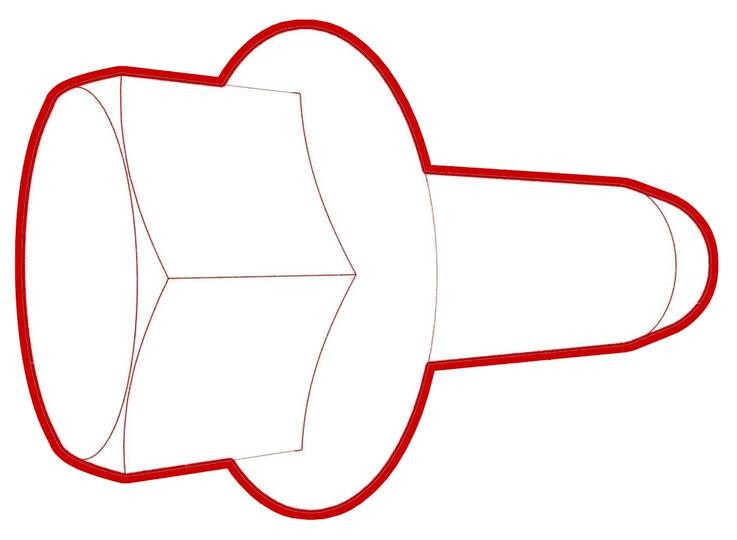 55 Nm (40.6 lbs-ft)
55 Nm (40.6 lbs-ft)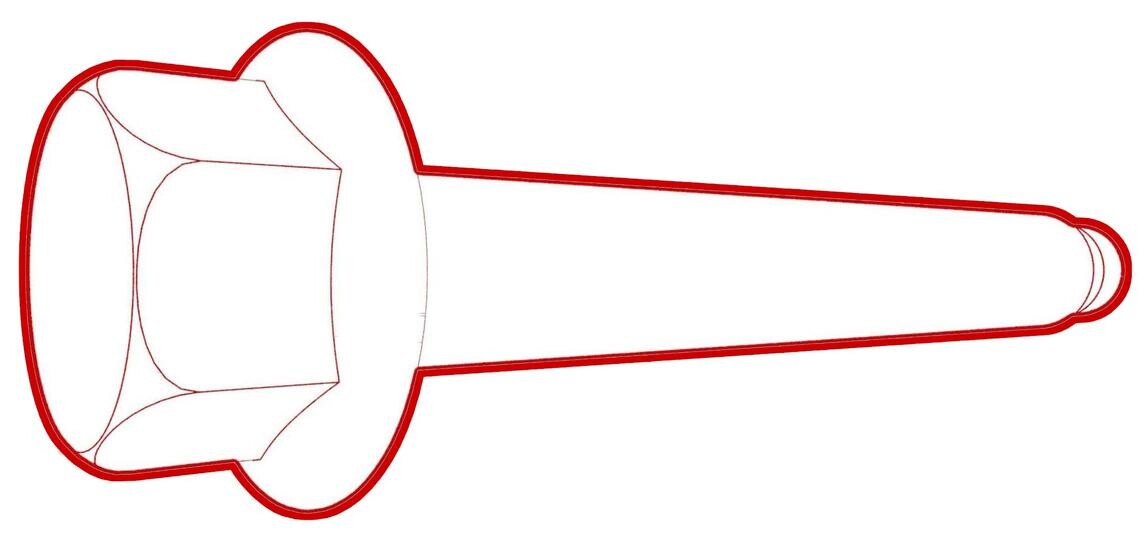 55 Nm (40.6 lbs-ft)TIp다음 공구를 사용하는 것이 좋습니다.
55 Nm (40.6 lbs-ft)TIp다음 공구를 사용하는 것이 좋습니다.- 15mm 소켓
- 육각 헤드 래칫/플렉스 헤드 토크 렌치
-
차체에 쇼크 타워 브레이스를 고정하는 LH 및 RH 외측 볼트를 탈거한 다음 차량에서 쇼크 타워 브레이스를 탈거합니다.
 62 Nm (45.7 lbs-ft)TIp다음 공구를 사용하는 것이 좋습니다.
62 Nm (45.7 lbs-ft)TIp다음 공구를 사용하는 것이 좋습니다.- 15mm 소켓
- 육각 헤드 래칫/플렉스 헤드 토크 렌치
-
보조 작업자와 함께 차량에서 슈퍼매니폴드 및 컴프레서와 함께 쇼크 타워 브레이스를 탈거합니다.
참고커넥터와 A/C 라인에 주의하여 브레이스를 천천히 들어 올립니다. 카드보드 패드 위에 올려 놓습니다.
-
슈퍼매니폴드-HVAC A/C 라인 어셈블리를 슈퍼매니폴드에 고정하는 너트를 탈거한 다음 슈퍼매니폴드-HVAC A/C 라인 어셈블리를 탈거합니다.
TIp다음 공구를 사용하는 것이 좋습니다.
- 13 mm socket
- 코드리스 래칫/임팩트 드라이버
- 육각 헤드 래칫/플렉스 헤드 토크 렌치
-
기존 및 새 부품 번호와 일련 번호를 기록합니다.
참고라벨은 어큐뮬레이터 앞에 있습니다.
-
슈퍼매니폴드를 쇼크 타워 브레이스에 고정하는 볼트(2개)를 탈거한 다음 슈퍼매니폴드를 탈거합니다.
TIp다음 공구를 사용하는 것이 좋습니다.
- 15mm 소켓
- 코드리스 래칫/임팩트 드라이버
- 육각 헤드 래칫/플렉스 헤드 토크 렌치
-
A/C 컴프레서 브래킷을 쇼크 타워 브레이스에 고정하는 볼트(2개)를 탈거한 다음 A/C 컴프레서 및 A/C 컴프레서 브래킷 어셈블리를 탈거합니다.
참고다음 공구를 사용하는 것이 좋습니다.
- 15mm 소켓
- 육각 헤드 래칫/플렉스 헤드 토크 렌치
-
A/C 컴프레서에서 A/C 컴프레서 브래킷을 탈거합니다.
참고다음 공구를 사용하는 것이 좋습니다.
- 10mm 딥소켓
- 육각 헤드 래칫/플렉스 헤드 토크 렌치
- 나중에 구성을 업데이트하기 위해 새로운 컴프레서와 기존 컴프레서의 부품 번호를 기록해 둡니다.
HVAC 시스템을 플러싱하고 스냅온 A/C 장비용 구성품을 준비합니다.
-
기존 슈퍼매니폴드를 HVAC A/C 라인에 임시로 장착하고 라인을 HVAC 어셈블리에 고정하는 볼트(2개)를 장착합니다(토크 28Nm).
-
플러시 어댑터 1838504-E0-A를 슈퍼매니폴드-HVAC A/C 라인에 장착합니다.
참고너트 1개, 13mm, 36Nm
-
HVAC 케이스 플러시 어댑터를 A/C 장비에 연결합니다.
참고빨간색 압력 라인을 어댑터 왼쪽에 연결하고 플러싱 키트에서 나오는 파란색 라인을 어댑터 오른쪽에 볼트로 고정합니다.
-
스냅온 A/C 장비 호스를 A/C 플러시 어댑터에 연결하고 를 선택하여 플러싱 절차를 실행합니다.
참고플러싱 절차는 약 90분 동안 실행되며 시스템 플러시 절차를 실행하려면 탱크에 최소 3.2kg의 냉매가 필요합니다.
-
A/C 장비에서 플러시 어댑터를 연결 해제합니다.
- 차량 아래에서 냉각수 배출 용기를 치웁니다.
-
새 슈퍼매니폴드에서 A/C 라인 플러그를 탈거합니다.
-
기존 슈퍼매니폴드의 플러그를 HVAC 라인 구멍에 장착합니다.
참고가능한 한 오일이 누출되지 않도록 합니다.
-
기존 슈퍼매니폴드의 플러그를 A/C 컴프레서 라인 구멍에 장착합니다.
참고가능한 한 오일이 누출되지 않도록 합니다.
-
특별 사항으로 MRB 배송을 위한 부품을 준비합니다.
참고슈퍼매니폴드에서 냉각수 전용 플러그를 모두 탈거하고 가능한 한 많은 냉각수를 로우 프로필 액상 리시버로 배출시킵니다. 새 제품이 있던 것과 같은 방식으로 조심스럽게 상자에 포장합니다. Toolbox 세션 번호, Tesla 모델, VIN의 마지막 6자리를 기재합니다.
- HVAC에서 기존 슈퍼매니폴드-HVAC A/C 라인을 탈거합니다.
-
슈퍼매니폴드에서 기존 슈퍼매니폴드-HVAC A/C 라인 어셈블리에 새 씰 와셔를 장착합니다.
참고1111740-00-A 와셔, 3/4, STEEL ZN, 씰(1개), 1111738-00-A 와셔, 1/2, STEEL ZN, 씰(1개), 1111737-00-A 와셔, 3/8, STEEL ZN, 씰(3개)
-
슈퍼매니폴드-HVAC A/C 라인 어셈블리를 슈퍼매니폴드에 장착하고 너트를 장착한 다음 손으로 조입니다.
참고너트 1개, 13mm, 36Nm. 이후 단계에서 규격 토크로 조입니다.
-
A/C 컴프레서에서 A/C 컴프레서 브래킷을 탈거합니다.
참고볼트 3개, 10mm, 9Nm
-
새 A/C 컴프레서에서 운송용 플러그를 탈거합니다.
-
특별 사항으로 MRB 배송을 위한 부품을 준비합니다.
참고운송 중 오일 누출을 방지하기 위해 새 A/C 컴프레서의 운송용 플러그를 기존 컴프레서에 장착합니다.
-
A/C 컴프레서 브래킷을 A/C 컴프레서에 장착합니다.
참고볼트 3개, 10mm, 9Nm
-
A/C 시스템 플러싱 절차에서 중복됩니다.
참고A/C 시스템 플러싱을 기다리는 시간에서 다른 작업에 소요된 시간을 빼면 빠른 플러싱은 40분, 전체 플러싱은 1시간 40분 소요됩니다.
-
A/C 장비의 저압 호스를 필터의 빠른 연결에서 연결 해제합니다.
-
HVAC 케이스 플러시 어댑터를 A/C 장비에서 연결 해제합니다.
참고빨간색 압력 라인을 어댑터 왼쪽에서 연결 해제하고 플러싱 키트에서 나오는 파란색 라인을 어댑터 오른쪽에서 나사를 풉니다.
-
차량에서 어댑터를 탈거합니다
참고너트 1개, 13mm, 36Nm
-
슈퍼매니폴드-HVAC A/C 라인을 HVAC 어셈블리에 고정하는 볼트(2개)를 탈거한 다음 차량에서 A/C 라인을 탈거합니다.
HVAC 시스템을 플러싱하고 Waeco A/C 장비용 구성품을 준비합니다.
-
기존 슈퍼매니폴드를 HVAC A/C 라인에 임시로 장착하고 라인을 HVAC 어셈블리에 고정하는 볼트(2개)를 장착합니다(토크 28Nm).
-
플러시 어댑터를 슈퍼매니폴드-HVAC A/C 라인에 장착합니다.
참고너트 1개, 13mm, 36Nm
-
A/C 장비에 플러싱 키트를 설정합니다.
참고플러싱 키트를 Waeco A/C 장비에 고정합니다. 볼트 2개, 8mm, Nyloc 너트 1개
-
액체 라인 필터 드라이어 표시를 검사합니다.
참고매번 플러싱 전에 페인트 마커로 필터에 표시하고, 플러싱 10번 이후에 필터를 교체합니다.참고필터 교체가 아직 필요하지 않다면 7단계로 이동합니다.
-
액체 인라인 필터 드라이어 탈거합니다.
참고용기 PR052FM에서 필터를 탈거합니다.(플러싱 장치에 고정된 회색 필터). 구리 O링을 재사용하는 것이 좋습니다. 도구를 사용하지 않습니다.
-
액체 인라인 필터 드라이어(플러싱 장치에 고정된 회색 필터) PR052FM을 교체합니다.
참고새 필터 1개, 새 구리 씰링 링 2개, 적절한 PPE를 착용하십시오. 니플을 기존 필터에서 새 필터로 교환합니다. 연결부 사이에 구리 씰링 링을 장착합니다. 구리선으로 인해 너무 조이지 않게 손으로 조입니다. 새 필터를 장착하기 전에 기존 씰링을 탈거했는지 확인합니다. 필요한 경우 픽 도구를 사용하여 구리 링을 탈거합니다.
-
A/C 장비의 저압 호스를 필터의 빠른 연결에 연결합니다.
-
HVAC 케이스 플러시 어댑터를 A/C 장비에 연결합니다.
참고빨간색 압력 라인을 어댑터 왼쪽에 연결하고 플러싱 키트에서 나오는 파란색 라인을 어댑터 오른쪽에 볼트로 고정합니다.
-
A/C 장비 호스를 A/C 플러시 어댑터에 연결하고 HVAC 케이스를 플러싱합니다.
참고참고빠른 플러싱 절차는 약 40분 동안 실행됩니다. 그림으로 표시된 경고 중 하나가 나타나면 전체 플러시를 실행하십시오. 이 과정은 약 1시간 40분 정도 소요됩니다. 반드시 A/C 정비 장비 WAECO ASC 5500G RPA R1234YF를 사용해야 합니다. 시스템 플러시 절차를 실행하려면 탱크에 최소 6kg의 냉매가 필요합니다. Enter => Other Selections => Enter => Flushing => Enter => Enter => Enter =>=> Full Flushing => Enter를 누릅니다.
- 차량 아래에서 냉각수 배출 용기를 치웁니다.
-
새 슈퍼매니폴드에서 A/C 라인 플러그를 탈거합니다.
-
기존 슈퍼매니폴드의 플러그를 HVAC 라인 구멍에 장착합니다.
참고가능한 한 오일이 누출되지 않도록 합니다.
-
기존 슈퍼매니폴드의 플러그를 A/C 컴프레서 라인 구멍에 장착합니다.
참고가능한 한 오일이 누출되지 않도록 합니다.
-
특별 사항으로 MRB 배송을 위한 부품을 준비합니다.
참고슈퍼매니폴드에서 냉각수 전용 플러그를 모두 탈거하고 가능한 한 많은 냉각수를 로우 프로필 액상 리시버로 배출시킵니다. 새 제품이 있던 것과 같은 방식으로 조심스럽게 상자에 포장합니다. Toolbox 세션 번호, Tesla 모델, VIN의 마지막 6자리를 기재합니다.
-
슈퍼매니폴드-HVAC A/C 라인 어셈블리를 슈퍼매니폴드에 장착하고, 너트를 장착하여 손으로 조입니다.
참고너트 1개, 13mm, 36Nm, 이후 단계에서 토크로 조입니다
-
A/C 컴프레서에서 A/C 컴프레서 브래킷을 탈거합니다.
참고볼트 3개, 10mm, 9Nm
-
새 A/C 컴프레서에서 운송용 플러그를 탈거합니다.
-
특별 사항으로 MRB 배송을 위한 부품을 준비합니다.
참고운송 중 오일 누출을 방지하기 위해 새 A/C 컴프레서의 운송용 플러그를 기존 컴프레서에 장착합니다.
-
A/C 컴프레서 브래킷을 A/C 컴프레서에 장착합니다.
참고볼트 3개, 10mm, 9Nm
-
A/C 시스템 플러싱 절차에서 중복됩니다.
참고A/C 시스템 플러싱을 기다리는 시간에서 다른 작업에 소요된 시간을 빼면 빠른 플러싱은 40분, 전체 플러싱은 1시간 40분 소요됩니다.
-
A/C 장비의 저압 호스를 필터의 빠른 연결에서 연결 해제합니다.
-
HVAC 케이스 플러시 어댑터를 A/C 장비에서 연결 해제합니다.
참고빨간색 압력 라인을 어댑터 왼쪽에서 연결 해제하고 플러싱 키트에서 나오는 파란색 라인을 어댑터 오른쪽에서 나사를 풉니다.
-
차량에서 어댑터를 탈거합니다
참고너트 1개, 13mm, 36Nm
장착
-
NVH 흡음 커버를 새 컴프레서에 장착합니다.
참고접착제가 사용 가능한 상태이고 새 커버를 사용할 수 없는 경우 새 커버를 장착하거나 기존 커버를 재사용합니다.참고접착제 뒷면을 제거한 다음 접착면이 위를 향하도록 커버를 내려 놓습니다. 절단부를 컴프레서의 흡입 포트에 정렬하고 흡입 포트 주위에 커버를 장착한 다음 컴프레서 주위에 커버를 계속해서 감습니다.
-
A/C 컴프레서 브래킷을 A/C 컴프레서에 배치한 다음 브래킷을 컴프레서에 장착하는 볼트를 장착합니다.
 9 Nm (6.6 lbs-ft)참고다음 공구를 사용하는 것이 좋습니다.
9 Nm (6.6 lbs-ft)참고다음 공구를 사용하는 것이 좋습니다.- 10mm 딥소켓
- 육각 헤드 래칫/플렉스 헤드 토크 렌치
-
A/C 컴프레서와 A/C 컴프레서 브래킷 어셈블리를 스트럿 쇼크 타워 브레이스에 배치한 다음 볼트(2개)를 손으로 조여 고정합니다.
-
슈퍼매니폴드-HVAC A/C 라인을 HVAC 어셈블리에 고정하는 볼트(2개)를 탈거한 다음 차량에서 A/C 라인을 탈거합니다.
-
슈퍼매니폴드에서 기존 슈퍼매니폴드-HVAC A/C 라인의 씰 와셔를 교체합니다.
참고1111740-00-A 와셔, 3/4, STEEL ZN, 씰(1개), 1111738-00-A 와셔, 1/2, STEEL ZN, 씰(1개), 1111737-00-A 와셔, 3/8, STEEL ZN, 씰(3개)참고ND-11 오일로 씰 와셔를 윤활합니다.
- 새 슈퍼매니폴드에서 A/C 라인 플러그를 탈거합니다.
-
슈퍼매니폴드-HVAC A/C 라인 어셈블리의 HVAC 쪽에서 씰 와셔를 교체합니다.
참고1111740-00-A 와셔, 3/4, STEEL ZN, 씰(1개), 1111738-00-A 와셔, 1/2, STEEL ZN, 씰(1개), 1111737-00-A 와셔, 3/8, STEEL ZN, 씰(3개)참고ND-11 오일로 씰 와셔를 윤활합니다.
-
슈퍼매니폴드-HVAC A/C 라인 어셈블리를 슈퍼매니폴드에 고정하는 너트를 손으로 조입니다.
-
슈퍼매니폴드-HVAC A/C 라인 어셈블리를 슈퍼매니폴드에 고정하는 너트를 규격 토크로 조입니다.
 36 Nm (26.5 lbs-ft)참고다음 공구를 사용하는 것이 좋습니다.
36 Nm (26.5 lbs-ft)참고다음 공구를 사용하는 것이 좋습니다.- 13mm 소켓
- 육각 헤드 래칫/플렉스 헤드 토크 렌치
- 6인치 익스텐션
-
슈퍼매니폴드 어셈블리를 쇼크 타워 브레이스에 배치한 다음 슈퍼매니폴드 어셈블리를 브레이스에 고정하는 볼트를 손으로 조입니다.
-
슈퍼매니폴드를 쇼크 타워 브레이스에 고정하는 볼트를 조입니다.
 31 Nm (22.9 lbs-ft)참고다음 공구를 사용하는 것이 좋습니다.
31 Nm (22.9 lbs-ft)참고다음 공구를 사용하는 것이 좋습니다.- 15mm 소켓
- 육각 헤드 래칫/플렉스 헤드 토크 렌치
- 6인치 익스텐션
-
컴프레서를 스트럿 쇼크 타워 브레이스에 고정하는 볼트(2개)를 조입니다.
 31 Nm (22.9 lbs-ft)참고다음 공구를 사용하는 것이 좋습니다.
31 Nm (22.9 lbs-ft)참고다음 공구를 사용하는 것이 좋습니다.- 15mm 딥소켓
- 육각 헤드 래칫/플렉스 헤드 토크 렌치
-
보조 작업자와 함께 슈퍼매니폴드 및 컴프레서와 쇼크 타워 브레이스를 같이 차량에 장착합니다.
참고이 단계에는 기술자 2명이 필요합니다. 커넥터 및 A/C 라인에 주의하여 브레이스를 천천히 들어 올립니다.
-
차체에 쇼크 타워 브레이스를 고정하는 LH 및 RH 볼트를 장착합니다.
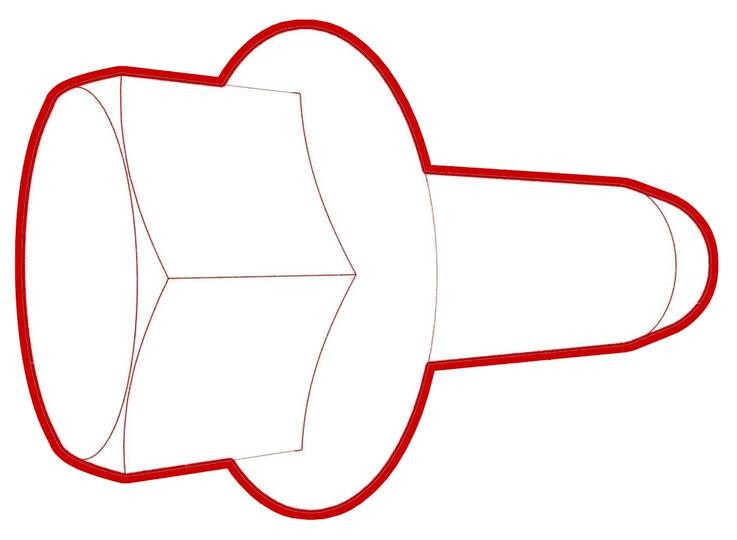 55 Nm (40.6 lbs-ft)
55 Nm (40.6 lbs-ft)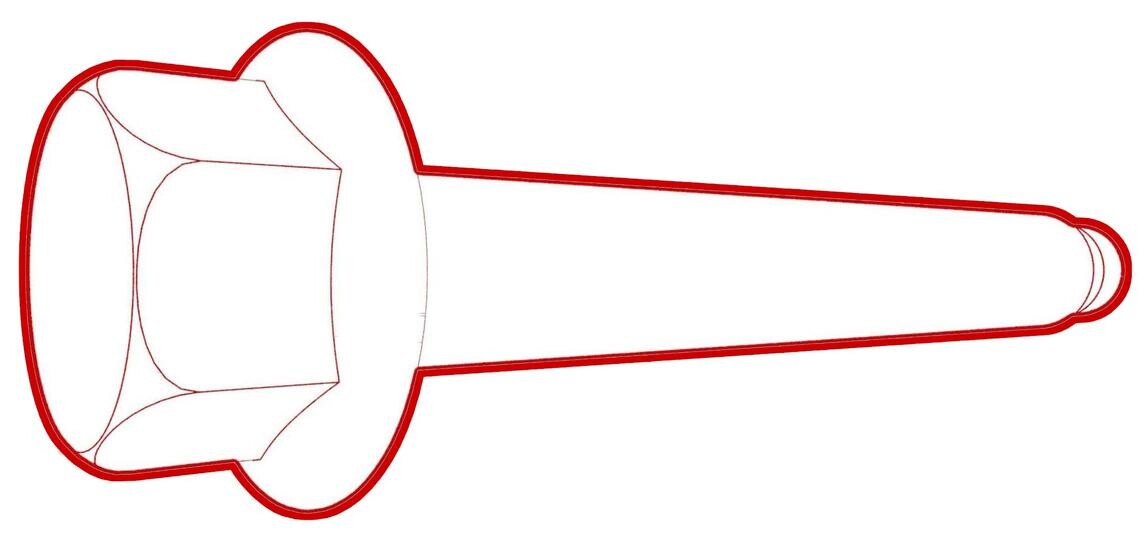 55 Nm (40.6 lbs-ft)참고다음 공구를 사용하는 것이 좋습니다.
55 Nm (40.6 lbs-ft)참고다음 공구를 사용하는 것이 좋습니다.- 15mm 소켓
- 육각 헤드 래칫/플렉스 헤드 토크 렌치
-
차체에 쇼크 타워 브레이스를 고정하는 LH 및 RH 외측 볼트를 장착합니다.
 62 Nm (45.7 lbs-ft)참고다음 공구를 사용하는 것이 좋습니다.
62 Nm (45.7 lbs-ft)참고다음 공구를 사용하는 것이 좋습니다.- 15mm 소켓
- 육각 헤드 래칫/플렉스 헤드 토크 렌치
-
슈퍼매니폴드-HVAC A/C 라인을 HVAC 어셈블리에 고정하는 볼트(2개)를 장착합니다.
 28 Nm (20.6 lbs-ft)TIp다음 공구를 사용하는 것이 좋습니다.
28 Nm (20.6 lbs-ft)TIp다음 공구를 사용하는 것이 좋습니다.- 13mm 소켓
-
라디에이터 인입 호스를 슈퍼매니폴드에 장착합니다.
참고밀고 당기기 연결 검사를 수행하여 호스가 완전히 안착했는지 확인합니다.
-
라디에이터 배출 호스를 슈퍼매니폴드에 장착합니다.
참고밀고 당기기 연결 검사를 수행하여 호스가 완전히 안착했는지 확인합니다.
-
파워트레인 바이패스 호스를 슈퍼매니폴드에 장착합니다.
참고밀고 당기기 연결 검사를 수행하여 호스가 완전히 안착했는지 확인합니다.
-
HV 배터리 리턴 호스를 슈퍼매니폴드에 연결합니다.
참고밀고 당기기 연결 검사를 수행하여 호스가 완전히 안착했는지 확인합니다.
-
파워트레인 공급 호스를 슈퍼매니폴드에 연결합니다.
참고밀고 당기기 연결 검사를 수행하여 호스가 완전히 안착했는지 확인합니다.
-
냉각 장치-배터리 호스를 슈퍼매니폴드에 연결합니다.
참고밀고 당기기 연결 검사를 수행하여 호스가 완전히 안착했는지 확인합니다.
-
파워트레인 공급 호스의 센서를 연결합니다.
참고하네스와 냉각수 호스는 색상으로 구분되어 있습니다. 하네스 색상을 냉각수 호스 색상과 일치시키십시오.
-
냉각 장치-배터리 호스의 센서를 연결합니다.
참고하네스와 냉각수 호스는 색상으로 구분되어 있습니다. 하네스 색상을 냉각수 호스 색상과 일치시키십시오.
- 전면 컨트롤러에 열 서브어셈블리 하네스를 고정하는 클립을 장착합니다.
-
열 서브 하네스 커넥터를 전면 컨트롤러에 연결합니다.
-
A/C 컴프레서 HV 하네스 브래킷을 A/C 컴프레서에 배치합니다.
참고HV 하네스 브래킷이 A/C 컴프레서 상단부의 하네스 마운트에 체결되는지 확인합니다.
-
HV 하네스 브래킷을 A/C 컴프레서에 고정하는 볼트를 장착합니다.
 9 Nm (6.6 lbs-ft)TIp다음 공구를 사용하는 것이 좋습니다.
9 Nm (6.6 lbs-ft)TIp다음 공구를 사용하는 것이 좋습니다.- 13mm 딥소켓
- 래칫/토크 렌치
TIp -
HVIL 전기 커넥터를 연결합니다.
-
A/C 컴프레서 HV 커넥터를 A/C 컴프레서에 완전히 안착시킨 다음 잠금 탭을 A/C 컴프레서를 향해 밀어 체결합니다.
참고밀고 당기기 검사를 수행하여 커넥터가 완전히 고정되었는지 확인하십시오.
-
A/C 컴프레서 HV 하네스를 쇼크 타워 브레이스에 고정하는 고정 클립을 장착합니다.
-
접지 스트랩 고정 지점 근처에서 냉각수 호스를 A/C 컴프레서 브래킷에 고정하는 클립을 장착합니다.
-
접지 스트랩을 A/C 컴프레서에 배치한 다음 접지 스트랩을 A/C 컴프레서에 고정하는 볼트를 장착합니다.
 7 Nm (5.2 lbs-ft)참고이 볼트는 셀프 태핑입니다. 컴프레서 볼트 구멍을 태핑할 필요가 없습니다.TIp다음 공구를 사용하는 것이 좋습니다.
7 Nm (5.2 lbs-ft)참고이 볼트는 셀프 태핑입니다. 컴프레서 볼트 구멍을 태핑할 필요가 없습니다.TIp다음 공구를 사용하는 것이 좋습니다.- Torx T25 소켓
- 코드리스 래칫/임팩트 드라이버
- 래칫/토크 렌치
-
A/C 컴프레서 저전압 하네스를 A/C 컴프레서 HV 하네스 브래킷에 고정하는 클립을 장착합니다.
-
저전압 전기 커넥터를 A/C 컴프레서에 연결한 다음 잠금 탭을 체결합니다.
경고빨간색 잠금 탭을 커넥터를 향해 밀어 잠금 장치를 체결합니다. 빨간색 잠금 탭을 누르거나 당기지 마십시오.
-
새 A/C 컴프레서에서 운송용 플러그를 탈거합니다.
-
새 A/C 라인의 고압 및 저압 슈퍼매니폴드-A/C 컴프레서 호스 피팅의 O링을 적절한 A/C 오일로 윤활합니다. A/C 오일 규격은 유액 및 용량을(를) 참조하십시오.
그림 1. 저압 피팅에서 본 모습, 고압 피팅도 유사함 -
슈퍼매니폴드-A/C 컴프레서 고압 피팅을 A/C 컴프레서에 배치한 다음 피팅을 A/C 컴프레서에 고정하는 너트를 장착합니다.
 22 Nm (16.2 lbs-ft)TIp다음 공구를 사용하는 것이 좋습니다.
22 Nm (16.2 lbs-ft)TIp다음 공구를 사용하는 것이 좋습니다.- 13mm 딥소켓
- 육각 헤드 래칫/플렉스 헤드 토크 렌치
- 슈퍼매니폴드-컴프레서 A/C 라인을 슈퍼매니폴드에 배치한 다음 A/C 라인을 슈퍼매니폴드에 고정하는 볼트를 손으로 조입니다.
-
슈퍼매니폴드-컴프레서 A/C 라인을 슈퍼매니폴드에 고정하는 볼트를 규격 토크로 조입니다.
 22 Nm (16.2 lbs-ft)참고다음 공구를 사용하는 것이 좋습니다.
22 Nm (16.2 lbs-ft)참고다음 공구를 사용하는 것이 좋습니다.- 13mm 소켓
- 육각 헤드 래칫/플렉스 헤드 토크 렌치
- 6인치 익스텐션
-
슈퍼매니폴드-A/C 컴프레서 저압 피팅을 A/C 컴프레서에 배치한 다음 피팅을 A/C 컴프레서에 고정하는 너트를 장착합니다.
 22 Nm (16.2 lbs-ft)TIp다음 공구를 사용하는 것이 좋습니다.
22 Nm (16.2 lbs-ft)TIp다음 공구를 사용하는 것이 좋습니다.- 13mm 딥소켓
- 냉각수 호스를 A/C 컴프레서 브래킷에 고정하는 클립(4개)을 장착합니다.
-
후면 배터리 타이다운 스트랩을 12V 배터리 브래킷에 장착합니다.
-
12V 배터리 통풍구 튜브를 12V 배터리 브래킷에 고정하는 클립을 장착합니다.
- 12V/LV 보조 배터리를 장착합니다. 참조 항목: 12V/LV 배터리(탈거 및 교체).
- 응급구조대 루프 및 LV 배터리를 연결합니다.
- 터치스크린에서 을 터치하고 Run을 선택하여 "Start Thermal Fill Drain (Coolant & Refrigerant)" 루틴을 시작합니다.
- 12V/LV 전원을 연결 해제합니다. 참조 항목: 12V/LV 전원(연결 해제 및 연결).
- A/C 진공 누출 테스트를 수행합니다. 참조 항목: A/C 냉매(회수 및 충전).
- A/C 냉매 재충전을 수행합니다. 참조 항목: A/C 냉매(회수 및 충전).
- 냉각 시스템 진공 보충을 수행합니다. 참조 항목: 냉각 시스템(진공 보충).
- 응급구조대 루프를 연결하고 LV 배터리는 연결 해제한 상태로 둡니다.
- LV 유지 장치를 연결합니다. 참조 항목: LV 유지 장치(연결 및 연결 해제).
-
컴프레서 구성을 업데이트합니다.
- 펌웨어를 다시 설치합니다. 참조 항목: 소프트웨어 재설치 - 터치스크린.
- 터치스크린에서 정비 모드 "렌치"(터치스크린 UI 하단)를 탭한 다음 을 탭하고 루틴이 완료될 때까지 기다립니다.
- 을 탭하여 현재 냉각수 펌프 구성을 검사합니다. 구성이 DUAL_MIX가 아닌 경우 DUAL_MIX로 변경합니다.
- 을 탭하고 루틴을 통과하면 종료합니다.
- 을 탭하여 현재 슈퍼매니폴드 구성을 확인합니다. 구성이 TYPE1이 아닌 경우 TYPE1으로 변경합니다.
- 을 탭하고 루틴을 통과하면 종료합니다.
- 을 탭하고 루틴을 통과하면 종료합니다.
- 을 탭하고 루틴을 통과하면 종료합니다.
- 2열 하단 시트 쿠션을 장착합니다. 참조 항목: 시트 쿠션 - 하단 - 2열(탈거 및 교체).
- 전면 에어로 실드 패널을 장착합니다. 참조 항목: 패널 - 에어로 실드 - 전면(구조용 팩 이외)(탈거 및 교체).
- 냉각수 에어 퍼지가 완료된 후 냉각수 수위를 검사하고 수위가 Max 선에 있는지 확인하십시오.
- 을 탭하고 루틴을 통과하면 종료합니다.
- 을 탭하고 루틴을 통과하면 종료합니다.
- 터치스크린에서 Exit Service Mode 버튼을 길게 눌러 정비 모드 플러스를 종료합니다.
- LV 유지 장치를 연결 해제합니다. 참조 항목: LV 유지 장치(연결 및 연결 해제).
- LV 전원을 연결합니다. 참조 항목: 12V/LV 전원(연결 해제 및 연결).
- HEPA 덕트를 장착합니다. 참조 항목: 덕트 - HEPA(탈거 및 교체).
- HEPA 필터 어셈블리를 장착합니다. 참조 항목: 어셈블리 - 필터 - HEPA(탈거 및 교체).
- 후드 내 보관 유닛을 장착합니다. 참조 항목: 후드 내 보관 유닛(탈거 및 교체).