2025-03-23
하네스 - AC 필터 - HV 배터리(구조용 팩 이외)(탈거 및 교체)
 교정 코드
16305322 2.88
메모: 절차에서 명시적으로 언급하지 않는 한 위 교정 코드 및 FRT는 연결된 절차를 포함하여 이 절차를 수행하는 데 필요한 모든 작업을 반영합니다. 명시적으로 지시하지 않는 한 교정 코드를 누적하지 마십시오.
참고: FRT와 그 생성 방법에 대한 자세한 내용은 표준 정비 작업시간을 참조하십시오. FRT 값에 대한 피드백을 제공하려면 ServiceManualFeedback@tesla.com으로 이메일을 보내십시오.
메모: 아래 절차를 수행할 때 개인 보호을(를) 참조하여 적절한 PPE를 착용했는지 확인하십시오. 안전하고 건강한 작업 사례는 인체공학적 주의 사항의 내용을 참조하십시오.
교정 코드
16305322 2.88
메모: 절차에서 명시적으로 언급하지 않는 한 위 교정 코드 및 FRT는 연결된 절차를 포함하여 이 절차를 수행하는 데 필요한 모든 작업을 반영합니다. 명시적으로 지시하지 않는 한 교정 코드를 누적하지 마십시오.
참고: FRT와 그 생성 방법에 대한 자세한 내용은 표준 정비 작업시간을 참조하십시오. FRT 값에 대한 피드백을 제공하려면 ServiceManualFeedback@tesla.com으로 이메일을 보내십시오.
메모: 아래 절차를 수행할 때 개인 보호을(를) 참조하여 적절한 PPE를 착용했는지 확인하십시오. 안전하고 건강한 작업 사례는 인체공학적 주의 사항의 내용을 참조하십시오.
- 2025-03-21: Updated resistance measurement information at the AC filter harness assembly.
탈거
- Remove the ancillary bay cover. See 커버 - 보조 베이(탈거 및 교체).
- Install the HV battery insulators. See 절연체 - HV 배터리(장착 및 탈거).
- Remove the HV battery skid plate. See 스키드 플레이트 - HV 배터리 - 후면(탈거 및 교체).
- Drain the ancillary bay coolant. See 보조 베이 냉각수(배출 및 보충).
- Remove the pyrotechnic battery disconnect. See 점화식 배터리 차단기(탈거 및 교체).
- Remove the DC input assembly from the ancillary bay. See DC 입력 어셈블리 - HV 배터리(버스바 유형)(탈거 및 교체).
-
Remove the bolts (x2) and nut that secure the fast charge assembly to the
ancillary bay.
 5.5 Nm (4.1 lbs-ft)
5.5 Nm (4.1 lbs-ft) 8 Nm (5.9 lbs-ft)
8 Nm (5.9 lbs-ft) -
Remove the negative AC inlet terminal cover.
참고3x clips.
-
Remove and discard the bolt that secures the negative AC inlet terminal to the
negative inlet fast charge busbar.
 4.4 Nm (3.2 lbs-ft)
4.4 Nm (3.2 lbs-ft) -
Remove the positive AC inlet terminal cover.
참고3x clips.
-
Remove and discard the bolt that secures the positive AC inlet terminal to the
positive inlet fast charge busbar.
 4.4 Nm (3.2 lbs-ft)
4.4 Nm (3.2 lbs-ft) -
Remove the clip that secures the AC filter harness to the fast charge assembly.
- Remove the AC filter harness.
장착
-
Install the clip that secures the AC filter harness to the fast charge
assembly.
-
Install the bolt that secures the positive AC inlet terminal to the positive inlet
fast charge busbar.
 4.4 Nm (3.2 lbs-ft)
4.4 Nm (3.2 lbs-ft) -
Install the bolt that secures the negative AC inlet terminal to the negative inlet
fast charge busbar.
 4.4 Nm (3.2 lbs-ft)
4.4 Nm (3.2 lbs-ft) -
Measure the resistance at the points indicated on the AC filter harness assembly.
Measured resistance should be 150 𝜇Ω or less.
- Negative AC inlet terminal and negative inlet side fast charge busbar
- Positive AC inlet terminal and positive inlet side fast charge busbar
-
Install the negative AC inlet terminal cover.
참고3x clips.
-
Install the positive AC inlet terminal cover.
참고3x clips.
- Position the fast charge assembly onto the ancillary bay for installation.
-
Install the bolts (x2) and nut that secure the fast charge assembly to the
ancillary bay.
 5.5 Nm (4.1 lbs-ft)
5.5 Nm (4.1 lbs-ft) 8 Nm (5.9 lbs-ft)
8 Nm (5.9 lbs-ft) - Install the DC input assembly to the ancillary bay. See DC 입력 어셈블리 - HV 배터리(버스바 유형)(탈거 및 교체).
- Perform an ancillary bay coolant leak test. See 보조 베이 냉각수 누출 테스트.
- Install the HV battery skid plate. See 스키드 플레이트 - HV 배터리 - 후면(탈거 및 교체).
-
Connect the 12V auxiliary battery
negative terminal only.
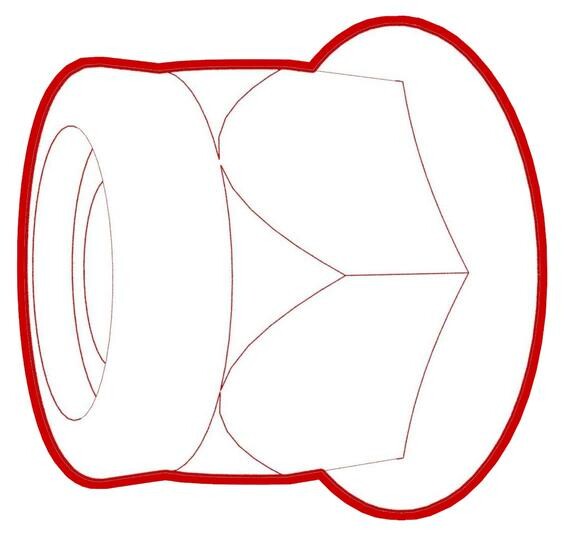 6 Nm (4.4 lbs-ft)경고DO NOT reconnect the first responder loop at this time.경고Do not follow the procedure to connect 12V power at this time.
6 Nm (4.4 lbs-ft)경고DO NOT reconnect the first responder loop at this time.경고Do not follow the procedure to connect 12V power at this time. - Connect a 12V charger to the 12V auxiliary battery terminals.
- Refill the coolant to the MAX line.
- Connect a laptop with Toolbox to the vehicle.
- In Toolbox, type "vcfront" into the search field.
-
Click the "play" button next to
TEST-RESET_VCFRONTvia Toolbox: (link)via Service Mode Plus:
- Low Voltage ➜ Power Distribution ➜ Reset VCFRONT
- Mid Voltage ➜ Power Distribution ➜ Reset VCFRONT
-
Click the "play" button next to
TEST_VCFRONT_X_THERMAL-COOLANT-AIR-PURGEvia Toolbox: (link)via Service Mode:
- Thermal ➜ Actions ➜ Coolant Purge Stop or Coolant Purge Start
- Thermal ➜ Coolant System ➜ Coolant Purge Start
- Drive Inverter ➜ Front Drive Inverter Replacement ➜ Coolant Air Purge
- Drive Inverter ➜ Rear Drive Inverter Replacement ➜ Coolant Air Purge
- Drive Inverter ➜ Rear Left Drive Inverter Replacement ➜ Coolant Air Purge
- Drive Inverter ➜ Rear Right Drive Inverter Replacement ➜ Coolant Air Purge
- Drive Unit ➜ Front Drive Unit Replacement ➜ Coolant Air Purge
- Drive Unit ➜ Rear Drive Unit Replacement ➜ Coolant Air Purge
참고Make sure the vehicle is not in Drive.참고The test will last for approximately 10 minutes. Monitor and keep the superbottle topped off while the test is running. CAN Viewer 하위 메뉴의 정비 모드 +에서 냉각수 펌프 속도를 모니터링할 수 있습니다(정비 모드 플러스 참조). If pump speeds stay above 6900 rpm, there is still air entrapped in the system; run a cooling system vacuum refill. - Refill the coolant to the MAX line.
- Install the coolant bottle cap.
- Power off the vehicle from the touchscreen.
- Remove the 12V charger from the 12V auxiliary battery terminals.
- Disconnect the 12V auxiliary battery negative terminal.
- Put on PPE including the HV insulating gloves and leather over gloves.
- Install the pyrotechnic battery disconnect.. See 점화식 배터리 차단기(탈거 및 교체).
- Remove the HV battery insulators. See 절연체 - HV 배터리(장착 및 탈거).
- Install the ancillary bay cover. See 커버 - 보조 베이(탈거 및 교체).