Switch and Camera Assembly - Exterior Release - Trunk (Remove and Replace)
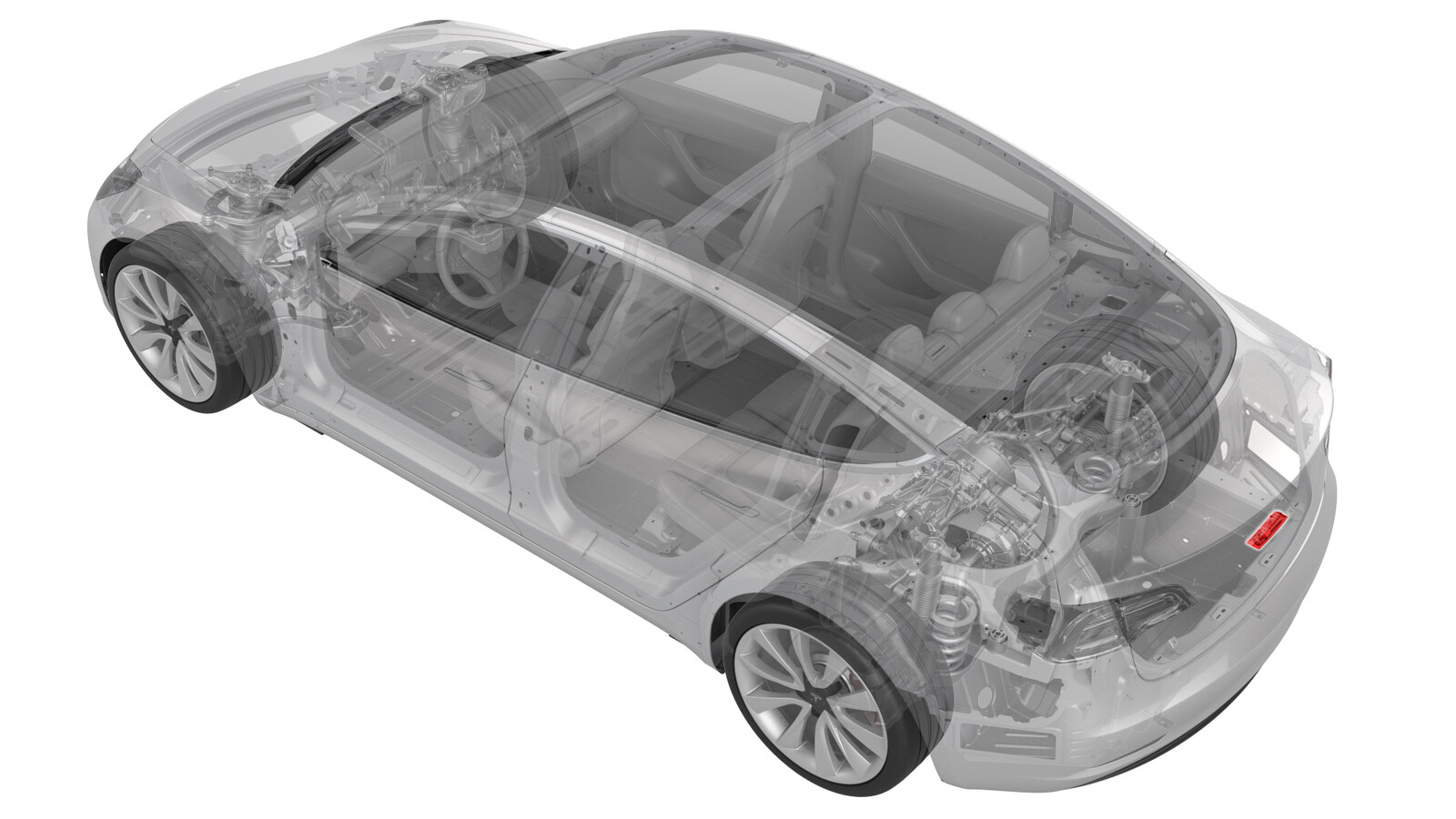 Code de correction
11355612
0.12
REMARQUE : À moins d’indications explicites contraires dans la procédure, le code de correction et le temps forfaitaire ci-dessus représentent tout le travail à être fait pour cette procédure, notamment les procédures connexes. N’appliquez pas plusieurs codes de correction à la fois, à moins qu’il vous soit explicitement indiqué de le faire.
REMARQUE : Consultez Temps forfaitaires pour en apprendre plus à propos des temps forfaitaires et de leur création. Vous pouvez transmettre par courriel vos commentaires relatifs aux valeurs des temps forfaitaires à l'adresse ServiceManualFeedback@tesla.com.
REMARQUE : Consultez Protection individuelle pour vous assurer de porter l’équipement de protection individuelle adéquat lors vous effectuez la procédure ci-dessous. Voir Précautions ergonomiques pour consulter les pratiques de travail sécuritaires et saines.
Code de correction
11355612
0.12
REMARQUE : À moins d’indications explicites contraires dans la procédure, le code de correction et le temps forfaitaire ci-dessus représentent tout le travail à être fait pour cette procédure, notamment les procédures connexes. N’appliquez pas plusieurs codes de correction à la fois, à moins qu’il vous soit explicitement indiqué de le faire.
REMARQUE : Consultez Temps forfaitaires pour en apprendre plus à propos des temps forfaitaires et de leur création. Vous pouvez transmettre par courriel vos commentaires relatifs aux valeurs des temps forfaitaires à l'adresse ServiceManualFeedback@tesla.com.
REMARQUE : Consultez Protection individuelle pour vous assurer de porter l’équipement de protection individuelle adéquat lors vous effectuez la procédure ci-dessous. Voir Précautions ergonomiques pour consulter les pratiques de travail sécuritaires et saines.
- 2025-03-06: Removed "Reset DAS" step, and added "Clear Camera Calibration" step.
- 2023-04-13: Added reference to license plate removal and updated DAS reset instructions.
Retirer
- If necessary, remove the license plate and bracket. See Support - plaque d’immatriculation - arrière (EMEA) (retirez et remplacez).
- Remove the trunk lid trim. See Garniture - couvercle - coffre (retirez et remplacez).
-
Disconnect the electrical
connectors from the trunk exterior release switch and the rear facing
camera.
-
Release the clips that
attach the trunk exterior release switch assembly to the liftgate.
-
Remove the switch and camera
assembly from the vehicle.
Installer
- Install the switch and camera assembly to the vehicle.
-
Install new clips that
attach the trunk exterior release switch assembly to the trunk.
-
Connect the electrical connectors to the trunk exterior release switch and
the rear facing camera.
- Install the trunk lid trim. See Garniture - couvercle - coffre (retirez et remplacez).
- Install the license plate and bracket, if applicable. See Support - plaque d’immatriculation - arrière (EMEA) (retirez et remplacez)
- Enable Service Mode. See Mode Entretien.
- Unlock the vehicle gateway. See Passerelle (déverrouiller).
-
On the touchscreen, tap the
Service Mode "wrench" (at the bottom of the touchscreen UI), and then tap
, select
RearView
in theCamera Selection
drop list, click Run, and allow the routine to complete. - Disable Service Mode. See Mode Entretien.
- Verify that the rear facing camera works properly.