Thermistance – conduit – inférieur – droit (pompe à chaleur) (retirez et remplacez)
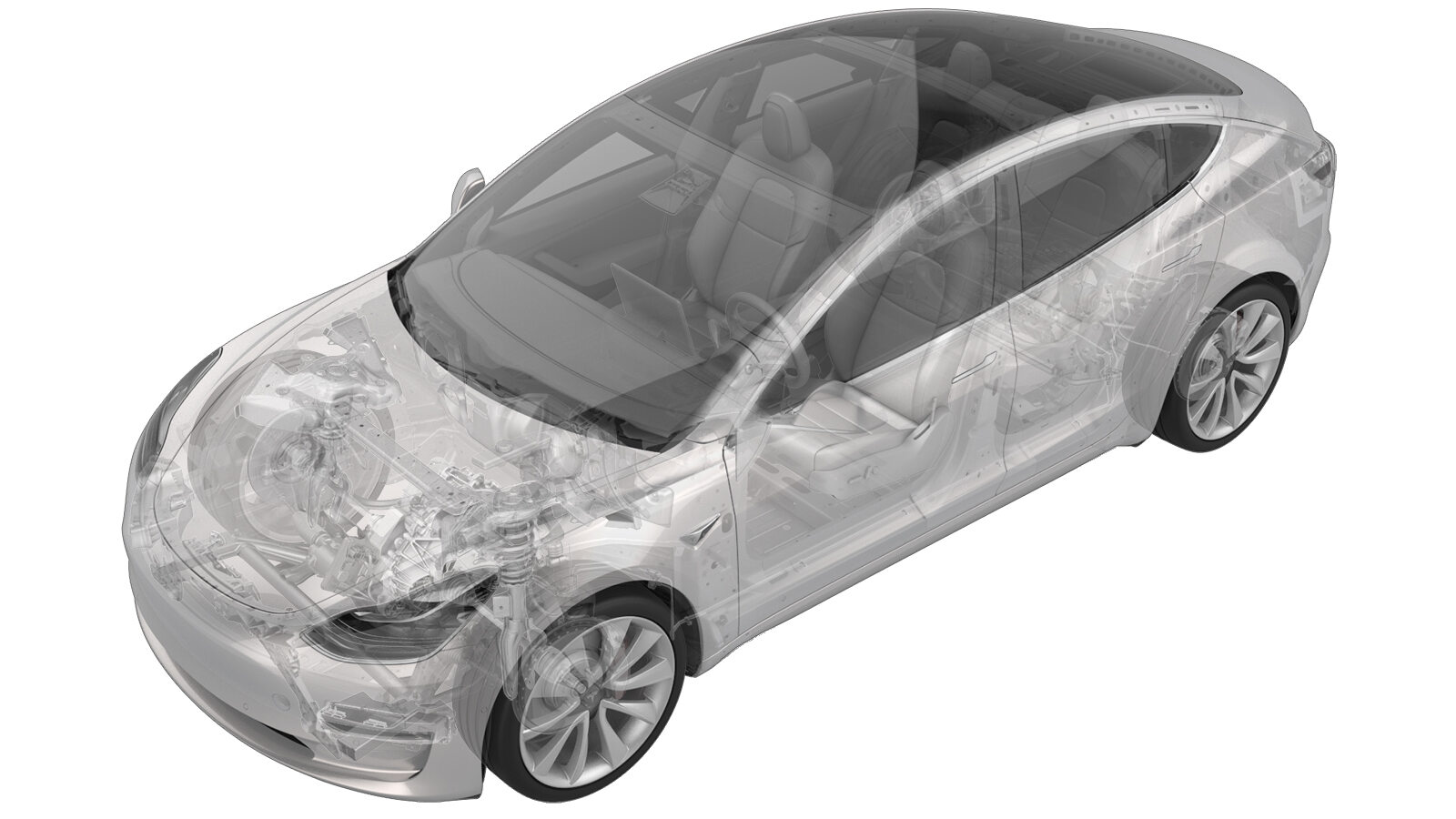 Code de correction
18104202 3.30
REMARQUE : À moins d’indications explicites contraires dans la procédure, le code de correction et le temps forfaitaire ci-dessus représentent tout le travail à être fait pour cette procédure, notamment les procédures connexes. N’appliquez pas plusieurs codes de correction à la fois, à moins qu’il vous soit explicitement indiqué de le faire.
REMARQUE : Consultez Temps forfaitaires pour en apprendre plus à propos des temps forfaitaires et de leur création. Vous pouvez transmettre par courriel vos commentaires relatifs aux valeurs des temps forfaitaires à l'adresse ServiceManualFeedback@tesla.com.
REMARQUE : Consultez Protection individuelle pour vous assurer de porter l’équipement de protection individuelle adéquat lors vous effectuez la procédure ci-dessous. Voir Précautions ergonomiques pour consulter les pratiques de travail sécuritaires et saines.
REMARQUE : À moins d’indications explicites contraires dans la procédure, le code de correction et le temps forfaitaire ci-dessus représentent tout le travail à être fait pour cette procédure, notamment les procédures connexes. N’appliquez pas plusieurs codes de correction à la fois, à moins qu’il vous soit explicitement indiqué de le faire.
REMARQUE : Consultez Temps forfaitaires pour en apprendre plus à propos des temps forfaitaires et de leur création. Vous pouvez transmettre par courriel vos commentaires relatifs aux valeurs des temps forfaitaires à ServiceManualFeedback@tesla.com.
REMARQUE : Consultez Protection individuelle pour vous assurer de porter l’équipement de protection individuelle adéquat lorsque vous effectuez la procédure ci-dessous.
REMARQUE : Voir Précautions ergonomiques pour consulter les pratiques de travail sécuritaires et saines.
Code de correction
18104202 3.30
REMARQUE : À moins d’indications explicites contraires dans la procédure, le code de correction et le temps forfaitaire ci-dessus représentent tout le travail à être fait pour cette procédure, notamment les procédures connexes. N’appliquez pas plusieurs codes de correction à la fois, à moins qu’il vous soit explicitement indiqué de le faire.
REMARQUE : Consultez Temps forfaitaires pour en apprendre plus à propos des temps forfaitaires et de leur création. Vous pouvez transmettre par courriel vos commentaires relatifs aux valeurs des temps forfaitaires à l'adresse ServiceManualFeedback@tesla.com.
REMARQUE : Consultez Protection individuelle pour vous assurer de porter l’équipement de protection individuelle adéquat lors vous effectuez la procédure ci-dessous. Voir Précautions ergonomiques pour consulter les pratiques de travail sécuritaires et saines.
REMARQUE : À moins d’indications explicites contraires dans la procédure, le code de correction et le temps forfaitaire ci-dessus représentent tout le travail à être fait pour cette procédure, notamment les procédures connexes. N’appliquez pas plusieurs codes de correction à la fois, à moins qu’il vous soit explicitement indiqué de le faire.
REMARQUE : Consultez Temps forfaitaires pour en apprendre plus à propos des temps forfaitaires et de leur création. Vous pouvez transmettre par courriel vos commentaires relatifs aux valeurs des temps forfaitaires à ServiceManualFeedback@tesla.com.
REMARQUE : Consultez Protection individuelle pour vous assurer de porter l’équipement de protection individuelle adéquat lorsque vous effectuez la procédure ci-dessous.
REMARQUE : Voir Précautions ergonomiques pour consulter les pratiques de travail sécuritaires et saines.
- 2023-08-29: Updated EPB Service Mode reference.
Retirer
- Raise and support vehicle
-
Open hood
RemarquePress "Open" button on the touchscreen to release the latch, Lift the lid manually
-
Remove rear apron
Remarque12x clips, Only store rear apron visible face upwards
-
Remove cabin intake upper duct assembly
Remarque4x clips, Heat pump vehicles have 3x clips
-
Remove closeout panel from frunk assembly
Remarque4x clips, 1x connector, Frunk safety switch, 3x guide tabs, Grab closeout panel from bottom then pull it upward to release clips, Disconnect the switch
-
Remove bolts securing frunk assembly
Remarque7x bolts, 10mm, 5 Nm, Lift up RBN covers to access upper fasteners, Newer vehicles may not be equipped with covers
-
Remove frunk assembly from vehicle
Remarque12x clips, Replace any clips if broken or missing, Number of clips may vary on older vehicles
-
Remove RH wiper arm nut cover
Remarque1x cover
-
Disconnect washer hose from RH wiper arm to Y-tube fitting and release washer hose clips
Remarque2x clips, 1x hose
-
Remove the nut securing the RH wiper arm to wiper module
Remarque1x nut, 15mm, 25 Nm
-
Remove RH wiper arm and hose assembly from vehicle
-
Remove LH wiper arm nut cover
Remarque1x cover
-
Disconnect washer hose from LH wiper arm to Y-tube fitting and release washer hose clips
Remarque2x clips, 1x hose
-
Remove the nut securing the LH wiper arm to wiper module
Remarque1x nut, 15mm, 25 Nm
-
Remove LH wiper arm and hose assembly from vehicle
-
Remove the LH shock tower cover
Remarque2x push clips
-
Remove the RH shock tower cover
Remarque2x push clips
-
Release cowl screen from windshield and remove from vehicle
Remarque2x push clips, 6x clips
-
Remove fresh air intake assembly
Remarque2x studs, Maneuver between cowl and frunk
-
Remove the bolts securing wiper module
Remarque3x bolts, 10mm, 7 Nm
-
Disconnect wiper module harness
Remarque1x connector, Do NOT place limbs within the linkage movement area as wiper arms will automatically transition to parking mode
-
Remove wiper module from vehicle
-
Release harness clip from LH side of washer tank inlet
Remarque1x clip
-
Remove LH front wheel center cap
Remarque1x cap
-
Loosen LH front wheel
Remarque5x nuts, 21mm, 175 Nm
-
Raise vehicle partially and lower lift onto locks
RemarqueSet vehicle to a comfortable working height, Make sure there's an audible click of the locks on both sides before lowering, otherwise vehicle may tilt to the side
-
Remove LH front wheel
Remarque5x nuts, 21mm, 175 Nm
-
Partially remove LH front wheel liner
Remarque6x clips, 1x bolt, 10mm, 5 Nm, Newer vehicles may be equipped with 2x push clips securing lower portion of liner to body
-
Remove lower bolt securing washer tank to vehicle
Remarque1x bolt, 10mm, 3 Nm
-
Partially install LH front wheel liner
Remarque2x clips, Partially install LH front wheel liner, Wheel liner will be removed again later, Install 2 clips to secure LH front wheel liner
-
Install LH front wheel
Remarque5x nuts, 21mm, 175 Nm, Start lug nuts by hand before using power tool, Torque at later step
-
Lower vehicle until tires are touching the ground
RemarqueRaise lift off locks, then hold lock release lever to keep locks free while vehicle is lowered
-
Remove upper bolt securing washer tank to vehicle
Remarque1x bolt, 10mm, 3 Nm
-
Disconnect washer pump and level sensor connectors
Remarque2x connectors
-
Remove washer tank from vehicle
Remarque2x connectors,Keep washer tank upright to keep contents from spilling
-
Remove vehicle from lift
RemarqueRecommend assistance to push the vehicle backward, Note this vehicle can only be safely pushed for a very short distance and at very slow speed
- Enable the EPB Service Mode. See Frein de stationnement - étrier - arrière - gauche (relâcher)
-
Push vehicle away from lift
RemarqueRecommend assistance, Place wheel chocks to keep vehicle from moving, Note this vehicle can only be safely pushed for a very short distance and at very slow speed
-
Open all four doors
RemarqueIf vehicle is being powered down, Latch rear doors to prevent accidental closure
- Lower all four windows
- Move LH front seat forward
-
Remove console lower rear panel
Remarque5x clips, Insert the plastic trim tool with a 90 degree bend at the bottom of the cover and pull straight out to release
-
Remove LH rear exterior bolt from center console
Remarque1x bolt, 10mm, 7 Nm
- Move LH front seat backward
-
Remove LH front floor mat
-
Remove LH console side panel carpet
Remarque12x clips, Use trim tool starting at rear edge to release upper clips, then pull bottom to release remaining clips
-
Remove LH front exterior hardware from center console
Remarque2x bolts, 10mm, 7 Nm
-
Move RH front seat forward
-
Remove RH rear exterior bolt from center console
Remarque1x bolt, 10mm, 7 Nm
- Move RH front seat backward and seat back downward
-
Remove RH front floor mat
-
Remove RH console side panel carpet
Remarque12x clips, Use trim tool starting at rear edge to release upper clips, Pull bottom to release remaining clips
-
Remove RH front exterior hardware from center console
Remarque2x bolts, 10mm, 7 Nm
-
Power off vehicle from center display
RemarqueVia Controls > Safety & Security > Vehicle Power > Power Off, Confirm power off at warning dialogue box
-
Disconnect 12V negative terminal
Remarque1x nut, 10mm, 6 Nm, Ensure the vehicle is in park, climate control system is off, and vehicle is not charging before disconnecting 12V
-
Disconnect first responder loop
Remarque1x connector, Release locking tab
-
Disconnect harness from rear of center console
Remarque1x connector
-
Disconnect USB harness at right front of center console
Remarque1x USB connector
-
Remove center console from vehicle
RemarqueRecommend assistance, Tilt rear of console upward, pull assembly towards rear of vehicle, then tilt front of console upward and remove through passenger side
-
Remove LH IP end cap
Remarque3x clips
-
Remove LH mid A-pillar assembly
Remarque1x clip, 1x tab, Release the upper clip then pull mid A-pillar upward to remove
-
Remove LH air wave bezel cap from main decor assembly
Remarque2x clips
-
Remove LH upper A-pillar trim
Remarque3x clips, Pull inside of the upper portion of upper A-pillar, Remove 3x tether hooks by twisting and pulling away from housing, Then pull upper A-pillar upward to remove
-
Remove clip for LH lower A-pillar trim
Remarque1x push clip
-
Remove LH lower A-pillar trim
Remarque2x clips, 3 guide tabs, Pull rear of lower A-pillar upward to release clip then pull rearward to release front tabs from carpet
-
Remove screw and clips securing LH footwell cover
Remarque2x push clips, 1x screw, T20, 2.5 Nm
-
Remove connectors from LH footwell cover and remove from vehicle
Remarque3x tabs, 1x Ethernet connector, 1x puddle light connector, APAC specific vehicles have an additional OBDII connector that will have to be disconnected
-
Remove fasteners securing driver knee air bag to vehicle
Remarque1x push clip, 2x screws, T20, 2 Nm, 4x patch bolts, T30, 8 Nm, Newer vehicles have 4x patch bolts, E10, Discard after removal, Support the knee air bag while lowering, The connector / harness length is very short
-
Disconnect the driver knee air bag and remove from vehicle
Remarque1x connector, Release locking tabs, Then release squib from air bag, Support air bag while disconnecting, Connector release may vary
-
Remove the LH footwell duct from HVAC module
Remarque1x push clip
-
Remove RH IP end cap
Remarque3x clips
-
Remove RH mid A-pillar assembly
Remarque1x clip, 1x tab, Release upper clip then pull mid A-pillar upward to remove from vehicle
-
Remove RH air wave bezel cap from main decor assembly
Remarque2x clips
-
Remove RH upper A-pillar trim
Remarque3x clips, Pull inside of the upper portion of upper A-pillar, Remove 3x tether hooks by twisting and pulling away from housing, Then pull upper A-pillar upward to remove
-
Remove clip for RH lower A-pillar trim
Remarque1x push clip
-
Remove RH lower A-pillar trim
Remarque1x clip, 2 guide tabs, Pull rear of lower A-pillar upward to release clip then pull rearward to release front tabs from carpet
-
Remove clips securing RH footwell assembly
Remarque4x push clips
-
Disconnect RH foot well assembly connectors and remove from vehicle
Remarque2x electrical connectors
-
Remove bolts securing passenger knee air bag onto vehicle
Remarque4x patch bolts, T30, 8 Nm, Discard after removal, 2x screws, T20, 2 Nm, 1x push clip, Newer vehicles have 4x E10 patch bolts
-
Remove passenger knee air bag from vehicle
Remarque1x connector, Release locking tab, Connector release may vary
-
Remove main decor assembly
Remarque15x clips, Entire decor does not need to come off for glove box removal, If you lift RH side of decor then you will have access to 3x torx screws securing top of glove box, Replace securing clips as needed
-
Disconnect glove box USB cable from car computer
Remarque1x connector, Depress latch on top of USB cable to release internal latches, then release from car computer
-
Remove screws securing glove box assembly to IP carrier
Remarque6x screws, T20, 2.3 Nm
-
Remove glove box from IP carrier
Remarque3x clips
-
Disconnect glove box assembly connectors
Remarque3x electrical connectors
-
Remove passenger footwell air duct
Remarque1x push clip
-
Remove RH IP air wave duct
Remarque2x push clips
-
Disconnect RH upper duct thermistor from RH IP air wave duct
Remarque1x connector
-
Release spring clip securing driver air bag assembly to steering wheel and pull driver air bag assembly away from steering wheel
Remarque2x spring clips, 3x datums, Press the spring simultaneously from two access holes to release, Access holes located at 4 and 8 o’clock position, Do not insert tool too far as air bag connector could be damaged
-
Disconnect driver air bag connector and remove driver air bag assembly
Remarque1x connector
-
Disconnect steering wheel connector
Remarque1x connector
-
Remove bolt securing steering wheel to steering column
Remarque1x patch bolt, 10mm hex, 80 Nm, Discard after removal, Counter hold the steering wheel when breaking bolt loose
-
Remove steering wheel from steering column
-
Pull upward to release steering column upper shroud from lower shroud
Remarque4x clips
-
Remove upper screws securing lower shroud to steering column
Remarque2x screws, T20, 1.5 Nm
-
Remove lower screw securing lower shroud to steering column
Remarque1x screw, T20, 1.5 Nm
-
Remove lower shroud from steering column
-
Remove bolt securing SCCM to steering column
Remarque1x bolt, 5mm allen, 9 Nm
-
Disconnect steering column control module (SCCM) assembly connector
Remarque1x connector, Remove retaining clip on the connector, release connector, then remove the remaining broken clip from connector, Discard retaining clip after removal, Originally installed clip is black, Replacement clip is orange
-
Remove SCCM from steering column
-
Release IP service panel from IP and disconnect temperature sensor connector
Remarque4x clips, 4x tabs, 1x connector
-
Remove bolts securing center display to IP carrier
RemarqueVehicle may be equipped with either: 2x patch bolts, T30, 12 Nm or 2x patch bolts, 10mm, 16 Nm, Discard after removal, Slide towards rear of vehicle to remove
-
Remove bolts securing housing neck to center display and slide away from display
Remarque2x bolts, T30, 3 Nm, Number of fasteners on older vehicles may vary
-
Remove retaining clip from display connector
Remarque1x clip
-
Disconnect harness connector from center display
Remarque1x connector
-
Remove center display from vehicle
-
Remove center display neck housing from vehicle
-
Remove screws securing LH side of IP brow finisher
Remarque4x screws, T20, 2.3 Nm, Fastener count may vary, Older production vehicles may have 5x screws
-
Remove screws securing RH side of IP brow finisher
Remarque4x screws, T20, 2.3 Nm, Fastener count may vary, Older production vehicles may have 5x screws
-
Remove IP brow finisher from vehicle
Remarque16x clips, Need to lift top pad up slightly to insert trim tool and release clips, Then slide IP brow finisher towards rear of vehicle
-
Pull RH side of RH air duct out and release from IP
Remarque1x screw, T20, 2.3 Nm
-
Disconnect harness connector from RH air duct and remove duct
Remarque1x connector
-
Pull LH side of LH air duct out and release from IP
Remarque1x screw, T20, 2.3 Nm
-
Disconnect harness connector from LH air duct and remove duct
Remarque1x connector
-
Release clips securing defroster grill
Remarque8x clips, Replace any damaged clips
-
Pivot rear edge of defroster grill up and release tabs from IP
Remarque6x tabs
-
Remove screws securing LH speaker to IP and remove speaker
Remarque3x screws, T20, 2.3 Nm, 1x connector
-
Remove screws securing center speaker to IP and remove speaker
Remarque1x connector, 3x screws, T20, 2.3 Nm
-
Remove screws securing center tweeter to IP and remove speaker
Remarque1x connector, 2x screws, T20, 2.3 Nm, Discard tweeter and screws after removal
-
Remove screws securing RH speaker to IP and remove speaker
Remarque3x screws, T20, 2.3 Nm, 1x connector
-
Disconnect connectors for passenger air bag assembly
Remarque3x connectors, 2x connectors for regions other than North America, Connector release may vary
-
Remove bolts securing passenger air bag assembly to cross car beam
Remarque4x patch bolts, T30, 8 Nm, Newer vehicles have 4x E10 patch bolts, Discard after removal
-
Remove screws securing IP carrier to cross car beam near passenger air bag
Remarque2x screws, T20, 2.3 Nm
-
Remove screws securing IP carrier to cross car beam on lower LH side
Remarque2x screws, T20, 2.3 Nm
-
Remove screw securing IP carrier to cross car beam on upper LH side
Remarque1x screw, T20, 2.3 Nm
-
Remove screws securing IP carrier to cross car beam at lower center
Remarque2x screws, T20, 2.3 Nm
-
Remove screws securing IP carrier to cross car beam at upper center
Remarque2x screws, T20, 2.3 Nm
-
Remove screw securing IP carrier to cross car beam on upper RH side
Remarque1x screw, T20, 2.3 Nm
-
Remove IP carrier from cross car beam
RemarqueRecommend assistance. Be cautious to clear the harness clipped at top center of HVAC assembly, This will also ease removal, Remove IP carrier through passenger front door
-
Remove screws securing driver air wave duct to cross car beam
Remarque2x screws, T20, 2.3 Nm
-
Disconnect LH upper duct thermistor from drivers air wave duct
Remarque1x connector
-
Remove driver air wave duct from HVAC assembly
-
Remove headliner harness clips on LH lower a-pillar
Remarque2x clips
-
Disconnect the headliner harness connector from LH lower a-pillar
Remarque1x connector
-
Disconnect the dash connector from the left body controller
Remarque1x connector, Release locking tab and gently pull down to release connector
-
Disconnect the HVAC connector from the left body controller
Remarque1x connector
-
Disconnect IP harness connector from electronic steering column
Remarque1x connector
-
Release the IP harness clip located on the blower motor assembly
Remarque1x harness clip
-
Disconnect blower motor connector
Remarque1x connector
-
Release clip securing center speaker harness to HVAC assembly
Remarque1x clip
-
Remove LH center display bracket
Remarque2x bolts, T30, 12 Nm
-
Remove RH center display bracket
Remarque2x bolts, T30, 12 Nm
-
Remove bleeder duct adapter from HVAC assembly
Remarque4x clips
-
Remove nuts securing steering column to cross car beam and carefully lower steering column
Remarque4x nuts, 13mm, 15 Nm
-
Remove bolts securing cross car beam to LH side of bulkhead
Remarque2x bolts, 13mm, 25 Nm
-
Remove bolt securing LH cross car beam bracket to cross beam
Remarque1x bolt, 13mm, 25 Nm
-
Remove the nut securing the LH cross car beam bracket to body
Remarque1x nut, 13mm, 25 Nm
-
Remove LH cross car beam bracket from vehicle
-
Remove clip securing LH front main carpet to cross car beam
Remarque1x clips
-
Remove bolt securing RH cross car beam bracket to cross beam
Remarque1x bolt, 13mm, 25 Nm
-
Remove nut securing RH cross car beam bracket to body
Remarque1x nut, 13mm, 25 Nm
-
Remove the RH cross car beam bracket from vehicle
-
Remove clip securing RH front main carpet to cross car beam
Remarque1 clip
-
Remove bolts securing the cross car beam to HVAC assembly
Remarque4x bolts, 10mm, 5.5 Nm
-
Remove bolt securing the cross car beam to HVAC assembly
Remarque1x bolt, 10mm, 5.5 Nm
-
Loosen bolt securing cross car beam to upper cowl
Remarque1x bolt, 13mm, 25 Nm
-
Remove the bolts securing the LH cross car beam to body
Remarque2x bolts, 15mm, 29 Nm
-
Partially remove bolts securing RH cross car beam to body
Remarque2x bolts, 15mm, 29 Nm, Leave a few threads of RH cross car beam bolts installed inside body of vehicle, This will avoid cross car beam from falling
-
Partially remove LH side of cross car beam
RemarqueRecommend assistance, Use caution not to damage the interior
-
Disconnect RH lower duct thermistor connector
Remarque1x connector
-
Remove RH lower duct thermistor from HVAC assembly
Remarque2x tabs
Installer
-
Install RH lower duct thermistor into HVAC assembly
Remarque2x tabs
-
Connect RH lower duct thermistor connector
Remarque1x connector
-
Install cross car beam into position for installation
-
Loosely install bolts securing LH cross car beam to body
Remarque2x bolts, 15mm, 29 Nm, Torque at later step
-
Loosely install bolt securing cross car beam to upper cowl
Remarque1x bolt, 13mm, 25 Nm
-
Loosely install bolt securing cross car beam to HVAC assembly
Remarque1x bolt, 10mm, 5.5 Nm, Torque at later step
-
Loosely install bolts securing cross car beam to HVAC assembly
Remarque4x bolts, 10mm, 5.5 Nm, Torque at later step
-
Position RH cross car beam bracket to vehicle for installation
-
Loosely install the nut securing the RH cross car beam bracket to body
Remarque1x nut, 13mm, 25 Nm, Torque at later step
-
Loosely install bolt securing RH cross car beam bracket to cross car beam
Remarque1x bolt, 13mm, 25 Nm, Torque at later step
-
Position LH cross car beam bracket to vehicle for installation
-
Loosely Install the nut securing the LH cross car beam bracket to body
Remarque1x nut, 13mm, 25 Nm, Torque at later step
-
Loosely install bolt securing cross car beam to LH cross car beam bracket
Remarque1x bolt, 13mm, 25 Nm, Torque at later step
-
Install bolts securing cross car beam to LH side of bulkhead
Remarque2x bolts, 13mm, 25 Nm
-
Torque bolt securing cross car beam to upper cowl
Remarque1x bolts, 13mm, 25 Nm
-
Torque bolt securing the cross car beam to HVAC assembly
Remarque1x bolts, 10mm, 5.5 Nm
-
Torque bolts securing the cross car beam to HVAC module
Remarque4x bolts, 10mm, 5.5 Nm
-
Torque bolts securing the LH cross car beam to body
Remarque2x bolts, 15mm, 29 Nm
-
Torque bolts securing the RH cross car beam to body
Remarque2x bolts, 15mm, 29 Nm
-
Torque the nut securing the RH cross car beam bracket to body
Remarque1x nut, 13mm, 25 Nm
-
Torque bolt securing RH cross car beam bracket to cross car beam
Remarque1x bolt, 13mm, 25 Nm
-
Install clip securing RH front main carpet to cross car beam
Remarque1x clip
-
Torque the nut securing the LH cross car beam bracket to vehicle
Remarque1x nut, 13mm, 25 Nm
-
Torque bolt securing LH cross car beam bracket to cross car beam
Remarque1x bolt, 13mm, 25 Nm
-
Install clip securing LH front main carpet to cross car beam
Remarque1x clip
-
Position the steering column for installation
-
Install the nuts securing the steering column to cross car beam
Remarque4x nuts, 13mm, 15 Nm
-
Install bleeder duct adapter to HVAC
Remarque4x clips
-
Install the RH center display bracket
Remarque2x bolts, T30, 12 Nm
-
Install the LH center display bracket
Remarque2x bolts, T30, 12 Nm
-
Install clip securing center speaker harness to HVAC assembly
Remarque1x clip
-
Connect blower motor connector
Remarque1x connector
-
Install blower motor harness clip to HVAC assembly
Remarque1x clip
-
Connect IP harness connector to electronic steering column
Remarque1x connector
-
Connect the HVAC connector to the left body controller
Remarque1x connector
-
Connect the dash connector to the left body controller
Remarque1x connector, Fully seat connector and pull release tab into locking position
-
Install headliner harness clips to lower a-pillar
Remarque2x clips
-
Connect headliner harness connector
Remarque1x connector
-
Install driver air wave duct into HVAC assembly
-
Connect LH upper duct thermistor to driver air wave duct
Remarque1x connector
-
Install screws securing driver air wave duct to cross car beam
Remarque2x screws, T20, 2.3 Nm
-
Install IP carrier onto cross car beam
Remarque4x mounting tabs, Recommend assistance, Slide mounting tabs on IP carrier into brackets on vehicle, Be cautious to clear the harness clipped at top center of HVAC assembly, This will also ease installation
-
Install screw securing IP carrier to cross car beam on upper RH side
Remarque1x screw, T20, 2.3 Nm
-
Install screws securing IP carrier to cross car beam at upper center
Remarque2x screws, T20, 2.3 Nm
-
Install screws securing IP carrier to cross car beam at lower center
Remarque2x screws, T20, 2.3 Nm
-
Install screw securing IP carrier to cross car beam on upper LH side
Remarque1x screw, T20, 2.3 Nm
-
Install screws securing IP carrier to cross car beam on lower LH side
Remarque2x screws, T20, 2.3 Nm
-
Install screws securing IP carrier to cross car beam near passenger air bag
Remarque2x screws, T20, 2.3 Nm
-
Install bolts securing passenger air bag assembly to cross car beam
Remarque4x patch bolts, E10, 8 Nm, Install new patch bolts
-
Install connectors for passenger air bag
Remarque3x connectors, 2x connectors for regions other than North America
-
Install RH speaker to IP carrier
Remarque1x connector, 3x screws, T20, 2.3 Nm
-
Install center tweeter to IP carrier
Remarque1x connector, 2x screws, T20, 2.3 Nm
-
Install center speaker to IP
Remarque3x screws, T20, 2.3 Nm, 1x connector
-
Install LH speaker to IP carrier
Remarque3x screws, T20, 2.3 Nm, 1x connector
-
Position defroster grill and lower tabs into position on IP
Remarque6x tabs
-
Secure clips securing defroster grill
Remarque8x clips
-
Position LH air duct into IP and connect harness connector
Remarque1x connector
-
Install LH air duct into IP
Remarque1x screw, T20, 2.3 Nm
-
Position RH air duct into IP and connect harness connector
Remarque1x connector
-
Install RH air duct into IP
Remarque1x screw, T20, 2.3 Nm
-
Install IP brow finisher into vehicle
Remarque16x clips, Need to lift top pad up slightly to slide IP brow finisher into position
-
Install screws securing RH side of IP brow finisher
Remarque4x screws, T20, 2.3 Nm, Fastener count may vary, Older production vehicles may have 5x screws
-
Install screws securing LH side of IP brow finisher
Remarque4x screws, T20, 2.3 Nm, Fastener count may vary, Older production vehicles may have 5x screws
-
Connect RH upper duct thermistor to RH IP air wave duct
Remarque1x connector
-
Install RH IP air wave duct
Remarque2x push clips
-
Install passenger footwell air duct
Remarque1x push clip
-
Connect glove box assembly connectors
Remarque3x connectors, New puddle lamp harness routing prevent blocking movement of pawls, Make sure harness is routed properly above passenger footwell air duct before connecting
-
Install glove box into IP carrier
Remarque3x clips
-
Install screws securing glove box assembly to IP carrier
Remarque6x screws, T20, 2.3 Nm
-
Connect glove box USB cable to car computer
Remarque1x connector
-
Install passenger knee air bag onto vehicle
Remarque1x connector, Use caution not to damage connector and harness, Support knee air bag while connecting connector
-
Install bolts securing passenger knee air bag to vehicle
Remarque4x patch bolts, E10, 8 Nm, Install new patch bolts, 2x screws, T20, 2 Nm, 1x push clip, If vehicle equipped with T30 bolts update to E10
-
Install clips securing RH footwell assembly
Remarque4x push clips
-
Position center display neck housing into vehicle
-
Position center display into vehicle
-
Connect center display
Remarque1x connector
-
Install retaining clip to center display connector
Remarque1x clip
-
Slide down neck housing and install bolts securing neck housing to center display
Remarque2x bolts, T30, 3 Nm, Number of fasteners on older vehicles may vary
-
Install center display to IP carrier
Remarque2x patch bolts, 10mm, 16 Nm, Install new 10mm patch bolts, Slide towards front of vehicle
-
Connect temperature sensor connector and install IP service panel into IP
Remarque4x clips, 4x tabs, 1x connector
-
Connect steering column control module (SCCM) assembly connector
Remarque1x connector, Install new orange retaining clip to connector then install SCCM connector, Perform push-pull-push to make sure connector is seated properly
-
Install SCCM onto steering column
-
Install bolt securing SCCM to steering column
Remarque1x bolt, 5mm allen, 9 Nm
-
Install lower shroud onto steering column
-
Install lower screw securing lower shroud to steering column
Remarque1x screw, T20, 1.5 Nm
-
Install upper screws securing lower shroud to steering column
Remarque2x screws, T20, 1.5 Nm
-
Align the clips then press downward to install upper shroud onto lower shroud
Remarque4x clips
-
Align the steering wheel to steering column then position it for installation
RemarqueThe steering wheel and column are keyed
-
Install bolt securing steering wheel to steering column
Remarque1x patch bolt, 10mm hex, 80 Nm, Install new patch bolt
-
Connect steering wheel connector
Remarque1x connector
-
Connect driver air bag connector
Remarque1x connector, Make sure that the driver air bag harness doesn’t get caught between the driver air bag and the horn mechanism
-
Secure driver air bag assembly to steering wheel and verify it is fully engaged
Remarque3x datums, 1x spring clip, Inspect to make sure lower horn bracket is properly secured to steering wheel before installing driver air bag
-
Install main decor assembly
Remarque15x clips, 1x center clip
-
Install the LH footwell duct into HVAC module
Remarque1x push clip
-
Connect the driver knee air bag and install into vehicle
Remarque1x connector, Use caution not to damage the connector/harness, Support the knee air bag while connecting the connector
-
Install fasteners securing driver knee air bag to vehicle
Remarque4x patch bolts, E10, 8 Nm, Install new patch bolts, 2x screws, T20, 2 Nm, 1x push clip, If vehicle equipped with T30 bolts, update to E10
-
Install connectors to LH footwell cover and position for installation, securing front tabs to driver air bag assembly
Remarque3x tabs, 1x Ethernet connector, 1x puddle light connector, APAC specific vehicles have an additional OBDII connector
-
Install screw and clips securing LH footwell cover
Remarque1x screw, T20, 2.5 Nm, 2x push clips
-
Install RH upper A-pillar trim
Remarque3x clips, 1x tether, Replace tether if removed from body side, Slide the lower portion in position, Install tether 3x retainer hooks to housing, Then align the upper 3x clips, Press clip from top to bottom, Make sure double check the middle clips are fully seated
-
Install RH lower A-pillar trim
Remarque1x clip, 2 guide tabs, Align 2 front tabs then align slot with harness bracket and then push rear clip to secure to lower B-pillar
-
Install clip for RH lower A-pillar trim
Remarque1x push clip
-
Install RH mid A-pillar assembly
Remarque1x clip, 1x tab, Align bottom tab then push on top clip to fully seat mid A-pillar, Make sure seal seat on top of trim
-
Install RH air wave bezel cap to main decor assembly
Remarque2x clips
-
Install RH IP end cap
Remarque3x clips
-
Install LH upper A-pillar trim
Remarque3x clips, 1x tether, Replace tether if removed from body side, Slide the lower portion in position, Install tether 3x retainer hooks to housing, Then align the upper 3x clips, Press clip from top to bottom, Make sure double check the middle clips are fully seated
-
Install LH lower A-pillar trim
Remarque2x clip, 3 guide tabs, Align the 2 front tabs then align the slot with harness bracket and then push rear clip to secure to lower B-pillar, Fully seat seal along trim
-
Install clip for LH lower A-pillar trim
Remarque1x push clip
-
Install LH mid A-pillar assembly
Remarque1x clip, 1x tab, Align the bottom tab then push the top clip to fully seat mid A-pillar, Pull seal over trim
-
Install LH air wave bezel cap to main decor assembly
Remarque2x clips
-
Install LH IP end cap
Remarque3x clips
-
Install center console into vehicle
RemarqueRecommend assistance, Tilt front of console downward, Slide assembly towards front of vehicle and tilt rear of console down into place
-
Connect USB harness at right front of center console
Remarque1x USB connector
-
Connect harness to rear of center console
Remarque1x connector
-
Install RH front exterior bolts to center console
Remarque2x bolts, 10mm, 7 Nm
-
Install RH console side panel carpet
Remarque1 tab, 12x clips, Position side panel and align the front tab. Push the console panel from the front towards the rear
-
Install RH front floor mat
-
Install LH front exterior bolts to center console
Remarque2x bolts, 10mm, 7 Nm
-
Install LH console side panel carpet
Remarque1 tab, 12x clips, Position side panel and align the front tab. Push the console panel from the front towards the rear
-
Install LH front floor mat
-
Connect first responder loop
Remarque1x connector, Engage locking tab, Connect FRL before connecting 12V to avoid damage to car computer
-
Connect 12V negative terminal
Remarque1x nut, 10mm, 6 Nm
- Move RH front seat forward
-
Install RH rear exterior bolt to center console
Remarque1x bolt, 10mm, 7 Nm
- Move RH front seat to original position
- Move LH front seat forward
-
Install LH rear exterior bolt to center console
Remarque1x bolt, 10mm, 7 Nm
-
Install console lower rear panel
Remarque5x clips
- Move LH front seat to original position
-
Push vehicle onto lift
RemarqueRecommend assistance, Note this vehicle can only be safely pushed for a very short distance and at very slow speed
-
Press and hold park button to release EPB service mode
RemarqueRemove wheel chocks if necessary
-
Raise and support vehicle
RemarqueEnsure vehicle is not charging, Remove charging cable if it's plugged in
-
Re-establish vehicle connection to Toolbox 3.0
-
Select "Actions/Autodiag" and search for "HVAC Performance"
-
Select "TEST-SELF_VCRIGHT_X_HVAC-PERFORMANCEvia Toolbox: (link)via Service Mode:
- Thermal ➜ Actions ➜ Test HVAC Performance
- Thermal ➜ HVAC ➜ HVAC Performance Test
- Thermal ➜ Actions ➜ Test HVAC Performance
RemarqueSelect ‘X’ at top right of window to close once complete - Remove HSD or RJ45 cable from Ethernet port to disconnect Toolbox 3.0 from vehicle
-
Connect washer pump and level sensor connectors
Remarque2x connectors
-
Install washer tank into position
-
Install upper bolt securing washer tank to vehicle
Remarque1x bolt, 10mm, 3 Nm
-
Secure harness clip onto LH side of washer tank inlet
Remarque1x clip
-
Raise vehicle partially and lower lift onto locks
RemarqueSet vehicle to comfortable working height, Make sure there's an audible click of the locks on both sides before lowering, otherwise vehicle may tilt to the side
-
Remove LH front wheel
Remarque5x nuts, 21mm, 175 Nm
-
Partially release LH front wheel liner
Remarque2x push clips
-
Install lower bolt securing washer tank to vehicle
Remarque1x bolt, 10mm, 3 Nm
-
Install LH front wheel liner to vehicle
Remarque6x clips, 1x bolt, 10mm, 5 Nm, Newer vehicles may be equipped with 2x push clips securing lower portion of liner to body
-
Install LH front wheel
Remarque5x nuts, 21mm, 175 Nm, Start lug nuts by hand before using power tool
-
Lower vehicle until tires are touching the ground
RemarqueRaise lift off locks, then hold lock release lever to keep locks free while vehicle is lowered
-
Torque LH front wheel
Remarque5x nuts, 21mm, 175 Nm
-
Install LH front wheel center cap
Remarque1x cap, Verify emblem is aligned with valve stem
-
Install wiper module to vehicle
-
Connect wiper module connector
Remarque1x connector, Do NOT place limbs within the linkage movement area as wiper arms will automatically transition to parking mode
-
Install the bolts securing wiper module
Remarque3x bolts, 10mm, 7 Nm
-
Install fresh air intake assembly
Remarque2x studs, Maneuver between cowl and frunk
-
Install cowl screen assembly
Remarque2x push clips, 6x clips
-
Install the RH shock tower cover
Remarque2x push clips
-
Install the LH shock tower cover
Remarque2x push clips
-
Install LH wiper arm and hose assembly onto vehicle
RemarqueThe washer hose shall be routed over the arm pivot joint, not under
-
Install the nut securing the LH wiper arm to wiper module
Remarque1x nut, 15mm, 25 Nm, Make sure the wiper tip is aligned between the two indicators at windshield
-
Connect washer hose from LH wiper arm to Y-tube fitting and secure washer hose clips
Remarque2x clips, 1x hose
-
Install LH wiper arm nut cover
Remarque1x cover
-
Install the RH wiper arm and hose assembly onto vehicle
-
Install the nut securing the RH wiper arm to wiper module
Remarque1x nut, 15mm, 25 Nm, Make sure the wiper tip is aligned between the two indicators at corner of windshield
-
Connect washer hose from RH wiper arm to Y-tube fitting and secure washer hose clips
Remarque2x clips, 1x hose
-
Install RH wiper arm nut cover
Remarque1x cover
-
Install frunk assembly to vehicle
Remarque12x clips, Make sure frunk assembly is fully seated onto clips, Number of clips may vary on older vehicles
-
Install bolts securing frunk assembly
Remarque7x bolts, 10mm, 5 Nm, Lower RBN covers after installing upper fasteners, Newer vehicles may not be equipped with covers
-
Install frunk close out panel
Remarque4x clips, 1x connector, Frunk safety switch, 3x guide tabs, Align 3x tabs then push downward to secure clips
-
Install cabin intake upper duct assembly
Remarque4x clips, Heat pump vehicles have 3x clips
-
Install rear apron
Remarque12x clips
- Close hood
-
Verify operation of windshield washers and wipers
-
Close all four doors
RemarqueUnlatch rear doors before closing
- Raise all windows
-
Remove lift arms from below vehicle
RemarqueLower rack arms fully and remove them from under vehicle