Module - contrôleur de carrosserie - gauche (LHD) (pompe à chaleur) (retirez et remplacez)
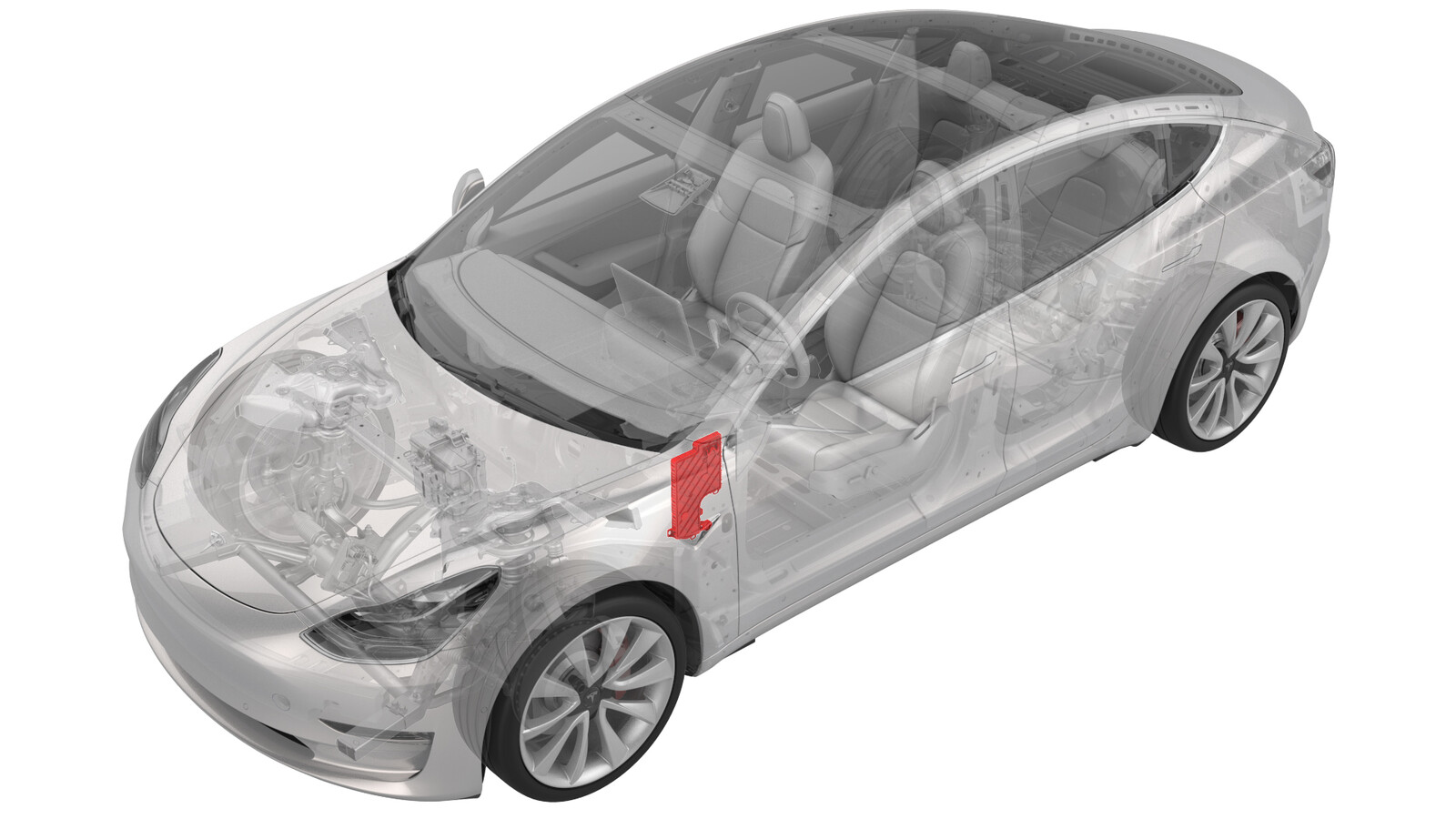 Code de correction
17152112 0.54
REMARQUE : À moins d’indications explicites contraires dans la procédure, le code de correction et le temps forfaitaire ci-dessus représentent tout le travail à être fait pour cette procédure, notamment les procédures connexes. N’appliquez pas plusieurs codes de correction à la fois, à moins qu’il vous soit explicitement indiqué de le faire.
REMARQUE : Consultez Temps forfaitaires pour en apprendre plus à propos des temps forfaitaires et de leur création. Vous pouvez transmettre par courriel vos commentaires relatifs aux valeurs des temps forfaitaires à l'adresse ServiceManualFeedback@tesla.com.
REMARQUE : Consultez Protection individuelle pour vous assurer de porter l’équipement de protection individuelle adéquat lors vous effectuez la procédure ci-dessous. Voir Précautions ergonomiques pour consulter les pratiques de travail sécuritaires et saines.
Code de correction
17152112 0.54
REMARQUE : À moins d’indications explicites contraires dans la procédure, le code de correction et le temps forfaitaire ci-dessus représentent tout le travail à être fait pour cette procédure, notamment les procédures connexes. N’appliquez pas plusieurs codes de correction à la fois, à moins qu’il vous soit explicitement indiqué de le faire.
REMARQUE : Consultez Temps forfaitaires pour en apprendre plus à propos des temps forfaitaires et de leur création. Vous pouvez transmettre par courriel vos commentaires relatifs aux valeurs des temps forfaitaires à l'adresse ServiceManualFeedback@tesla.com.
REMARQUE : Consultez Protection individuelle pour vous assurer de porter l’équipement de protection individuelle adéquat lors vous effectuez la procédure ci-dessous. Voir Précautions ergonomiques pour consulter les pratiques de travail sécuritaires et saines.
- 2023-11-13: Fixed error in routine.
Retirer
- Open all doors and lower all windows.
- Remove the rear underhood apron. See Tablier sous le capot - arrière (retirez et remplacez).
- Move the driver seat fully rearward.
- Disconnect 12V power. See Alimentation 12 V/BT (déconnectez et connectez).
- Remove the LH instrument panel end cap. See Capuchons d’extrémité - tableau de bord - gauche (retirez et remplacez).
- Remove the LH middle A-pillar trim. See Garniture - montant avant - milieu - gauche (retirez et remplacez).
- Remove the LH lower A-pillar trim. See Garniture - montant avant - inférieure - gauche (retirez et remplacez).
- Remove the driver footwell cover. See Couvercle - espace pour les jambes - conducteur (retirez et remplacez).
- Remove the driver knee airbag. See Coussin gonflable - genou - conducteur (retirez et remplacez).
- Remove the LH footwell duct. See Conduit - espace de jambes - gauche (conduite à gauche) (retirez et remplacez).
-
Release the connector lock, and then disconnect the J7 LH front door electrical connector from the LH body controller module.
-
Release the connector lock, and then disconnect the J9 LH front seat electrical connector from the LH body controller module.
-
Release the connector lock, and then disconnect the J10 instrument panel electrical connector from the LH body controller module.
-
Disconnect the J11 HVAC electrical connector from the LH body controller module.
-
Disconnect the inline electrical harness connector X909 from the LH body harness, and then separate it from the LH body controller module.
-
Release the connector lock, and then disconnect the J1 power connector from the LH body controller module.
-
Disconnect the J6 front underhood storage connector from the LH body controller module.
-
Disconnect the J5 body 3 electrical connector from the LH body controller module.
-
Release the connector lock, and then disconnect the J4 body 2 connector from the LH body controller module.
-
Disconnect the J2 body 1 electrical connector from the LH body controller module.
-
Release the electrical harness clips that attach the LH body controller module to the vehicle.
- Move the LH body harness away from the LH body controller module.
-
Remove and discard the nut that attaches the LH body controller module to the vehicle.
TIpL'un ou plusieurs des outils suivants sont recommandés :
- Douille profonde à 12 pans de 10 mm
-
Slide the LH body controller upwards to release the W-clip, and then move the LH body controller module out from underneath the instrument panel.
- Remove the LH body controller module from the vehicle.
Installer
-
Maneuver the LH body controller module into position under the IP carrier. Align the W-clip with the body cutout, and then slide down to attach the LH body controller module to the body.
-
Install a new nut that attaches the LH body controller module onto the body.
 6 Nm (4.4 lbs-ft)TIpL'un ou plusieurs des outils suivants sont recommandés :
6 Nm (4.4 lbs-ft)TIpL'un ou plusieurs des outils suivants sont recommandés :- Douille profonde à 12 pans de 10 mm
-
Move the LH body harness towards the left side of the LH body controller module, and then attach the harness clips to the LH body controller module.
-
Connect the J2 body 1 electrical connector to the LH body controller module , and then engage the connector lock.
RemarqueEnsure the electrical connector is fully seated.
-
Connect the J4 body 2 electrical connector to the LH body controller module, and then engage the connector lock.
RemarqueEnsure the electrical connector is fully seated.
-
Connect the J5 body 3 electrical connector to the LH body controller module, and then engage the connector lock.
RemarqueEnsure the electrical connector is fully seated.
-
Connect the J6 front underhood storage unit connector to the LH body controller module.
-
Connect the J1 power connector to the LH body controller module, and then engage the connector lock.
RemarqueEnsure the electrical connector is fully seated.
-
Connect the inline electrical connector X909 to the LH body harness, and then clip it to the LH body controller module.
-
Connect the J11 HVAC electrical connector to the LH body controller module.
-
Install the J10 instrument panel electrical connector to the LH body controller module, and then engage the connector lock.
RemarqueEnsure the electrical connector is fully seated.
-
Connect the J9 LH front seat electrical connector to the LH body controller module, and then engage the connector lock.
RemarqueEnsure the electrical connector is fully seated.
-
Connect the J7 LH front door electrical connector to the LH body controller module, and then engage the connector lock.
RemarqueEnsure the electrical connector is fully seated.
- Install the LH footwell duct. See Conduit - espace de jambes - gauche (conduite à gauche) (retirez et remplacez).
- Install the driver knee airbag. See Coussin gonflable - genou - conducteur (retirez et remplacez).
- Install the driver footwell cover. See Couvercle - espace pour les jambes - conducteur (retirez et remplacez).
- Install the LH lower A-pillar trim. See Garniture - montant avant - inférieure - gauche (retirez et remplacez).
- Install the LH middle A-pillar trim. See Garniture - montant avant - milieu - gauche (retirez et remplacez).
- Install the LH instrument panel end cap. See Capuchons d’extrémité - tableau de bord - gauche (retirez et remplacez).
-
Connect 12V power. See Alimentation 12 V/BT (déconnectez et connectez).
ATTENTIONDo not power on the climate control system until this procedure has been fully completed.
- Install the rear underhood apron. See Tablier sous le capot - arrière (retirez et remplacez).
- Perform a service CAN redeploy. See Réinstallation du logiciel – Toolbox.
- Sit in the front passenger seat and close the RH front door.
- Exécutez la routine suivante au moyen du mode Entretien ou de Toolbox (consultez 0005 – Modes d’entretien) : PROC_CONTROLLER_LEFT_POST-REPLACEMENT-PROCEDUREvia Toolbox: (link)via Service Mode Plus: Left Controller ➜ Left Controller Post Replacement ➜ Left Controller Post Replacement Procedure
- Move the front passenger seat to the original position.
- Raise the RH front window and close the RH front door.
- Move the driver seat to the original position.
- Close the LH front door.
- Inform the customer that their liftgate opening height settings have been reset and to refer to the owner's manual for instructions on setting the liftgate opening height.