Capteur - pression et température (PT) - basse pression (pompe sans chaleur) (retirez et remplacez)
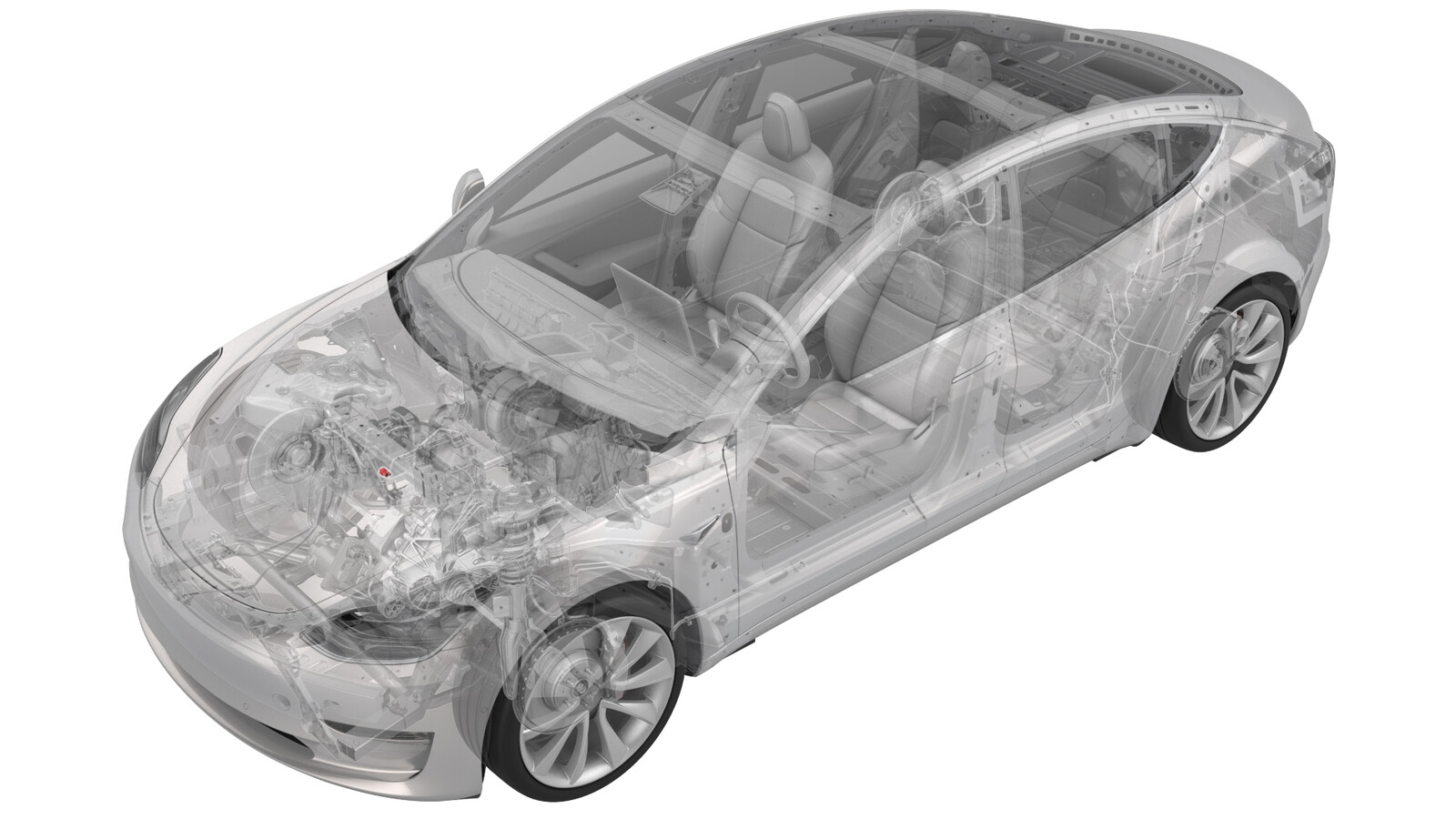 Code de correction
18205602 1.08
REMARQUE : À moins d’indications explicites contraires dans la procédure, le code de correction et le temps forfaitaire ci-dessus représentent tout le travail à être fait pour cette procédure, notamment les procédures connexes. N’appliquez pas plusieurs codes de correction à la fois, à moins qu’il vous soit explicitement indiqué de le faire.
REMARQUE : Consultez Temps forfaitaires pour en apprendre plus à propos des temps forfaitaires et de leur création. Vous pouvez transmettre par courriel vos commentaires relatifs aux valeurs des temps forfaitaires à l'adresse ServiceManualFeedback@tesla.com.
REMARQUE : Consultez Protection individuelle pour vous assurer de porter l’équipement de protection individuelle adéquat lors vous effectuez la procédure ci-dessous. Voir Précautions ergonomiques pour consulter les pratiques de travail sécuritaires et saines.
Code de correction
18205602 1.08
REMARQUE : À moins d’indications explicites contraires dans la procédure, le code de correction et le temps forfaitaire ci-dessus représentent tout le travail à être fait pour cette procédure, notamment les procédures connexes. N’appliquez pas plusieurs codes de correction à la fois, à moins qu’il vous soit explicitement indiqué de le faire.
REMARQUE : Consultez Temps forfaitaires pour en apprendre plus à propos des temps forfaitaires et de leur création. Vous pouvez transmettre par courriel vos commentaires relatifs aux valeurs des temps forfaitaires à l'adresse ServiceManualFeedback@tesla.com.
REMARQUE : Consultez Protection individuelle pour vous assurer de porter l’équipement de protection individuelle adéquat lors vous effectuez la procédure ci-dessous. Voir Précautions ergonomiques pour consulter les pratiques de travail sécuritaires et saines.
Retirer
-
Récupérez le réfrigérant de climatisation. Voir Fluide frigorigène de climatisation (récupération et recharge).
RemarqueRécupérez entièrement le réfrigérant avant de poursuivre cette procédure.
- Déconnectez l'alimentation 12 V. Voir Alimentation 12 V/BT (déconnectez et connectez).
-
Débranchez le connecteur électrique du capteur de basse pression et température.
-
Retirez le capteur de basse pression et de température du tuyau.
 7 Nm (5.2 lbs-ft)
7 Nm (5.2 lbs-ft)
Installer
La procédure d’installation est l’inverse de la procédure de retrait, à l’exception de ce qui suit :
- Effectuez une recharge de réfrigérant de la climatisation. Voir Fluide frigorigène de climatisation (récupération et recharge).
-
Branchez un ordinateur portable doté de Toolbox 3 au véhicule, puis :
-
Recherchez « reset vcfront » (réinitialiser contrôleur de carrosserie avant [vcfront]) dans l'onglet Actions/Autodiag, sélectionnez TEST-RESET_VCFRONTvia Toolbox: (link)via Service Mode Plus:
- Low Voltage ➜ Power Distribution ➜ Reset VCFRONT
- Mid Voltage ➜ Power Distribution ➜ Reset VCFRONT
-
Recherchez « thermal » (Thermique) dans l'onglet Actions/Autodiag, sélectionnez TEST-SELF_VCFRONT_X_THERMAL-PERFORMANCEvia Toolbox: (link)via Service Mode: Thermal ➜ Actions ➜ Test Thermal Performancevia Service Mode Plus:
- Drive Inverter ➜ Front Drive Inverter Replacement ➜ Thermal System Test
- Drive Inverter ➜ Rear Drive Inverter Replacement ➜ Thermal System Test
- Drive Inverter ➜ Rear Left Drive Inverter Replacement ➜ Thermal System Test
- Drive Inverter ➜ Rear Right Drive Inverter Replacement ➜ Thermal System Test
- Drive Unit ➜ Front Drive Unit Replacement ➜ Thermal System Test
- Drive Unit ➜ Rear Drive Unit Replacement ➜ Thermal System Test
-
Recherchez « reset vcfront » (réinitialiser contrôleur de carrosserie avant [vcfront]) dans l'onglet Actions/Autodiag, sélectionnez TEST-RESET_VCFRONTvia Toolbox: (link)via Service Mode Plus: