Connectivity Board - Car Computer (eCall) (Remove and Replace)
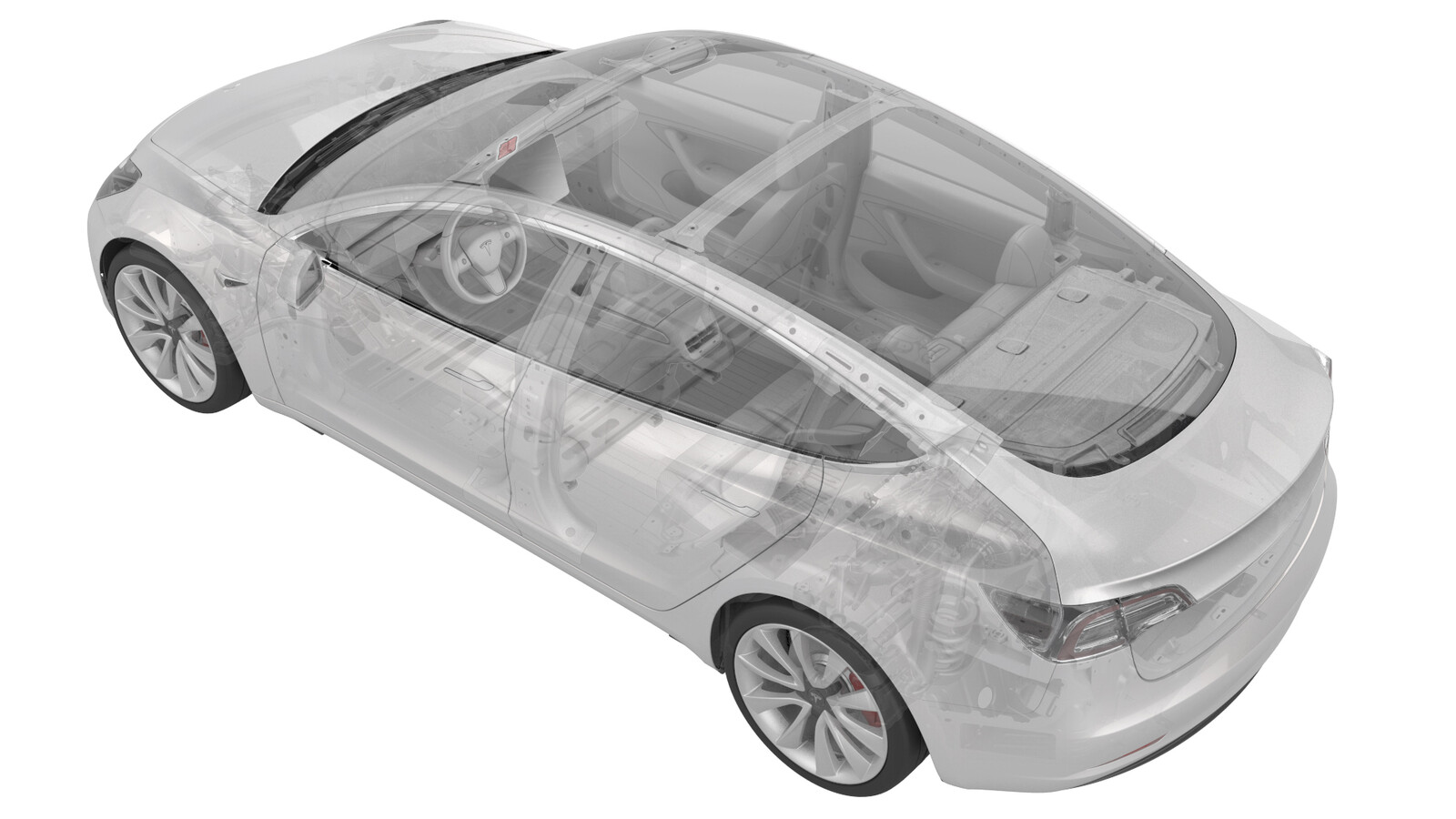 Correction code
211527021.08
REMARQUE : À moins d’indications explicites contraires dans la procédure, le code de correction et le temps forfaitaire ci-dessus représentent tout le travail à être fait pour cette procédure, notamment les procédures connexes. N’appliquez pas plusieurs codes de correction à la fois, à moins qu’il vous soit explicitement indiqué de le faire.
REMARQUE : Consultez Temps forfaitaires pour en apprendre plus à propos des temps forfaitaires et de leur création. Vous pouvez transmettre par courriel vos commentaires relatifs aux valeurs des temps forfaitaires à l'adresse ServiceManualFeedback@tesla.com.
REMARQUE : Consultez Protection individuelle pour vous assurer de porter l’équipement de protection individuelle adéquat lors vous effectuez la procédure ci-dessous. Voir Précautions ergonomiques pour consulter les pratiques de travail sécuritaires et saines.
Correction code
211527021.08
REMARQUE : À moins d’indications explicites contraires dans la procédure, le code de correction et le temps forfaitaire ci-dessus représentent tout le travail à être fait pour cette procédure, notamment les procédures connexes. N’appliquez pas plusieurs codes de correction à la fois, à moins qu’il vous soit explicitement indiqué de le faire.
REMARQUE : Consultez Temps forfaitaires pour en apprendre plus à propos des temps forfaitaires et de leur création. Vous pouvez transmettre par courriel vos commentaires relatifs aux valeurs des temps forfaitaires à l'adresse ServiceManualFeedback@tesla.com.
REMARQUE : Consultez Protection individuelle pour vous assurer de porter l’équipement de protection individuelle adéquat lors vous effectuez la procédure ci-dessous. Voir Précautions ergonomiques pour consulter les pratiques de travail sécuritaires et saines.
- 2025-06-06: Released new procedure.
Retirer
- Open the doors and lower the windows.
- Remove 2nd row seat cushion. See Coussin de siège - inférieur - appuie-tête - 2e rangée (retirez et remplacez).
- Remove the rear apron. See Tablier sous le capot - arrière (retirez et remplacez).
- Remove the fresh intake duct. See Conduit - admission d’air frais (retirez et remplacez).
-
Remove and discard nuts that attach the car computer to the bulkhead.
- Place absorbent material below the car computer coolant hose connections to collect any spilled coolant.
- Disconnect 12V/LV power. See Alimentation 12 V/BT (déconnectez et connectez).
- Remove the main instrument panel decor trim. See Garniture décorative - tableau de bord - principal (retrait et remplacement).
- Remove the RH lower A-pillar trim. See Garniture - montant avant - inférieure - gauche (retirez et remplacez).
- Release the passenger footwell cover. See Couvercle - espace pour les jambes - passager (conduite à gauche) (retirez et remplacez).
- Remove the glove box. See Boîte à gants - sans coussins gonflables pour les genoux (retirez et remplacez), Boîte à gants - avec coussins gonflables pour les genoux (pompe sans chaleur) (retirez et remplacez) or Boîte à gants - avec coussins gonflables pour les genoux (pompe à chaleur ) (retirez et remplacez).
-
Remove the passenger footwell air duct.
Remarque1x push clip
-
Remove the RH instrument panel air wave duct.
Remarque2x push clips.
-
Put on an ESD wrist strap and connect it to vehicle ground.
-
Disconnect the connectors (x2) of the passenger air bag assembly.
- Release the harness clips (x4) from the car computer.
-
Disconnect the connectors (x4) from the top cover of the car computer.
-
Slide the car computer inward to allow access to the connectors and harness clips.
- Remove the car computer shroud, if equipped.
-
Remove the fasteners (x4) that attach the car computer cover to the car computer body.
-
Remove the lower port cover and fastener.
RemarqueDiscard screw after removal
-
Remove and discard the top cover fasteners (x3).
-
Lift the lower portion of the cover up and slide the cover out.
-
Remove and discard the connectivity board mounting screws (x5).
-
Slide the connectivity board out to separate it from the PCB connector and remove the board from the car computer.
Installer
-
Slide the connectivity board in to the PCB connector
Remarque1x connector
-
Install new mounting screws (x5) to secure the connectivity board.
 0.7 Nm (6 lbs-in)
0.7 Nm (6 lbs-in) -
Slide the top cover onto the car computer assembly.
RemarqueTop cover must be underneath top gasket seal
-
Install new top cover mounting screws (x3).
 1.4 Nm (1.0 lbs-ft)
1.4 Nm (1.0 lbs-ft) -
Install a new screw to attach the lower port cover.
 1.4 Nm (1.0 lbs-ft)
1.4 Nm (1.0 lbs-ft) -
Install new nyloc nuts that attach the car computer cover to the car computer body bracket.
 3.5 Nm (2.6 lbs-ft)
3.5 Nm (2.6 lbs-ft) - Install the car computer shroud onto the car computer.
-
Slide the car computer into position on bulkhead.
-
Install the connectors (x4) to the top cover of the car computer.
-
Attach the harness clips (x2) to the car computer
-
Install the passenger air bag connectors (x2).
-
Disconnect the ESD wrist strap from vehicle ground and remove it from your wrest.
-
Remove the absorbent material underneath the car computer coolant lines.
-
Install new nyloc nuts (x4) to attach the car computer to the bulkhead.
 7.1 Nm (5.2 lbs-ft)
7.1 Nm (5.2 lbs-ft) - Connect 12V/LV power. See Alimentation 12 V/BT (déconnectez et connectez).
- Connect a laptop with Toolbox 3 to the vehicle.
-
Select the"Actions" tab and search for "Modem Health Check"
RemarqueIn tab 'PING-BASH_MODEM_HEALTH_CHECK' Click ''Run''
-
Allow the routine to complete. Once the routine has completed, select "Pass" then select ''stdout''.
RemarqueReview its output and search Modem Version, If the Version is B233, the Modem needs to be flashed before continuing. If the Version is B040 or above, continue to the next step. Ensure the vehicle FW is above Version 2020.40.9
- Disconnect Toolbox 3 from the vehicle.
-
Check function of LTE.
RemarqueEnsure vehicle connects to LTE. If connected to WiFi, tap the WiFi indicator on the touchscreen and switch to LTE.
-
Install the RH IP air wave duct.
-
Install the passenger footwell air duct.
- Install the glove box. See Boîte à gants - sans coussins gonflables pour les genoux (retirez et remplacez), Boîte à gants - avec coussins gonflables pour les genoux (pompe sans chaleur) (retirez et remplacez) or Boîte à gants - avec coussins gonflables pour les genoux (pompe à chaleur ) (retirez et remplacez).
-
Install the passenger knee airbag cover.
-
Install the passenger knee airbag cover screws (x2).
 2 Nm (1.5 lbs-ft)
2 Nm (1.5 lbs-ft) - Install the passenger footwell cover. See Couvercle - espace pour les jambes - passager (conduite à gauche) (retirez et remplacez).
- Install the RH lower A-pillar trim. See Garniture - montant avant - inférieure - gauche (retirez et remplacez).
- Install the main instrument panel decor trim. See Garniture décorative - tableau de bord - principal (retrait et remplacement).
- Install the fresh intake duct. See Conduit - admission d’air frais (retirez et remplacez).
- Install the rear apron. See Tablier sous le capot - arrière (retirez et remplacez).
- Install 2nd row seat cushion. See Coussin de siège - inférieur - appuie-tête - 2e rangée (retirez et remplacez).