Charge Port (GB/T Charging Standard) (Remove and Replace)
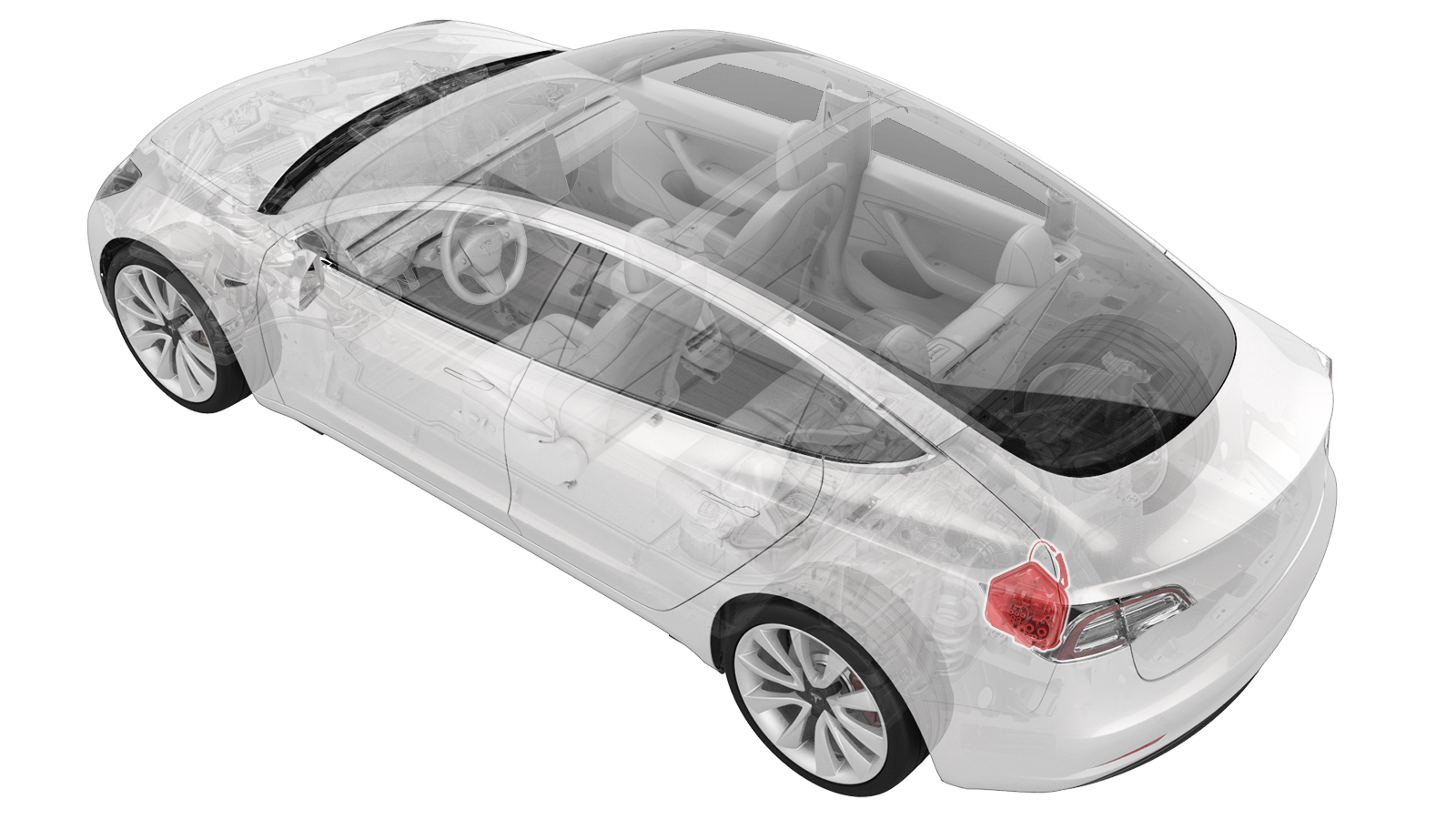 Code de correction
44012702 0.54
REMARQUE : À moins d’indications explicites contraires dans la procédure, le code de correction et le temps forfaitaire ci-dessus représentent tout le travail à être fait pour cette procédure, notamment les procédures connexes. N’appliquez pas plusieurs codes de correction à la fois, à moins qu’il vous soit explicitement indiqué de le faire.
REMARQUE : Consultez Temps forfaitaires pour en apprendre plus à propos des temps forfaitaires et de leur création. Vous pouvez transmettre par courriel vos commentaires relatifs aux valeurs des temps forfaitaires à l'adresse ServiceManualFeedback@tesla.com.
REMARQUE : Consultez Protection individuelle pour vous assurer de porter l’équipement de protection individuelle adéquat lors vous effectuez la procédure ci-dessous. Voir Précautions ergonomiques pour consulter les pratiques de travail sécuritaires et saines.
Code de correction
44012702 0.54
REMARQUE : À moins d’indications explicites contraires dans la procédure, le code de correction et le temps forfaitaire ci-dessus représentent tout le travail à être fait pour cette procédure, notamment les procédures connexes. N’appliquez pas plusieurs codes de correction à la fois, à moins qu’il vous soit explicitement indiqué de le faire.
REMARQUE : Consultez Temps forfaitaires pour en apprendre plus à propos des temps forfaitaires et de leur création. Vous pouvez transmettre par courriel vos commentaires relatifs aux valeurs des temps forfaitaires à l'adresse ServiceManualFeedback@tesla.com.
REMARQUE : Consultez Protection individuelle pour vous assurer de porter l’équipement de protection individuelle adéquat lors vous effectuez la procédure ci-dessous. Voir Précautions ergonomiques pour consulter les pratiques de travail sécuritaires et saines.
- 02-02-2024 : Mise à jour de l'image de couverture.
- Le 27 octobre 2023 : Couple de serrage du port de charge au boulon de carrosserie mis à jour à 9 Nm.
- Le 6 juillet 2023 : Vidéos ajoutées aux étapes 12, 14 et 15 de « Retrait de la pièce » et à l’étape 9 de « Installation de la pièce ».
- 02-04-2024 : Modification des étapes de retrait de la garniture latérale du côté gauche du coffre en étapes consistant à libérer certaines attaches et à déplacer la garniture de côté.
Équipement :
- 1076928-00-A Hioki 9461
- 1130480-00-A Sondes tests, mince, Fluke TP38
Seuls les techniciens qui ont complété tous les cours de la certification requis sont autorisés à effectuer cette procédure. Tesla recommande aux techniciens fournisseurs de service tiers de suivre la formation équivalente avant d'exécuter cette procédure. Pour obtenir plus d'information sur les exigences pour les techniciens Tesla ou les descriptions à ce sujet pour les tiers, consultez les exigences pour la certification HT. Portez toujours un équipement de protection personnelle et des gants isolants haute tension ayant un classement minimal de 0 (1000 volts) avant de manipuler un câble, une barre omnibus ou des raccords haute tension. Se référer à Tech Note TN-15-92-003, Mises en garde relatives à la haute tension
pour des informations supplémentaires sur la sécurité.
Retirez tous vos bijoux (montres, bracelets, bagues, colliers, boucles d’oreilles, étiquettes d’identification, piercings, etc.) et tous les objets (clés, pièces de monnaie, stylos, crayons, outils, attaches, etc.) de vos poches avant d’effectuer toute procédure vous exposant à un courant haute tension.
Si une procédure exige que vous portiez des verres protecteurs, assurez-vous que ces derniers sont bien retenus à votre tête et qu’ils ne peuvent pas tomber.
Vous devez porter les équipements de protection personnelle appropriés pour effectuer cette procédure :
- Gants isolants haute tension
- Gants protecteurs en cuir
- Testeur à gants haute tension
- Lunettes de sécurité
- Chaussures de sécurité (classées danger électrique)
Un souffleur de gants est la seule façon recommandée de tester les gants haute tension. Les deux gants haute tension doivent réussir le test avant que vous ne commenciez cette procédure. Si l’un ou l’autre des gants ne réussit pas le test de fuite d’air, jetez la paire.
Assurez-vous que les gants haute tension ne sont pas expirés. Vous pouvez utiliser les gants haute tension jusqu’à 12 mois après leur date de test, qui est imprimée sur le gant, mais seulement pendant 6 mois après la première utilisation, et ce, même au cours de la période de 12 mois.
Spécifications de couple
| Description | Valeur de couple | Outils recommandés | Réutiliser/remplacer | Remarques |
|---|---|---|---|---|
| Les écrous (x2) qui fixent les fils de la barre omnibus du port de recharge à l’ensemble du port de recharge |
 9 Nm (6.6 lbs-ft) |
|
Réutiliser | |
| les boulons (x3) qui fixent le port de recharge au véhicule |
 9 Nm (6.6 lbs-ft) |
|
Réutiliser |
Retirer
- Ouvrez les quatre portes et abaissez les quatre glaces.
- Ouvrez le coffre.
- Ouvrez la porte du port de recharge.
- Débranchez l’alimentation 12 V/BT Voir Alimentation 12 V/BT (déconnectez et connectez),
- Effectuez la procédure de vérification de la tension du port de recharge. Voir Vérification de la tension du port de recharge,
- Retirez la doublure du coffre. Voir Garniture - coffre (retirez et remplacez),
- Retirez la garniture du seuil du coffre. Voir Garniture - seuil - coffre (retirez et remplacez),
-
Débranchez le connecteur électrique de la lampe d’accueil.
-
Relâchez le bord du tapis du coffre et écartez la garniture latérale du côté gauche du coffre. Rentrez le tapis sous la garniture et veillez à ne pas provoquer de plis excessifs.
-
Relâchez la languette de verrouillage, puis débranchez le connecteur électrique de l'ensemble du port de recharge.
ATTENTIONN'APPUYEZ PAS sur la languette rouge de verrouillage. Tirez sur la languette jusqu’à ce que le connecteur se déverrouille, puis continuez à tirer la partie principale du connecteur pour le débrancher complètement.
Figure 1. Modèle 3 illustré, modèle Y similaire -
Retirez la languette de verrouillage blanche, puis débranchez le connecteur logique c.c. du port de recharge.
Figure 2. Modèle 3 illustré, modèle Y similaire -
Retirez la languette de verrouillage blanche, puis débranchez le connecteur logique c.a. du port de recharge.
Figure 3. Modèle 3 illustré, modèle Y similaire -
Poussez la languette de verrouillage vers le haut, puis débranchez le connecteur triphasé du port de recharge.
Figure 4. Modèle 3 illustré, modèle Y similaire -
Utilisez un pic pour dégager doucement les languettes (x2) qui fixent le capuchon de sécurité aux supports de barre omnibus, puis retirez le capuchon de sécurité.
RemarqueN’utilisez pas une force excessive, car cela pourrait endommager le capuchon de sécurité.
- Inspectez et mettez des gants isolants HT et des surgants en cuir.
-
Retirez les écrous (x2) qui fixent les fils de la barre omnibus du port de recharge à l’ensemble du port de recharge.
TIpL'un ou plusieurs des outils suivants sont recommandés :
- Douille longue de 10 mm
- Clé à cliquet à tête flexible/clé dynamométrique à tête flexible
- Retirez les gants isolants contre la haute tension et les couvre-gants en cuir.
-
Relâchez le câble de dégagement manuel du port de recharge de la carrosserie.
-
Retirez les boulons (x3) qui attachent le port de recharge au véhicule, puis retirez le port de recharge du véhicule.
TIpL'un ou plusieurs des outils suivants sont recommandés :
- Douille longue de 10 mm
- Clé à cliquet à tête flexible/clé dynamométrique à tête flexible
Installer
- Effectuez un réglage à zéro du compteur de résistance Hioki en préparation pour une mesure des résistances, plus tard dans cette procédure. Voir Compteur de résistance (réglage zéro),
-
Si vous réinstallez le même port de recharge : Avec une lingette API, nettoyez le connecteur haute tension de la barre omnibus du port de recharge à l’arrière de l’ensemble du port de recharge, et laissez sécher pendant une minute.
RemarqueSautez cette étape si vous installez un nouvel ensemble de port de recharge, car le nouveau port de recharge est déjà doté d’un composé pour raccords électriques.TIpUtilisez un outil de finition en plastique pour faire pénétrer la lingette API dans les fissures du collecteur haute tension de la barre omnibus du port de recharge.
-
Placez le port de recharge sur le véhicule, puis installez les boulons (x3) fixant le port de recharge au véhicule.
 9 Nm (6.6 lbs-ft)TIpL'un ou plusieurs des outils suivants sont recommandés :
9 Nm (6.6 lbs-ft)TIpL'un ou plusieurs des outils suivants sont recommandés :- Douille longue de 10 mm
- Clé à cliquet à tête flexible/clé dynamométrique à tête flexible
-
Attachez le câble de dégagement manuel du port de recharge dans l’attache de la carrosserie.
- Inspectez et mettez des gants isolants HT et des surgants en cuir.
-
Utilisez une lingette API pour nettoyer tous les résidus et débris des fils de barres omnibus du port de recharge, puis laissez sécher à l’air pendant 1 minute.
Figure 5. Le design du support de barre omnibus peut varier -
Si vous réinstallez le même port de recharge : Appliquez deux gouttes de composé pour raccords électriques sur chaque fil de barre omnibus du port de recharge (x2); faites ceci du côté qui entre en contact avec le port de recharge.
RemarqueSautez cette étape si vous installez un nouvel ensemble de port de recharge, car le nouveau port de recharge est déjà doté d’un composé pour raccords électriques.RemarqueAssurez-vous que les surfaces de contact sont entièrement couvertes de composé pour raccords électriques.
Figure 6. Le design du support de barre omnibus peut varier -
Posez les écrous (x2) qui fixent les fils de la barre omnibus du port de recharge.
 9 Nm (6.6 lbs-ft)TIpL'un ou plusieurs des outils suivants sont recommandés :
9 Nm (6.6 lbs-ft)TIpL'un ou plusieurs des outils suivants sont recommandés :- Douille longue de 10 mm
- Clé à cliquet à tête flexible/clé dynamométrique à tête flexible
-
Au port de recharge, utilisez le compteur de résistance Hioki pour mesurer la résistance entre le fil de la barre omnibus du port de recharge et le goujon de la barre omnibus du port de recharge. Effectuez également ce test sur l’autre fil et l’autre goujon.
RemarqueLa résistance acceptable est comprise entre 0,050 mΩ (50 μΩ) et 0,325 mΩ (325 μΩ). Si la résistance mesurée est supérieure à 0,325 mΩ (325 μΩ), il y a trop de résistance dans le joint haute tension. Retirez l'attache, nettoyez les zones avec de l'alcool isopropylique, remettez l'attache et testez à nouveau, le cas échéant.RemarqueSi la résistance est inférieure à 0,050 mΩ (50 μΩ), repositionnez les sondes et mesurez à nouveau. Si après 4 tentatives la résistance est constamment inférieure à 0,050 mΩ (50 μΩ), le test est réussi; passez à l’étape suivante.
- Retirez les gants isolants HT et les couvre-gants en cuir.
-
Installez le capuchon de sécurité sur les supports de barre omnibus en vous assurant d’engager les deux languettes de verrouillage.
-
Connectez le connecteur triphasé sur le port de recharge, puis faites glisser la languette de verrouillage vers le bas.
Figure 7. Modèle 3 illustré, modèle Y similaire -
Connectez le connecteur logique c.a. au port de recharge, puis installez la languette de verrouillage blanche.
v
Figure 8. Modèle 3 illustré, modèle Y similaire -
Connectez le connecteur logique c.c. au port de recharge, puis installez la languette de verrouillage blanche.
Figure 9. Modèle 3 illustré, modèle Y similaire -
Connectez le connecteur logique à l’actionneur du port de recharge, puis engagez la languette de verrouillage.
ATTENTIONPoussez la languette de verrouillage rouge vers le connecteur pour engager le mécanisme de verrouillage. N'APPUYEZ PAS et NE TIREZ PAS sur la languette rouge de verrouillage.
-
Remettez la garniture latérale gauche du coffre en place, puis fixez-la avec les attaches sur la carrosserie.
-
Branchez le connecteur électrique à la lampe d’accueil.
- Installez la garniture du seuil du coffre. Voir Garniture - seuil - coffre (retirez et remplacez),
- Retirez la garniture de coffre. Voir Garniture - coffre (retirez et remplacez),
- Rebranchez l’alimentation 12 V. Voir Alimentation 12 V/BT (déconnectez et connectez),
- Relevez toutes les fenêtres et fermez toutes les portes.