Couvercle de dégivrage - tableau de bord - gauche (retirez et remplacez)
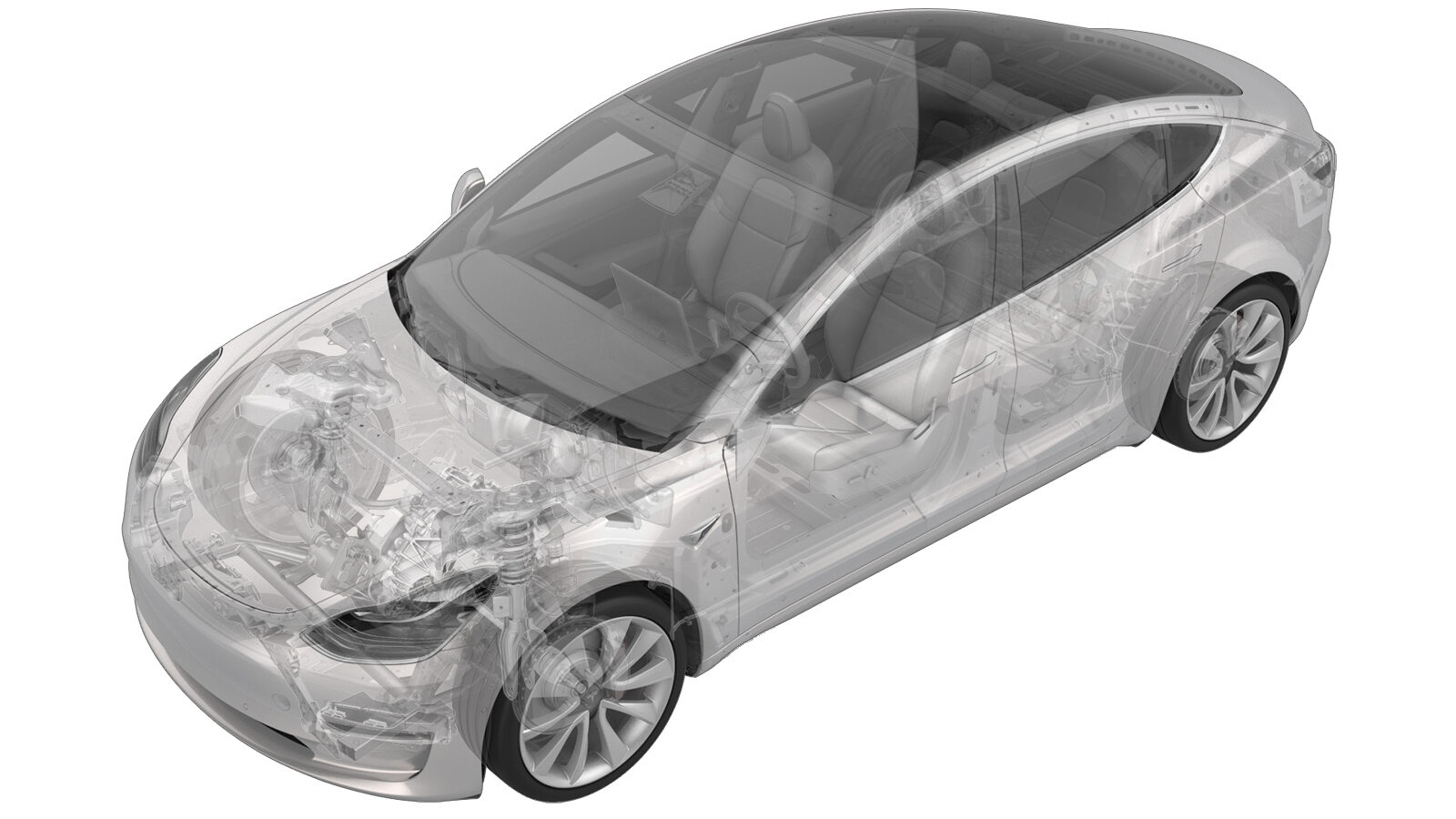 Code de correction
14051502 1.68
REMARQUE : À moins d’indications explicites contraires dans la procédure, le code de correction et le temps forfaitaire ci-dessus représentent tout le travail à être fait pour cette procédure, notamment les procédures connexes. N’appliquez pas plusieurs codes de correction à la fois, à moins qu’il vous soit explicitement indiqué de le faire.
REMARQUE : Consultez Temps forfaitaires pour en apprendre plus à propos des temps forfaitaires et de leur création. Vous pouvez transmettre par courriel vos commentaires relatifs aux valeurs des temps forfaitaires à l'adresse ServiceManualFeedback@tesla.com.
REMARQUE : Consultez Protection individuelle pour vous assurer de porter l’équipement de protection individuelle adéquat lors vous effectuez la procédure ci-dessous. Voir Précautions ergonomiques pour consulter les pratiques de travail sécuritaires et saines.
Code de correction
14051502 1.68
REMARQUE : À moins d’indications explicites contraires dans la procédure, le code de correction et le temps forfaitaire ci-dessus représentent tout le travail à être fait pour cette procédure, notamment les procédures connexes. N’appliquez pas plusieurs codes de correction à la fois, à moins qu’il vous soit explicitement indiqué de le faire.
REMARQUE : Consultez Temps forfaitaires pour en apprendre plus à propos des temps forfaitaires et de leur création. Vous pouvez transmettre par courriel vos commentaires relatifs aux valeurs des temps forfaitaires à l'adresse ServiceManualFeedback@tesla.com.
REMARQUE : Consultez Protection individuelle pour vous assurer de porter l’équipement de protection individuelle adéquat lors vous effectuez la procédure ci-dessous. Voir Précautions ergonomiques pour consulter les pratiques de travail sécuritaires et saines.
- Open both front doors
- Lower both front windows
- Move LH front seat backward
- Move RH front seat backward
-
Clear DAS Calibration through UI
RemarqueControls > Service > Camera Calibration, Select Clear Calibration, Verify calibration was cleared successfully, Wait for prompt to disappear automatically before continuing, Calibration in Progress message and progress icon will appear during the next drive cycle
-
Open hood
RemarquePress "Open" button on the touchscreen to release the latch, Lift the lid manually
-
Remove rear apron
Remarque12x clips, Only store rear apron visible face upwards
-
Remove cabin intake upper duct assembly
Remarque4x clips, Heat pump vehicles have 3x clips
-
Remove closeout panel from frunk assembly
Remarque4x clips, 1x connector, Frunk safety switch, 3x guide tabs, Grab closeout panel from bottom then pull it upward to release clips, Disconnect the switch
-
Remove frunk assembly carpet
-
Remove bolts securing frunk assembly
Remarque7x bolts, 10mm, 5 Nm, Lift up RBN covers to access upper fasteners, Newer vehicles may not be equipped with covers
-
Remove frunk assembly from vehicle
Remarque12x clips, Replace any clips if broken or missing, Number of clips may vary on older vehicles
-
Remove LH wiper arm nut cover
Remarque1x cover
-
Disconnect washer hose from LH wiper arm to Y-tube fitting and release washer hose clips
Remarque2x clips, 1x hose
-
Remove the nut securing the LH wiper arm to wiper module
Remarque1x nut, 15mm, 25 Nm
-
Remove LH wiper arm and hose assembly from vehicle
-
Remove RH wiper arm nut cover
Remarque1x cover
-
Disconnect washer hose from RH wiper arm to Y-tube fitting and release washer hose clips
Remarque2x clips, 1x hose
-
Remove the nut securing the RH wiper arm to wiper module
Remarque1x nut, 15mm, 25 Nm
-
Remove RH wiper arm and hose assembly from vehicle
-
Remove the LH shock tower cover
Remarque2x push clips
-
Remove the RH shock tower cover
Remarque2x push clips
-
Release cowl screen from windshield and remove from vehicle
Remarque2x push clips, 6x clips
-
Disconnect windshield heater connector
Remarque1x connector
-
Secure heater harness onto windshield
-
Remove lower quad camera cover
Remarque4x tabs, Press on the side of the cover with a trim tool to release some of the tabs
-
Remove tether from lower quad camera cover
Remarque2x tabs, Depress tabs to remove tether
-
Remove rear view mirror
RemarqueTurn mirror counterclockwise to remove, do not twist by holding the mirror itself, it will separate from the stalk, twist from the stalk connecting the mirror to the mount
-
Disconnect rear view mirror connector
Remarque1x connector
-
Remove quad camera upper cover
Remarque4x clips, 1x connector, Pull the cover down to remove and then disconnect interior camera
-
Remove triple camera hood
Remarque2x patch screws, T10, 1 Nm, 2x alignment pins, Discard fasteners after removal
-
Remove triple camera assembly
Remarque4x screws, T10, 1 Nm
-
Disconnect humidity and temperature sensor harness connector
Remarque1x connector
-
Remove screw securing windshield harness to windshield bracket and move harness aside
Remarque1x screw, T10, 1 Nm
-
Remove GPS/GNSS antenna from bracket
Remarque1x screw, T10, 1 Nm, 2x tabs, Slide antenna to LH side to release from bracket
-
Separate harness track from windshield
RemarqueLocated above RH visor under headliner, Slide equalizer up against track and carefully tap equalizer to separate from windshield
-
Prepare WRD Spider 3 glass removal kit
-
Secure line to starter tool and push tool through urethane at lower RH side of winshield
RemarqueUse the guard to prevent damage to dash pad while using starter tool
-
Release line from starter tool and wrap line around exterior of windshield
RemarquePull line away from starter tool, Ensure enough length is pulled through, Wrap spider line up and around the exterior of windshield, Verify the line sits underneath the glass
-
Attach anchor point to exterior of windshield and secure line
RemarqueAttach line to anchor once fully wrapped around windshield, Place anchor near starting point of the handle tool
-
Secure interior side of line to the spider cutting tool
RemarqueFollow instructions on spider tool, Feed line through opening of the cutting tool and tie a knot to secure in place, If spindle is not turned the proper direction the cutting tool will be damaged
-
Secure spider cutting tool to interior side of windshield
RemarqueNote orientation of the cutting line, Make sure line warps over large pully and holds at a 90 degree angle
-
Secure angle driver to electric drill
-
Turn the spindle on the cutting tool with the drill to start removing the windshield
RemarqueMove the cutting tool as needed keeping the line close to a 90 degree angle, When passing vin plate use guard to guide line over vin to prevent damage
-
Attach suction cups to windshield on both sides
-
Lift up to remove windshield from vehicle
RemarqueRecommend assistance, use caution with windshield harness, Partially close hood for clearance
-
Place windshield on support stand
RemarqueRecommend assistance
-
Remove old urethane from windshield
-
Remove sealing strip from windshield
-
Clean urethane residue from windshield
RemarqueAllow 1 minute dry time
-
Remove old urethane from vehicle
-
Remove IP cowl foam
-
Remove LH defrost cover
Remarque11x tabs
-
Install LH defrost cover
Remarque11x tabs, Secure 2x middle tabs first then secure tabs from middle to LH side of IP, Make sure cover is flush with speaker grill
-
Install IP cowl foam
-
Install sealing strip onto windshield
RemarqueFollow windshield alignment marks at upper corners of glass, Start from one corner and peel tape as you apply inch by inch to ensure proper fitment
-
Measure resistance of heater grid to check continuity
RemarqueMeasured at ambient temperature, Tolerance 5.6Ω+/-10%, Check from pin 1 to pin 2 on X304, If resistance is outside tolerance then replace windshield
-
Perform windshield dry fit
RemarqueNote any locations where net pads need to be adjusted
-
Perform any net pad adjustments for windshield
RemarqueAdd or remove to adjust flush condition if necessary, No time recorded as it was not necessary during validation
-
Wipe urethane path on vehicle
RemarqueAllow 1 minute dry time
-
Apply urethane primer to windshield and vehicle body along old urethane path
RemarqueMake sure to add primer over any areas that were scratched during windshield removal, Allow primer to dry for 2 minutes before applying urethane
-
Prepare caulking gun and urethane
RemarqueOpening must be 8mm wide and 13mm tall
-
Apply urethane to windshield following primer path
-
Install windshield onto vehicle
RemarqueRecommend assistance
-
Check gaps and flushness to vehicle before fully seating windshield
RemarqueAdjust glass as needed
-
Apply tape to secure windshield to body while urethane cures
-
Remove suction cups from windshield
-
Install GPS/GNSS antenna onto bracket
Remarque1x screw, T10, 1 Nm, 2x tabs, Slide antenna towards RH side to secure tabs
-
Install screw securing windshield harness to windshield bracket
Remarque1x screw, T10, 1 Nm, Make sure harness is routed inside of bracket
-
Connect humidity and temperature sensor harness connector
Remarque1x connector
-
Secure trilobe and triple camera assembly onto windshield bracket
Remarque4x screws, T10, 1 Nm
-
Install triple camera hood
Remarque2x patch screws, T10, 1 Nm, 2x alignment pins, Install new fasteners
-
Install quad camera upper cover
Remarque4x clips, 1x connector, Connect interior camera then push the cover up to secure
-
Connect rear view mirror connector
Remarque1x connector
-
Install rear view mirror
RemarqueTurn mirror clockwise to install, do not twist by holding the mirror itself, it will separate from the stalk, twist from the stalk connecting the mirror to the mount
-
Install tether onto lower quad camera cover
Remarque2x tabs
-
Install quad camera lower cover
Remarque4x tabs, Install the tabs closest to the rearview mirror assembly and push the cover up to secure
-
Move RH front seat to original position
-
Move LH front seat to original position
-
Release heater harness from windshield
-
Connect windshield heater connector
Remarque1x connector
-
Install cowl screen assembly
Remarque2x push clips, 6x clips
-
Install the RH shock tower cover
Remarque2x push clips
-
Install the LH shock tower cover
Remarque2x push clips
-
Install the RH wiper arm and hose assembly onto vehicle
-
Install the nut securing the RH wiper arm to wiper module
Remarque1x nut, 15mm, 25 Nm, Make sure the wiper tip is aligned between the two indicators at corner of windshield
-
Connect washer hose from RH wiper arm to Y-tube fitting and secure washer hose clips
Remarque2x clips, 1x hose
-
Install RH wiper arm nut cover
Remarque1x cover
-
Install LH wiper arm and hose assembly onto vehicle
RemarqueThe washer hose shall be routed over the arm pivot joint, not under
-
Install the nut securing the LH wiper arm to wiper module
Remarque1x nut, 15mm, 25 Nm, Make sure the wiper tip is aligned between the two indicators at windshield
-
Connect washer hose from LH wiper arm to Y-tube fitting and secure washer hose clips
Remarque2x clips, 1x hose
-
Install LH wiper arm nut cover
Remarque1x cover
-
Install frunk assembly to vehicle
Remarque12x clips, Make sure frunk assembly is fully seated onto clips, Number of clips may vary on older vehicles
-
Install bolts securing frunk assembly
Remarque7x bolts, 10mm, 5 Nm, Lower RBN covers after installing upper fasteners, Newer vehicles may not be equipped with covers
-
Install frunk assembly carpet
-
Install frunk close out panel
Remarque4x clips, 1x connector, Frunk safety switch, 3x guide tabs, Align 3x tabs then push downward to secure clips
-
Install cabin intake upper duct assembly
Remarque4x clips, Heat pump vehicles have 3x clips
-
Install rear apron
Remarque12x clips
- Close hood
- Raise both front windows
- Close both front doors
-
Vehicle will need to be driven by customer to complete the calibration procedure. During this time DAS functions will be completely unavailable
RemarqueNo time was recorded as this will be completed by the customer