Kabelbaum – AC- Filter – HV-Batterie (Nicht Strukturpack)(Ausbauen und Ersetzen)
 Korrekturcode
16305322 2.88
HINWEIS: Sofern im Verfahren nicht ausdrücklich anders angegeben, spiegeln der obige Korrekturcode und die FRT den gesamten für die Durchführung dieses Verfahrens erforderlichen Aufwand wider, einschließlich der damit verbundenen Verfahren. Schichten Sie keine Korrekturcodes, wenn Sie nicht ausdrücklich dazu aufgefordert werden.
HINWEIS: Unter Richtzeiten erfahren Sie mehr über FRTs und wie sie erstellt werden. Um FRT-Werte rückzumelden, senden Sie bitte eine E-Mail an ServiceManualFeedback@tesla.com.
HINWEIS: Siehe Persönlicher Schutz, um sicherzustellen, dass Sie die richtige persönliche Schutzausrüstung tragen, wenn Sie das folgende Verfahren durchführen. Siehe Maßnahmen zur Ergonomie für sichere und gesunde Arbeitsmethoden.
Korrekturcode
16305322 2.88
HINWEIS: Sofern im Verfahren nicht ausdrücklich anders angegeben, spiegeln der obige Korrekturcode und die FRT den gesamten für die Durchführung dieses Verfahrens erforderlichen Aufwand wider, einschließlich der damit verbundenen Verfahren. Schichten Sie keine Korrekturcodes, wenn Sie nicht ausdrücklich dazu aufgefordert werden.
HINWEIS: Unter Richtzeiten erfahren Sie mehr über FRTs und wie sie erstellt werden. Um FRT-Werte rückzumelden, senden Sie bitte eine E-Mail an ServiceManualFeedback@tesla.com.
HINWEIS: Siehe Persönlicher Schutz, um sicherzustellen, dass Sie die richtige persönliche Schutzausrüstung tragen, wenn Sie das folgende Verfahren durchführen. Siehe Maßnahmen zur Ergonomie für sichere und gesunde Arbeitsmethoden.
- 2025-03-21: Updated resistance measurement information at the AC filter harness assembly.
Ausbauen
- Remove the ancillary bay cover. See Abdeckung – HV-Gehäuse (Ausbauen und Ersetzen).
- Install the HV battery insulators. See Isolatoren – HV-Batterie (Einbauen und Ausbauen).
- Remove the HV battery skid plate. See Rutschplatte – HV-Batterie – Hinten (Ausbauen und Ersetzen).
- Drain the ancillary bay coolant. See Kühlmittel HV-Gehäuse (Ablassen und Füllen).
- Remove the pyrotechnic battery disconnect. See Pyrotechnische Batteriesicherung (Ausbauen und Ersetzen).
- Remove the DC input assembly from the ancillary bay. See DC-Eingangsbaugruppe – HV-Batterie (Sammelschienenausführung) (Ausbauen und Ersetzen).
-
Remove the bolts (x2) and nut that secure the fast charge assembly to the
ancillary bay.
 5.5 Nm (4.1 lbs-ft)
5.5 Nm (4.1 lbs-ft) 8 Nm (5.9 lbs-ft)
8 Nm (5.9 lbs-ft) -
Remove the negative AC inlet terminal cover.
Anmerkung3x clips.
-
Remove and discard the bolt that secures the negative AC inlet terminal to the
negative inlet fast charge busbar.
 4.4 Nm (3.2 lbs-ft)
4.4 Nm (3.2 lbs-ft) -
Remove the positive AC inlet terminal cover.
Anmerkung3x clips.
-
Remove and discard the bolt that secures the positive AC inlet terminal to the
positive inlet fast charge busbar.
 4.4 Nm (3.2 lbs-ft)
4.4 Nm (3.2 lbs-ft) -
Remove the clip that secures the AC filter harness to the fast charge assembly.
- Remove the AC filter harness.
Montieren
-
Install the clip that secures the AC filter harness to the fast charge
assembly.
-
Install the bolt that secures the positive AC inlet terminal to the positive inlet
fast charge busbar.
 4.4 Nm (3.2 lbs-ft)
4.4 Nm (3.2 lbs-ft) -
Install the bolt that secures the negative AC inlet terminal to the negative inlet
fast charge busbar.
 4.4 Nm (3.2 lbs-ft)
4.4 Nm (3.2 lbs-ft) -
Measure the resistance at the points indicated on the AC filter harness assembly.
Measured resistance should be 150 𝜇Ω or less.
- Negative AC inlet terminal and negative inlet side fast charge busbar
- Positive AC inlet terminal and positive inlet side fast charge busbar
-
Install the negative AC inlet terminal cover.
Anmerkung3x clips.
-
Install the positive AC inlet terminal cover.
Anmerkung3x clips.
- Position the fast charge assembly onto the ancillary bay for installation.
-
Install the bolts (x2) and nut that secure the fast charge assembly to the
ancillary bay.
 5.5 Nm (4.1 lbs-ft)
5.5 Nm (4.1 lbs-ft) 8 Nm (5.9 lbs-ft)
8 Nm (5.9 lbs-ft) - Install the DC input assembly to the ancillary bay. See DC-Eingangsbaugruppe – HV-Batterie (Sammelschienenausführung) (Ausbauen und Ersetzen).
- Perform an ancillary bay coolant leak test. See Leckprüfung Kühlmittel HV-Gehäuse.
- Install the HV battery skid plate. See Rutschplatte – HV-Batterie – Hinten (Ausbauen und Ersetzen).
-
Connect the 12V auxiliary battery
negative terminal only.
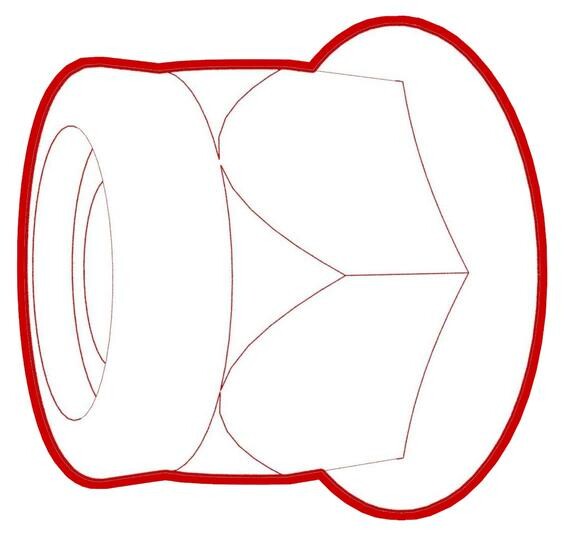 6 Nm (4.4 lbs-ft)WarnungDO NOT reconnect the first responder loop at this time.ACHTUNGDo not follow the procedure to connect 12V power at this time.
6 Nm (4.4 lbs-ft)WarnungDO NOT reconnect the first responder loop at this time.ACHTUNGDo not follow the procedure to connect 12V power at this time. - Connect a 12V charger to the 12V auxiliary battery terminals.
- Refill the coolant to the MAX line.
- Connect a laptop with Toolbox to the vehicle.
- In Toolbox, type "vcfront" into the search field.
-
Click the "play" button next to
TEST-RESET_VCFRONTvia Toolbox: (link)via Service Mode Plus:
- Low Voltage ➜ Power Distribution ➜ Reset VCFRONT
- Mid Voltage ➜ Power Distribution ➜ Reset VCFRONT
-
Click the "play" button next to
TEST_VCFRONT_X_THERMAL-COOLANT-AIR-PURGEvia Toolbox: (link)via Service Mode:
- Thermal ➜ Actions ➜ Coolant Purge Stop or Coolant Purge Start
- Thermal ➜ Coolant System ➜ Coolant Purge Start
- Drive Inverter ➜ Front Drive Inverter Replacement ➜ Coolant Air Purge
- Drive Inverter ➜ Rear Drive Inverter Replacement ➜ Coolant Air Purge
- Drive Inverter ➜ Rear Left Drive Inverter Replacement ➜ Coolant Air Purge
- Drive Inverter ➜ Rear Right Drive Inverter Replacement ➜ Coolant Air Purge
- Drive Unit ➜ Front Drive Unit Replacement ➜ Coolant Air Purge
- Drive Unit ➜ Rear Drive Unit Replacement ➜ Coolant Air Purge
AnmerkungMake sure the vehicle is not in Drive.AnmerkungThe test will last for approximately 10 minutes. Monitor and keep the superbottle topped off while the test is running. Die Drehzahl der Kühlmittelpumpe kann im Service-Modus + (siehe Service-Modus +), im Untermenü CAN Viewer überwacht werden. If pump speeds stay above 6900 rpm, there is still air entrapped in the system; run a cooling system vacuum refill. - Refill the coolant to the MAX line.
- Install the coolant bottle cap.
- Power off the vehicle from the touchscreen.
- Remove the 12V charger from the 12V auxiliary battery terminals.
- Disconnect the 12V auxiliary battery negative terminal.
- Put on PPE including the HV insulating gloves and leather over gloves.
- Install the pyrotechnic battery disconnect.. See Pyrotechnische Batteriesicherung (Ausbauen und Ersetzen).
- Remove the HV battery insulators. See Isolatoren – HV-Batterie (Einbauen und Ausbauen).
- Install the ancillary bay cover. See Abdeckung – HV-Gehäuse (Ausbauen und Ersetzen).